The ASRock X570 Aqua: A $1000 Ryzen Halo Motherboard Reviewed
by Gavin Bonshor on December 19, 2019 9:00 AM ESTSystem Performance
Not all motherboards are created equal. On the face of it, they should all perform the same and differ only in the functionality they provide - however, this is not the case. The obvious pointers are power consumption, but also the ability for the manufacturer to optimize USB speed, audio quality (based on audio codec), POST time and latency. This can come down to the manufacturing process and prowess, so these are tested.
For X570 we are running using Windows 10 64-bit with the 1903 update as per our Ryzen 3000 CPU review.
Power Consumption
Power consumption was tested on the system while in a single ASUS GTX 980 GPU configuration with a wall meter connected to the Thermaltake 1200W power supply. This power supply has ~75% efficiency > 50W, and 90%+ efficiency at 250W, suitable for both idle and multi-GPU loading. This method of power reading allows us to compare the power management of the UEFI and the board to supply components with power under load, and includes typical PSU losses due to efficiency. These are the real-world values that consumers may expect from a typical system (minus the monitor) using this motherboard.
While this method for power measurement may not be ideal, and you feel these numbers are not representative due to the high wattage power supply being used (we use the same PSU to remain consistent over a series of reviews, and the fact that some boards on our testbed get tested with three or four high powered GPUs), the important point to take away is the relationship between the numbers. These boards are all under the same conditions, and thus the differences between them should be easy to spot.
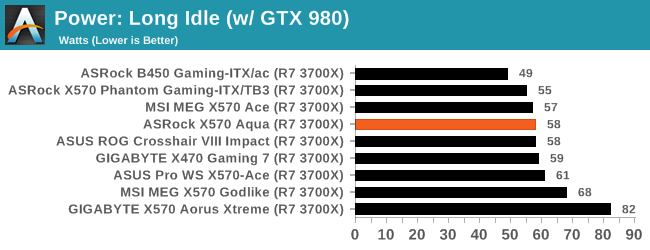
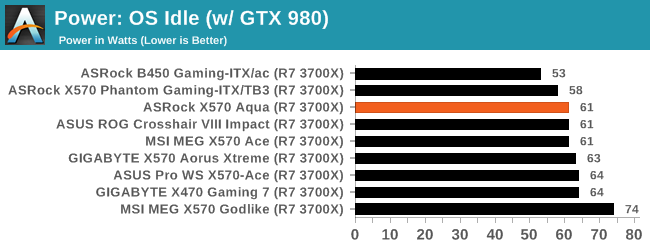
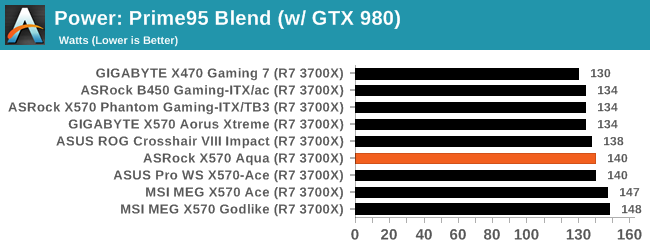
Despite a heavy controller count, the ASRock X570 Aqua managed to perform above expectations, with the same load power consumption as the previously tested ASUS Pro WS X570-Ace. The results at both idle and long idle power state also show the X570 Aqua in a very positive light.
Non-UEFI POST Time
Different motherboards have different POST sequences before an operating system is initialized. A lot of this is dependent on the board itself, and POST boot time is determined by the controllers on board (and the sequence of how those extras are organized). As part of our testing, we look at the POST Boot Time using a stopwatch. This is the time from pressing the ON button on the computer to when Windows starts loading. (We discount Windows loading as it is highly variable given Windows specific features.)
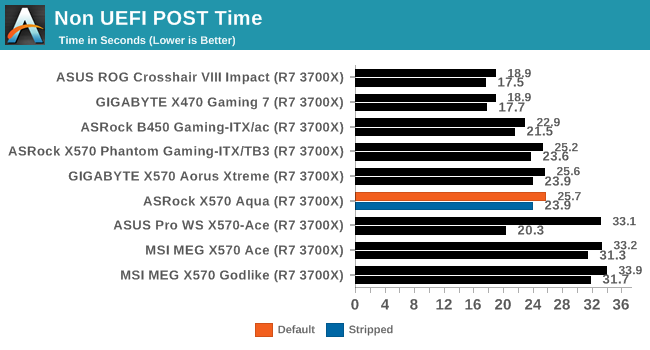
While not the fastest X570 model in terms of POST times, the ASRock X570 Aqua performs well considering the sheer number of controllers including two Ethernet controllers, a Thunderbolt 3 controller, and all the usual culprits. It should be noted that in our stripped test, the Aqua didn't allow us to disable either of the Ethernet controllers in the BIOS.
DPC Latency
Deferred Procedure Call latency is a way in which Windows handles interrupt servicing. In order to wait for a processor to acknowledge the request, the system will queue all interrupt requests by priority. Critical interrupts will be handled as soon as possible, whereas lesser priority requests such as audio will be further down the line. If the audio device requires data, it will have to wait until the request is processed before the buffer is filled.
If the device drivers of higher priority components in a system are poorly implemented, this can cause delays in request scheduling and process time. This can lead to an empty audio buffer and characteristic audible pauses, pops and clicks. The DPC latency checker measures how much time is taken processing DPCs from driver invocation. The lower the value will result in better audio transfer at smaller buffer sizes. Results are measured in microseconds.
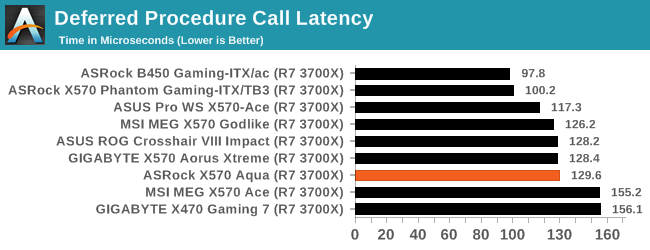
We test the DPC at the default settings straight from the box, and the ASRock X570 Aqua didn't follow the trend we were expecting. ASRock desktop models tend to have the upper hand in out of the box DPC latency performance, but the Aqua performed noticeably worse this time around. It's still not the worst out of the box performance we have seen on X570, and it trades blows with the models in the middle of our results.










84 Comments
View All Comments
goatfajitas - Friday, December 20, 2019 - link
We are talking about an open system build with a see-through window. People have been modding and making it look pretty for a couple decades now... Lights, colored water in see-through tubes, UV reflective material, RAM heatsinks in all sorts of colors, etc. It's not a new thing, and alot of people do it. I did but stopped about 10 years ago in favor of smaller silent builds, but alot still do. I get why the OP doesnt, I dont either but this board isnt for us.bji - Thursday, December 19, 2019 - link
You are saying that the vast majority of people buy laptop computer PARTS based on fashion?I doubt it. I think you actually just didn't read closely the thread you are responding to.
rahvin - Friday, December 20, 2019 - link
Apple wouldn't exist if the looks didn't matter to people.Foeketijn - Friday, December 20, 2019 - link
Not at all. Just a very small selection of DIY builders read reviews to look for the best of the best parts.Most of them just buy brand X, because that's the best in the world, since they bought that last time. Any small systembuilder mainly looks at the probability of a part dying under warranty and margin. The time where you wanted to know if the system had a SiS/nForce chipset or rambus memory are long gone.
Strunf - Friday, December 20, 2019 - link
I'm pretty sure the vast majority of the DIY read reviews, the FACT Ryzen is selling so well on the DIY market is the proof of it.Eliadbu - Wednesday, January 1, 2020 - link
If looks would not have a part in hardware sells than RGB and other elaborate aesthetic designs should have been non-existent. We all know what is the current situation for all hardware parts...sor - Thursday, December 19, 2019 - link
I value the fact that it is one of the very few fanless systems I’ve seen for the new AMD chipsets.I’m sure someone could cobble together a water block for the chipset and/or buy water blocks, but having it all in a coherent package also has value.
You seem to only value overclocksbility when it comes to fancy cooling solutions. I tend to go water cooling for everything, even at stock frequencies, just for the silence.
I’d peg this product better aimed at threadripper though for the price bracket.
sor - Thursday, December 19, 2019 - link
“A tenth the price” is hyperbole. A comparable water cooling system would run $600... I’d be nice and say $500. Look at Corsair or EKWB CPU cooling systems that include CPU water block, pump, radiator, tubing, and a reservoir. Then add a chipset water block (that I’m not sure are even available for an x570). Then add the cost of the motherboard - the Asrock Phantom gaming X is $400.All said, if we were conservative, yes this might only be $700-800 of gear for $1000.
TheSkullCaveIsADarkPlace - Friday, December 27, 2019 - link
From your comparison here i take it that the price of this board includes pump, radiator, tubing and reservoir. Awesome!!! ;-Phbsource - Friday, December 20, 2019 - link
I feel you're still missing the point and don't understand handbags.The vast, vast majority of all bags sold in the world are sold on performance. Same for motherboards. A small majority of bags sell for an awful lot of money.
Chanel bags do not sell for £5000 because they 'work properly for awhile.'