ASUS ROG 'Mothership' GZ700GX 17.3-inch G-Sync Gaming Laptop with Detachable Keyboard
by Anton Shilov on January 24, 2019 10:00 AM EST
ASUS has introduced its unique ROG Mothership GZ700GX convertible desktop replacement laptop that combines performance, mobility, and versatility of a desktop computer. Equipped with a G-Sync-enabled 17.3-inch display featuring a maximum refresh rate of 144 Hz, the notebook is powered by Intel’s six-core Core i9 processor as well as NVIDIA’s GeForce RTX graphics.
Traditionally, 2-in-1 and convertible laptops are meant to provide benefits offered by notebooks and tablets, so they are supposed to be light and portable. With its ROG Mothership GZ700GX, ASUS rethought the concept by combining a standard large gaming laptop with a 2-in-1 in a bid to improve cooling of internal components (i.e., boost performance) and provide some additional comfort. Three years ago, engineers from ASUS concluded that high-performance laptops starved for airflow because the air intake on their bottoms could not draw enough air to cool down hot components. As a result, they decided to put key components behind the display instead and found that temperatures were indeed lower this way. Designers from ASUS also found that gamers prefer to put their keyboards in various positions on their desk, which is not possible if a laptop keyboard is used. Therefore they determined that they needed to go with a detachable wireless keyboard with a numpad too.
Essentially, the ROG Mothership is a relatively small CNC-machined all-aluminum all-in-one desktop PC featuring a 17.3-inch Full-HD display with a kickstand that can be easily transported and which offers performance and features of higher-end desktop gaming machines.
The ASUS ROG Mothership GZ700GX convertible is based on Intel’s six-core overclockable Core i9-8950HK processor accompanied by NVIDIA’s GeForce RTX 2080 graphics chip with 8 GB of GDDR6 memory. The CPU works at up to 4.3 GHz with all six cores activated, but actual clocks of the GPU are unclear. To cool down both chips as well as their VRMs, ASUS uses a special cooling system comprised of four large heatsinks featuring 375 0.1-mm thick copper fins in total as well as two powerful 12 V blowers.
The system can be equipped with up to 64 GB of DDR4 memory as well as four PCIe 3.0 x4 SSDs, two of which are attached directly to the CPU to provide an extreme bandwidth (this also means that the GPU has four PCIe lanes in its possession).
Connectivity wise, the ROG Mothership GZ700GX offers a fairly standard set of technologies that includes an 802.11ac/802.11ax Wi-Fi with Bluetooth 5.0 controller, a GbE, a Thunderbolt 3 port, a USB 3.1 Gen 2 Type-C/VirtualLink connector, three USB 3.1 Gen 2 Type-A headers, an HDMI 2.0 output, an SD card slot, as well as 3.5-mm audio jacks for a headset and a microphone. In addition, the PC has a Windows Hello-compatible webcam, four speakers, a microphone array, and a bunch of programmable RGB LEDs to make the thing look trendy.
Being very powerful, the ASUS ROG Mothership GZ700GX is also pretty large. It is 41 cm wide and nearly 3 cm thick, so it is not going to be easy to carry around, especially keeping in mind that its weight totals 4.7 kilograms. Battery capacity of the unit is unclear, but the convertible machine comes with two 280 W power supplies.
| The ASUS ROG Mothership General Specifications | |||||
| GZ700GX | |||||
| Display | Diagonal | 17.3" | |||
| Resolution | 1920×1080 | ||||
| Response Time | 3 ms | ||||
| Refresh Rate | 144 Hz with NVIDIA G-Sync | ||||
| Color Gamut | sRGB: 100% | ||||
| CPU | Intel Core i9-8950HK processor: 6C/12T, 2.9 GHz Base 4.8 GHz Turbo 45 W TDP |
||||
| RAM | Up to 64 GB DDR4-2667 | ||||
| Graphics | NVIDIA GeForce RTX 2080 with 8 GB GDDR6 | ||||
| Storage | Up to three 512 GB PCIe 3.0 x4 SSDs | ||||
| Wi-Fi | 2×2 802.11ax or 2×2 802.11ac Wi-Fi module | ||||
| Bluetooth | BT 5.0 | ||||
| General Ports | 1 × Thunderbolt 3 for data, display output 1 × USB 3.1 Gen 2 Type-C/VirtualLink 3 × USB 3.1 Gen 2 Type-A 1 × HDMI 2.0 1 × GbE |
||||
| Other I/O | HD webcam, TRRS connector for audio, speakers, microphone array, SD card reader |
||||
| Dimensions (W × D × H) | 41 × 32 × 2.99 cm 16.14 × 12.6 × 1.17 inches |
||||
| Weight | 4.7 kg | 10.36 pounds | ||||
| Battery Life | ? | ||||
| Price | ? | ||||
The ASUS ROG Mothership GZ700GX will be available in the second quarter. ASUS plans to disclose the final configuration(s) of the convertible notebook at launch, along with the price.
Related Reading:
- CES 2019: ASUS Reveals StudioBook S W700 Workstation with Xeon & Quadro
- Acer Shows Off Triton 900: 17-Inch Convertible Gaming Laptop
- CES 2019: Dell Alienware Area-51m DTR Laptop with Core i9-9900K & GeForce RTX
- Dell at CES 2019: Alienware m17 Packs Core i9, GeForce RTX into 17.3-Inch Chassis
Source: ASUS





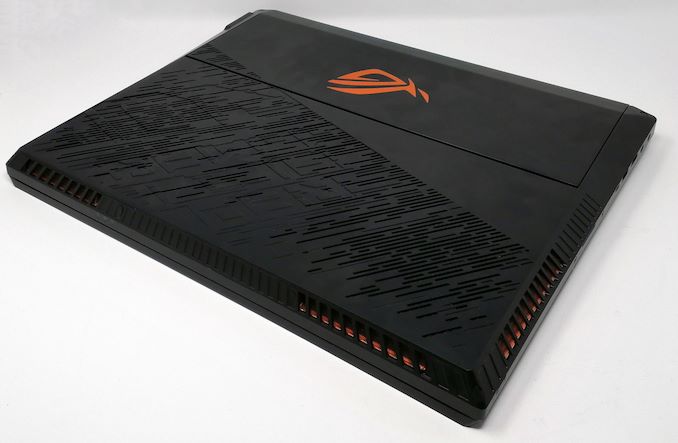
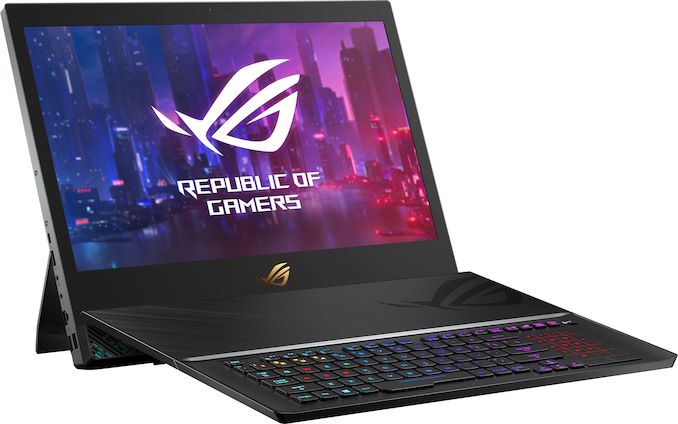
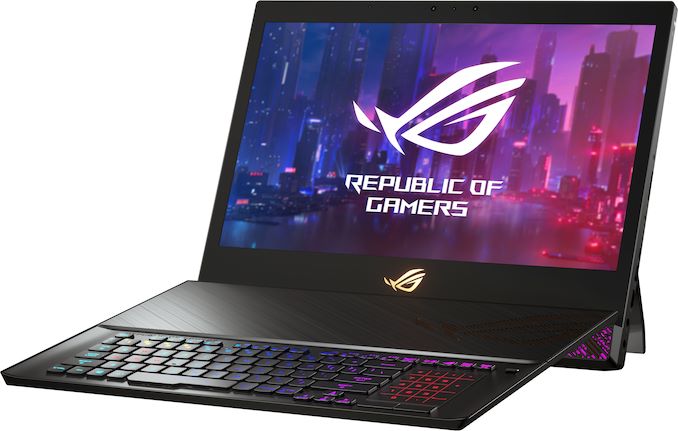


















22 Comments
View All Comments
Opencg - Thursday, January 24, 2019 - link
i agree. if youre going to have a flagship laptop might as well give it the best screen possible. otherwise a mini atx and monitor would be better / cheaper and do the same thing. but idk maybe its some pimped out ips with great colors and angles and no glowDiji1 - Thursday, January 24, 2019 - link
>1080p is easy to drive and doesn't need an RTX 2080Some games will fully utilise a GTX 1080 Ti at 1920x1080 144 FPS eg. PUBG
Diji1 - Thursday, January 24, 2019 - link
2560x1440 on a 17" screen for games though?SquarePeg - Thursday, January 24, 2019 - link
*Smiles to self and imagines whipping this out down at the local coffee shop.danjw - Thursday, January 24, 2019 - link
Give me this without the display & battery, and replace the 2080 with a 2080 Ti. That would be something that would be interesting. This just seem clunky.Lord of the Bored - Thursday, January 24, 2019 - link
But without the display, you don't have the CPU or graphics card or battery. The system isn't in the keyboard like an 80s home computer.And putting it all back in the keyboard restores the cooling issues for no gain. You've now just got a laptop with no screen.
Lord of the Bored - Thursday, January 24, 2019 - link
But without the display, you don't have the CPU or graphics card or battery. The system isn't in the keyboard like an 80s home computer.And putting it all back in the keyboard restores the cooling issues for no gain. You've now just got a laptop with no screen.
milkod2001 - Friday, January 25, 2019 - link
This could be very decent mobile production lappy for video, photo, teethering if they went with some lower GPU and presuming screen is half decent.jahid - Tuesday, January 29, 2019 - link
Now available this Laptop in Bangladesh.VicMamugs - Tuesday, April 2, 2019 - link
May i know how much is this, and how can i buy it..?please reply...