The Dell Latitude 13 7390 2-in-1 Review
by Brett Howse on April 12, 2018 8:00 AM ESTDesign
Although Dell offers some of the most forward-thinking designs in the industry with the XPS lineup, with the Latitude series they play it a bit safe. They do offer a narrow bezel option on the Latitude 7390, but it’s nothing like the XPS 13’s thin bezel design. That’s not all bad though, since there is still space at the top for the webcam, unlike the XPS line which offers a compromised location.
Although the Latitude 7390 doesn’t have the wow factor of the XPS, it’s still a nice-looking business laptop, with a business-friendly matte black finish. At 305 mm x 210 mm x 12-19 mm / 12 x 8.26 x 0.46-0.75 inches, it’s compact and easy to travel with. The device weighs 1.42 kg / 3.12 lbs, which isn’t as light as some of the competition, but still fairly easy to move around.
Opening the laptop, the display shows the thin side bezels on the review unit, but the large top and bottom bezels are begging for a taller display to help fill out the device. After using 3:2 aspect ratio displays, it’s hard to move back to a 13-inch 16:9 unit for productivity. As a 2-in-1, it would even be more useful with the taller display, and we really need to see more devices move to that aspect ratio after having 16:9 for too long.
Looking at the laptop deck, the keyboard is nicely laid out, even if the arrow keys could be a bit larger, but it’s something that we’ve had to adjust to in mobile keyboards for a while. It’s great to see Dell offer a fingerprint sensor, and it’s recessed enough where it’s very easy to find even in low-light situations. Dell has also moved to Precision touchpad drivers, and the trackpad works well. The inclusion of physical trackpad buttons is something seen more in the business lineup, and something business users likely prefer, however as a fan of the nub pointer we’ve seen on other Latitudes, it’s a bit of a disappointment that the Latitude 7390 doesn’t offer that mouse option.
Dell has offered great keyboards on their Latitude lines, but this one doesn’t live up to previous models. The keyboard is a bit soft, and there’s a bit of a mushy feel, and overall, it’s not the most pleasant to use. The key spacing is fine, and the two levels of backlighting it’s easy to find the right keys, but other Latitude models have offered a better key feel than the 7390.
Dell offers plenty of ports, with USB-C on the left and USB-A on both sides. The move to a USB-C charging solution is such a welcome sight after years of proprietary chargers on different laptop models. If there was a complaint, it would be only that there is no USB-C port on the right side, so you have to charge and dock from the left. The inclusion of an HDMI port will also be beneficial to many scenarios in the workplace, where connecting to random projectors is a part of life, but the USB-C also offers DisplayPort as well, of course.
Having an optional Smart Card reader is also a necessity in the enterprise, and is one of the reasons business models struggle to be as thin and light as their consumer counterparts.
There’s plenty of cooling slots on the bottom of the device, and full-width rubber feet to keep the device planted in any scenario.
As a 2-in-1, it also offers a lot more flexibility which is going to be appreciated in a lot of situations. Travel with a 360° convertible like the 7390 is much better, especially in a cramped airplane, and you can see the tent mode being handy in presentation situations. As much as the 2-in-1 is great for home use, it might be even more useful in the enterprise, even if it might not be used as often as the normal laptop mode.
Overall the Dell Latitude 7390 is a nicely designed business laptop, but it does play it safe in the design, That’s likely just what their customers want though, since durability is likely more prized by a business than a flashier design. But the keyboard isn’t as good as previous models, and as someone who likes a good keyboard, it’s a bit disappointing.



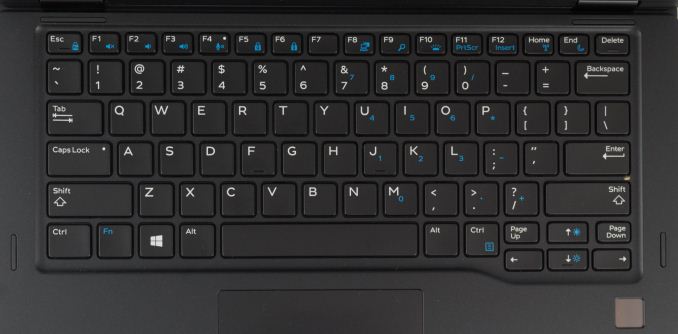










28 Comments
View All Comments
coolhardware - Sunday, April 22, 2018 - link
I still use and love the Lenovo TrackPoint (or "nub" as you refer to it). It is not trendy, but it is still very good IMHO.hybrid2d4x4 - Thursday, April 12, 2018 - link
Not trying to be facetious here: what is the use case for having a microSD reader? Many laptops are migrating to offering this where they used to offer regular SD readers, and I'm curious if this is user-driven or OEMs trying to axe a larger component?Personally, I mostly use a laptop while traveling and I use a DSLR, so I find a regular size SD reader useful. But the only device I own that uses microSD is my phone and it's more of a hassle to remove the card and use a reader than just connect the phone via USB. I wouldn't be surprised if something like GoPros used uSD, but is that demographic that large? What else is uSD broadly used for?
PeachNCream - Thursday, April 12, 2018 - link
In my own day-to-day computing, I haven't used a standard sized SD card in quite a while because the only thing I own that can accept standard sized SD cards is my laptop. It's actually a little bit annoying to go dig an adapter out of a desk drawer so I'd rather see laptops fall in line with the other consumer electronics that already have made the transition to microSD. At this point, standard SD seems a bit outdated to me.piroroadkill - Friday, April 13, 2018 - link
This is a redundant comment, because a lot of microSD cards come with a microSD to full size SD adapter. You can just leave the adapter in the slot if it bothers you that much. Other people might actually want the full size slot for their camera SD card.PeachNCream - Friday, April 13, 2018 - link
"...if it bothers you that much."It doesn't bother me that much. That's why I said it was "a little bit annoying" rather than "it bothers me a lot" or "very annoying." It just ends up seeming like you're inflating my concern in order to invalidate my comment about my own usage (which I clearly defined right away as applying to no one else but me) in order to support an opposed viewpoint.
It's fine if you want a full size SD slot. Then again, what's stopping someone from arguing that you can leave the adapter in a camera instead of a laptop? MicroSD write speed is pretty high and competitive with standard sized cards. I used an adapter in the last camera I owned a few years ago because microSD was cheaper for the same capacity and speed when I was buying storage for it.
BurntMyBacon - Friday, April 13, 2018 - link
In my day to day use, I've only really seen heavy use of microSD in phones/tablets. I have to echo the earlier sentiment that it is usually easier to just connect the phone/tablet than to remove the microSD card. A great many cameras, however, use SD. I'm sure there are plenty of devices that make use of microSD, but outside of phones/tablets, I just don't run across them. Also, it is very easy to adapt microSD to SD, but not the other way around. Furthermore, as piroroadkill pointed out, it wouldn't be at all problematic to leave the microSD to SD card adapter in the SD slot if you wanted a more permanent microSD solution.sofie123 - Friday, April 13, 2018 - link
As i have seen the features and the specification of the Dell Latitude 7392 it is quite a great gadget to be owned. The Dell Alienware is also great gadget if you are a game freak.https://www.uaetechnician.com/alienware-support-se...
RErro - Thursday, April 26, 2018 - link
Finally, a review on a business laptop.