The Amazon Kindle Oasis (2017) Review: A Premium Take On The E-Reader
by Brett Howse on January 25, 2018 8:00 AM EST- Posted in
- Accessories
- Amazon
- Kindle
- e-ink
- E-Reader
- Kindle Oasis
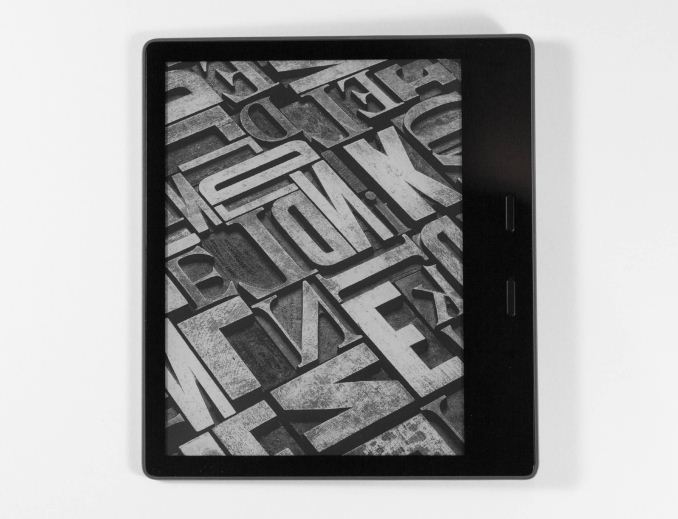
A couple of months ago, Amazon released an all-new Kindle Oasis, and I’ve been using it since mid-November. The E-Reader market is a niche inside of a niche, but there’s little doubt that Amazon has been at the forefront of E-Readers since the Kindle first launched. If you’re someone who loves reading, you’ve hopefully had a chance to try reading on an electronic ink display, but if not, maybe this is the time to jump in.
Amazon offers the Kindle lineup for pretty much one reason. Owners of Kindles are almost guaranteed to purchase books from Amazon, and as such, Amazon has done a pretty reasonable job keeping the entry cost into the Kindle lineup fairly low. Right now you can get the lowest cost Kindle for just $79.99, assuming you are ok with Amazon’s “Special Offers” which is advertising from Amazon on your lockscreen. If you don’t want that, the Kindle is $99.99. However, the new Kindle Oasis for 2017 starts at $249.99 with Special Offers, or $269.99 without, so for that much of an increase, Amazon needs to pack in the features. Luckily they did.
The Kindle Oasis doesn’t just need to compete with the base Kindle though. Amazon also offers the Kindle Paperwhite, which is their entry level model with lighting, and the Kindle Voyage, which at one point was at the top of the stack, but now sits below the Oasis in terms of features and pricing. And that’s just the competition with other Kindles.
The 2017 Oasis adds some nice features over it’s cheaper brethren though. The once change that is hard to miss is the larger E Ink display, now at 7-inches diagonal, compared to 6-inches for the other devices. It’s still the same 300 PPI display as offered in both the Paperwhite and the Voyage, but with additional LEDs for a more even lighting. The Oasis is also made out of aluminum, rather than plastic, and is thinner and feels lighter than the other models despite the larger display. It supports Bluetooth for headphones or speakers, which lets you use the device for Audible audiobooks, and for those that like to use their Kindle around water, it’s also IPX8 rated meaning it’s able to be dropped in water and still function.
| Amazon Kindle Lineup | |||||
| Kindle | Paperwhite | Voyage | Oasis | ||
| Display Size | 6-inch | 7-inch | |||
| Resolution | 167 PPI | 300 PPI | |||
| Built-in Light | No | 4 LEDs | 6 LEDs + auto-brightness | 12 LEDs + auto-brightness | |
| SoC | NXP i.MX6SL Cortex A9 @ 1 GHz | NXP i.MX7D dual-core Cortex A7 @ 1 GHz | |||
| Page Turns | Touchscreen | Touchscreen + Buttons | |||
| Colors | Black, White | Black | Graphite, Aluminum back | ||
| Connectivty | Wi-Fi | Wi-Fi plus optional Cellular | |||
| Weight | 161 g / 5.7 oz | Wi-Fi model: 205 g / 6.6 oz Cellular model: 217 g / 7.6 oz |
Wi-Fi model: 180 g / 6.3 oz Cellular model: 188 g / 6.6 oz |
Wi-Fi or Cellular: 194 g / 6.8 oz |
|
| Dimensions | 160 x 115 x 9.1 mm 6.3" x 4.5" x 0.36" |
169 x 117 x 9.1 mm 6.7" x 4.6" x 0.36" |
162 x 115 x 7.6 mm 6.4" x 4.5" x 0.30" |
159 x 141 x 3.4-8.3 mm 6.3" x 5.6" x 0.13-0.33" |
|
| Waterproof | No | IPX8 - 2 meters, 60 minutes | |||
| Audiobook Support | No | Yes with Bluetooth headphones | |||
| Starting Price | $79.99 | $119.99 | $199.99 | $249.99 | |
With the addition of audiobook support, Amazon offers double the storage by default, or you can opt for the 32 GB model for another $30. For those that like the always-connected nature of cellular, Amazon continues to offer cellular enabled devices as well, for a premium. Luckily you don’t have to deal with a data plan if you do get a cellular equipped device, since Amazon covers that for the life of the device.
I’ve been a heavy Kindle user since the 3rd generation Kindle launched back in 2010. The one big issue with the older kindles was the lack of a built-in light, so when the Paperwhite launched in Canada I jumped on it. That model lasted for about four years until the power switch started to fail, so I upgraded to the latest generation of Paperwhite. This review will focus on the Oasis, but with comparisons to the Paperwhite where applicable.
So with a new body, bigger display, and IPX8 rating, does the Kindle Oasis tick all the boxes, and make it the device to get? Let’s dig in and find out.











93 Comments
View All Comments
docbones - Thursday, January 25, 2018 - link
Really would like to see comparison to the Kobo and Waterproof Nook. I have gone through two Kobo's (warranty replacement failed shortly after the warranty ended) But so far the waterproof Nook has worked well. All the mobi and epub books I have put on it have been great.Just not sure I want to pay the premium to move up the Oasis if its not that much better then the Nook.
mode_13h - Friday, January 26, 2018 - link
The only eBooks I read are PDFs, which you can usually buy in bundle discounts, directly from the publishers. Whenever I check Amazon reviews for technical books, it seems most of the negative reviews are trashing the kindle version, whereas the PDFs are (in my experience) identical to the printed copy. Plus, I read a fair number of academic papers - all PDFs.The main downside of PDFs is the resolution and screen size they require, to be legible. For that, I've found an even better solution than Kindle Oasis - the Kobo Aura ONE. Not only does it have a larger screen (7.8" vs Oasis' 7") with the same 300 dpi e-ink display technology, but it's also cheaper! And for my purposes, the lack of being so deeply integrated into Amazon's ecosystem is really no disadvantage... maybe even a benefit!
So, please review the Kobo Aura ONE.
KLC - Friday, January 26, 2018 - link
mode, how do you get the bundle discount on pdfs from the publisher?mode_13h - Friday, January 26, 2018 - link
Check out informit.com and oreilly.com. InformIT often has sales and promotions (esp. when you buy 2+ titles), which brings their prices in line with (or better than) Amazon.Threska - Friday, January 26, 2018 - link
Especially technical books which are obscene, even for the old stuff.yhselp - Friday, January 26, 2018 - link
"... dim the display over time when reading in the dark,"Can you completely turn off the light, though?
Not being able to switch off the light, and lack of screen-size improvements, have been stopping me from upgrading the trusty Kindle 4 for years. I love the look and tactile button feel of my Kindle 4, and prefer it to an all-touch device. I would like a bigger, higher resolution screen, though. I've tried using Paperwhite, but can't stand the fact I can't turn off the light as I prefer to read under a lamp or sunlight. I know it's possible to mod it and kill the LEDs for good, but I wouldn't like to do that.
Brett Howse - Friday, January 26, 2018 - link
You've always been able to turn off the lighting on the Paperwhites, and the Oasis is no exception.yhselp - Friday, January 26, 2018 - link
Oh, wow. Are you sure? I genuinely did not know that's possible. Last time I tried, I used the slider to dial it all the way down, then went into the bathroom to check, and there was this faint glow still. Is there an new option in the menu to completely turn off the light, and if not, can you, please, confirm that dialing brightness down disables the light, and does not leave a faint glow?yhselp - Friday, January 26, 2018 - link
Edit: I went to the bathroom without turning the lights on to make sure it's completely dark, is what I meant.Brett Howse - Friday, January 26, 2018 - link
The Paperwhite doesn't turn right off, although at minimum brightness it's only 0.05 nits, so it's practically off. The Oasis though does turn completely off.