Advatronix Nimbus 400 File Server Review
by Ganesh T S on August 12, 2015 8:00 AM EST- Posted in
- NAS
- storage server
- Avoton
- Advatronix
Performance Metrics - Storage Subsystem
In the previous section, we looked at various benchmarks for databases, web servers, general memory and CPU performance etc. For a file server, the storage performance is of paramount importance, since the main expectation from the system is one of writing to and reading from a disk volume protected against disk failure with some sort of resiliency configuration. In this section, we use Ubuntu 14.04 and mdadm to configure the disks in the hot-swap drive bays in a RAID-5 volume. Selected benchmarks from the Phoronix Test Suite are run with the RAID-5 volume as the target disk.
AIO Stress
Our first test in the storage benchmark is the AIO Stress PTS test profile. It is an asynchronous I/O benchmark, and our configuration tests random writes to a 2048MB test file using a 64KB record size, enabling apples-to-apples comparison with the other results reported to OpenBenchmarking.org. Note that the Nimbus 400 has only four disks while the ASRock C2750D4I ssystem was tested with eight drives.
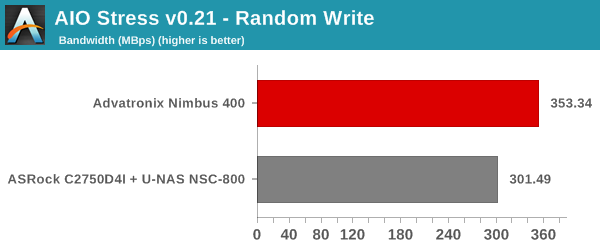
FS-Mark
FS-Mark is used to evaluate the performance of a system's file-system. The benchmark involves determination of the rate of processing files in a given volume. Different test profiles are used - processing 1000 files of 1MB each, processing 5000 files of 1MB each using four threads, processing 4000 files of 1MB each spread over 32 sub-directories and finally, 1000 files of 1MB each without using sync operations to the disk. The processing efficiencies are recorded in the graphs below.
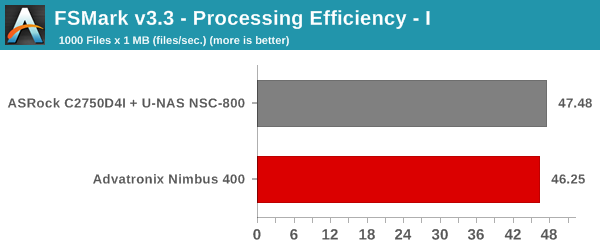
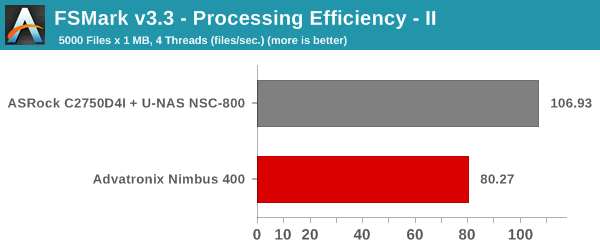
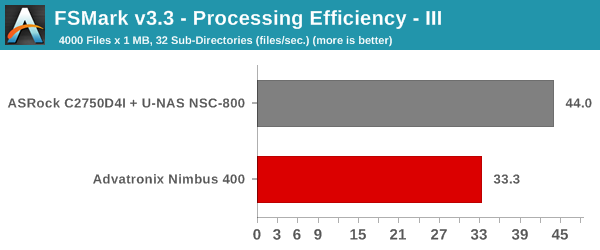
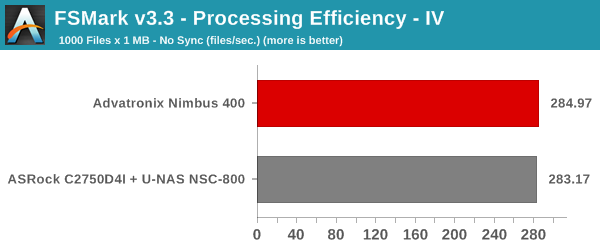
PostMark
This benchmark simulates small-file testing similar to the tasks endured by web and mail servers. This test profile performs 25,000 transactions with 500 files simultaneously with the file sizes ranging between 5 and 512 kilobytes.
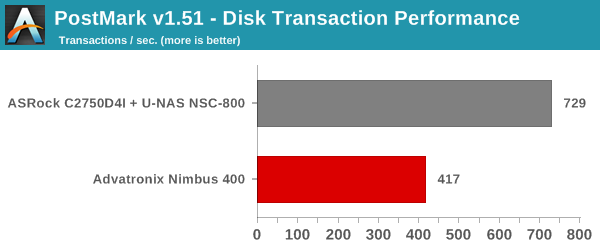
Numbers from the evaluation of other systems can be found on OpenBenchmarking.org.
Both FS-Mark and PostMark seem to be CPU-bound, rather than just disk-bound, according to the above results.










18 Comments
View All Comments
lwatcdr - Wednesday, August 12, 2015 - link
I would really like to see some data using FreeNAS and Windows as well as Ubuntu. With the cost of drivers so low both of the NAS systems offer a huge amount of data for home or business.wintermute000 - Thursday, August 13, 2015 - link
nowhere near enough free RAM for Freenas. 1Gb per Tb is the recommendation. With modern drives @ even RAIDZ1, you do the mathwintermute000 - Thursday, August 13, 2015 - link
Sorry, no idea why but I read it as 4Gb not 4x4Gb, my badBrutalizer - Sunday, August 16, 2015 - link
For zfs, it is recommened to use 1GB ram per 1TB disk space - only if you use deduplication. If not, 4GB in total is enough. Zfs has a very efficient disk cache, if you only have 2GB ram in your server you will not any disk cache, which is no big deal actually. Myself used 1GB ram server for a year with solaris and zfs for a year without problems. Lot of ignorance about zfs. Try it out yourself with 2-4 GB ram server and see it will work fine.DanNeely - Wednesday, August 12, 2015 - link
Aside from the front panel having USB3, this case looks identical to one I bought from Chenbro a few years ago for my DIY nas. I'd be a bit concerned about the quality. The plastic locking half of the handle on one of the drive sleds popped when I pulled it out a month or two ago to add an additional drive to my setup. The metal half was still usable to pull the drive out and it appears to be held in place securely from the rear; but the normal latch mechanism is obviously not working any more.Anonymous Blowhard - Wednesday, August 12, 2015 - link
I'm concerned about the presence of a Marvell SATA controller + FreeBSD based OS like FreeNAS, since there's been many reports of drives performing poorly or dropping out of ZFS pools under high I/O.bobbozzo - Friday, August 14, 2015 - link
Remove USB card and insert IBM 1015 RAID card. Hope cabling is compatible.SirGCal - Wednesday, August 12, 2015 - link
I personally have two 8-drive, one RAID6 and one RAIDZ2, both running Ubuntu. Both of them also run swifter then this. Curious.Ratman6161 - Wednesday, August 12, 2015 - link
Data is a little stilted because the Asrock is using an 8C 2750 vs the 4 C in the Advantronix - so anything CPU sensitive is not really fair - particularly since the Advantronix is available with the 8C CPU.That said, I sort of doubt many people will be running DB's on this sort of machine. And the other tests seem to indicate that the faster CPU doesn't really buy you anything.
And...4 SSD's in a RAID 5? The cost per GB for doing things that way is very high compared to spinning disks and if its being used in a home setting the performance of the SSD's is not needed. comparing prices online I could get 4x WD Black 750 GB drives for almost $100 cheaper than the 4 x 128 GB Vectors. Take a look at the read performance of the two units. Theoretically the Asrock with an 8 drive array should get better read speed than the Nimbus 400 with only 4. But it doesn't leading me to believe that a lot of the SSD's performance is wasted. Spinning disks is probably the most cost effective way to go with these.
lwatcdr - Wednesday, August 12, 2015 - link
Encryption uses up a good amount of CPU time.