The Corsair STRAFE Mechanical Keyboard Review
by E. Fylladitakis on July 15, 2015 8:30 AM EST- Posted in
- Keyboard
- Peripherals
- Corsair
- Mechanical Keyboards
The Software
As we mentioned before, the STRAFE features only red backlighting and has red lighting stripes on its sides. The stripes on the sides are high and rather dim, so they will not really project any light onto a desk. Still, there are many lighting options and controls. The STRAFE is fully programmable and compatible with Corsair's excellent CUE (Corsair Utility Engine) software. We had a thorough look at the CUE software in our review of the K70 RGB and, save from the ability to select any color other than shades of red, the STRAFE retains the same level of programmability. This includes lighting controls and effects, which can be programmed in individual keys or groups of keys, such as ripple effects and type lighting. The user can also select between about twelve shades of red that practically are different intensity levels. As for programmability, the CUE software is one of the best ever written for that job. There are endless options, from simple layout changes to the creation of very complex macros. The polling rate of the STRAFE is also adjustable from within the CUE software, even if there is no physical switch on the keyboard. Below is a picture gallery of the software, but for a better look into the package we recommend heading over to our analysis on the K70 RGB review.
Quality Testing
In order to test the quality and consistency of a keyboard, we are using a texture analyser that is programmed to measure and display the actuation force of the standard keyboard keys. By measuring the actuation force of every key, the quality and consistency of the keyboard can be quantified. It can also reveal design issues, such as the larger keys being far softer to press than the main keys of the keyboard. The actuation force is measured in Centinewton (Cn). Some companies use another figure, gram-force (gf). The conversion formula is 1 Cn = 1.02 gf (i.e. they are about the same). A high quality keyboard should be as consistent as possible, with an average actuation force as near to the manufacturer's specs as possible and a disparity of less than ±10%. Greater differences are likely to be perceptible by users. It is worth noting that there is typically variance among keyboards, although most keyboard companies will try and maintain consistency - as with other reviews, we're testing our sample only.
The machine we use for our testing is accurate enough to provide readings with a resolution of 0.1 Cn. For wider keys (e.g. Enter, Space Bar, etc.), the measurement is taking place at the center of the key, right above the switch. Note that large keys generally have a lower actuation force even if the actuation point is at the dead center of the key. This is natural, as the size and weight of the keycap reduces the required actuation force. For this reason, we do display the force required to actuate every key but we only use the results of the typical sized keys for our consistency calculations. Still, very low figures on medium sized keys, such as the Shift and Enter keys reveal design issues and can easily be perceptible by the user.
The Corsair Gaming STRAFE Mechanical Gaming Keyboard is ridiculously consistent, even for a keyboard with Cherry MX switches. The Cherry MX Red switches have an actuation force rating of 45 Cn and Corsair's STRAFE average is exactly 45 Cn, with a disparity of just ± 1.9%. Even the actuation force of the large Space Bar key is just five Cn lower than that of the standard keys, an amazing feat for a keyboard without a different switch there. For any keyboard with Cherry MX switches, we usually expect to see a disparity spread of at least ± 3% and no more than ± 8%. Even with "handpicked" switches of superior quality, it is very difficult to reach such consistency ratings, which had us wondering whether the astounding consistency of the sample that we received may be due to an amazing stroke of luck.








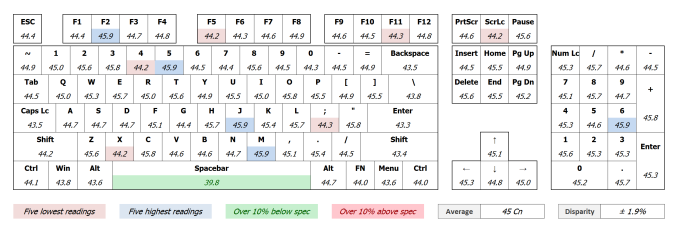








53 Comments
View All Comments
N_rman - Wednesday, July 15, 2015 - link
No points deducted for a non-standard bottom row?sweenish - Wednesday, July 15, 2015 - link
It's one key on the right side. For gaming, I don't see it disrupting much flow. Unless that Windows key was crucial to you.BigTinz - Wednesday, July 15, 2015 - link
It's actually a completely non-standard bottom row, not just "one key".1.5|1|1.25|6.5|1.25|1|1|1.5 instead of the standard 1.25|1.25|1.25|6.25|1.25|1.25|1.25|1.25
Mr Perfect - Wednesday, July 15, 2015 - link
Yeah, that's really annoying. Even if it did have the right Windows key, the wonky key spacing knocks it right off my list. It's going to be nearly impossible to get after market keycaps for this board. Enthusiasts who are willing to drop three figures on a keyboard also like to put custom caps on.piiman - Saturday, July 18, 2015 - link
Ahhh not everyone and most don't.edzieba - Wednesday, July 15, 2015 - link
"Unless that Windows key was crucial to you."It WOULD screw with the Win+L lock-screen-when-standing-up reflex.
Flunk - Thursday, July 16, 2015 - link
Not for me, I always hit the left one.GekkePrutser - Monday, July 20, 2015 - link
Which is also in the wrong place :)E.Fyll - Wednesday, July 15, 2015 - link
No points given or deducted anywhere. I don't do "points" at all.The bottom row is slightly different between all advanced full-size keyboards. The layout that you mention is followed on tenkeyless keyboards only, and even then some tenkeyless keyboards still do have a different bottom row. None of the full size keyboards I ever reviewed follows the "standard" layout of the basic ANSI 104-key keyboard. Technically, the ANSI specification (and the ISO too) do not specifically limit the length of these keys.
jfallen - Thursday, July 16, 2015 - link
Delete this comment after you fix the problem. on the Anandtech home page it states:"Corsair have released a new Mechanical Motherboard"
regards
Jordan