Acer XB280HK 4K G-SYNC Monitor Review
by Chris Heinonen & Jarred Walton on January 28, 2015 10:00 AM ESTAcer XB280HK: Brightness and Contrast
Using a full white screen and setting the backlight to maximum, the Acer manages to produce 292 cd/m2 of brightness. That is pretty bright, though not nearly as bright as some displays can get. I don’t think anyone will really have an issue with this level unless there is direct sun on the display (in which case: close your blinds or move the display). The matte finish should cut down on reflections as well. Setting the backlight to minimum drops this to 34 cd/m2 – dark enough for any real world use, but not so dark that we’re losing flexibility in the settings.
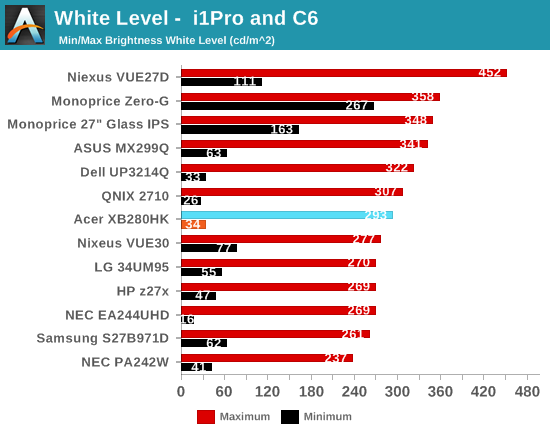
At maximum backlight, the black level is 0.3787 cd/m2, which is relatively bright considering the white level. At minimum this falls down to 0.0453 cd/m2, but again without the white level this value is almost meaningless. We’ll see how it really is when we get to the contrast ratios.
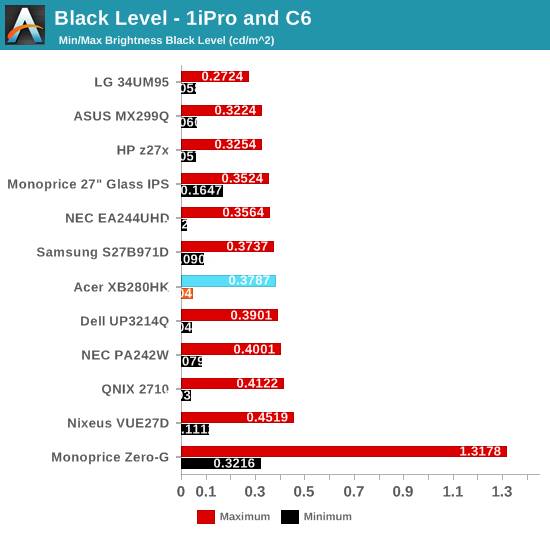
The contrast ratios for the Acer are very average. At around 770:1 they are on the lower side even for a TN display. With movies, blacks will not be great and the overall image won’t pop as much as a good IPS or VA display can. For gaming it should be fine, as it will actually make it a bit easier to see shadows since they aren’t as dark, but for watching movies it won’t look as good.
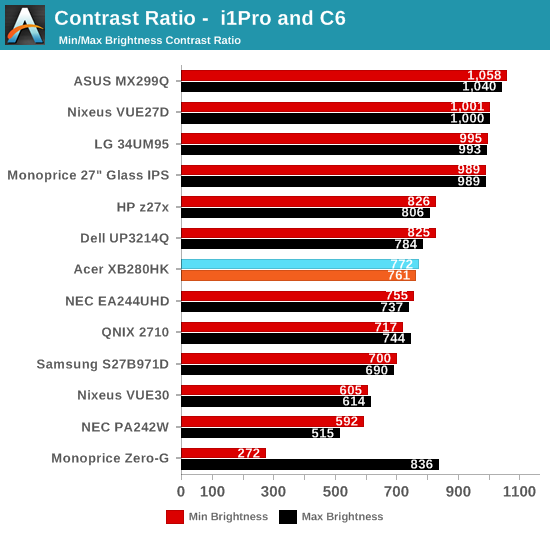
The Acer has just acceptable numbers across the board here. It’s bright, but not bright enough to overcome everything. The contrast ratios are only okay for a TN panel at this point, though I wonder how much 4K plays a role in this. Smaller pixels are probably harder to have fully opened and closed due to size, so contrast ratios are likely to suffer a bit. In time this will likely improve, but the Acer is only mediocre to fair at the moment.










69 Comments
View All Comments
DigitalFreak - Wednesday, January 28, 2015 - link
This is why I ended up with a 21:9, 3440x1440 monitor. It's more expensive, but you can run with 100% scaling, and use 1440p resolution for games that don't support 21:9. I can also hit 60fps easily with GTX 980 SLI with all options maxed. No G-Sync, but I don't like being locked into a GPU vendor when I only replace my monitor every 5 years or so.keatre - Wednesday, January 28, 2015 - link
Also looking into the 3440x1440 spectrum. Out of curiosity, which monitor did you go with?Mondozai - Wednesday, January 28, 2015 - link
Acer is coming out with a 34" 144 Hz ultra-wide 1440p monitor with G-Sync. So that could be an alternative.Mondozai - Wednesday, January 28, 2015 - link
Oh and LG have their 34UM67 model, a Freesync IPS 1440p ultrawide 34" monitor. It's going to cost about 500 dollars or so, so the prices are coming down fast.JarredWalton - Wednesday, January 28, 2015 - link
$500 -- you have a source for that? If they get IPS 3440x1440 34" for that price, I'll be extremely surprised. After all, their non-FreeSync option currently costs over $900:http://www.amazon.com/LG-Electronics-34UM95-34-Inc...
jackstar7 - Wednesday, January 28, 2015 - link
Need to jump in and say there are zero confirmed 3440x1440 Freesync of Gsync monitors. There are rumors, but that is all.Right now, the best 3440x1440 appear to be the curved Dell and LG, but I'm also waiting to read more testing of the AOC non-curved and the Samsung curved.
JarredWalton - Wednesday, January 28, 2015 - link
AMD had an LG at CES... however I think it may have been 2560x1080.jackstar7 - Wednesday, January 28, 2015 - link
Indeed it was only 1080.People are taking a couple "stories" about new models where the authors are writing that they "believe" the monitors will have 3440x1440 and running with that "belief". Facts are thus far not present.
Black Obsidian - Thursday, January 29, 2015 - link
Unless something's changed in the last few days, there's no official confirmation of the 34UM67 being 1440p.To the contrary, given that the 34UM65 is *1080p* (while the 34UM95 & 34UM97 are 1440p), unfortunately there's good reason to believe that the 34UM67 will be 1080p Freesync.
Black Obsidian - Thursday, January 29, 2015 - link
Oh, and if the 34UM67 is indeed 1080p, that would make a ~$500 price tag more reasonable. The 34UM9x 1440p parts are still north of $900, but the 1080p 34UM65 can regularly be found much closer to that $500 mark.