Four Multi-GPU Z77 Boards from $280-$350 - PLX PEX 8747 featuring Gigabyte, ASRock, ECS and EVGA
by Ian Cutress on August 22, 2012 9:15 AM ESTASRock Z77 Extreme9 Software
Through our Z77 testing, we have come across several ASRock motherboards – the Z77 Extreme4, the Fatal1ty Z77 Professional and the Z77 Extreme6. Aside from the differing color scheme of the Fatal1ty range, the software on the ASRock Z77 series follows a similar format throughout. ASRock are keen to promote their ‘555 XFast’ system, featuring XFast USB, XFast LAN and XFast RAM, which are both advertised to ‘increase speeds by up to 5x’ depending on the specific benchmark in question. We look at these in turn below.
One point of contention is that ASRock is currently the only manufacturer that I have tested that installs Lucid Virtu MVP by default along with the basic driver suite. This can lead to some errors during gaming if users do not realize it is enabled by default.
The main center of ASRock’s software package comes from the ASRock eXtreme Tuning Utility, or AXTU.
ASRock eXtreme Tuning Utility
AXTU features a lot of the controls we would expect in the OS, such as the fan controls, overclocking or power saving utilities. It also provides the user with temperatures, fan speeds and voltages.
Fan controls in AXTU are similar to those found in the BIOS, with certain fans being given options of a target temperature, and all of them having a ‘target speed’ from Level 1 to 10 which dictates how the fans ramp up. This is by no means any definitive fan control – other manufacturers provide better controls, such as dynamic testing and combination fan/temperature analysis. There is definite scope for improvement from ASRock.
The overclock controls are also a little basic, with only BCLK control directly available without a reboot. The user can manipulate the CPU ratio and voltages, but there is no control over turbo boost ratios, or provided options for levels of overclock testing. In fact, during my testing using the version of AXTU provided on the driver DVD, the program was continuously giving errors if I tried to manipulate any of the voltages.
Aside from the ‘Intelligent Energy Saver’ utility that reduces CPU phase usage at the expense of potential longevity, the other main utility in AXTU is XFast RAM. The idea behind XFast RAM is to partition off part of the DRAM onboard for use as a quick cache access for the system page file, for temporary internet files, or perhaps certain programs.
XFast USB
ASRock’s XFast USB is licensed software that ASRock includes with their package, and has done for at least a couple of years now. The premise behind ASRock USB is that the Windows 7 USB driver is flawed, and only accepts basic commands. By injecting a new driver when a device is plugged in, ASRock takes advantage of a new set of commands called BOT (Bulk Only Transfer), which offer faster throughput speeds at the expense of latency. All USB controllers and devices support BOT - the step up from BOT is called UASP, which is what ASUS implement via a hardware (ASMedia controller) and software implementation. In Windows 8, the OS should be able to use the best of BOT or UASP, depending what the controller onboard supports.
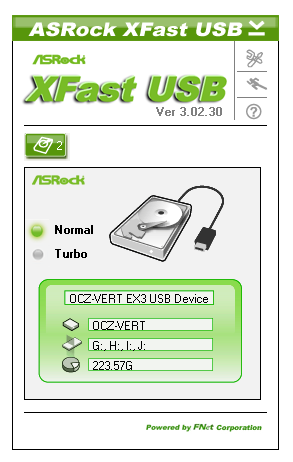
The downside to XFast USB over ASUS’ solution is that XFast is limited to one USB device at a time, and plugging in a device for the first time requires a user to remove and reinsert it to get the XFast speedup. XFast beats UASP for sequential transfers, but UASP offers many magnitudes of improvement for small file transfers, making UASP preferential for regular USB read/write activity rather than storage.
XFast LAN
Another licensed bit of software for ASRock is XFast LAN, which is an ASRock branded version of cFosSpeed, available for around 10-15 euros. This software allows users to prioritize programs for network use, as well as monitor throughput:



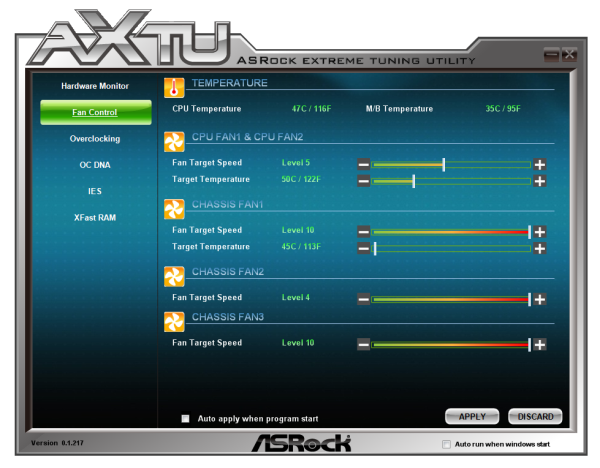
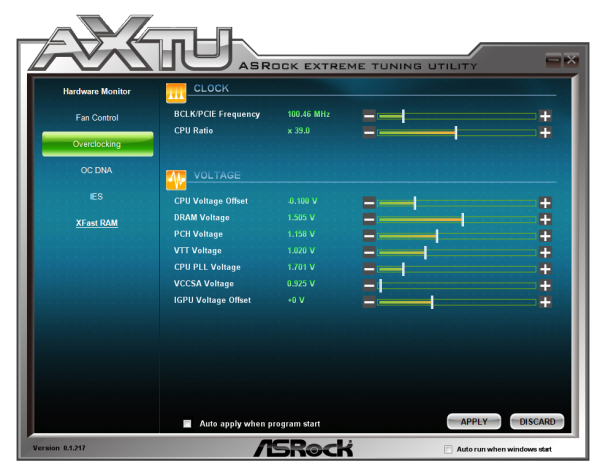


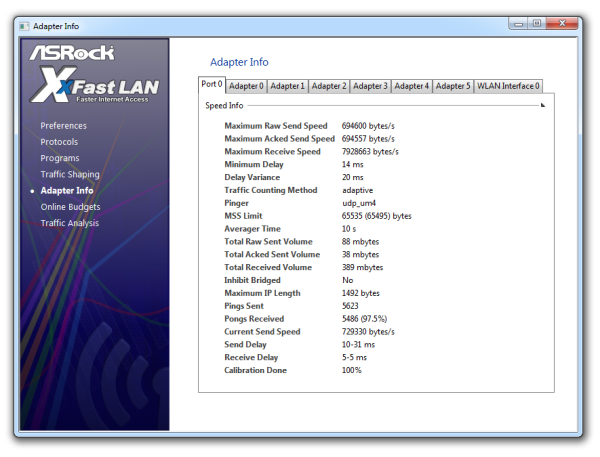
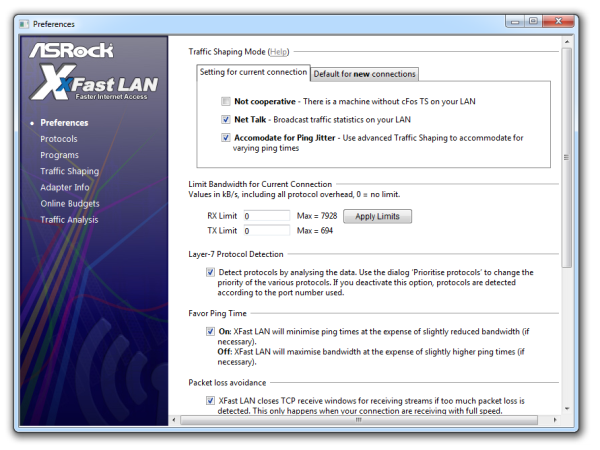
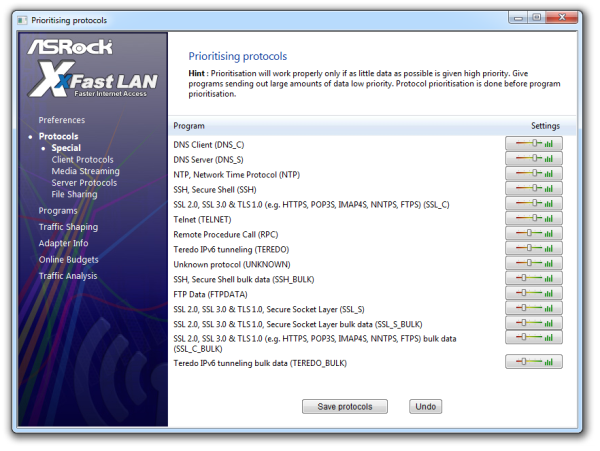














24 Comments
View All Comments
ultimatex - Wednesday, August 22, 2012 - link
I got this MOBO from Newegg the first day they had it available , I couldn't believe the price since it offered 8x8x8x8x , Picked it up the first day and havent looked back. Doesnt look as cool as the Asrock extreme9 but it still looks good. Awesome Job Gygabyte , Anandtech should have given them a Gold not bronze though since the fan issue is a minor issue.Arbie - Wednesday, August 22, 2012 - link
For gaming, at least, how many people are really going to build a 2xGPU system? Let alone 3x or 4x. The are so few PC games that can use anything more than one strong card AND are worth playing for more than 10 minutes. I actually don't know of any such games, but tastes differ. And some folks will have multi-monitor setups, and possibly need two cards. But overall I'd think the target audience for these mobos is extremely small.Maybe for scientific computing?
Belard - Wednesday, August 22, 2012 - link
Yep.... considering that most AAA PC games are just ports from consoles... having 3-4 GPUs is pointless. The returns get worse after the first 2 cards.Only those with 2~6 monitors can benefit with 2-3 cards.
Also, even $80 Gigabyte boards will do 8x x 8x SLI/CF just fine.
But hey, someone wants to spend $300 on a board... more power to them.
cmdrdredd - Wednesday, August 22, 2012 - link
"Only those with 2~6 monitors can benefit with 2-3 cards."Oh really? 2560x1440 on a single card is garbage in my view. I am not happy with 50fps average.
rarson - Wednesday, August 22, 2012 - link
If you're going multi-GPU on a single monitor, you're wasting money.Sabresiberian - Wednesday, August 22, 2012 - link
Because everyone should build to your standards, O god of all things computer.Do some reading; get a clue.
Steveymoo - Thursday, August 23, 2012 - link
Incorrect.If you have a 120hz monitor, 2 GPUs make a tonne of difference. Before you come back with a "no one can see 120hz" jibe. That is also incorrect.... My eyes have orgasms every once in a while when you get those ultra detail 100+ fps moments in battlefield, that look great!
von Krupp - Friday, August 24, 2012 - link
No. Metro 2033 is not happy at 2560x1440 with just a single HD 7970, and neither are Battlefield 3 or Crysis. The Total War series also crawls at maximum settings.I bought the U2711 specifically to take advantage of two cards (and for accurate colours, mind you). I have a distaste for multi-monitor gaming and will continue to have such as long as they keep making bezels on monitors.
So please, don't go claiming that multi-card is useless on a single monitor because that just isn't true.
swing848 - Monday, December 8, 2014 - link
At this date, December 2014, with maximum eye candy turned on, there are games that drop a refrence AMD R9 290 below 60 fps on a single monitor at 1920x1080 [using an Intel i5-3570K at 4GHz to 4.2GHz]Sabresiberian - Wednesday, August 22, 2012 - link
This is not 1998, there are many games built for the PC only, and even previously console-oriented publishers aren't just making ports for the PC, they are developing their games to take advantage of the goodness only PCs can bring to the table. Despite what console fanboys continue to spew, PC gaming is on the rise, and console gaming is on the relative decline.