Llano in the Wild: Toshiba's Satellite L775D-S7206
by Dustin Sklavos on August 12, 2011 12:45 AM ESTBringing Gaming to the Masses
Where I honestly believe Llano shines is in its ability to bring a usable CPU and solid if unspectacular gaming performance south of the $600 price point. Similar configurations to this 17" Toshiba Satellite L775D-S7206 can be had for around $549 or less if you don't mind going down to a smaller, more portable form factor; Toshiba even offers a 14" notebook with the same APU and 4GB of RAM for just that price.
Low Detail Gaming
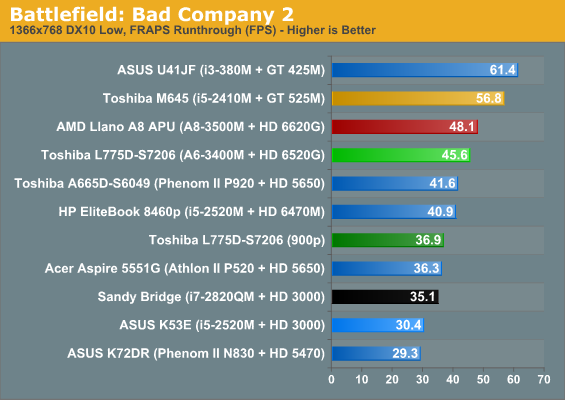
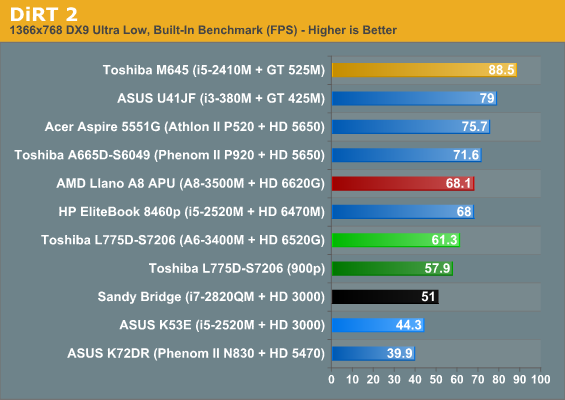
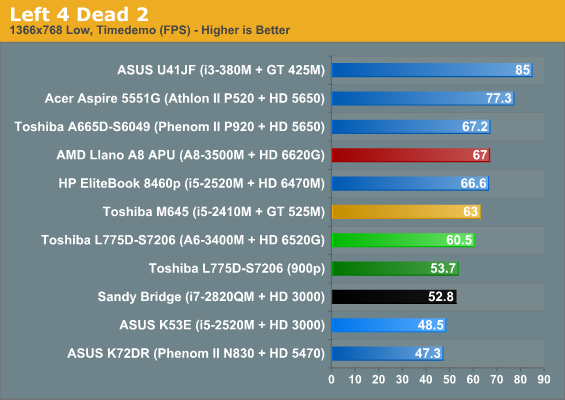
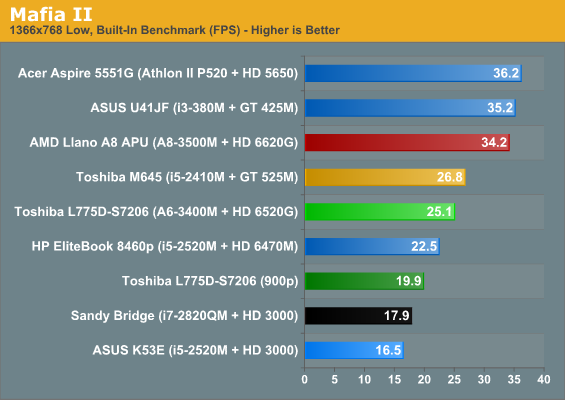
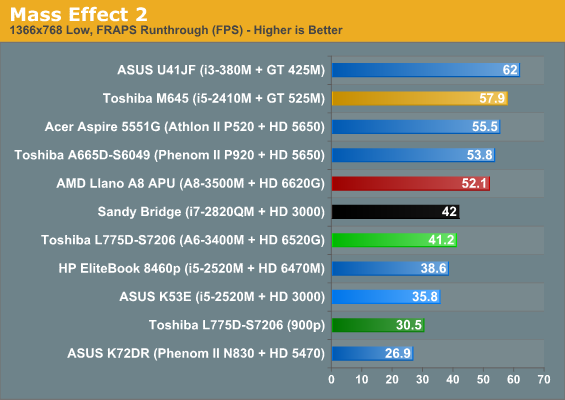
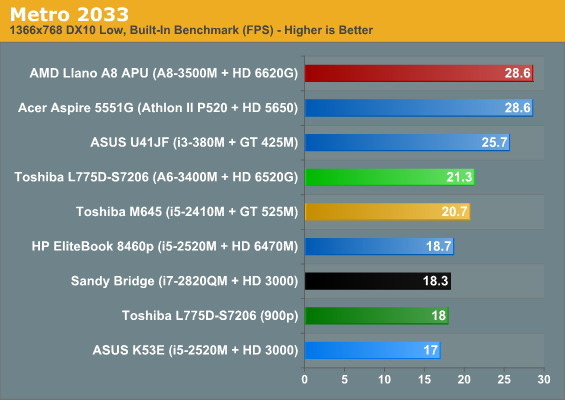
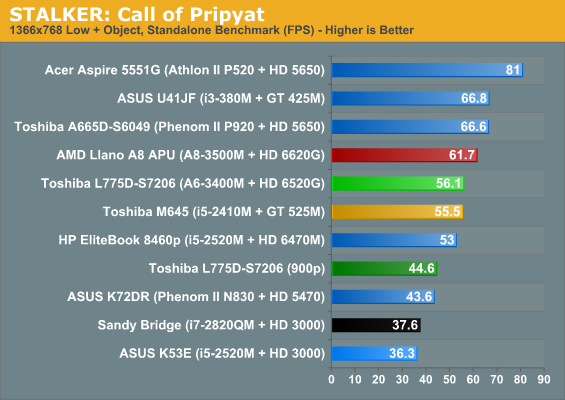
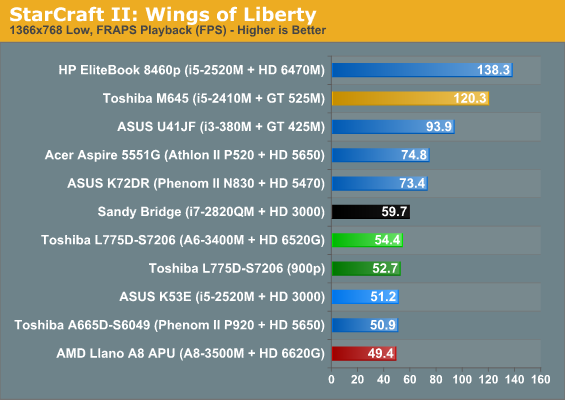
While Mafia II and Metro 2033 continue to punish most any notebook that dares to try and run them, and StarCraft II remains staggeringly poorly threaded and CPU limited, the A6-3400M and its Radeon HD 6520G graphics hardware are able to provide playable gaming experiences in almost every case, oftentimes even at the notebook's native 1600x900 resolution. It isn't ideal, but it's a big improvement over even Sandy Bridge's IGP, although the loss of four TMUs and 80 shaders going from the A8 to the A6 is definitely felt. Interesting to note is that the 6520G in the A6 typically handles 900p slightly better than Intel's HD 3000 handles 768p.
Medium Detail Gaming
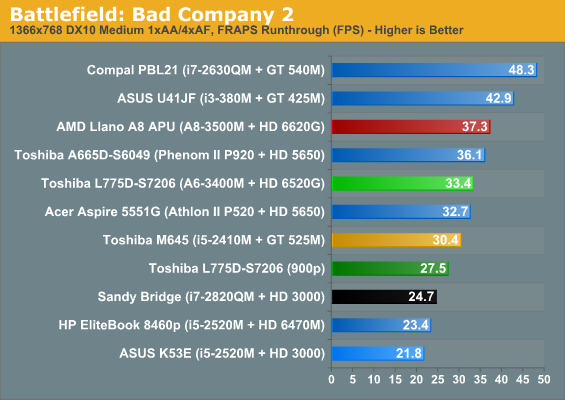
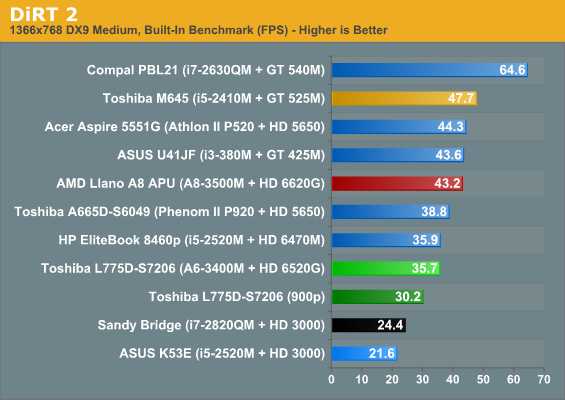
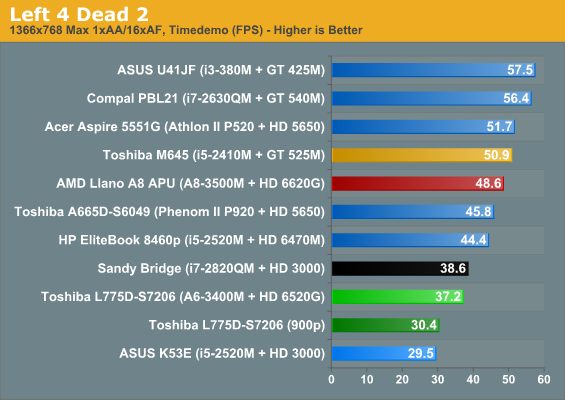
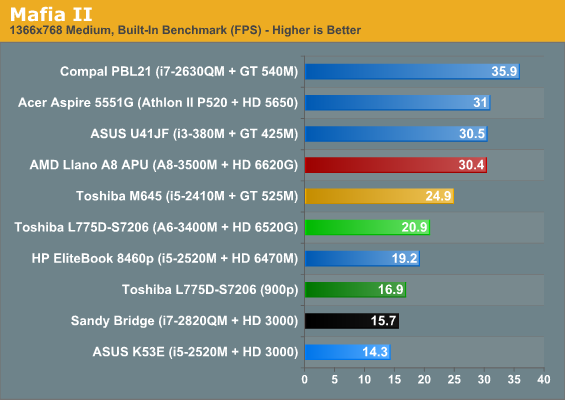
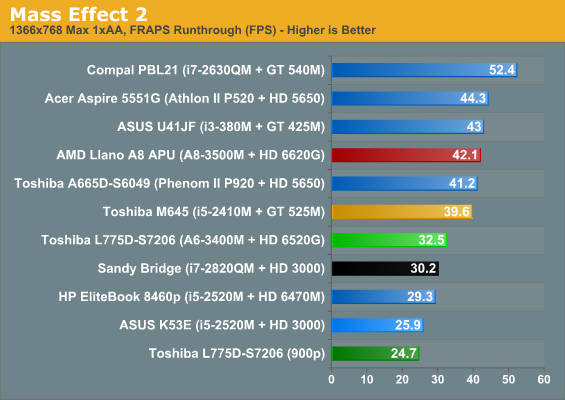
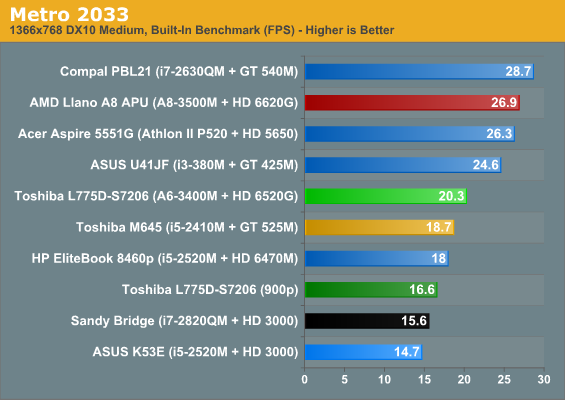
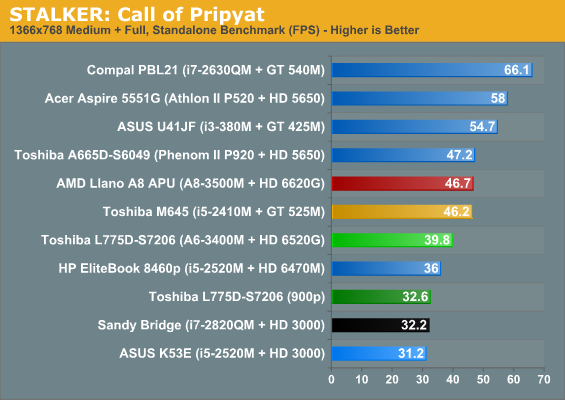
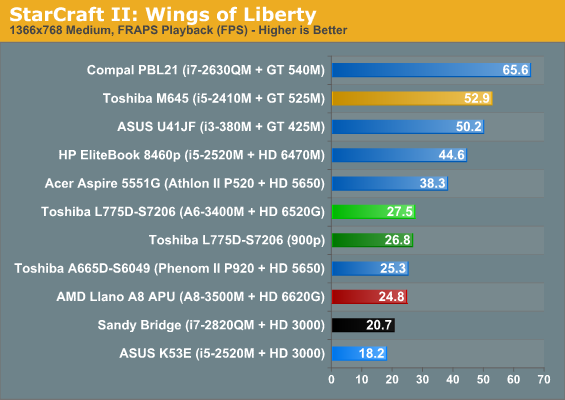
Llano continues to put in a reasonably strong showing at medium settings, though the relative weakness of the four slow Stars cores is felt here. Much like with Brazos, it seems like AMD has crammed just a little too much GPU into these chips, more than the CPU halves can handle. Still, if you want to game on the cheap, the A6 can largely make it happen, with even 1600x900 gaming not entirely out of its reach in some instances. At our Medium settings, Intel's IGP also starts to fall off quite a bit, with very few titles in our suite managing to break 30FPS.
High Quality Gaming
Just for the heck of it, I figured I'd punish the A6-3400M all the way by running our suite of gaming benchmarks at our "high" preset.
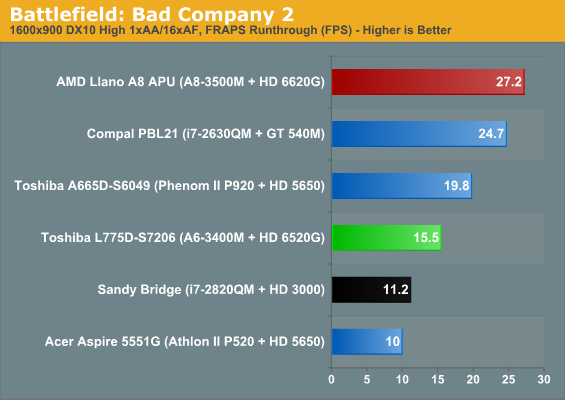
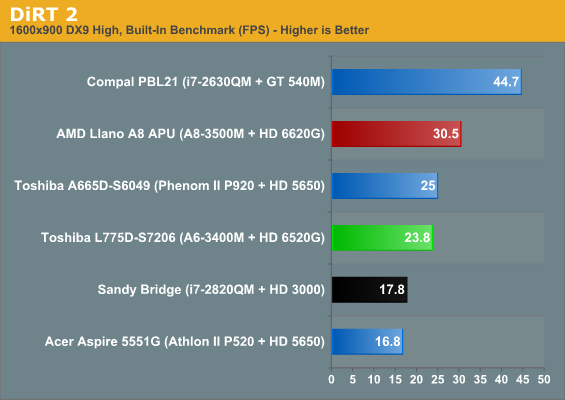
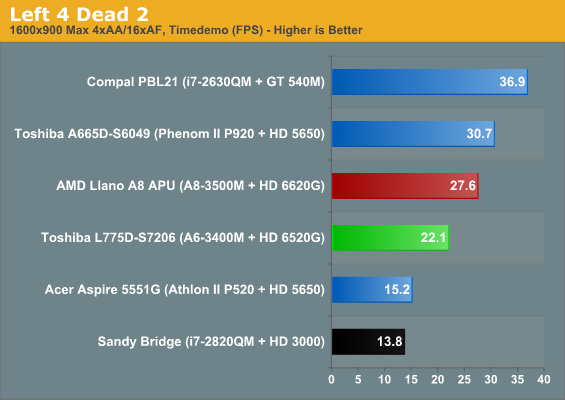
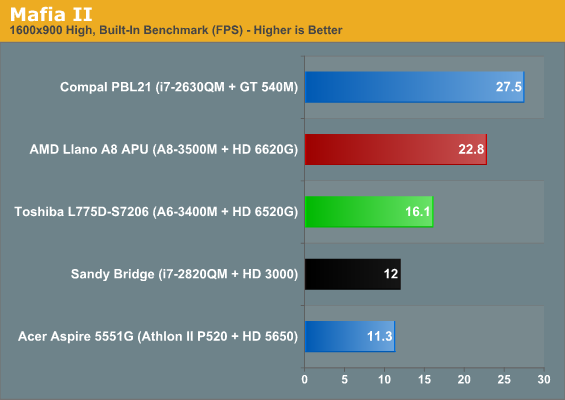
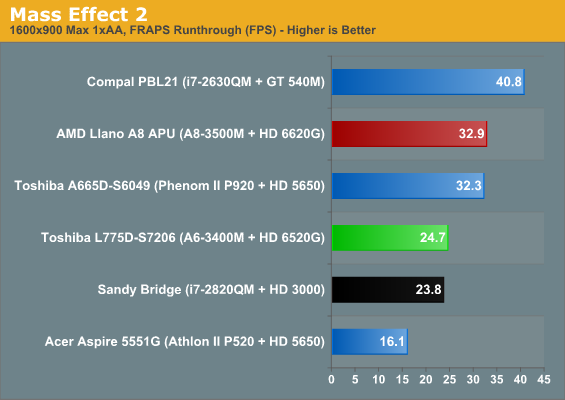
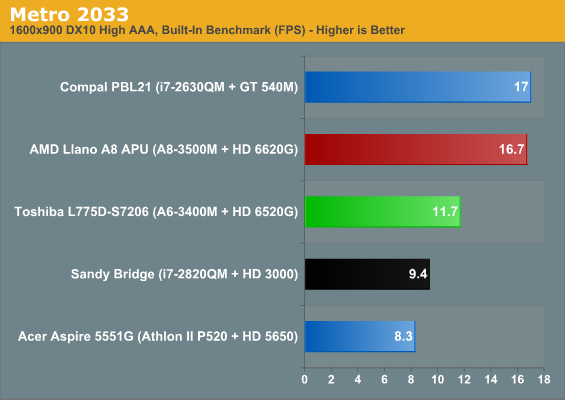
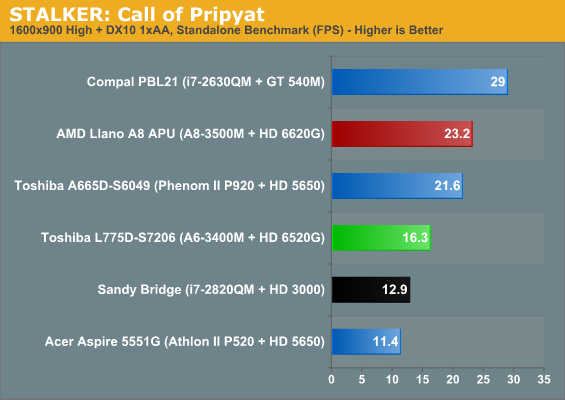
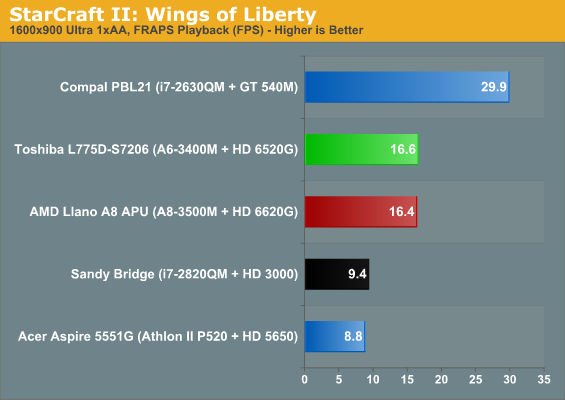
900p proves largely to be too much for this class of graphics hardware; even NVIDIA's dedicated GeForce GT 540M struggles with it. Still, the results are notable and not wholly academic: Llano brings integrated graphics essentially on par with low-to-mid-end dedicated graphics hardware, and that's an achievement. The A6 takes a definite hit compared to the A8 in the GPU, but it still grossly outclasses Intel's HD 3000.










74 Comments
View All Comments
Rookierookie - Friday, August 12, 2011 - link
Pricing this at $699 brings this into competition with the Dell XPS 15, which starts at $799 with i5-2410M and a Nvidia GT 525M. You trade off on some utilities, but it's basically a much faster laptop for about $100 more.At $599 this becomes a much more attractive option.
nitrousoxide - Friday, August 12, 2011 - link
No, for that $100 you can get an SSD. And it feels "much faster" than the XPS 15 with HDD.prdola0 - Friday, August 12, 2011 - link
SSD with usable size for $100? No. Not really. XPS 15 is a much better choice.JGabriel - Friday, August 12, 2011 - link
Dustin Sklavos @ Top: "I do honestly think two faster AMD cores would've been a better call than four slow cores"
For low-end home users, the most common problem I've seen is thread clutter. We're talking about people who aren't very tech literate, and load up their machines with tons of little tech gewgaws to tell them the weather, list headlines, perform animations when they get mail, make their mouse cursor "cute", and so on.
I suspect this is one of AMD's target markets for Llano. If so, one can see the argument in favor of more slow cores over few fewer fast ones. These are people who don't need to get anything done quickly, they just need a lot of low-demand things done simultaneously.
jfelano - Monday, August 15, 2011 - link
It will be $599ckryan - Friday, August 12, 2011 - link
The contrast ratio chart shows that laptop screens are usually not very good. Not that its newsworthy, but how do manufacturers expect to keep selling even midrange laptops when you can get a tablet with a bitchin screen and better battery life. Not that the two devices roles are interchangeable for many tasks, but I for one won't be buying another laptop until screens get better.damianrobertjones - Friday, August 12, 2011 - link
It is a shame that the Radiance (HP Envy line) screen maker went out of business! madnessLordConrad - Friday, August 12, 2011 - link
As someone who wears glasses, I personally like my screens with a slightly lower resolution because everything is natively larger. I know you can adjust font and icon sizes in Windows, or simply change the resolution, but I consider these changes to be a last resort option. I loved my last HP dv7 laptop, it was a bit bulky but it had a beautiful 1440x900 screen that was just right for my eyesight. My current laptop is a slightly smaller and less bulky dv6 with a 1366x768 screen, which is also perfect for my eyesight. With both laptops I had the option to get a higher resolution screen, which they probably don't include on the review systems you get.Just keep in mind that not everyone has 20/20 (or better) vision.
Dustin Sklavos - Friday, August 12, 2011 - link
Actually my eyesight is pretty dire, too.The thing is, high resolution screens seem to tend to produce better color, better contrast, and better viewing angles. I'd take one of those at a lower-than-native resolution at this point, just because they LOOK better.
ckryan - Friday, August 12, 2011 - link
My eyesight is pretty good, and I no longer prefer maximum DPI. A 1920X1200 display is great at 24", but in a 15" laptop it's definitely not for everyone. I told a family member not to get one as an upgrade in a Dell Vostro a couple years ago; She runs it at half the native resolution. It is a pretty good TN screen, much better than the other options, but just way to fine pitched. I'm to the point where I will happily take a better panel display at a lower res than a much higher TN panel. It would be different if WIndows was better about scaling, but you can only do so much by adjusting DPI display settings.Still, I'm pretty serious about not buying another laptop until I can get a display in the style to which I'm accustomed these days. Whenever I pick up my laptop I die a little on the inside. The viewing angles are terrible, black level is absurdly high, contrast is low, and this is the upgraded panel in the Dell D630 14" I'm using. At least I have the docking bay for it.