ECS P67H2-A Review: A visit back to Lucid's Hydra
by Ian Cutress on July 21, 2011 9:00 AM EST- Posted in
- Motherboards
- Lucid
- P67
- ECS
I never claim that my sight is the best in the world, but I definitely had to strain to see ECS' latest attempt at a GUI BIOS in terms of the colour scheme. What we have here is essentially a blue background with yellow text (which works well), but when highlighted, the text turns light green, which for me at least, is hard to tell apart from the yellow, particularly when glancing at the screen.
I like a BIOS to be functional and forthcoming with information. The data I want on the first screen should be a complete description of the system at hand - CPU, clock speed, temperatures, motherboard model, BIOS version, memory amount (and possibly speed), fan speeds and voltages. ECS provide almost none of these when you go into the BIOS. Arguably the BIOS version is there, but not in a version number you will recognise on their website. This is basic stuff! Surely it wouldn't take a BIOS engineer more than a day to make it more functional, and easily port that code into new versions of the BIOS over the range of products.
Fan control in the BIOS is more varied than using the OS utility - here we can control the CPU and SYS fan headers. The fan control labels are needlessly complicated for some unknown reason - a simple 'initial speed', 'ramp' and 'goal' temperature would have been sufficient.
The 'overclocking' system is identical to that seen on the P67H2-A2, such that from the main overclocking section front screen there isn't much to do, apart from change voltages and set a memory XMP Profile. With the voltages, even with the latest version of this BIOS, we still see the same issues:
If you select +100 mV offset on the CPU, the voltage (according to the BIOS) is applied immediately. When you reset the motherboard and go back into the BIOS, if you change this offset, to say, 120 mV, then the BIOS directly adds the original offset to the new offset making the total voltage +220 mV from default. This is a very scary concept if it's being directly applied to the CPU at that instant - all it takes is a slip of the hand to apply another 630 mV (the max setting) on to your already overclocked processor. On reset however, the voltage returns to the latest offset setting.
Multiplier overclocking is found under the Performance Tuning -> CPU Configuration menu, along with adjusting CPU power limits. The bus speed overclocking though is found hidden under the Integrated Clock Chip Configuration -> ICC Enable set to Enabled -> ICC Overclocking -> DIV-2S, which is a stupidly elaborate way of getting to the bus speed. This option should be pulled out of this menu and placed in a dedicated overclocking menu, which was what I thought the front MIB screen was in the first place. In order to adjust the bus speed in the OS through software, the 'ICC Set Clock Enables' and 'Send ICC Lock Registers' options in the Integrated Clock Chip Configuration menu both need to be set to 'Enabled'.
Memory overclocking is in the Performance Tuning -> Chipset Configuration menu, and consists of a multiplier option and the ability to change the four main memory timings.
There's no system in the BIOS from which we can update the BIOS via USB, which is disappointing. But one good thing I can say about the BIOS is the boot override section, enabling a one-time boot from a different device (DVD, USB, etc.), which is something I now expect on all the motherboards I review.
Overclocking
Interestingly, when applying an XMP profile to my Patriot Viper Xtreme DDR3-2133 CL9 11-9-27 3T memory (from SPD profile), in the OS it reports it as being run at 2133 CL8 10-8-24 1T, which is a substantial shift in clock speeds. On a 16GB kit of GSkill RipjawsX DDR3-1866 CL9 10-9-28, the XMP profile was executed correctly.
With no automatic overclock options, the user is left to their own devices in overclocking from the BIOS. Initially I set the board to a 44x multiplier, but when loading to the OS a BSOD appeared, indicative of the CPU having enough voltage (note, the CPU voltage was still in the 'Auto' setting). At 43x, the board successfully booted, giving 1.296 V at load, and a Particle Movement score of 435.86 in multithreaded mode.
By upping the voltage offset in the BIOS to +200 mV (~1.46V), increasing the multiplier failed at 49x, but succeeded at 48x, where at idle 0.912 V is seen. However, at this speed, under multithreaded load, the CPU reduces itself to the 43x/44x multipliers, flickering between the two. Even by upping the power limits to 250W, this is still observed (and we saw this on the P67H2-A2 as well).
At 48x, the bus speed was increased from 100.0 MHz in small steps, eventually being stable at 101.2 MHz. At this level, under multithreaded load a CPU voltages of 1.476 V was seen (~56ºC on the Corsair H50), and under single threaded load, 1.5 V. However, the CPU still throttled back to 43x/44x for the multithreading programs.
In terms of benchmark improvements, the Particle Movement single threaded version increased from 113.08 to 149.47 (4855.8 MHz), and the multithreaded version increased from 343.16 to 444.29 (4350.1-4451.4 MHz),


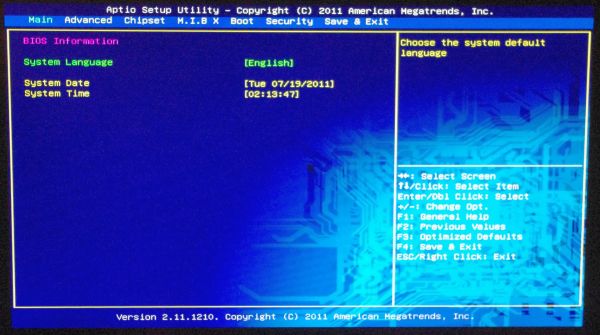
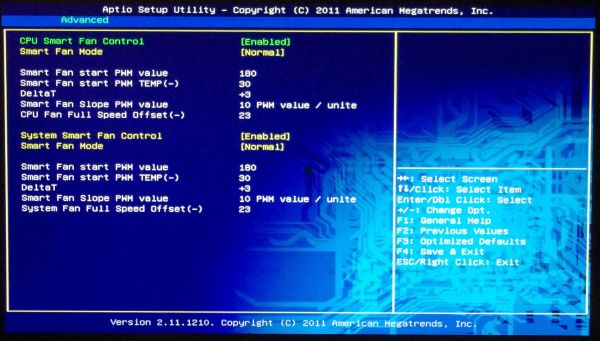
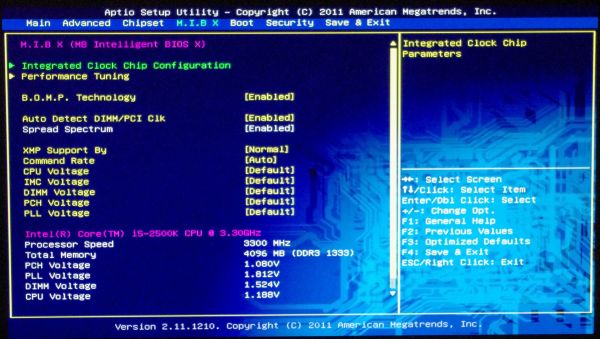
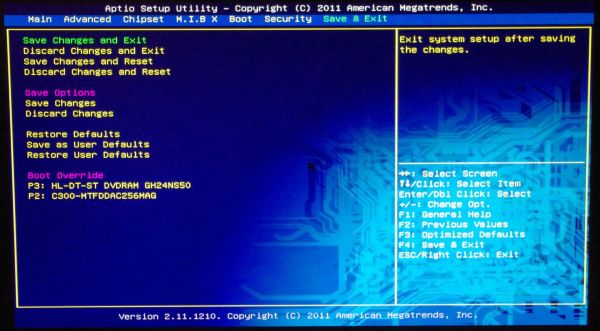














22 Comments
View All Comments
anandtech pirate - Thursday, July 21, 2011 - link
that last photo on the first page makes the board look crooked.also, where's the evo3d review?
Gigantopithecus - Thursday, July 21, 2011 - link
Agreed - some board flexing is to be expected, especially after mounting a massive aftermarket hsf and installation into the case, but that looks a bit ominous for a brand new board straight outta the box! I know it's not terribly reasonable to think less of a board for such a thing, but I can't help but raise an eyebrow as to why a premium board looks like that....Otherwise, thanks for the very thorough review, thanks Ian!
connor4312 - Monday, October 17, 2011 - link
Likely (hopefully) just some lens distortion that wasn't fixed in PS.Hargak - Thursday, July 21, 2011 - link
The word ECS still gives me nightmares. I'm sure things have changed.. I still twitch from flashbacks of early MSI boards..randinspace - Thursday, July 21, 2011 - link
I can't believe you actually ran that many combinations in that many programs for Hydra! It made for quite the fascinating read so great job.ckryan - Thursday, July 21, 2011 - link
are very hit and miss lately.First, if you're a in the business of designing, building, and selling mainbords, why would you try to kick your customers in the [insert place to kick here] with such a prickly, useless UEFI? Further, some of the engineers presumably have sight, so that it left the facory with that kind of graphical uefi is unbelivable. Just looking at the color pictures of the uefi made my eyes hurt with it's yellowish-green and greenish-yellow text on a schizophrenic background. Asus clearly has the (far and away) best graphical UEFI, but the graphical part isn't neccessary if you design the text part is a half way decent fashion. The BIOS and UEFI make or break a board. For instance, Zotac has some good boards with not so great BIOSs, either with dubious or broken or missing functions. Biostar has improved in this area, but was using a text UEFI, then released a grapical upgrade for their 1155's (I have not tried it yet, but have seen some pictures) company that makes boards that should have no excuse for bad BIOS/UEFI designs is Intel (though you could make the case that everything they do should be better). To their credit, they've improved over the last decade substantially. Their DP67BG mainboard had a less than savory UEFI back in January, but has since improved to an almost excellent system. But not graphical, which is okay. I'd rather have a decent text system than graphical one any day of the week, or in ECS's case, never. I just don't get a lot of the decisions mainboard manufacturers are using, especially when this seems like the one area where Taiwanese firms AREN"T "copy and pasting" and just plain stealing from one another.
philosofool - Thursday, July 21, 2011 - link
I honestly don't see the point of GUI BIOS, but I've never used one. The only advantage I can see is building in mouse roll-over stuff so that when I mouse over the menu option, it shows me what's nested in there, but you can do that with arrow key selection too.ckryan - Thursday, July 21, 2011 - link
I think, when done well, a graphical UEFI can provide more information and options. It doesn't actually do anything better per se. In my opinion, no bios provides nearly enough information on settings and options anyway, but some are just abysmal. Even in the mobo's manual you will find vague descriptions which border on absurd. If you do a lot of digging (and you own an Intel extreme series board) you can find Intel's BIOS/UEFI manual which and a performance tuning guide which provides some good guidance about which settings do what and why you would need to use them. If you had only been using AMD, and then switched to a Z/P Sandy Bridge board, you'd probably be a little confused about the options due to the new OC paradigm. I believe that the best motherboard can be ruined with a terrible BIOS or UEFI. UEFI is pretty cool, but if you can't make a good text only implementation, how the hell are you going to make a passable GUI? I'm perfectly happy with a well designed text based UEFI, but I will admit that as much time as I spend with BIOSs and UEFIs, Asus' slick GUI system is clearly in a class by itself. If I were new to the game, I would want something like that on my first build. There just isn't an excuse for terrible BIOS/UEFIs in the year 2011.wifiwolf - Thursday, July 21, 2011 - link
I for instance have been surprised my Asus board gui enables instantly booting from whatever device by clicking in that device in boot section of the bios. Was a nice surprise.Nataku - Friday, July 22, 2011 - link
honestly speaking, for beginner/intermediate users that didn't have to deal with dos, the mouse option does helpbesides, we gotta move forward at some point :P