The Razer Blade 14 (2023) Laptop Review: Ryzen 9 7940HS Tested With GeForce RTX 4070 Graphics
by Gavin Bonshor on June 20, 2023 11:00 AM ESTRazer Blade 14 (2023): System & Storage Performance
To add a little more flavor to data comparison, we've also included a couple of AMD Ryzen 7000 series desktop processors, including the Ryzen 7 7700 (8C/16T) and Ryzen 5 7600 (6C/12T) processors, which both have a TDP of 65 W. Using the same core architecture, these are obvious data points to consider, especially given it's a lower powered laptop part versus more generous desktop parts.
For all of the desktop chips within this comparison, as we expand our list of notebooks tested, we'll have more effective and comparable data points in the future.
Power
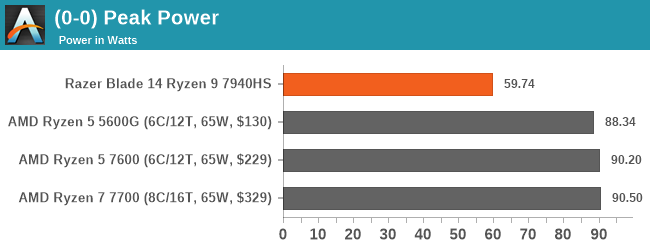
As this is the first time we've encountered AMD's Ryzen 9 7940HS mobile processor, we also wanted to look at power. As Razer has implemented the Ryzen 9 7940HS with a maximum of 54 W of the cTDP, which is available between 35 - 54 W, we can see that the chip in intensive workloads has a maximum package power draw of 59.7 W. Compared to the desktop chips, and with a lower TDP rating, the Ryzen 9 7940HS at 54 W draw not much more than the official TDP specifications provided by AMD.
Web & Office
The next section of our updated notebook test suite is web and office-based tests. Our updated notebook suite runs in parallel with our current CPU test suite for 2023. It allows us to blend mobile chips tested with desktop chips, mainly to see efficiency and performance levels and how they stack up for each generation we try.
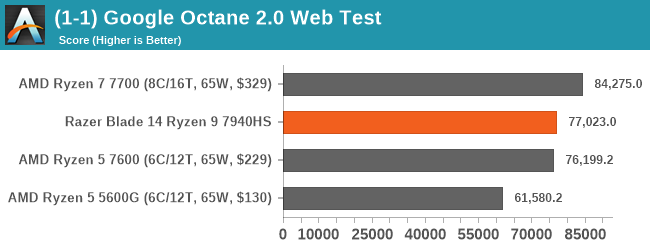
In our Chromium-based Google Octane 2.0 web test, the combination of the Razer Blade 14 and the AMD Ryzen 7940HS performed very well, especially compared to the desktop test bench with AMD's Ryzen 7 7700 (8C/16T) processor. The Ryzen 9 7940HS (54 W) performed 8% lower than the Ryzen 7 7700 (65 W), which is impressive when comparing a mobile chip to a desktop one.
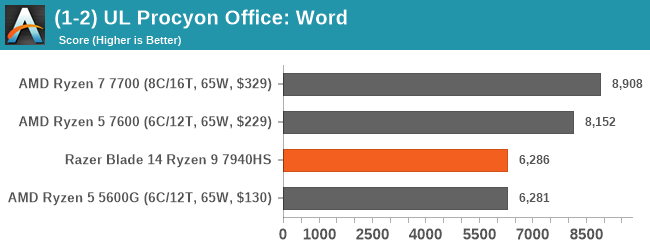
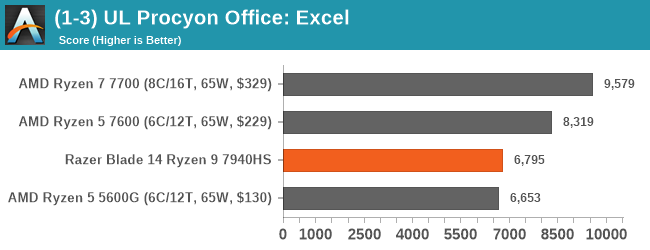
Using the UL Procyon Office-based suite with Microsoft Office 365 to measure office productivity performance, the Ryzen 9 7940HS, along with the Razer Blade 14 and its configuration, performed as well as expected. There are always trade-offs between desktop performance and a notebook operating as a desktop replacement, and the Razer Blade 14 (2023) does very well considering this.
Storage
Storage performance is dictated by more than just putting in the fastest drive you can; other variables include the interface used, the quality of the controller, and the overall drive. The sampled Razer Blade 14 we received had Samsung's MZVL21T0HCLR (PM9A1) 1 TB PCIe 4.0 x4 M.2 SSD. While Razer lists the specifications as a standard PCIe 4.0 x4 1 TB M.2 drive, a different drive could be replaced later in the production life cycle. Still, as this is what we have to work with, this is what we will be judging the Razer Blade 14's storage performance on.
The official specifications of the Samsung PM9A1 1 TB PCIe 4.0 x4 M.2 drive state expected sequential read speeds of up to 7000 MB/s, with sequential write speeds of up to 5100 MB/s. As we can see from a quick test using CrystalDiskMark 7.0.0, the expected raw throughput performance isn't far off the mark. Depending on whether the data is compressed or uncompressed, there's always an overlap and raw benchmark data varies.
When judging and measuring storage performance, it comes down to real-world performance and ensuring optimal cooling, especially on these fast NVMe drives, which can run very hot and thermally throttle, reducing performance.
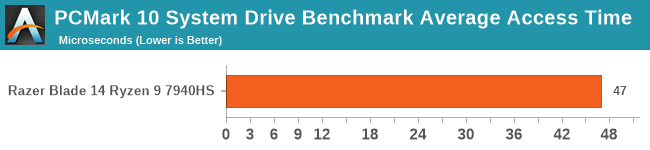
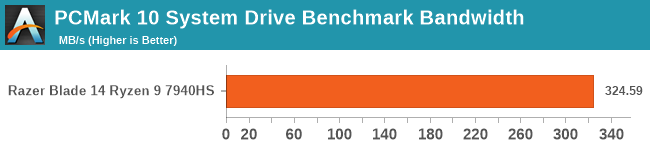
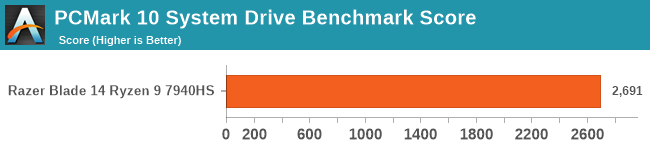
Using the built-in storage benchmark within the PCMark 10 test suite, the performance displayed by the Razer Blade 14 (2023) with its 1 TB Samsung PCIe 4.0 x4 M.2 drive does look very good. As we test more notebooks soon, we'll have more comparative data points, but on first look, the storage performance on offer from the Blade 14 is precisely what we would expect from a PCIe 4.0 x4 M.2 drive.


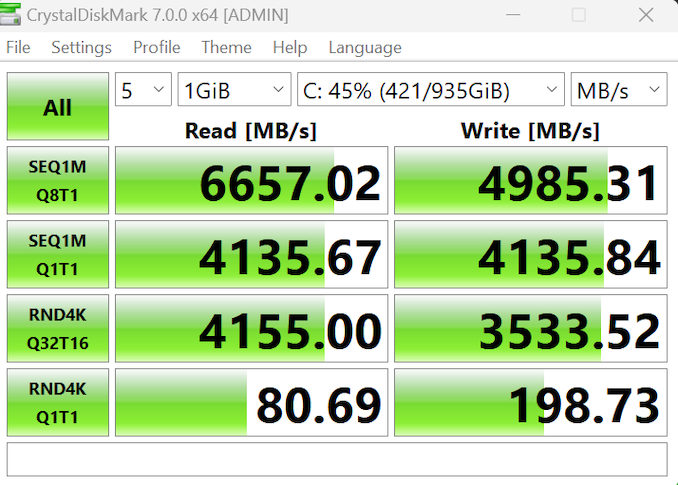








32 Comments
View All Comments
yannigr2 - Tuesday, June 20, 2023 - link
What the hell is this?Sorry for this way of starting, but what the hell is this? A laptop review where we see comparisons, not with other laptops but desktop CPUs and what the hell is this battery test? I am no expert in laptops but when from 500nits to 250nits difference, we only get 5 extra minutes, probably the review is withhold until Razer replies. When Razer says 9 hours and the result is no more than 2 and a half hours, withholding the review until Razer replies also makes more sense than publishing the review immediately and finding out latter. This is Anandtech. Quality is more important than speed or quantity. At least that's how we see Anandtech people who started reading it more than 20 years ago.
meacupla - Tuesday, June 20, 2023 - link
If I had to guess, the GPU is permanently on or the benchmark is flawed and not using hardware decode from the CPU.I've seen better battery life results from a 10500H with a 54Whr battery while playing back youtube over wifi.
Gavin Bonshor - Tuesday, June 20, 2023 - link
Yeah I'm currently looking into the battery life testing. It's currently on test as we speak. Apologies for thatyannigr2 - Wednesday, June 21, 2023 - link
Had a quick look at other sites after posting here. They report from 6+ hours to over 8+ hours of battery time, relative to how they test battery time. When something looks wrong, have a quick check on other sites, contact the company first then post a review.Anyway, ....
brandonicus - Tuesday, June 20, 2023 - link
That's a good initial question.I've been shopping around for laptops lately, and this is the most unhelpful review I have seen. They included almost no comparisons, and as you mentioned the comparisons they did include are extremely poor choices.
I haven't been on Anandtech in forever and it was definitely weird seeing a review like this... if you don't have all the data just don't put out the review.
ballsystemlord - Tuesday, June 20, 2023 - link
I have to go along with you guys, having nothing to compare to makes this review rather worthless.Hopefully, they'll benchmark more laptops and we'll get some decent comparisons.
temps - Thursday, June 22, 2023 - link
I wouldn't hold my breath for more reviews. They basically don't do anything anymore ... they have cut down so massively on hardware reviews they no longer have a good basis of comparison for anything because they have no data points built up. The Bench is a dated wasteland. They haven't done GPU reviews in almost 4 years. The only thing you can reliably depend on them to cover is new CPU releases.. anything else? Forget itHulk - Tuesday, June 20, 2023 - link
I agree except that I do like having one desktop processor in the benchmarks as I'm more familiar with those results so it's nice to have a reference point.yannigr2 - Wednesday, June 21, 2023 - link
One desktop CPU, yes I agree with you. But with half a dozen laptops next to that CPU.PeachNCream - Tuesday, June 20, 2023 - link
It's a start perhaps. This is the first time I've seen AT benchmark something other than a PSU or removable drive in ages (an exaggeration, but you get the point) so they don't exactly have a large dataset to draw from. I'd say encouragement is a better idea than criticism since maybe, just maybe, Anandtech will get back to doing more than sharing press releases from faceless companies we don't care about.