The Redragon Devarajas K556 RGB Mechanical Keyboard Review: Jack Of Most Trades
by E. Fylladitakis on February 4, 2021 9:00 AM ESTSoftware
The Redragon Devarajas K556 is a fully programmable mechanical keyboard, which is exciting for a keyboard at this price range – until one finally gets to trying out the software. The software is a mere 4 MB download from the manufacturer’s website and is so basic that does not even have a name – it is just “keyboard software”. Nevertheless, it does allow for the selection of the lighting effects and the per-key programming of the keyboard and it can store up to three layout profiles. Everything is packed into a single screen, from the left side of which the user can choose one of the 20 lighting effects, adjust its direction, brightness, and speed.
The software offers per-key programmability but is very basic. The only options are the remapping of a key to another key or multimedia command or the use of a programmed macro. The macro recorder only records keyboard keystrokes, with the sole advanced option being to include the actual delays or not. We find it extremely unlikely that any advanced gamer or professional would be able to make practical use of the software - it is so basic that it may be useful to only a handful of users, under specific usage scenarios.
Per-Key Quality Testing
In order to test the quality and consistency of a keyboard, we are using a texture analyser that is programmed to measure and display the actuation force of the standard keyboard keys. By measuring the actuation force of every key, the quality and consistency of the keyboard can be quantified. It can also reveal design issues, such as the larger keys being far softer to press than the main keys of the keyboard. The actuation force is measured in Centinewton (cN). Some companies use another figure, gram-force (gf). The conversion formula is 1 cN = 1.02 gf (i.e. they are about the same). A high-quality keyboard should be as consistent as possible, with an average actuation force as near to the manufacturer's specs as possible and a disparity of less than ±10%. Greater differences are likely to be perceptible by users. It is worth noting that there is typically variance among keyboards, although most keyboard companies will try and maintain consistency - as with other reviews, we're testing our sample only.
The machine we use for our testing is accurate enough to provide readings with a resolution of 0.1 cN. For wider keys (e.g. Enter, Space Bar, etc.), the measurement is taking place at the center of the key, right above the switch. Note that large keys generally have a lower actuation force even if the actuation point is at the dead center of the key. This is natural, as the size and weight of the keycap reduce the required actuation force. For this reason, we do display the force required to actuate every key but we only use the results of the typically sized keys for our consistency calculations. Still, very low figures on medium sized keys, such as the Shift and Enter keys reveal design issues and can easily be perceptible by the user.
The results that we received from the testing of the Redragon Devarajas K556 are rather mediocre but consistent with those of keyboards using OUTEMU switches that we reviewed in the past. The disparity across the main keys of the keyboard is significant and users with exceptional tactile senses will actually discern the difference between certain keys. The average actuation force is 41.3 cN, which is low, significantly lower than what we would expect from a Brown switch clone. It may feel too light to people who are used to using a keyboard using other kinds of similar tactile switches but one cannot know the difference if that is the first mechanical keyboard they are using. The low actuation force may have the positive side of reducing long term fatigue if one’s fingers are trained enough not to bottom down every keystroke.
Hands-on Testing
I always try to use every keyboard that we review as my personal keyboard for at least a week. My typical weekly usage includes a lot of typing (about 100-150 pages), a few hours of gaming and some casual usage, such as internet browsing and messaging. I personally prefer Cherry MX Brown or similar (tactile) switches for such tasks but the audible tactile Blue switches are also close to my personal preference. As such, the OUTEMU brown switches of the Redragon Devarajas K556 RGB should have been almost perfect for my needs. Aside from a short learning curve, as my fingers were not used to the light force required by these switches and were bottoming down most keystrokes, the Redragon Devarajas K556 RGB indeed was nearly perfect for my professional needs. It was comfortable for long-term use and the keystroke feedback was light but adequate. The only thing that I missed was advanced programmable macros that I sometimes use, which were impossible to program with the rudimentary software this keyboard comes with.
When it comes to gaming, the Redragon Devarajas K556 actually has very few features that would actually assist a gamer. The macro recorder is elementary, and the vast majority of users will not be able to make practical use of it, reducing the list of gaming-related practical features to the RGB lighting profiles. As such, the keyboard does work fine and is comfortable for long-term gaming but does not really offer any gaming edge over any other similar mechanical keyboard.
Conclusion
Redragon markets the Devarajas K556 RGB as an advanced mechanical keyboard with RGB backlighting. For its retail price, which usually is around $50, it does seem like quite the catch. The company is, however, very careful with the marketing quotes, which seem to be focused on the metallic top plate of the keyboard, the removable switches, and its RGB backlighting, barely revealing that it can utilize macros and entirely skipping the mention of any programming capabilities. With the extremely basic software and the programmability of the keyboard being rudimentary at best, it is apparent that Redragon does not want to put attention on something that will backfire.
In terms of quality, Redragon did a quite good job considering the price range of the Devarajas K556 RGB. It is a well-made keyboard, with a solid frame and it is carefully assembled. Users who want a keyboard with a minimal desk footprint and/or a keyboard that they can easily clean will certainly appreciate its design. The keycaps are double-shot and are not better nor worse than those of most keyboards around this price range.
Our only long-term reliability concern is the application of the mechanical switches and, by that, we do not mean that OUTEMU’s switches are unreliable. Sure, these switches are certainly not as good as original Cherry MX products and that was proven during our testing, yet their long-term reliability is not poor at all. The issue here is that the switches are removable, which is both a boon and a curse. This design does allow for the user to easily replace a switch should it go bad, or even for mixing different types of switches on a single keyboard, yet the contacts are not permanently soldered onto the main PCB. Exposed contacts are susceptible to corrosion, which will not happen in a year or even two, but will inevitably happen over enough time.
It is apparent that Redragon released the Devarajas K556 RGB in order to compete against other mechanical gaming keyboards in terms of value, seemingly offering a quality mechanical keyboard with RGB backlighting at a significantly lower $57 retail price. However, the difference in terms of features and versatility over programmable gaming keyboards with better MCUs and proper software is by all means immense. If what you want is a mechanical keyboard with RGB backlight but do not really care about any advanced options, the Devarajas K556 RGB is a solid choice over advanced gaming keyboards that will cost twice as much (or more). On the other hand, if a truly versatile mechanical keyboard is what you need for your gaming and professional needs, the basicness of the Devarajas K556 RGB will probably disappoint.



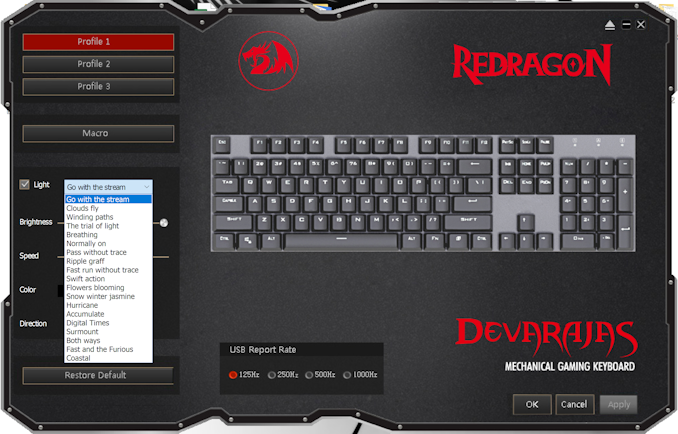


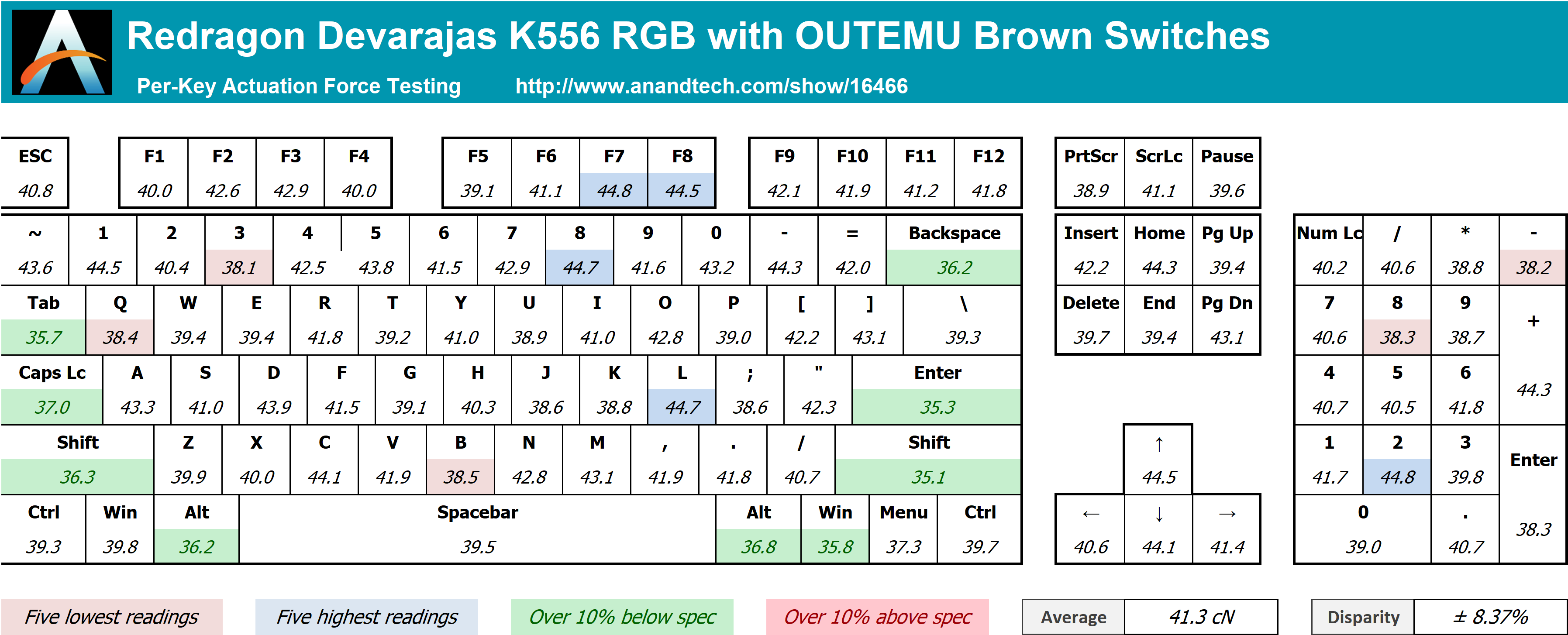










32 Comments
View All Comments
YB1064 - Thursday, February 4, 2021 - link
This is about $15 over-priced, but I'd take this over any "advanced" $200 keyboard.lilkwarrior - Saturday, February 6, 2021 - link
I strongly disagree. You get what you pay for in keyboards. This has no chance against a Kinesis Advantage 2, ErgoDex, Moonlander, & even a Logitech G Pro among many other "advanced" $200+ keyboards you claim are overpriced.The switches on this alone seems terrible vs Kailh Bronze, Kailh Jade, Glorious Panda, Gaterons, even Cherry's very own MX speeds.
Most of the advanced keyboards you claim are overpriced enable you to switch out the switches for invaluable flexibility & far superior typing experiences.
Dolda2000 - Saturday, February 6, 2021 - link
I heartily disagree again. While I can't speak for this particular keyboard, browsing the keyboards at local stores, it is clear to me that you don't "get what you pay for". Many of the most expensive keyboards offer nought apart from supposed good looks (supposed being the key word, unfortunately), and often come with either the same old tired Cherry MX switches, cheap clones thereof, or frighteningly often even worse things like so-called "memchanical" switches and laser-ablated ABS caps, despite often costing even more than a Unicomp keyboard including trans-continental shipping.It seems to me that the mechanical keyboard market has gone to utter trash, with literally every available brand seemingly just being in on it to milk hapless kids (or their parents) by adding more and more pointless RGB instead of actual good switches. Contrarily, the latest keyboard I got (after my most recent Unicomp board broke, again, RIP) was a relatively low-price board, and while I'm not impressed in the more grand scheme of things, it's still far superior to many of the keyboards I checked out for twice or thrice the price, so I can assuredly say that you don't get what you pay for.
Beaver M. - Sunday, February 7, 2021 - link
Kailh and Gaterons are among the worst you can get. They give out so quickly its unbelievable.I will never understand why they are hyped that much. Well, I do, but its shocking what money can buy nowadays.
Ebsolas - Sunday, March 7, 2021 - link
I actually main this keyboard. I can confirm that it is in fact a pretty decent mechanical keyboard. The things you lose though with this is a detachable cord, and the RGB is baked in and can't be software controlled.At the very least it's a good beginner's mechanical keyboard for those who want a better experience without paying an arm and a leg.
tanino - Thursday, December 16, 2021 - link
This is also my primary keyboard, I want to add that you can actually control the RGB through software however, Red Dragon has its own proprietary software for it.For the price its a very decent keyboard, easy to swap out switches and even the keycaps are fairly easy to replace should you ever want to get rid of the overly glossy keycaps.
Tunnah - Thursday, February 4, 2021 - link
RGB looks very muted, against the rave aesthetic of high end Corsair. I dunno, if I buy an RGB keyboard I kinda want a seizure risk involved.Operandi - Thursday, February 4, 2021 - link
That type face is ugly AF, double for their software.Moreover "budget" products in what are inherently premium market segments never made much sense to me. Spend just a bit more and you get something much nicer.
Crazyeyeskillah - Thursday, February 4, 2021 - link
Considering the fact that the keyboard market it almost as jammed up as the 'gaming chair' market of cookie cutter designs that don't actually offer any benefits over one another, I appreciate hearing respected feedback on the subtle, yet noticeable differences in brands and switches. I'm not a keyboard snob, as I've spilled more gallons of coffee on mine over the years to put the exxon valdeze to shame, I tend to like buying cheaper boards as they will inevitably vall into ruin by my hands at some point.Threska - Monday, February 22, 2021 - link
Looks like someone needs a keyboard skin.