Supermicro SuperServer E302-9D Review: A Fanless 10G pfSense Powerhouse
by Ganesh T S on July 28, 2020 3:00 PM EST- Posted in
- Networking
- Intel
- Supermicro
- 10GBase-T
- Xeon-D
- SFP+
- 10GbE
- ASpeed
- Skylake-D
Specifications and Teardown Analysis
The Supermicro X11SDV-4C-TP8F-01 motherboard used in the SuperServer E302-9D is a Flex ATX board (9" x 7.25"). It integrates the Xeon D-2123IT SoC and supports up to four DIMM slots. Since the SoC is soldered on to the board, the memory slots can only run up to the maximum supported by the Xeon D-2123IT - 2400 MHz.
Prior to looking at all the features of the motherboard, some context is provided below in the form of an overview of the capabilities of the Xeon D-2100 series SoCs in general and D-2123IT in particular.
The Xeon D-2123IT, being the entry-level member, comes with four processor cores, and does not have the QuickAssist technology feature integrated. The memory controllers are also limited to 2400 MHz. Server vendors, however, have the ability to make use of the two PCIe 3.0 x16 lanes and twenty HSIO lanes to create a variety of systems targeting different markets. The block diagram below shows Supermicro's approach in the X11SDV-4C-TP8F-01.
The four DIMM slots are arranged on either side of the SoC heat-sink. To one end, we have the PCIe 3.0 x8 and PCIe 3.0 x16 slots. The baseboard management controller (ASPEED AST2500) is seen above the x16 slot. The M.2 SATA / PCIe 3.0 x4 (M-Key) slot is positioned such that the M.2 SSD covers the BMC SoC. Below that, we have a mini-PCIe 3.0 x1 slot and a M.2 B-Key slot (that is also muxed between SATA and PCIe, allowing either type of SSD to be used). Four SATA headers and two mini-SAS / U.2 (SATA / PCIe 3.0 x8) headers round out the other major components seen on the motherboard. The rear I/O on the board has the LAN ports and the USB 3.0 Type-A ports indicated in the block diagram.
The CES-E302iL chassis used in the E302-9D has a removable top cover. Two 2.5" drives (up to 7mm each) can also be installed with a mounting tray inside the system. The power connections to the board are already in-place because of the use of an external power supply. However, users still need to install the DRAM and storage drive(s) on their own.
The gallery above presents a view of the internals and Supermicro's approach to passively cooling a SoC with a TDP of 60W.


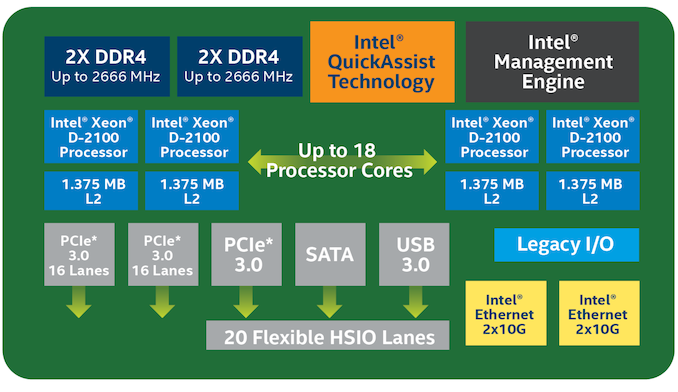
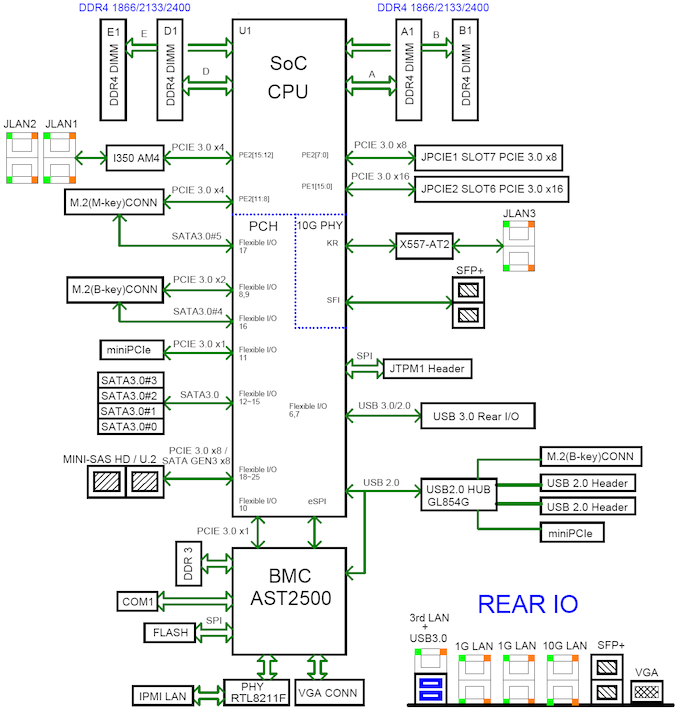
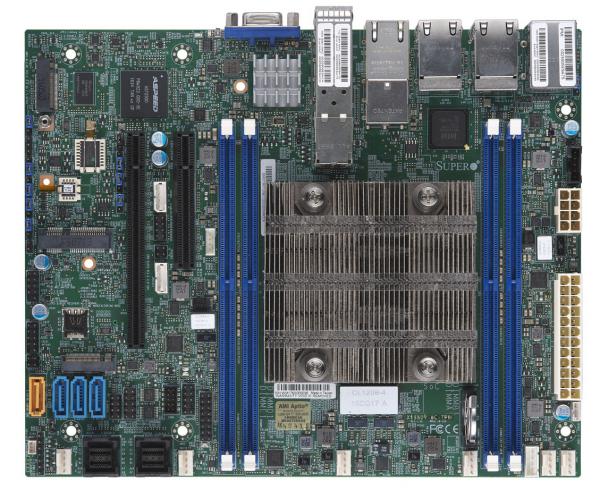














34 Comments
View All Comments
eastcoast_pete - Tuesday, July 28, 2020 - link
Thanks, interesting review! Might be (partially) my ignorance of the design process, but wouldn't it be better from a thermal perspective to use the case, especially the top part of the housing directly as heat sink? The current setup transfers the heat to the inside space of the unit and then relies on passive convection or radiation to dispose of the heat. Not surprised that it gets really toasty in there.
DanNeely - Tuesday, July 28, 2020 - link
From a thermal standpoint yes - if everything is assembled perfectly. With that design though, you'd need to screw attach the heat sink to the CPU via screws from below, and remove/reattach it from the CPU every time you open the case up. This setup allows the heatsink to be semi-permanently attached to the CPU like in a conventional install.You're also mistaken about it relying on passive heat transfer, the top of the case has some large thermal pads that will make contact with the tops of the heat sinks. (They're the white stuff on the inside of the lid in the first gallery photo; made slightly confusing by the lid being rotated 180 from the mobo.) Because of the larger contact area and lower peak heat concentration levels thermal pads are much less finicy about being pulled apart and slapped together than the TIM between a chip and the heatsink base.
Lindegren - Tuesday, July 28, 2020 - link
Could be Solved by having the CPU on the opposite side og the boardclose - Wednesday, July 29, 2020 - link
Lower power designs do that quite often. The MoBo is flipped so it faces down, the CPU is on the back side of the MoBo (top side of the system) covered by a thick, finned panel to serve as passive radiator. They probably wanted to save on designing a MoBo with the CPU on the other side.eastcoast_pete - Tuesday, July 28, 2020 - link
Appreciate the comment on the rotated case; those thermal pads looked oddly out of place. But, as Lindegren's comment pointed out, having the CPU on the opposite site of this, after all, custom MB, one could have the main heat source (SoC/CPU) facing "up", and all others facing "down".For maybe irrational reasons, I just don't like VRMs, SSDs and similar getting so toasty in an always-on piece of networking equipment.
YB1064 - Wednesday, July 29, 2020 - link
Crazy expensive price!Valantar - Wednesday, July 29, 2020 - link
I think you got tricked by the use of a shot of the motherboard with a standard server heatsink. Look at the teardown shots; this version of the motherboard is paired with a passive heat transfer block with heat pipes which connects directly to the top chassis. No convection involved inside of the chassis. Should be reasonably efficient, though of course the top of the chassis doesn't have that many or that large fins. A layer of heat pipes running across it on the inside would probably have helped.herozeros - Tuesday, July 28, 2020 - link
Neat review! I was hoping you could offer an opinion on why they elected to not include a SKU without quickassist? So many great router scenarios with some juicy 10G ports, but bottlenecks if you’re trafficing in resource intensive IPSec connections, no? Thanks!herozeros - Tuesday, July 28, 2020 - link
Me English are bad, should read “a SKU without Quickassist”GreenReaper - Tuesday, July 28, 2020 - link
The MSRP of the D-2123IT is $213. All D-2100 CPUs with QAT are >$500:https://www.servethehome.com/intel-xeon-d-2100-ser...
https://ark.intel.com/content/www/us/en/ark/produc...
And the cheapest of those has a lower all-core turbo, which might bite for consistency.
It's also the only one with just four cores. Thanks to this it's the only one that hits a 60W TDP.
Bear in mind internals are already pushing 90C, in what is presumably a reasonably cool location.
The closest (at 235% the cost) is the 8-core D-2145NT (65W, 1.9Ghz base, 2.5Ghz all-core turbo).
Sure, it *could* do more processing, but for most use-cases it won't be better and may be worse. To be sure it wasn't slower, you'd want to step up to D-2146NT; but now it's 80W (and 301% the cost). And the memory is *still* slower in that case (2133 vs 2400). Basically you're looking at rack-mount, or at the very least some kind of active cooling solution - or something that's not running on Intel.
Power is a big deal here. I use a quad-core D-1521 as a CPU for a relatively large DB-driven site, and it hits ~40W of its 45W TDP. For that you get 2.7Ghz all-core, although it's theoretically 2.4-2.7Ghz. The D-1541 with twice the cores only gets ~60% of the performance, because it's _actually_ limited by power. So I don't doubt TDP scaling indicates a real difference in usage.
A lower CPU price also gives SuperMicro significant latitude for profit - or for a big bulk discount.