Buyer's Guide: Mid-Range System - August 2004
by Evan Lieb on August 23, 2004 12:05 AM EST- Posted in
- Guides
Networking
Recommendation: Onboard networkingPrice: $0
Nothing more than onboard networking is needed for a mid-range system like the one we're building today. However, a nice additional feature that the MSI K8N Neo Platinum and ASUS P4P800 Deluxe bring (in case you want to purchase our alternative), in terms of networking, is its onboard Gigabit controller, capable of 10/100/1000 transfer speeds. The K8N Neo Platinum's use of the nForce3 250Gb allows it to perform especially well in these GbE situations. GbE isn't going to change your experience on the Internet, but Gigabit is very useful for transferring large amounts of data to and from multiple networked computers in, for example, an office or within a family of computers. Some will find the addition of Gigabit very useful for this purpose, while most will just stick to utilizing just the 10/100 capability.
Storage
Recommendation: Seagate 120GB 7200RPM (8MB cache) ATAPrice: $87 shipped
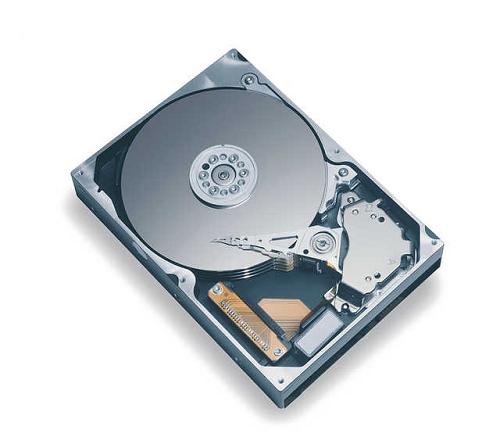
Seagate's Barracuda series is renown for their quiet operation and silent seeking (that grinding sound coming from your case). We are finally recommending Seagate drives because we've seen continued requests for emphasis on silent operation from entry level, mid-range, etc. users over the last few months, and are now convinced that there is enough demand for this type of capability.
Anyway, the additional capacity that you get with a 120GB drive over the 80GB drive, which we recommended as our first choice, can be exceedingly useful if you're someone who stores endless emails in Outlook, plays lots of games, listens to lots of MP3's, or simply needs additional space for the next 12 or more months down the road. However, 120GB is mostly excessive if you're the only person using your computer. Though, this may not be the case if you have family or friends consistently storing information on this system.
Alternative: Western Digital Raptor 36.7GB 10,000RPM SATA
Price: $117 shipped

We're listing a WD Raptor as an alternative purely for speed purposes. Those looking for faster load times and a generally snappier experience will want to play with a powerful drive such as this one. Thankfully, the earlier speed flaws with the 36.7GB were fixed, and WD 36.7GB drives with identical performance to their older 74GB brothers have been shipping for some months now.
Optical Storage
Recommendation: Lite-On 52x32x52x16 Combo CD-RW/DVD-ROM drivePrice: $43 shipped

If you want to be able to watch DVDs, you can always opt for a combo drive. Its function essentially integrates CD burning and DVD watching into a single unit. The added benefit that you're getting is a better price for this type of combo versus purchasing an additional drive. However, the price difference isn't all that huge ($20 or so) if you were to buy a separate drive, and that second drive would allow you to watch DVDs while you burn CDs, which isn't possible with the combo drive. This drive also comes with the nice added bonus of Lite-On's "Smart-Burn", which essentially protects for buffer under run. In the end, the decision is up to you as to how you want to configure your optical storage.
Alternative: NuTech DDW-082 8X DVD+/-RW
Price: $62 shipped

For a few months there, NEC's 2500A was a pretty hot buy for those who wanted a sort of cheap stopgap between today's 8X DVD+/-RW technology and tomorrow's 16X DVD+/-RW technology. No worries, simple, and cheap. But the DDW-082 has sort of taken over that spot, especially at the tender price of just $62. So, today, we choose NuTech's DDW-082 8X DVD burner. We did an extensive roundup of 8X DVD burners just a couple months ago, and concluded that the DDW-082 was the best burner of the bunch. We suggest that you read up on this roundup to learn more about modern day DVD burners. Here's an excerpt regarding the DDW-082:
Incredibly, this drive went from one of our worst performers to our best performer with simple firmware upgrades. Another great feature of this drive is the supported 8X write strategies on 4X media. The fact that this drive is also the cheapest drive in our roundup makes NuTech's DDW-082 a true underdog champion. The DDW-082 deserves our editor's choice award for this roundup.12X DVD-RW drives have started to hit the market in quantity within the past several weeks. However, the price and availability of 12X media is underwhelming at best, and therefore certainly not worth any recognition in our Buyer's Guides just yet.
We'd also suggest reading this article for more information on all of this technology.
Listed below is part of our RealTime pricing engine, which lists the lowest prices available on storage from many different reputable vendors:
If you cannot find the lowest prices on the products that we've recommended on this page, it's because we don't list some of them in our RealTime pricing engine. Until we do, we suggest that you do an independent search online at the various vendors' web sites. Just pick and choose where you want to buy your products by looking for a vendor located under the "Vendor" heading.










29 Comments
View All Comments
Zebo - Saturday, August 28, 2004 - link
Alright, lets just settle in on your orginal statement about different users and uses.:) Overall great guide and I even kept 80% of your recs but some need this Horse power is gaming so mine reflects that.PQI memory is all the rage right now. Check ou this thread:
http://www.ocforums.com/showthread.php?t=322406
JarredWalton - Wednesday, August 25, 2004 - link
Overall, it's a good guide. We still need a "gamer" system for the mid-range and high-end markets, as that seems to be what most people are having problems with. "Get a 6800 vanilla!" Well, if you game, go for it, but at $300, that's a waste for a lot of people. Personally, I couldn't see building a system without 1 GB of RAM, but 512MB in one stick is the only possible alternative. Even on P4, start with a 512 MB DIMM (at reduced performance) and go to 2x512 in the future. 256 MB DIMMs are just *so* 2002. :)My one complaint (sort of) is the Antec 2650-BQE case. I suppose some might differ on this, but I believe that case only has a 120 mm fan in the rear and an 80 mm in the front. The drive cage is also "old-style" Antec. For anyone that hasn't used the "sideways" drive setup in the Sonata and 3700-BQE Antec cases, I think they're head and shoulders above the 2650 design. Shipped, they cost $89 at Newegg, so I think it's worth the extra $10. Still, maybe some people like the old style HDD cage? I don't, but to each his own....
jensend - Wednesday, August 25, 2004 - link
For a mid-range system, I was surprised to see the A64 3000 and the P4 3.0C being recommended. The Paris core Sempron and P4 2.8C offer practically equivalent performance for roughly $30 less in either case (and the 2.8C uses up to 13W less juice than the 3.0C as well). 64-bit capability is not really much of an advantage in the midrange, where the amount of memory addressed will never force a 32-bit processor into PAE mode.Evan Lieb - Wednesday, August 25, 2004 - link
Zebo, look up the differences between the Chaintech and MSI boards. You aren't paying $50 more for just GbE, you're paying $50 more for GbE, 3 FireWire 400 ports, twice the SATA connectors, two extra USB 2.0 ports, 7.1 sound instead of 5.1, and additional RAID functionality (0 + 1). Yeah, kind of important stuff, wouldn’t you say?And no, I’d say there isn’t that much difference between the 955DF and Diamondtron (I’ve owned both). Also, if you’re going to use PQI memory you might as well buy a PC Chips board powered by a Codegen PSU.
Oh, forgot to mention, the lowest price I was able to find on an NEC FE991SB-BK was $279 shipped, not the $249 you listed. Where’d you find your price?
Zebo - Wednesday, August 25, 2004 - link
I already said the chaintech was inferior, question is gigabit which no one has in my house worth $50? Nope. The chaintech, overclocking and stabiliy wise was every bit as good as MSI in the 754 mobo roundup done here at anandtech and it's fiddy bucks less. You forgot the additional cost of the diamondtron which is just way better than any shadow mask samsung, use both side by side, you'll never suggest a samsung monitor again. Nothing wrong with PQI and it's half the price.Yup getting double video performance and being able to play all high res games on that beautiful NEC is pretty importatnt to me..Who were you targeting?
8NP4iN - Tuesday, August 24, 2004 - link
i want to see how an overclocked sempron performs...Evan Lieb - Tuesday, August 24, 2004 - link
thebluesgnr, thanks, I fixed that.zebo, you system comes out to $996, not $923. You're also using a clearly inferior motherboard and the cheapest of cheap RAM, and all just to upgrade your video card, which some users may not want to do if they don't game heavily. Again, think about it, different users have different needs.
Milkman95, we’re thinking of upgrading the memory, but are still trying to figure out how many users in this category really need a gig of memory. That said, with newer games coming out and heavy multitasking becoming more common in this segment, I’d say 1GB will be necessary in the near future. Only mid-range users who are on the cusp of high-end would need a gigabyte of memory.
Evan Lieb - Tuesday, August 24, 2004 - link
thebluesgnr, thanks, I fixed that.zebo, you system comes out to $996, not $923. You're also using a clearly inferior motherboard and the cheapest of cheap RAM, and all just to upgrade your video card, which some users may not want to do if they don't game heavily. Again, think about it, different users have different needs.
Milkman95, we’re thinking of upgrading the memory, but are still trying to figure out how many users in this category really need a gig of memory. That said, with newer games coming out and heavy multitasking becoming more common in this segment, I’d say 1GB will be necessary in the near future. Only mid-range users who are on the cusp of high-end would need a gigabyte of memory.
Milkman95 - Tuesday, August 24, 2004 - link
Good guide as always. My only comment is that i think its time to move the mid-range ram to 1 gig. 512 is nice, but gamers will notice performance limitations on newer games such as UT2k4, D3, HL2. I would say currently the ram is the limiting factor on this PC not the video card.mino - Tuesday, August 24, 2004 - link
#12: 4.) that was the reason a wrote IMHO there ...You made a point there.