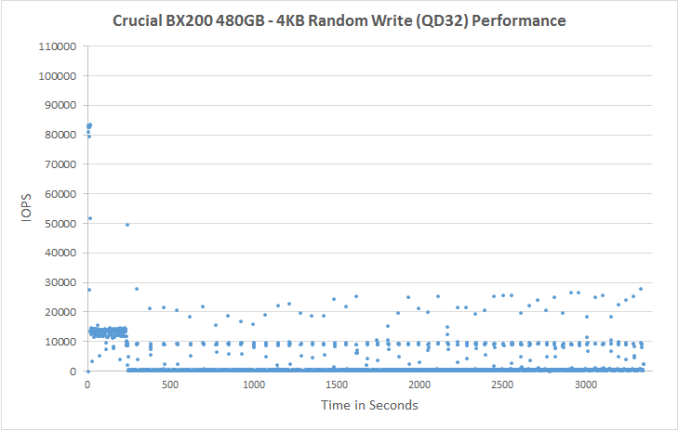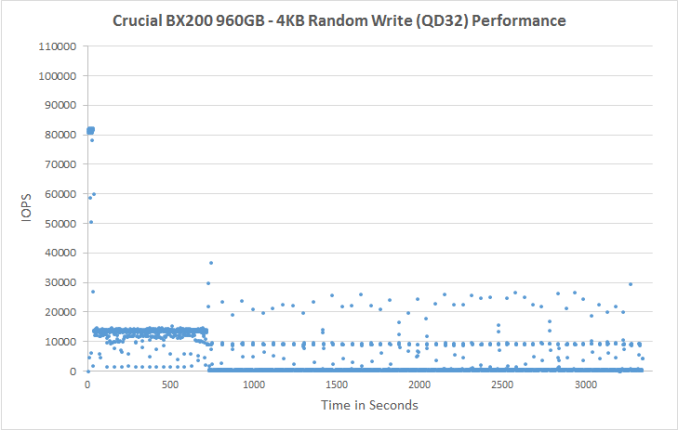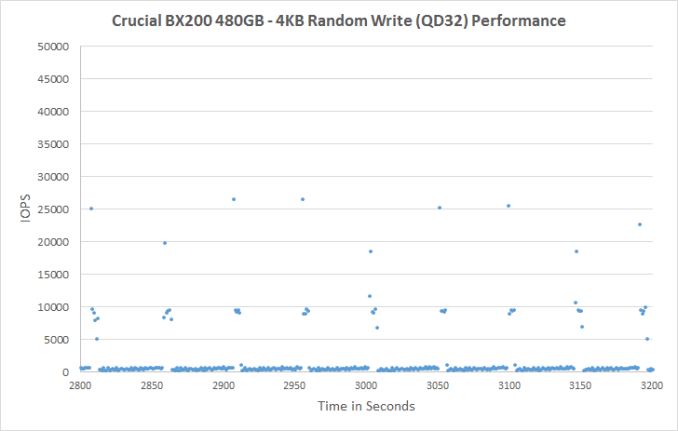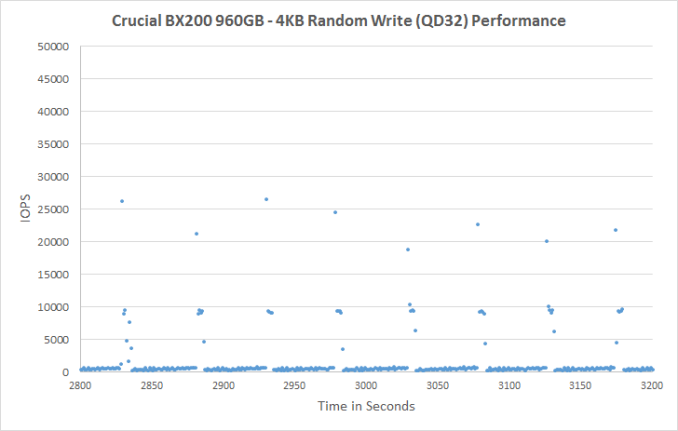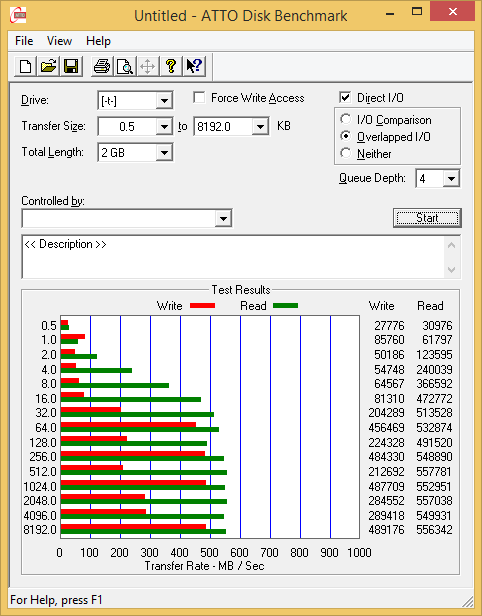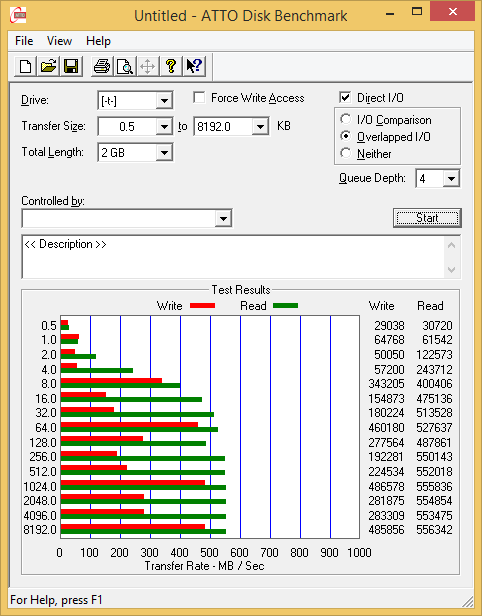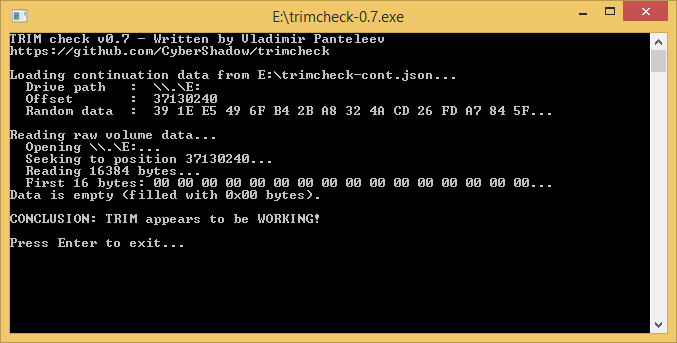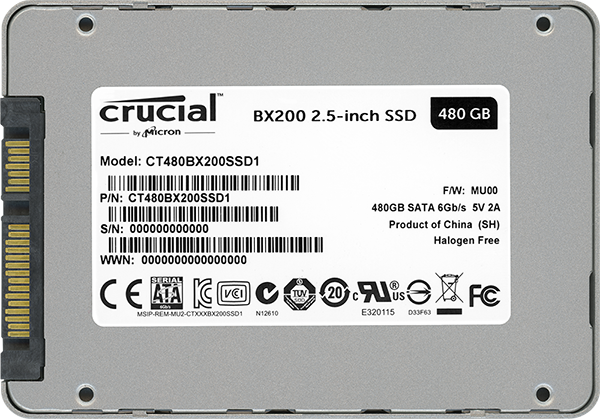Original Link: https://www.anandtech.com/show/9756/the-crucial-bx200-480gb-960gb-ssd-review-crucials-first-tlc-nand-ssd
The Crucial BX200 (480GB & 960GB) SSD Review: Crucial's First TLC NAND SSD
by Billy Tallis on November 3, 2015 9:00 AM EST
SSD manufacturers are under constant pressure to reduce prices and increase capacity, but the pace of Moore's Law is never enough to satisfy consumers. As the SSD industry has matured, manufacturers have turned to other strategies for driving down costs, making tradeoffs to better suit what customers want. Early on, we saw a shift from single bit-per-cell SLC NAND to two bit-per-cell MLC, doubling capacity for the same size of chip (and therefore, cutting cost per GB in half). Currently, the industry is transitioning to 3D NAND techniques that allow for more storage capacity on a chip of a given size without requiring circuit elements and memory cells to shrink. Portions of the market are also shifting to use three bit-per-cell TLC NAND to get another capacity boost.
None of these advancements in storage density come for free. 3D NAND requires major changes to the manufacturing process, which is why only one of the four NAND manufacturers is currently shipping products with 3D NAND. Likewise, cramming more bits into the same memory cell has reprecussions. The more closely spaced voltage levels in the flash cells requires more careful control and more complicated error correction. It makes reading and especially writing slower, drives up power consumption and decreases durability. Everyone in the industry has struggled to create TLC-based SSDs that can compete on anything other than cost. Samsung has made the most use of TLC, aided by their lead in 3D NAND, but their TLC drives have had issues that have proven tough to stamp out. Despite the difficulty, most manufacturers now feel that TLC has a place in the market and that the downsides can be mitigated enough to suit consumers.
This brings us to Crucial's latest drive, the BX200. As the successor to the very successful BX100, it is a value-oriented 2.5" SATA drive. The BX200 moves to the newer Silicon Motion SM2256 controller and is Crucial and Micron's first TLC drive, using Micron's 128Gb 16nm TLC NAND. Micron's 16nm TLC was announced in June as intended for consumer applications. With a shift to 3D NAND planned for 2016, their 16nm TLC is something of a stopgap solution to further cut costs while temporarily stuck at the end of the road for planar NAND.
Silicon Motion's SM2246EN controller has been a popular choice for low-cost client drives, and when paired with MLC NAND it offers decent performance and very low power consumption. While it technically supports TLC NAND, only the successor SM2256 controller supports the more advanced LDPC error correction that is widely viewed as necessary to get sufficient reliability from a TLC drive. There are now several TLC drives on the market using the SM2256, competing primarily against each other and earlier SM2246EN drives with MLC, and MLC and TLC drives using Phison S10 controllers. Further up the price and performance scale are mid-range MLC drives and Samsung's TLC-based 850 Evo.
| Crucial 480/500/512GB SSD Comparison | |||
| Drive | BX100 | BX200 | MX200 |
| Controller | Silicon Motion SM2246EN | Silicon Motion SM2256 | Marvell 88SS9189 |
| NAND | Micron 16nm 128Gbit MLC | Micron 16nm 128Gbit TLC NAND | Micron 16nm 128Gbit MLC |
| Sequential Read | 535 MB/s | 540 MB/s | 555 MB/s |
| Sequential Write | 450 MB/s | 490 MB/s | 500 MB/s |
| 4kB Random Read | 90k IOPS | 66k IOPS | 100k IOPS |
| 4kB Random Write | 70k IOPS | 78k IOPS | 87k IOPS |
| Endurance | 72 TB | 72 TB | 160 TB |
| Warranty | 3 years | ||
The BX200 specifications show only moderate performance increases over the BX100, except for the random read speed which is significantly decreased. The higher program and erase times of TLC NAND are probably the most difficult downside to mitigate, as SSDs have always been trying to compensate for their much higher latency than DRAM. Throughput can be increased by using multiple flash chips in parallel, but random read performance ultimately is limited by how long it takes the drive to fetch any data from the flash chips, so some decrease was probably unavoidable.
With the BX200 Crucial is retiring the 128GB capacity class. As flash memory gets cheaper, the fixed costs of the controller and other components come to dominate the budget and smaller capacity drives end up costing more per GB than mid-range capacities. Additionally, the smallest capacities have the least ability to provide parallelism, which can hobble their performance.
For most of the charts in this review, I've highlighted in blue the other TLC drives we've tested.
| AnandTech 2015 SSD Test System | |
| CPU | Intel Core i7-4770K running at 3.5GHz (Turbo & EIST enabled, C-states disabled) |
| Motherboard | ASUS Z97 Deluxe (BIOS 2501) |
| Chipset | Intel Z97 |
| Chipset Drivers | Intel 10.0.24+ Intel RST 13.2.4.1000 |
| Memory | Corsair Vengeance DDR3-1866 2x8GB (9-10-9-27 2T) |
| Graphics | Intel HD Graphics 4600 |
| Graphics Drivers | 15.33.8.64.3345 |
| Desktop Resolution | 1920 x 1200 |
| OS | Windows 8.1 x64 |
- Thanks to Intel for the Core i7-4770K CPU
- Thanks to ASUS for the Z97 Deluxe motherboard
- Thanks to Corsair for the Vengeance 16GB DDR3-1866 DRAM kit, RM750 power supply, Carbide 200R case, and Hydro H60 CPU cooler
Performance Consistency
Starting things off, our performance consistency test saturates the drive with 4kB random writes for a full hour, with a queue depth of 32, the maximum supported by the AHCI protocol used by SATA and most PCIe drives. This puts the drive's controller under maximum stress and writes enough data to exhaust all free space and spare area on the drive. This is an unrealistic workload for any client use, but it provides a worst-case scenario for long-term heavy use, and it sheds light on how different SSD controllers behave and if their performance will hold up as they fill up.
The average of the last 400 seconds of the test gives us a steady-state IOPS rating that is usually very different from what the manufacturer specifies for a new, empty drive. We also quantify the consistency of the drive's random write performance, and provide plots of the performance over the course of the test.
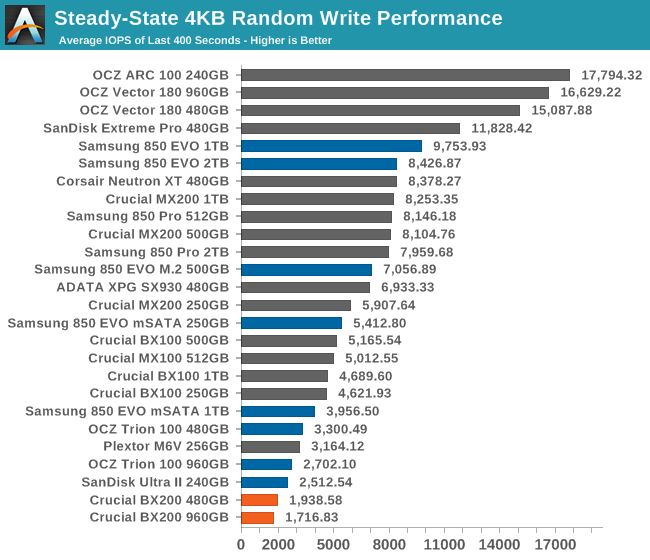
The BX200 is off to a poor start, with very low steady-state IOPS where the BX100 managed to place closer to the middle of the pack.
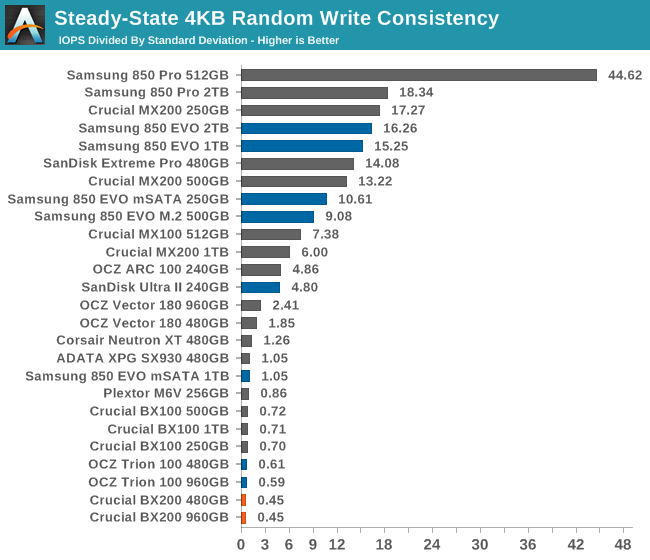
The BX200's consistency is also at the bottom of the chart, indicating that there's wide variability between its best and worst performance even after entering steady-state.
For a brief moment, the BX200 performs almost as advertised, and then for a few minutes it performs well for a budget drive, but when it runs out of cache and spare area, performance hits the floor.
Save for the periodic but infrequent excursions to 9k IOPS and 20-25k IOPS, the BX200's steady-state hovers between 200 and 700 IOPS: better than a hard drive, but not what we want to see from a SSD.
AnandTech Storage Bench - The Destroyer
The Destroyer is an extremely long test replicating the access patterns of heavy desktop usage. A detailed breakdown can be found in this review. Like real-world usage and unlike our Iometer tests, the drives do get the occasional break that allows for some background garbage collection and flushing caches, but those idle times are limited to 25ms so that it doesn't take all week to run the test.
We quantify performance on this test by reporting the drive's average data throughput, a few data points about its latency, and the total energy used by the drive over the course of the test.
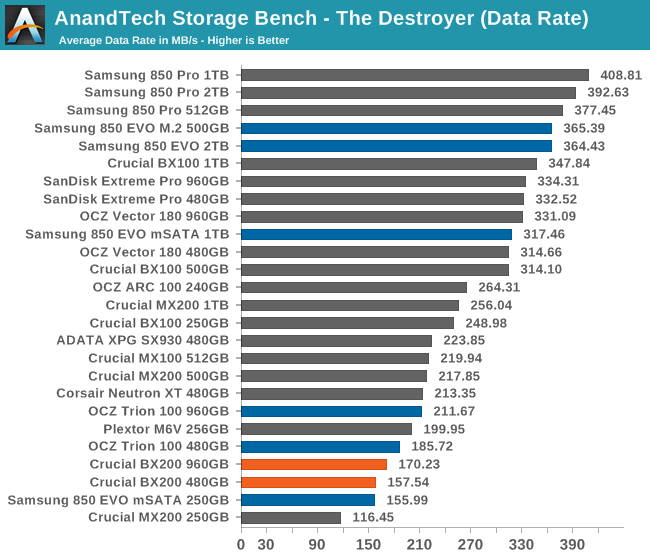
The BX100's performance on The Destroyer isn't dead last, but it underperforms for its capacity.
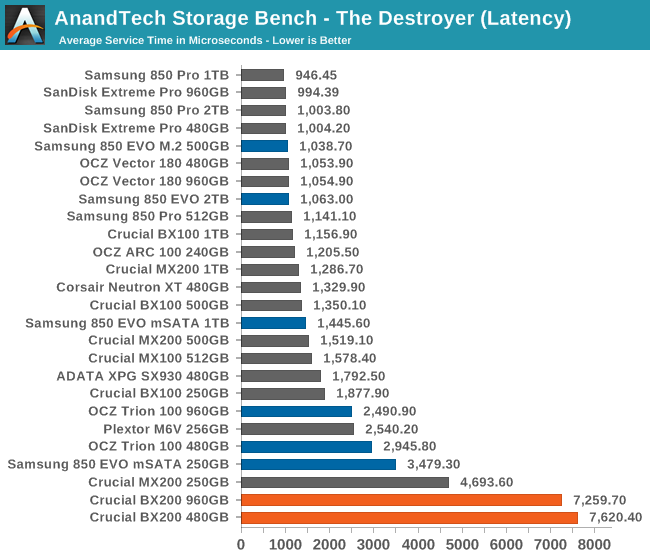
Average service time is startlingly high and is close to a hard drive's seek time.
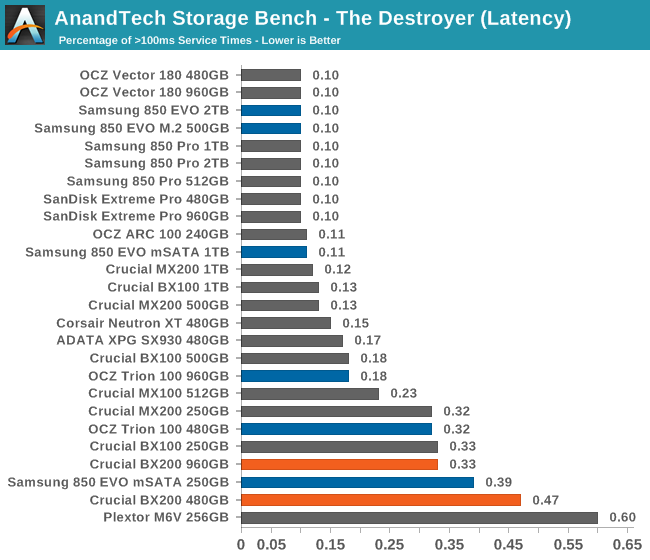
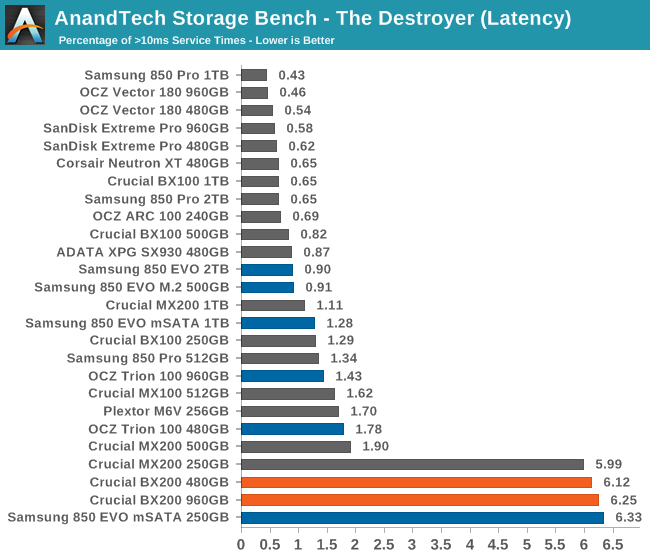
The frequency of performance outliers is in line with the other two low performers on this test, indicating that the BX200's performance doesn't stutter any more often, but it pauses for longer periods of time when it does stutter.
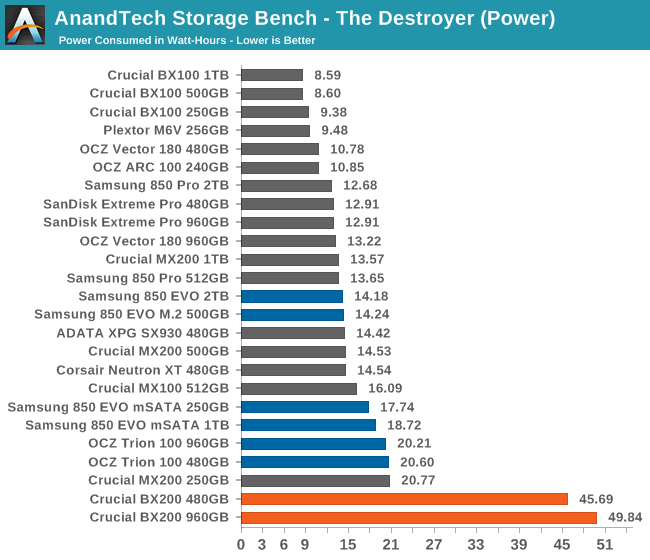
Higher power consumption is to be expected from a drive using TLC NAND, but the BX200 consumed more than twice the energy over the duration of The Destroyer than any of the other drives, and more than five times as much as the BX100. The BX200 didn't take vastly more time to complete The Destroyer, so it was clearly not making good use of idle time.
AnandTech Storage Bench - Heavy
Our Heavy storage benchmark is proportionately more write-heavy than The Destroyer, but much shorter overall. The total writes in the Heavy test aren't enough to fill the drive, so performance should never drop all the way down to the steady state. This test is far more representative of a power user's day to day usage, and is heavily influenced by the drive's peak performance. The Heavy workload test details can be found here.
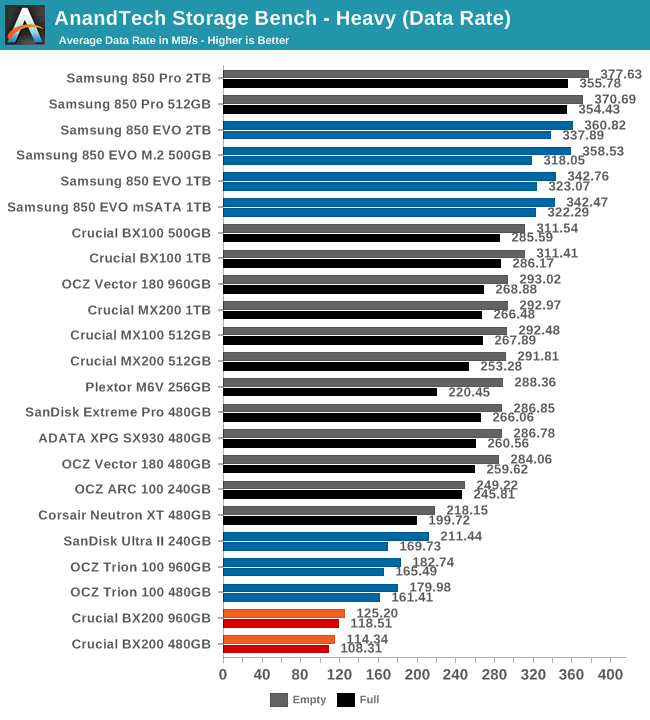
The higher proportion of writes on the Heavy test as compared with The Destroyer sends the BX200 to the bottom of the chart. The difference in performance between running the Heavy test on a freshly-erased drive and a completely full drive is atypically small, showing that the poor performance cannot be due to a mere lack of sufficient overprovisioning.
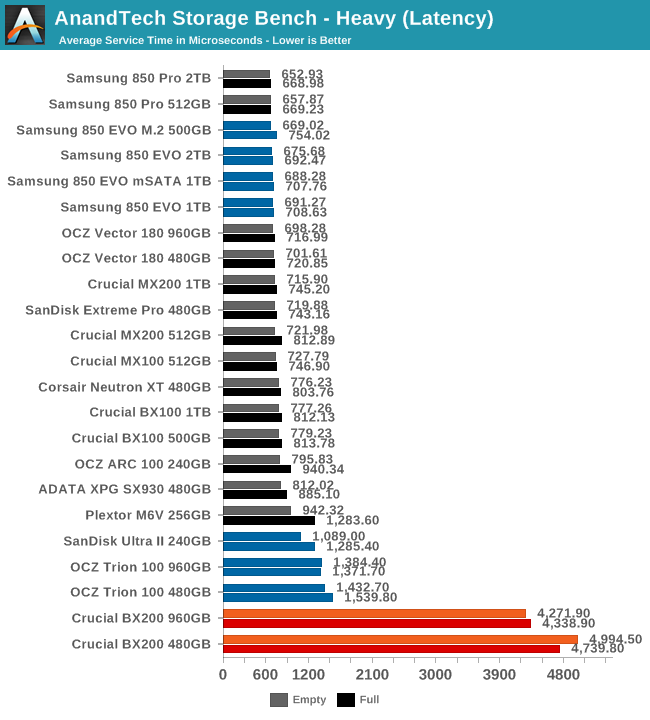
Until the BX200 came along, there wasn't much spread among SATA drive for average service time. The painful write performance shows up very clearly here.
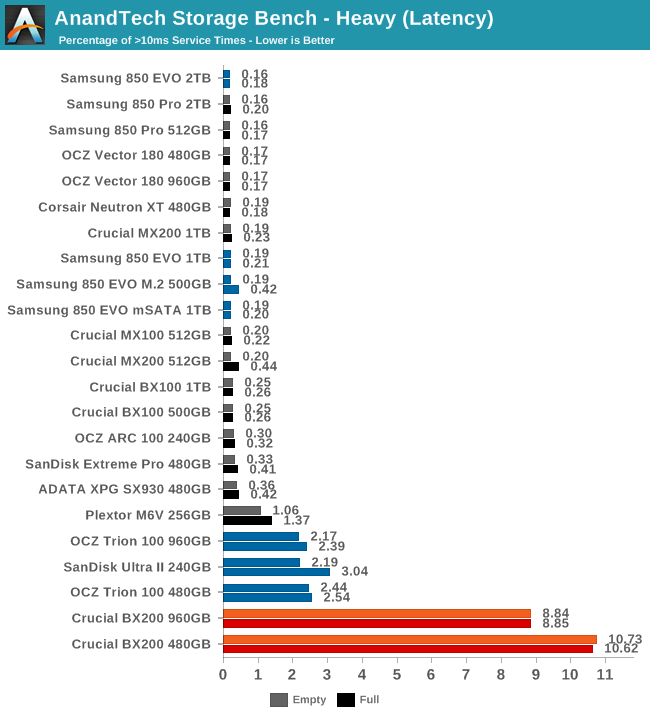
With 8.8% and 10.7% of operations taking more than 10ms to complete, the BX200 will clearly be noticeably slower than most modern SSDs under moderate and heavy load.
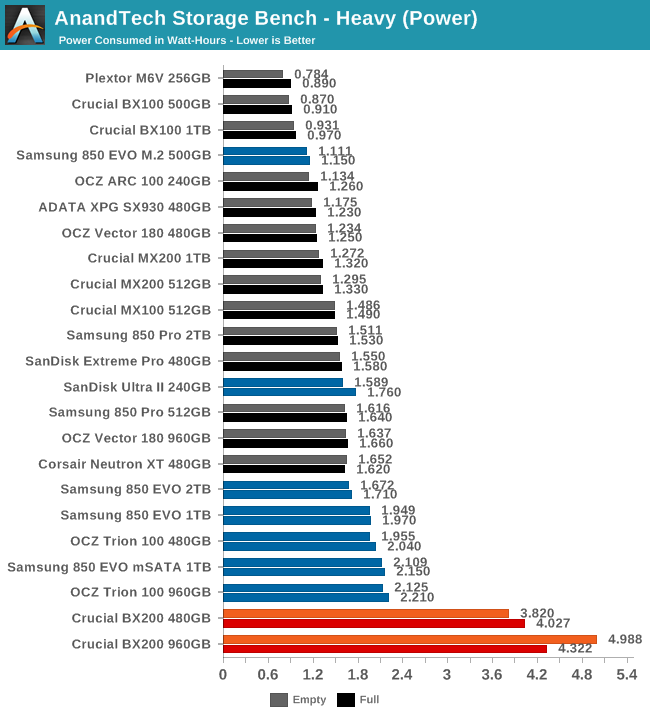
Power consumption is once again dismal, as the drive is apparently spending way too much of its time on its relatively ineffective garbage collection.
AnandTech Storage Bench - Light
Our Light storage test has relatively more sequential accesses and lower queue depths than The Destroyer or the Heavy test, and it's by far the shortest test overall. It's based largely on applications that aren't highly dependent on storage performance, so application launch times and file load times are what dominate this test. This test can be seen as the sum of all the little delays in a day's usage. Details of the Light test can be found here.
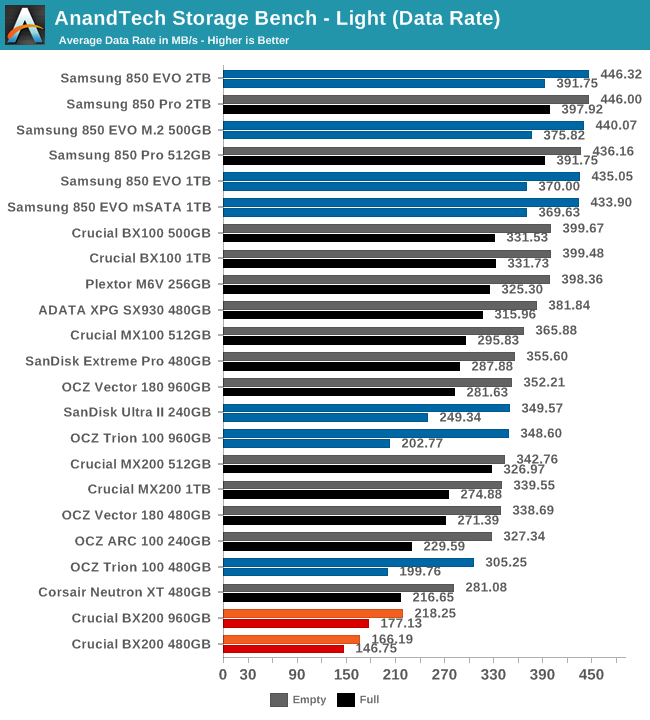
Even our Light test is enough to hit the BX200 where it hurts. The 480GB drive's average data rate is around what the first-generation SATA interface could handle.
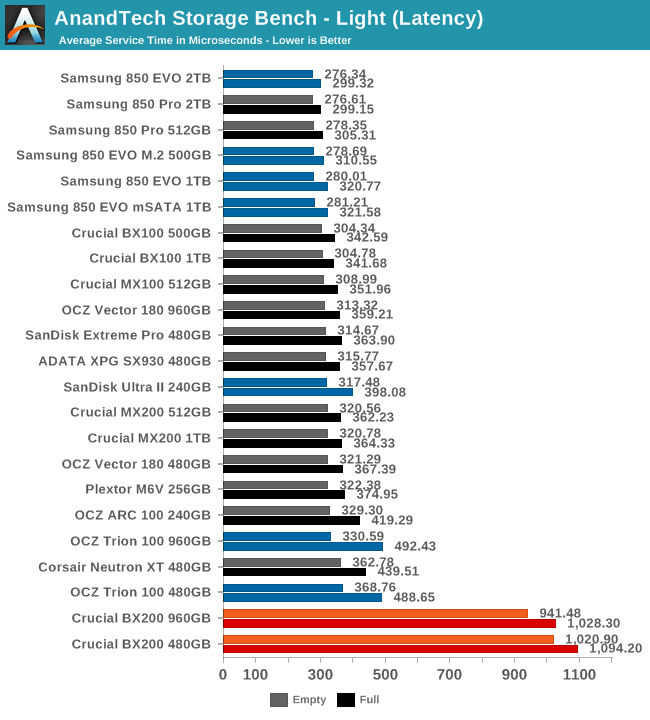
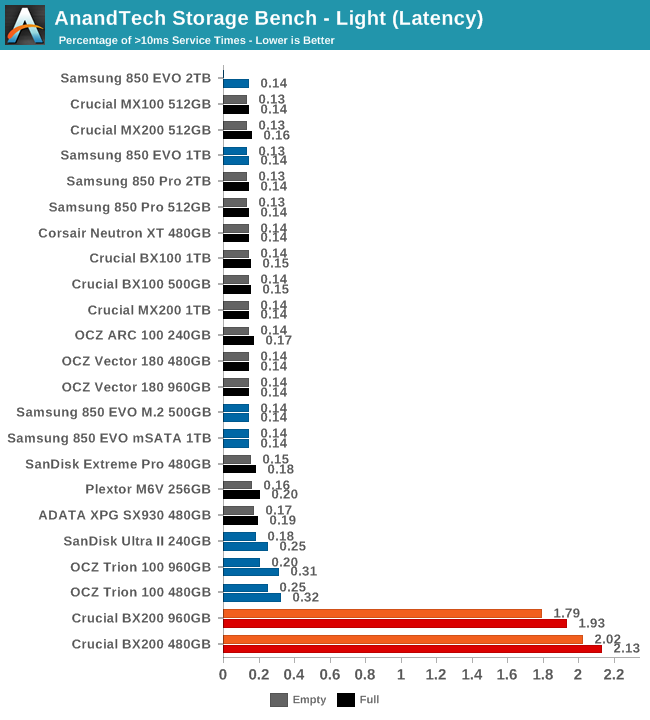
The latency outliers are the most disturbing result so far. The Light test should not enough to bring a SSD to its knees.
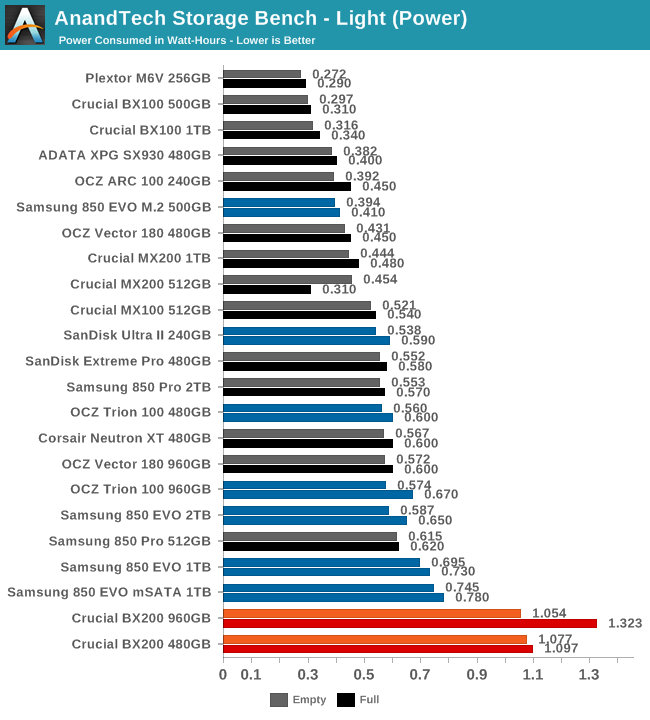
Power consumption is finally getting close to normal, showing that the BX200 was able to catch a break for at least a while during this test.
Random Read Performance
Our random read performance test is conducted on a full drive and tests queue depths from 1 to 32. We focus primarily on the lower queue depths that are typical of interactive use, but also look at how the performance and power scales to more intensive loads. For desktop use, searching and virus scanning are typically the biggest sources of random reads, and they can exercise some of the larger queue depths. When working on a fragmented filesystem or with lots of small files, random I/O performance (especially for low queue depths) comes into play.
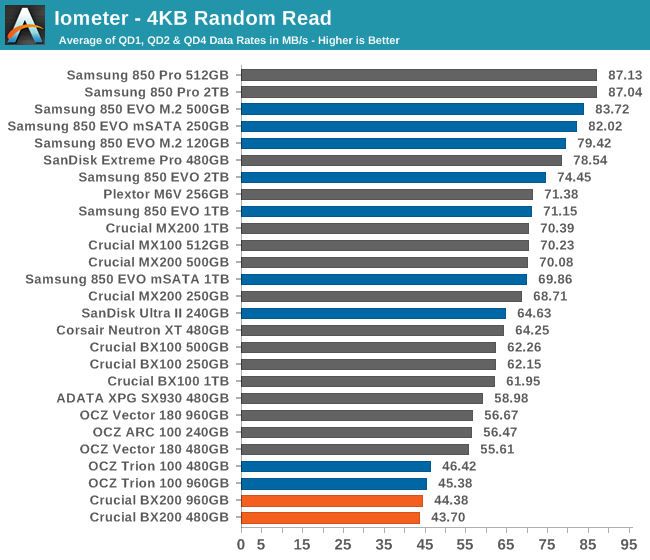
Random reads are slow, but at least the BX200 has company. This is what slow TLC flash does, but unlike many other results so far, this performance is not cause for major concern.
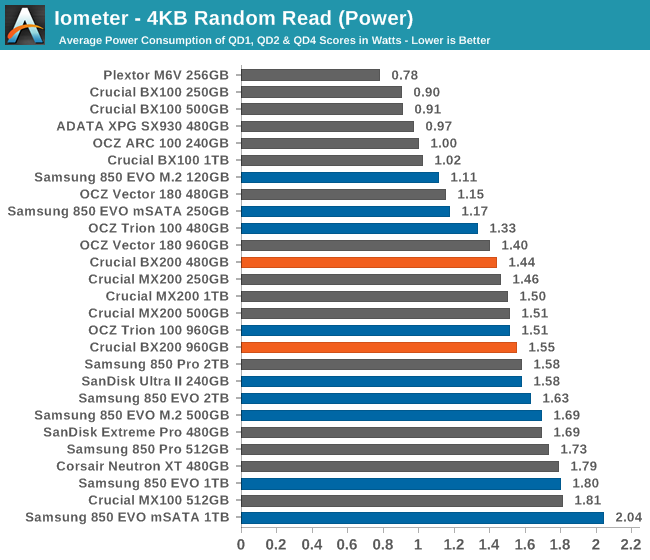
Power consumption is in the middle of the pack, so the BX200 is doing something (almost) right when handling reads.
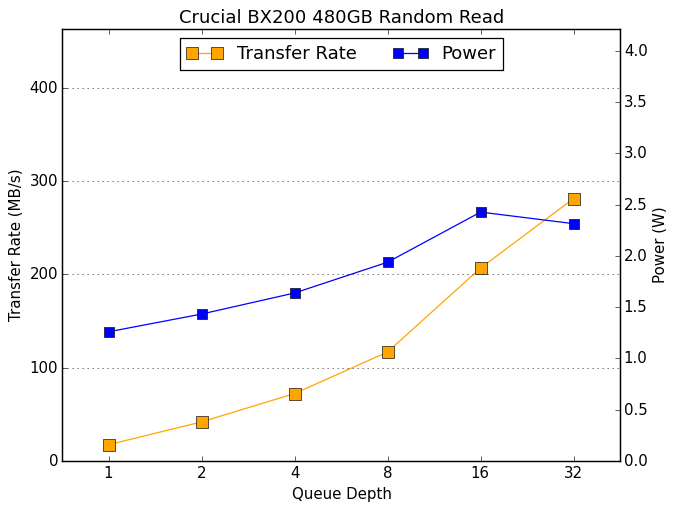 |
|||||||||
| Default | |||||||||
Performance scales smoothly as queue depth increases but it still starts low and never reaches very high.
Random Write Performance
The random write test is confined to a 16GB portion of the drive, which is otherwise empty and fresh from a secure erase. This gives the drive the chance to demonstrate much higher performance than on our performance consistency test that fills the drive. Tasks like installing software updates can modify a lot of files, but aren't hitting the entire disk. Random writes to the entire disk are usually found only in enterprise workloads such as large databases.
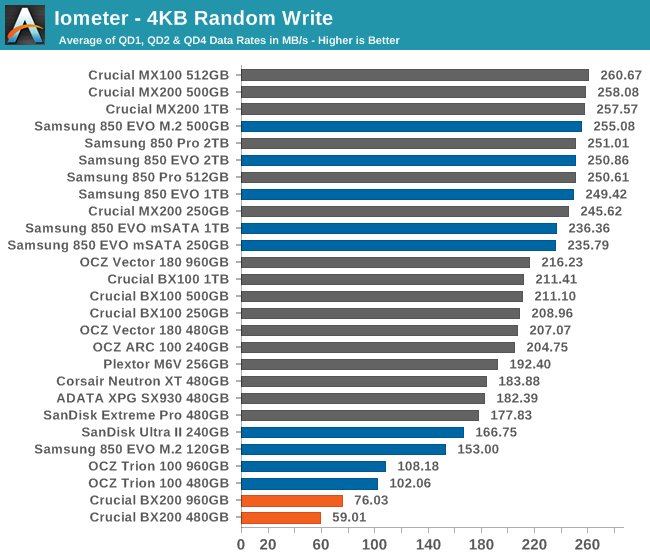
Our Iometer tests run for three minutes at each queue depth, so within 9 minutes the BX200 is clearly having trouble. The higher capacity of the the 960GB drive seems to help a lot, which suggests that the 240GB BX200's performance might be much worse than that of the 480GB.
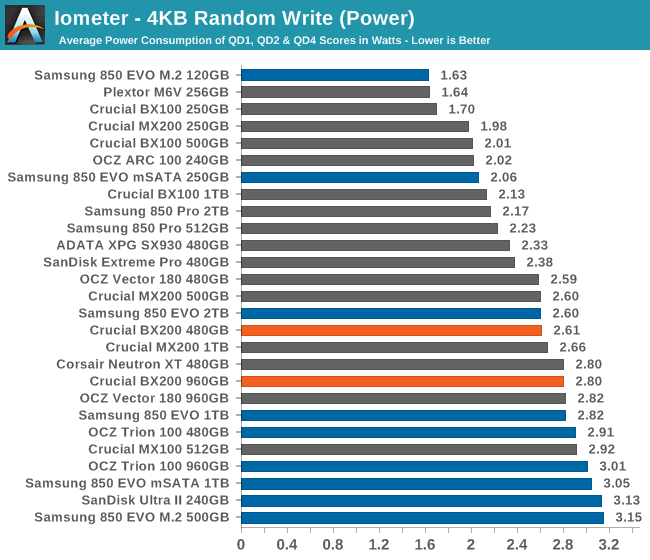
Power consumption is normal for a TLC drive, which suggests that there are a lot of background writes being done by the drive that are keeping power consumption up in spite of how little real work is getting done.
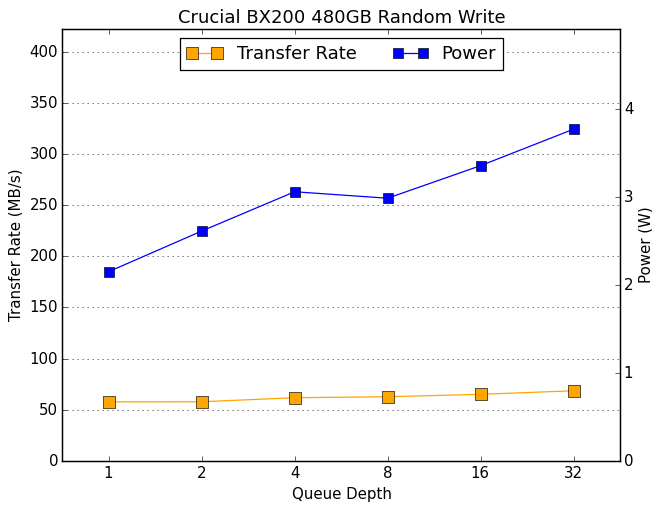 |
|||||||||
| Default | |||||||||
Random write performance hardly scales at all with increased queue depth, which is very uncommon but we have seen similar behavior from the OCZ Trion 100. Power consumption does increase dramatically, so the drive is clearly mismanaging the load of heavy writes.
Sequential Read Performance
Just like the random read test, sequential reads are tested across the span of a full drive and a representative sample of queue depths. This test performs 128kB reads. Most operations involving large files (typically images and videos) fall under this test's purveiw, but streaming or playing even the highest resolution videos doesn't require anywhere near the full bandwidth of a SSD. Copying files to another SSD or loading very large files into an editing program will more likely use all the speed that's available.
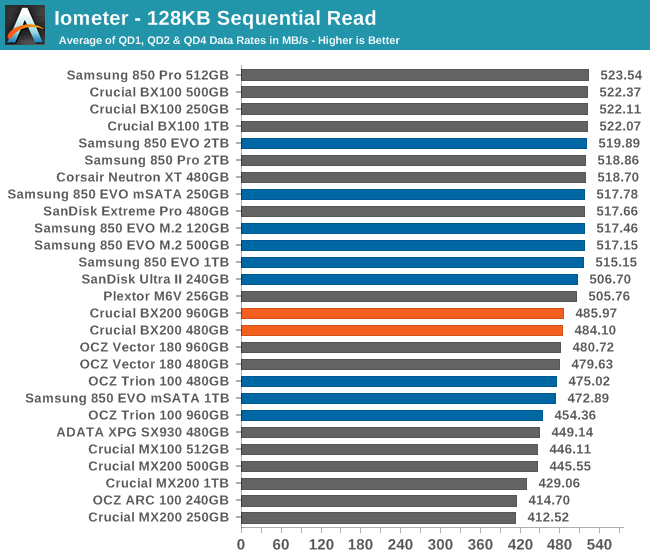
At last we see respectable performance from the BX200. Its sequential read speeds aren'te quite up to the SATA limit at low queue depths, but it can sustain solid performance. Unfortunately, for anyone holding out hope that the poor results we've seen so far may be a testbed issue, the otherwise respectable sequential performance puts that idea to rest.
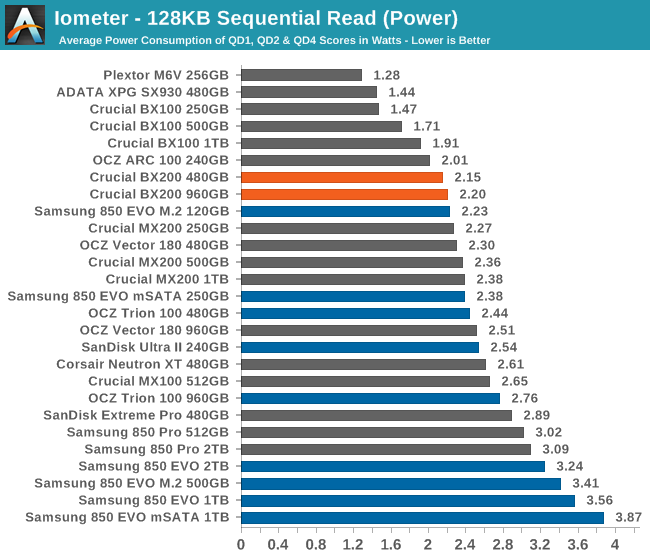
Power consumption on sequential reads is actually good, though it won't catch up with the best of drives.
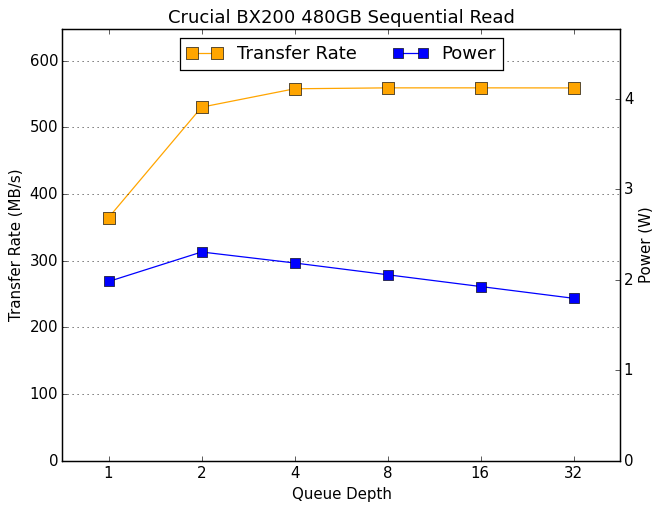 |
|||||||||
| Default | |||||||||
Given a larger queue depth, the BX200 is actually able to reach the performance plateau of the SATA speed limit; it just takes a little longer than the top tier of drives. Given the performance, it's not surprising to see that power consumption doesn't grow much. The shallow but steady decline in power consumption for the 480GB drive may be a sign that it's able to do some prefetching and caching to reduce the number of times it has to read from the flash.
Sequential Write Performance
The sequential write isn't limited to a small span of the disk, as that usually doesn't make a difference for this performance metric. As always, our averages are of the lower queue depths, but scaling to higher queue depths is also investigated. Bulk file copies and recording uncompressed video are the kind of uses that depend on sequential write performance.
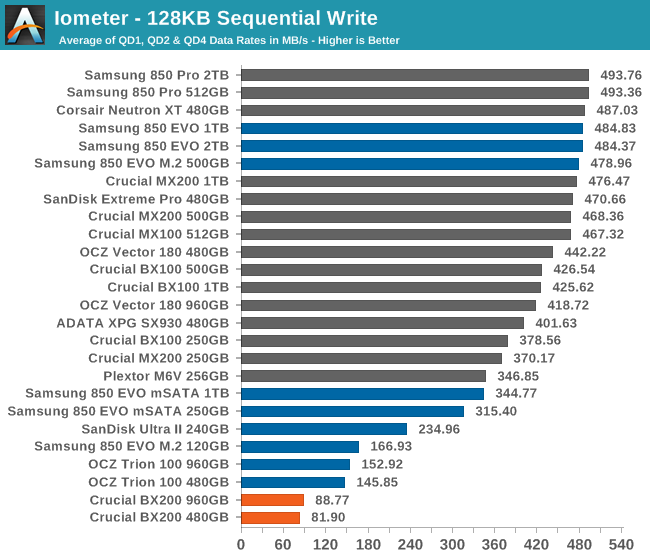
The initial good news we saw with the BX200's sequential read performance didn't last long. The drive's write performance is bad for sequential access just like random access, unfortunately displacing the Trion 100 as one of the worst drives in our current collection.
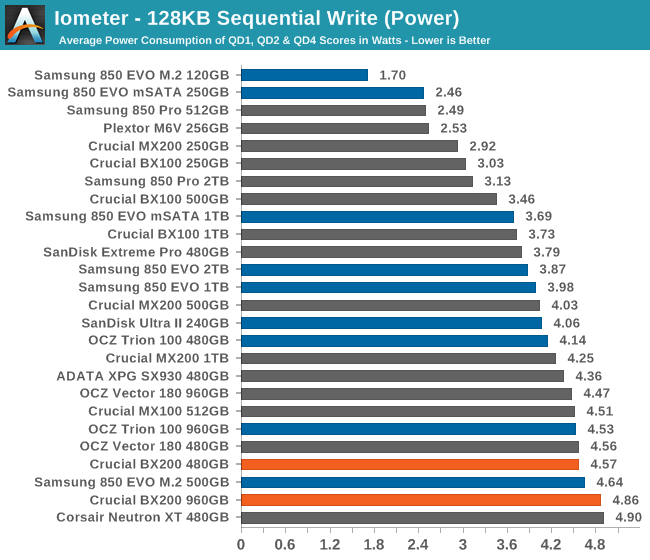
The BX200 power consumption during sequential writing is poor but not radically so. It would seem that Micron's TLC flash requires at most a little more power to write to than other TLC, and this drive is just wasting most of that power budget on background management.
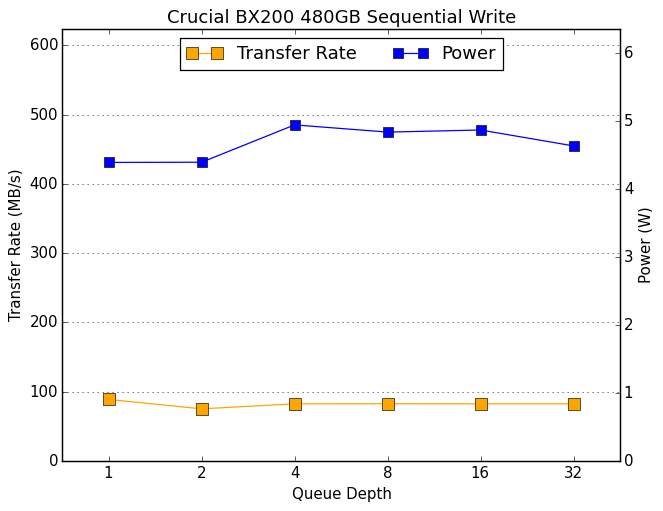 |
|||||||||
| Default | |||||||||
Looking at larger queue depths, performance drops slightly after QD1, and stays low as power consumption shifts around some but is always high. Neither capacity of the BX100 can sustain even 100MB/s of writes for a length of time.
Mixed Random Read/Write Performance
Most real-world use consists of a mix of reads and writes, and interleaving the two often poses a particular challenge to drive controllers. This mixed random access test is conducted across a 16GB span of the drive, with a queue depth of 3.
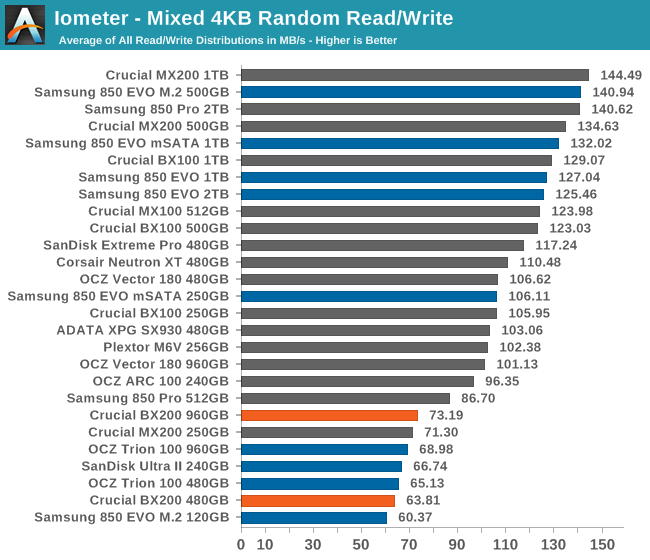
The BX200's reasonable read speeds are apparently able to compensate for the write performance enough to keep at least the 960GB BX200 out of last place for the mixed random test, but the 480GB only manages to surpass a 120GB drive.
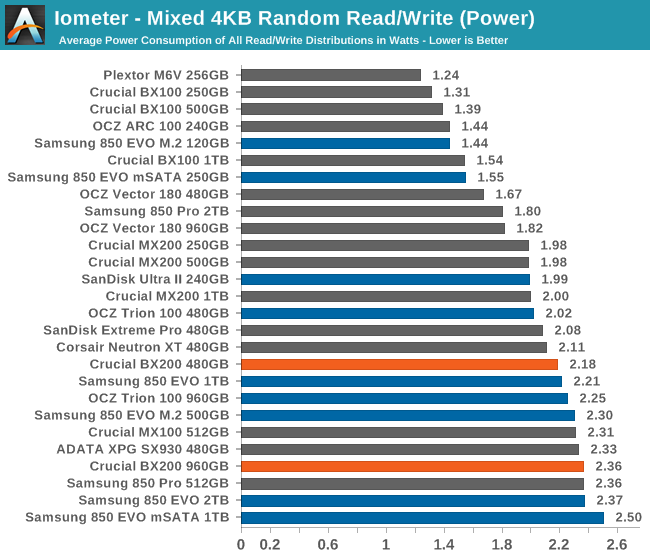
The power draw is even more mainstream than the performance, because despite being inefficient the BX200 isn't unreasonably power hungry in an absolute sense.
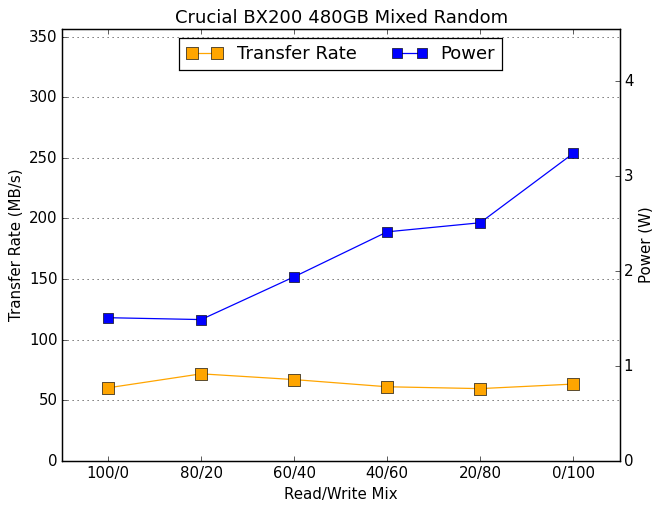 |
|||||||||
| Default | |||||||||
Slow and steady doesn't win the race here. Most drives gain speed near the end of the test for the write-heavy portions, but the BX200 gains no performance as the power consumption climbs. It doesn't have the slight bathtub curve shape in the middle the way the Trion 100 does, which is how it keeps pace even without the boost at the end.
Mixed Sequential Read/Write Performance
At either end of this test, when the workload is heavily skewed toward either reads or writes, most drives perform well. In between, performance typically suffers greatly, and that's where the winners and losers of this test are usually determined. Anything that's duplicating or transforming a large amount of data on the drive will produce I/O patterns similar to this test. Creating a System Restore snapshot, backing up files to a different location on the same drive, and file compression can all produce interleaved reads and writes of large blocks of data, though not necessarily fast enough to be limited by the drive's performance. Heavy multitasking can add up to a mixed workload.
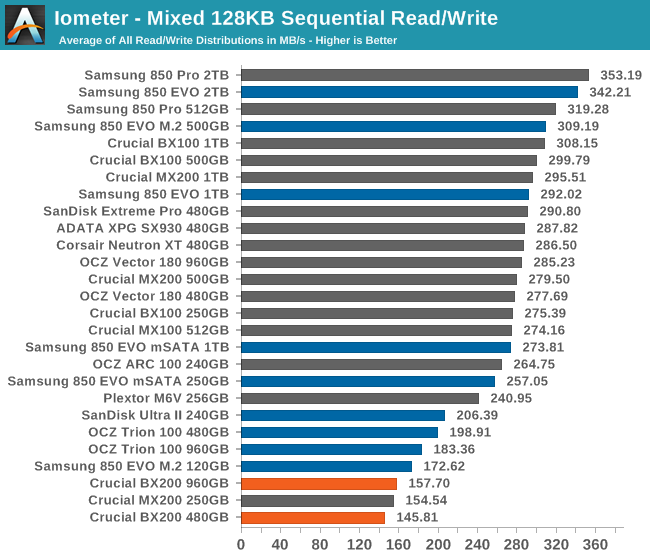
With average read speeds and poor write speeds, the BX200 is in last place for the overall average, since the competition didn't have any acute weaknesses.
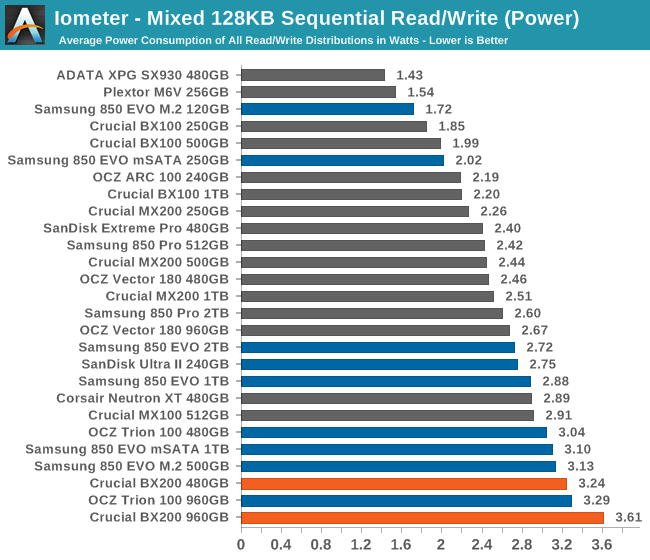
Average power consumption is once again high, and the 960GB is a particular outlier.
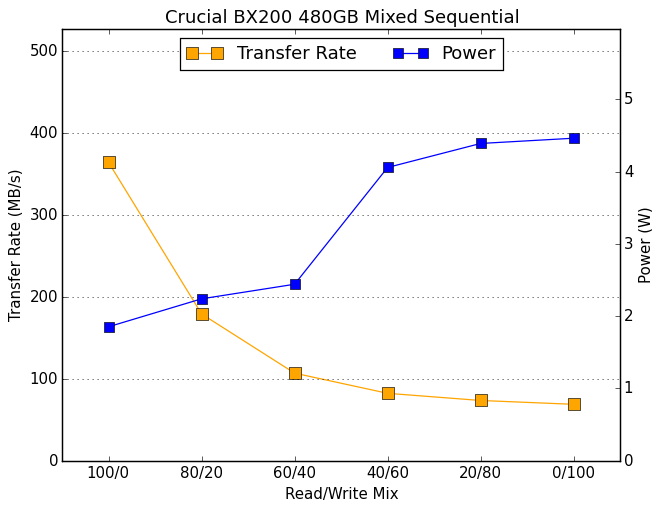 |
|||||||||
| Default | |||||||||
The graph of performance as more writes come into the mix shows just how quickly things get bad. There's a big jump in power consumption once writes are more common than reads, and the drive is almost as overwhelmed at 40/60 as it is for the pure writes.
ATTO - Transfer Size vs Performance
ATTO provides a quick and easy test of performance over a range of block sizes, which makes it a good overview of performance. It usually illustrates quite clearly how performance plateaus as transfer size increases, with reads bumping up against the limits of SATA but writes being limited by the speed of the flash itself.
Both capacities of the BX200 produce some of the oddest ATTO plots I've seen. Read performance scales up in a mostly normal fashion, but write performance is all over the place. ATTO alternates between reads and writes, so the drive was not under sustained long-term write pressure but was nevertheless wildly inconsistent. This test is pretty short, but still long enough for the BX200 to run into trouble.
AS-SSD Incompressible Sequential Performance
Drives that perform transparent compression will perform much worse on this test than during the Iometer tests. The SandForce controllers that relied heavily on compression are much less popular (having been largely displaced by controllers from Silicon Motion, Marvell, and Phison), but this in still an important metric to keep in the suite. Many real-world sources of bulk data (such as encoded video) are already heavily compressed and cannot benefit from any attempts at further compression. Like the ATTO test, this is a fairly short test so it is more representative of peak performance than sustained performance.
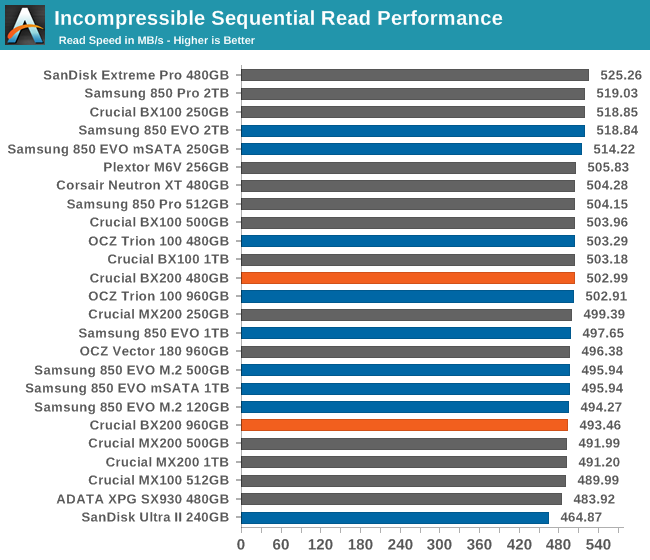
The BX200 had no trouble on the Iometer sequential read test, so it's no surprise that it handles the AS-SSD read test well.
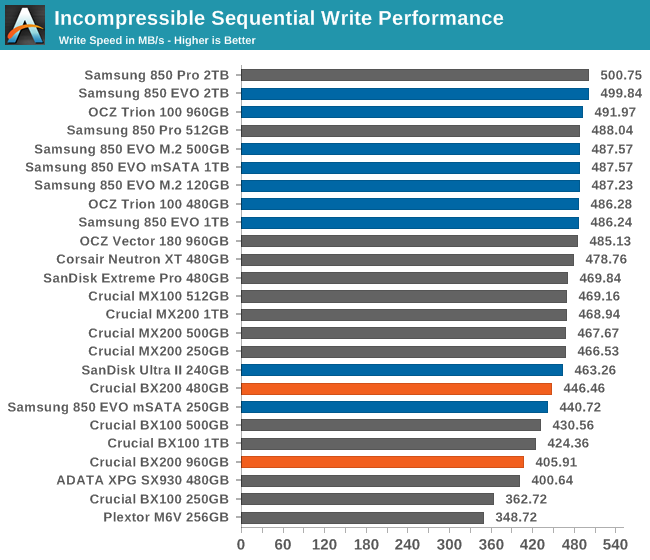
The BX200's write performance on this short test is not great but it is adequate. It's hard to tell whether it suffered a performance crash for a small portion of the test of if this was a case of slow-ish but steady performance and the short duration saved the drive from further embarrassment.
Idle Power Consumption
Many SATA drives are getting close to the limits of what our equipment can measure for power consumption. It's hard to build a meter than has sub-milliwatt accuracy and can withstand the high peak currents drawn by devices like high-performance PCIe drives. Our test rig can't measure the deepest power saving modes (DevSlp), but we can look for any red flags that the intermediate modes aren't working.
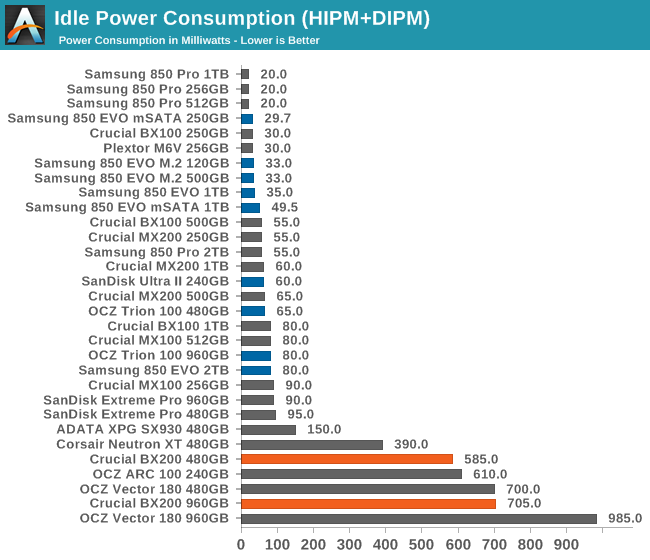
The BX200 joins the club of drives than are very poor at managing power without DevSlp support. Its active power consumption and poor efficiency are enough to exclude it from being useful for laptops, so idle power isn't as important, but it's another disapointment.
TRIM Validation
A drive that didn't correctly implement the ATA TRIM command would be very surprising to find today, but it's a quick enough check. The trimcheck tool creates and then deletes a file on the disk, and later checks if the contents of the file are still accessible. In addition to verifying that TRIM is working correctly, this test also demonstrates that, for better or worse, files that are deleted cannot be easily recovered.
Nothing about the drive is completely broken, and TRIM does indeed work.
Wrapping things up, we knew going into the review that Crucial would face some performance challenges with the move to TLC, and that matching the BX100's good all-around performance would be tricky. A significant drop in random read speeds was listed in the specs, but Crucial advertises modest improvements to other performance metrics. Unfortunately, the BX200 was harder hit than we initially expected.
Random and sequential write speeds both suffer, and sequential writes were hurt relatively more as compared with the BX100. Sequential read speeds were fine, and elsewhere things aren't quite bad enough to make it a one-legged stool. The most acute weaknesses are in areas that are less important to typical desktop usage. Peak performance is much better than sustained performance and reads speeds are much better than write speeds, so for interactive use the BX200 will be much more responsive than most of our tests indicate.
Given our earlier discussion on TLC NAND and consumer pressure to bring down drive prices, it's easy to understand why Crucial wanted to release a TLC drive in the BX series. But it's hard to understand why they're releasing it in what seems to be such a poor performing state. The drive clearly needs at least a firmware overhaul, and it's a horrible way to introduce Micron's 16nm TLC to the world. The BX100 doesn't need a successor yet, as it's still the best all around value you can get from a SSD.
Crucial plans to rapidly retire the BX100, so the BX200 will soon be standing alone as Crucial's budget offering. If the BX100 is being retired for having poor profit margins, then it seems like it could tolerate a bit of a price increase and still have a place in the market. If the switch is motivated by Micron diverting large amounts of production capacity from MLC to TLC, then we have to question the viability of their plans for roling out TLC. Micron needs to introduce a good TLC product as soon as possible to demonstrate that the 16nm TLC has a reason for existing in the first place. From what we've seen so far, Micron may have been better off sticking with MLC until after switching to 3D NAND.
| Amazon Price Comparison (11/3/2015) | |||
| Drive | 240/250/256GB | 480/500/512GB | 960GB/1TB |
| Crucial BX200 (MSRP) | $84.99 | $149.99 | $299.99 |
| ADATA Premier SP550 | $72.99 | $154.99 | - |
| SanDisk Ultra II | $83.99 | $153.99 | $299.00 |
| Crucial BX100 | $79.99 | $159.99 | $360.00 |
| Crucial MX200 | $94.99 | $169.99 | $329.99 |
| Plextor M6V | $99.99 | $189.99 | - |
| OCZ Trion 100 | $93.99 | $175.36 | $349.99 |
| OCZ Arc 100 | $91.99 | $149.99 | - |
| Samsung 850 EVO | $87.99 | $163.88 | $346.00 |
In the end the MSRP for the BX200 is around or below where retail prices for the BX100 have been—$85 for 240GB and $150 for 480GB—so it likely will be cheaper than its predecessor and push SSD prices at or below $0.30/GB. But even being the cheapest SSD on the market wouldn't be sufficient to earn a recommendation; almost anything else would be worth paying extra for. We have a saying around here that "there's no such thing as a bad product, only a bad price" and even for the BX200 this is true. But at MSRP, the BX200 won't be putting much price pressure on the rest of the market, and there are other drives with similar prices and better performance. The best thing for consumers right now would be for the BX200 to further push down costs, at which point it can survive as a true low-budget SSD.