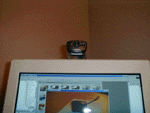Original Link: https://www.anandtech.com/show/427
Introduction
See-You-See-Me. Just in time for Christmas. We are taking a look at Creative's new WebCam Go. Creative Labs is a company that is always looking for ways to make their products unique. Well, they accomplished just that with the WebCam Go. This WebCam can also front as a standalone portable still image camera. This is the first web camera that does this, which is a step in the right direction. I don't know about you, but it gets tiring having to buy multiple devices that could really be one with multiple functions.
The WebCam Go was launched at Comdex '99. At the show, this camera could be purchased for $69.00, which is how this one came to be on top of my monitor. The use of these WebCam devices is becoming more and more popular everyday. A good portion of the PC packages that can be bought from the major vendors come with a webcam, be it the HotWheels Computer :) or various other models. The usefulness of these cameras can be debated, but if you want to do video conferencing with remote employers, or with family, this product's usefulness is obvious.
Specifications
When used as a desktop PC camera:
|
When used on the go:
| Capture still images in 16.7 million colors at 320x240 or 640x480 | |
| Four image capture modes: standard, multi-frame, time delay, and time delay multi-exposure | |
| 4MB of internal memory stores approximately 200 images at 320x240 resolution or 90 images at 640x480 resolution - no diskettes or memory cards to lose | |
| Two AAA alkaline batteries (included) last for approximately 300 snapshots | |
| Three-position fixed focus lens with settings for 10 feet to infinity, 3 to 5 feet, and 6 - 8 inches | |
| Optical viewfinder | |
| Configurable auto-shutoff saves battery life | |
| Black and white LCD displays number of frames left, mode indicator and low-battery warning | |
| Audio confirmation of image capture |
WebCam GO: (WebCam Mode)
WebCam GO: (Portable Camera)
This is the unique part of this camera. After taking shots in different
quality settings, the fact that this
is not a digital camera was even more evident. You should not mistake this
camera for a real digital
camera. The image quality of the stills is poor. Personally, I think the
image quality could have been better.
I know it's not a digital camera, but if you are going to market it as a
portable camera, shouldn't the images,
at the very least, be clear? To offer some comparison, I took some shots
using the Webcam go and my Olympus D-340R to show you the image
quality difference. Not that the pictures should necessarily look as good
as from a digital camera, it should perform better than it does in my
opinion.
 |
 |
|
Image Comparison: |
|||
 |

|

|

|
Software
The camera ships with its own software for the WebCam, and MediaRing Talk
99, and Polaroid
PhotoMax Image Maker software. Creative did a fantastic job on the
software. It's easy to use and sports a
very, very nice interface. With the software, you can: set up the webcam
to do the normal webcam video
routine, make the camera take random stills and send them to a website via
FTP, take the stills you
captured off the camera, change camera settings and more. Overall, the
driver setup and software
functionality is excellent.
Conclusion
The WebCam Go offers a bit of both worlds. You can take stills and record
video. This is a very decent
WebCam no doubt about it. The software is great, and the WebCam part of
this camera is top notch. The
only bad side was the image quality of the stills it took. I think they
could have been better. So when you are
shopping around for a WebCam, take a look at the price of this and other
comparable WebCams, and make
your decision from there.