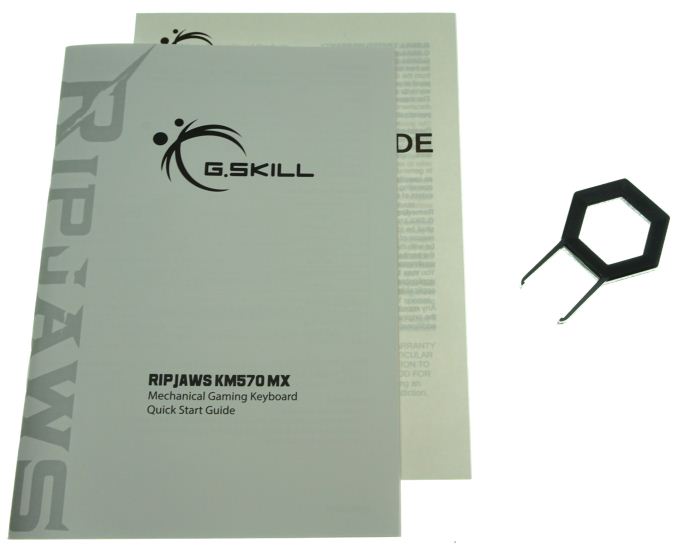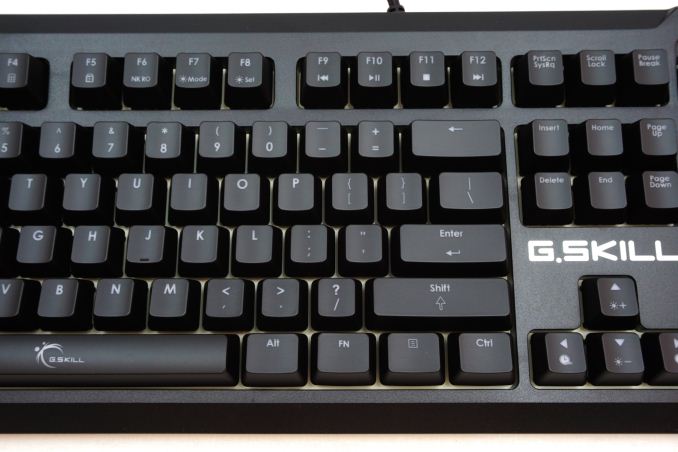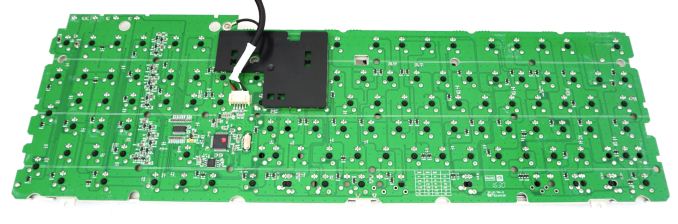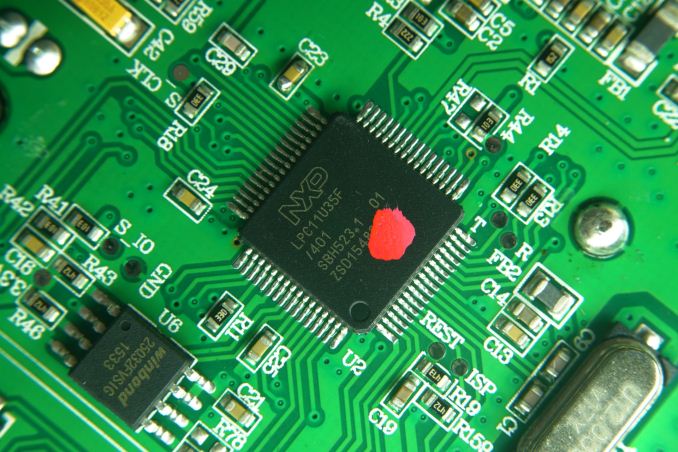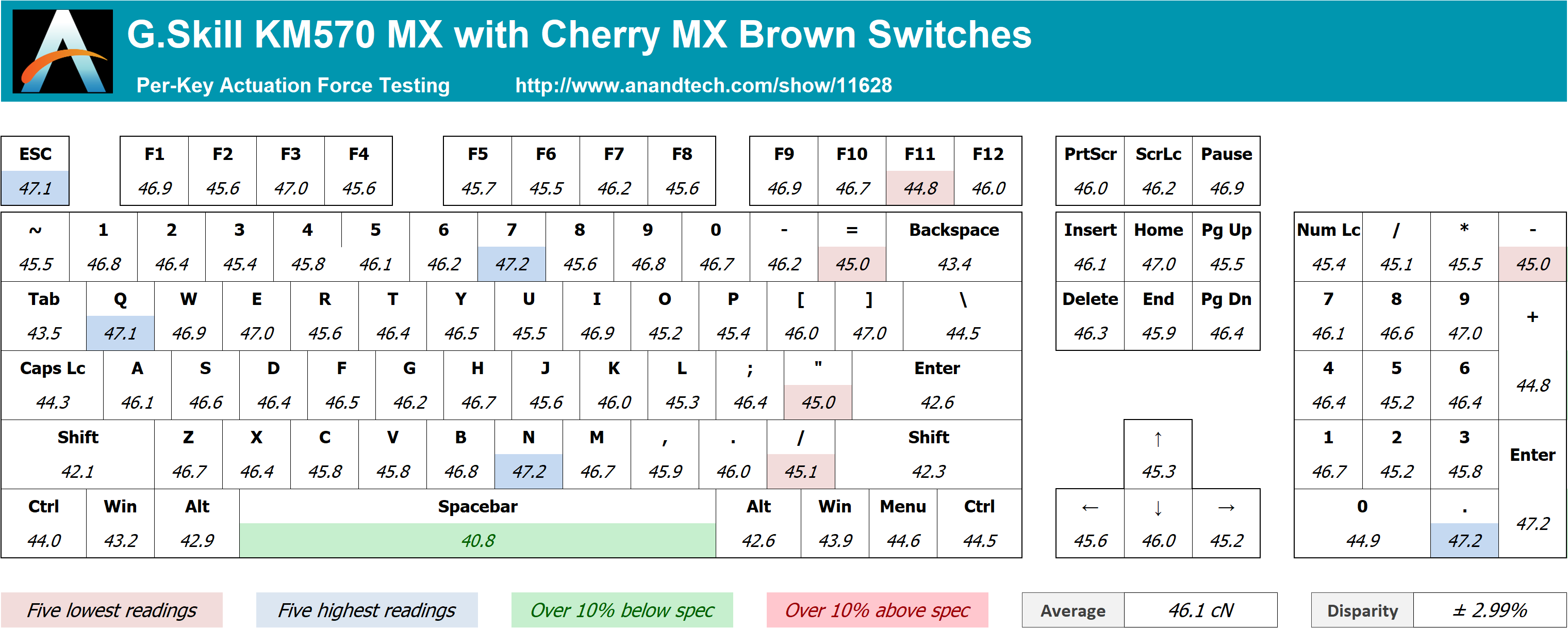Original Link: https://www.anandtech.com/show/11628/gskill-km570-mx-mechanical-keyboard-review
The G.Skill KM570 ΜΧ Mechanical Keyboard Review: Sturdy & Efficient
by E. Fylladitakis on August 4, 2017 8:00 AM EST- Posted in
- Peripherals
- G.Skill
- Keyboard
- Cherry MX
- Mechanical Keyboards

G.Skill may be a company that is best-known for their RAM modules and SSD drives, but the company has also been an active player in the gaming peripherals market during the past couple of years. Their first mechanical keyboard was the extravagant KM780 that we reviewed roughly two years ago. The KM780 was loaded with features, but it was a bulky and expensive device that covers only a small portion of the market. As such, G.Skill needed to add something more practical and affordable into their keyboards lineup.
Earlier this year the company released their KM570 keyboards, the classic design of which is meant to cover a larger segment of the market. There are two variations of the KM570, the KM570 MX and KM570 RGB. Both variations are available with Cherry MX Red, Brown, Blue or Silver mechanical switches.
It is the cheaper and simpler version, the KM570 MX, that we will review here today, yet we will discuss the major differences between it and the RGB variant, which are much more than just the LEDs. The MSRP of the KM570 MX is $99, yet it currently retails for less than $70, an alluring price tag for a keyboard with genuine Cherry MX switches.
Packaging and Bundle
We received the G.Skill KM570 MX in a very well-designed cardboard box that is both aesthetically pleasing and also secure. The artwork on the box is modern, with abstract shapes surrounding a picture of the keyboard itself and the most important features pictured as icons.
Inside the packaging we found only a simple but effective user’s manual and a plastic keycap puller. G.Skill does not provide extra keycaps, yet the puller is a welcome addition for users that want to replace the stock keycaps or just remove them for cleaning.
The G.Skill KM570 MX Mechanical Gaming Keyboard
Due to its plastic body and understated design, an untrained eye can easily mistake the G.Skill KM570 MX for a typical <$30 office keyboard. In fact, visually it is not much different than the membrane-based Zalman K650WP $30 keyboard that we reviewed last year, with even the company logo printed at the same spot. A closer look however reveals that the KM570 MX has actual mechanical switches and that the plastic body of the keyboard hides the steel frame beneath the keycaps.
We received the US layout version of the G.Skill KM570 MX. It is a 108 keys keyboard that is compatible with the 104 keys ANSI layout, with four extra keys added to support extra functions. It has a 6.25× Spacebar and seven 1.25× bottom row keys. The company logo is etched on the Spacebar key. G.Skill took the classic approach with the keycap character etching and the secondary characters remain at the bottom half of the keycap where, as we will see later on, the light from the LEDs does not reach them.
Despite its classic design, the G.Skill KM570 MX has some support for advanced functions. Many of these are available via Fn keystroke combinations, with said Fn key replacing the right Windows key. Used in combination with the Fn key, the F1-F4 keys launch basic OS applications, F5 toggles on and off “game mode”, which disables the Windows key, F6 toggles between 6 and n key rollover, and F9-F12 perform basic media playback actions. Three out of the four additional keys above the numpad offer direct sound volume controls, with the fourth key being the Macro Recording (MR) key. The MR key initiates the on-the-fly recording of keystroke macros and allows them to be stored into any key, replacing its original function.
The lighting effects of the keyboard are also controllable via keystroke combinations that include the Fn key. In that scenario, F7 changes the pre-programmed lighting effects, F8 allows for the programming of a basic custom profile that will illuminate only the keys specified by the user, and the arrow keys adjust the lighting effect speed and brightness.
Although it might be hard to tell from the pictures, the G.Skill KM570 MX is a rather tall keyboard. The tilt adjustment feet are tiny and hardly lift the backside of the keyboard, which is already high enough for comfortable typing even without unfolding them. It has a contoured design that should allow the fingers to comfortable reach each and every key.
As we mentioned above, the G.Skill KM570 KX has two tiny rear feet that barely lift the already very tall keyboard. It has five small anti-skid rubber pads attached, two very small round ones at the top corners and three longer ones across the lower side of the keyboard’s bottom.
The removal of a few keycaps revealed a milky white steel plate and genuine Cherry MX switches. G.Skill produces the KM570 MX with either Red, Blue, Brown, or Silver (Speed) switches. Our version came with the Cherry MX Brown switches, which are relatively soft and provide quiet, tactile feedback. The keyboard is using Cherry’s cross-type supports beneath the larger keys and the Spacebar key.
Even though there's only a single LED per switch, the white backplate of the KM570 MX creates a very nice, even visual effect. Our KM570 MX features only red LEDs, and that is one of the two main differences between it and the more advanced KM570 RGB. The keycap design however leaves the secondary/bottom character unevenly illuminated, which is a significant aesthetic dissonance, especially when it comes to the company’s logo on the Spacebar key.
The removal of the plastic covers gave us a better look of the thick white steel frame. The main PCB of the keyboard is permanently attached to the steel frame, ensuring that the main parts of the keyboard are safe. Its plastic covers are also fairly thick and can survive a bit of punishment, but they scratch easily and are prone to fingerprints.
The heart of the G.Skill KM570 MX is a modern NXP LPC11U35F USB 2.0 microcontroller. It is not a powerhouse but it is a fairly good chip, sporting a Cortex-M0 50 MHz CPU and 64 kB of on-chip flash memory. Considering that the KM570 MX is a straightforward product that doesn't include advanced macros, software programming, or hardware/software profiling, this controller is more than sufficient.
Per-Key Quality Testing
In order to test the quality and consistency of a keyboard, we are using a texture analyser that is programmed to measure and display the actuation force of the standard keyboard keys. By measuring the actuation force of every key, the quality and consistency of the keyboard can be quantified. It can also reveal design issues, such as the larger keys being far softer to press than the main keys of the keyboard. The actuation force is measured in Centinewton (cN). Some companies use another figure, gram-force (gf). The conversion formula is 1 cN = 1.02 gf (i.e. they are about the same). A high-quality keyboard should be as consistent as possible, with an average actuation force as near to the manufacturer's specs as possible and a disparity of less than ±10%. Greater differences are likely to be perceptible by users. It is worth noting that there is typically variance among keyboards, although most keyboard companies will try and maintain consistency - as with other reviews, we're testing our sample only.
The machine we use for our testing is accurate enough to provide readings with a resolution of 0.1 cN. For wider keys (e.g. Enter, Space Bar, etc.), the measurement is taking place at the center of the key, right above the switch. Note that large keys generally have a lower actuation force even if the actuation point is at the dead center of the key. This is natural, as the size and weight of the keycap reduce the required actuation force. For this reason, we do display the force required to actuate every key but we only use the results of the typically sized keys for our consistency calculations. Still, very low figures on medium sized keys, such as the Shift and Enter keys reveal design issues and can easily be perceptible by the user.
The consistency of the G.Skill KM570 MX was right where we expected it to be for a keyboard with genuine Cherry MX switches. Our test results were excellent, with a disparity of just ± 2.99% across the main keys. The average actuation force is 46.1 cN. While the Cherry MX Brown switch specifications state that the force at the actuation point should be 45 cN, it is natural for our equipment to be reading a slightly higher figure due to the tactile nature of the switch, as the operating force is considerably higher than the force at the actuation point.
Hands-on Testing
I always try to use every keyboard that we review as my personal keyboard for at least a week. My typical weekly usage includes a lot of typing (about 100-150 pages), a few hours of gaming and some casual usage, such as internet browsing and messaging. I personally prefer Cherry MX Brown or similar (tactile) switches for such tasks and thus, in theory, the G.Skill KM570 MX should be a perfect match for my requirements. And that it was. Despite its thickness and lack of a wrist rest, the KM570 MX was almost perfect for long typing sessions. Its contoured design is very comfortable and the tactile feedback of the switches was excellent, all with minimal strain on muscles and tendons. What the KM570 MX is missing is a wrist rest, which I find to be a necessity for very long work sessions, and anyone with similar needs will have to resort to an aftermarket solution.
For gaming, I found the KM570 MX to be efficient enough as a typical keyboard and for casual gaming sessions. For MMOs and games that require complex commands however, the KM570 MX is less than ideal. It does support basic hardware macro programming, yet even then the user will have to overwrite the default function of a standard key. In order to get the standard key function back, the macros need to be deleted, meaning that they would have to be programmed again and again if the user needs the KM570 MX to function as a standard keyboard outside of gaming. The lack of a wrist rest on a keyboard this tall also is a problem for gamers, as most gamers have to rest their wrists down during long gaming sessions.
Conclusion
Not every person is willing to pay the premium price of a mechanical keyboard that is loaded with all kinds of bells and whistles. G.Skill entered the market with the extravagant KM780 that we reviewed two years ago and found it to be a very good top-of-the-line, yet expensive, keyboard. The company knew that they had to release keyboards with more enticing price tags in order to grab a sizable piece of the market, which led to the cost-effective KM570 series.
Even though it can be easily mistaken for a typical office keyboard, looks can be deceiving with the KM570 MX; under the hood beats the heart of a high quality mechanical keyboard. It will not win any aesthetic/design contest, but it is very well made, with durable plastics, a steel frame, and genuine Cherry MX switches. It does not have any features such as a USB hub or macro keys, but it does have four extra keys that provide sound volume control without having to result to keystroke combinations. The use of keys is not as effective as a wheel but it does get the job done.
G.Skill sells four different variants of the KM570 MX – one each for the four different Cherry MX switch types – so each user can pick the switch that suits their needs. The sample that we reviewed featured Cherry MX Red switches, which are very comfortable and responsive for long-term gaming, yet professionals might prefer a switch with tactile feedback instead. What both gamers and professionals are likely to need is a good wrist rest, as the KM570 MX is a very tall keyboard and it can be very uncomfortable for after long gaming or work sessions, especially if the desktop is at or above the user’s stomach level.
The one weak link of the KM570 MX is its very rudimentary macro support. The keyboard does support basic on-the-fly macro recording of keystroke macros but it has no profiling support. Each time the user programs a macro, it has to overwrite the function of an existing key. In order to get that key back to its default state, the user has to delete the macros. Re-programming the macros each time they are necessary is quite an ordeal. It would be very difficult to use this function, unless the keyboard is solely dedicated for gaming and some stock key functions can be discarded without issues. This is where the more expensive KM570 RGB comes in, with its software profiling and macro programming support, which is its major advantage over the KM570 MX.
G.Skill’s MSRP for the KM570 MX is $100, a price that is not very appealing considering the capabilities of the keyboard. However, the KM570 MX can be currently found retailing for less than $80, which is a fair price tag for a device with genuine Cherry MX switches. Despite its shortcomings, the KM570 MX is a cost effective mechanical keyboard for those that do not care about advanced functions and RGB lighting. Gamers and professionals that seek to employ complex commands that require software programmability and control will have to look elsewhere.