
Original Link: https://www.anandtech.com/show/112
UMAX Astra 1220u USB Flatbed Scanner
by David Upchurch on December 3, 1998 11:51 AM EST- Posted in
- Peripherals
A few months ago, computer peripheral manufacturers seemed to be at the starting line waiting for the USB race to begin with the release of Windows 98. Take a trip to your local computer store, and you’ll find USB hubs, keyboards, modems, and joysticks. USB is certainly an interface with promise, and has (finally) gained mass acceptance. For more details check out Anand’s "The Current State of USB" article.
| Why USB? | 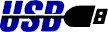 |
Setting up a scanner in the past could be difficult, largely attributed to the requirement of a SCSI card. If the SCSI card bundled with the scanner wanted an IRQ that was being used (commonly IRQ 5 or 7), the SCSI card (and the scanner) wouldn’t work or could cause the computer to lock up. This usually meant buying a second, more expensive SCSI card that provided more IRQ choices. Opening up the case and dealing with IRQs is not something the average computer user really wants to do.
 |
The past few years brought us parallel port scanners that install without a SCSI card, but traditionally speed has been their Achilles heel. Another drawback is the lack of expansion for LPT devices. If you have a printer, tape backup or Zip drive, you’ll have to install a second port, but your expansion ends there. The pass through port on the Zip drive doesn't work with all printers and peripherals. There are some computers that have no slots or IRQs free from the day you bring it home. |
Now we have USB. The new scanners are easier to install because there are no more IRQ worries, just plug it in and install the driver. The performance should be better because of USB’s maximum throughput of 12Mbps.
According to UMAX, the performance of the three 1220 models, parallel, SCSI and USB, varies greatly. This data shows the expected throughput of the 1220 model line. UMAX is the largest maker or scanners in the world, so look for new models that get faster and easier to use.
|
||||||||||
Software
The 1220u's setup couldn’t be easier. Windows 98 detected the 1220u, and prompted for the installation CD. After a reboot, the scanner worked flawlessly. The software bundle includes Adobe PhotoDeluxe for photo editing, Caere OmniPage LE for optical character recognition, and the scanning interface software is VistaScan32.
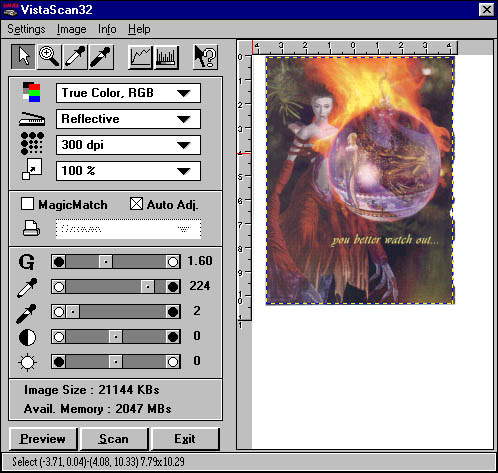 |
Working with VistaScan was a breeze, because the most common settings such as resolution, zoom and color were easy to adjust. For the beginner, scanning with this software bundle shouldn’t be intimidating at all. For the pro, the image editing tools are fine for small tasks, and unless you just can’t live without PhotoShop, you’ll be happy with the included software.
Performance
Just to see how a SCSI scanner would compare, I used a Hewlett Packard 4P with an Adaptec 1515 ISA SCSI card.
|
||||||||||||||||||
Considering USB’s speed advantage over parallel, I expected to see the 1220u perform well, but I was disappointed. The 8 = x 11 sample picture had lots of color, so I knew the scans would take a while, but overall performance was rather slow compared to today's fastest flatbeds.
|
||||||||||||||||
The UMAX was faster than the three year old HP at 200dpi, but at 100dpi it was another story. The 1220u scored 42 sec while the HP came in at 37sec. Why is the1220u faster at 200dpi, but slower at 100dpi? In addition to the interface differences, the software is also very different. The HP software has changed very little in the three years since it’s release, and was not written for Windows 98. I’m sure that's a contributing factor to the 4P’s performance at high resolution.
Image Quality
Because this article is a one-scanner review, not a real comparison, grading image quality is difficult and subjective. The 1220u's output was better than the 4p, but certainly not the best money can buy. The color was very good, but a few test scans looked too bright. VistaScan allows you to easily adjust the brightness and contrast to an acceptable quality. As more scanners become available to Anandtech, you'll see better comparisons.
The Verdict
Is the UMAX 1220u the best scanner on the market? Certainly not, but for about $150, the overall package is very attractive. If you're looking for an affordable home scanner, and you'd like to jump on the USB bandwagon, the UMAX 1220u is certainly worth considering. Other scanners in this price range are the Canon CanoScan 600, AcerScan Prisa 610S, HP ScanJet 4100C and the Visioneer PaperPort OneTouch.
AnandTech report card rating 85/B
|
||||||||||||||||||||||







