The Supermicro X11SCA-W Motherboard Review: For Entry Level Xeon
by Gavin Bonshor on November 19, 2018 1:00 PM ESTVisual Inspection
Upon the first inspection of the Supermicro X11SCA-W motherboard, the most polarizing aspect comes from the design. The board conforms to the standard ATX form factor which allows users to build a commercial based system into a standard chassis without the need to opt for a specialist case or blade. With a fully green PCB, the X11SCA-W isn't going to win any fashion awards and it's very apparent that Supermicro has gone for a functionally adept commercial option based on useful features without fanfare.
Like other ATX form factor motherboards, the X11SCA-W follows a conventional consumer layout with much of the componentry located where we would expect. The power delivery and 8-pin 12 V CPU power input are located along the top of the PCB, while the RAM slots and SATA ports are located on the right-hand side. The PCIe slots are found in the bottom left half of the board.
The four memory slots have support for DDR4-2666. This includes compatibility for unbuffered ECC and non-ECC modules with a maximum voltage of 1.2 V. Just as the Xeon E-2100 series processors support, the Supermicro X11SCA-W has the ability to install up to a maximum of 64 GB in total. On the right-hand side of the RAM slots is a 24-pin 12 V ATX motherboard power input, while an 8-pin 12 V CPU power input is located on the left-hand side just next to the power delivery heatsink.
Storage wise the Supermicro X11SCA-W offerseight SATA ports, a single U.2 port and two PCIe 3.0 x4/SATA M.2 slots with both allowing M.2 22110 form factor drives to be installed. The eight SATA ports allow for users to make use of RAID 0, 1, 5 and 10 arrays so they wish to do so. The pair of included M.2 slots also have support for RAID 0 and 1 arrays and benefit from thermal sensor readers. Unfortunately the M.2 slots and U.2 port do share bandwidth with other slots.
- M.2_1 shares bandwidth with SATA_6 and the PCIe 3.0 x4 slot
- M.2_2 shares bandwidth with SATA_7 and the U.2 slot
Dominating the PCB on the bottom right-hand side of the PCB are the PCIe slots. The Supermicro X11SCA-W has two full-length PCIe 3.0 slots which both have metal armor physical slot protection. The top full-length slot operates at PCIe 3.0 x16 while the second full-length slot operates at a maximum of PCIe 3.0 x8. This means the X11SCA-W can operate at either x16/x0 or x8/8. From the chipset is a single PCIe 3.0 x1 slot, a PCIe 3.0 x4 slot which shares bandwidth with the top M.2 slot, and a legacy PCI 32bit 5 V slot is featured at the bottom of the board.
The power delivery on the Supermicro X11SCA-W is somewhat irrelevant to the performance, as this board does not support voltage control. The Infineon PXE1520C PWM controller is running in a 5+2 configuration with each individual Infineon TDA21470 dual driver MOSFET being allocated its own Vitech 60 W inductor. This means the VCore is running a 5-phase design. The SoC area of the power delivery consists of two Infineon TDA21240 MOSFETs. Provided for cooling is a thin and lightweight aluminium heatsink which uses push pins to connect it to the PCB. Supermicro's legacy is built on its knowledge of server design, and the power delivery is where Supermicro tends to show this off with server-class components.
Focusing on the included controller set and rear panel of the X11SCA-W server-centric motherboard, Supermicro has opted to go with a dual Intel Gigabit LAN array. The red LAN port is powered by an Intel I219-LM controller with the adjacent black LAN port being driven by an Intel I210-AT controller. The W in the X11SCA-W model name stands for wireless and is provided in this case by an Intel 9462 1x1 802.11ac Wi-Fi adapter.
The five 3.5 mm audio jacks and single S/PDIF optical output is powered by an older Realtek ALC888S 7.1-channel HD audio codec. For video, to use the integrated graphics on some of the Xeon E processors, there is a DisplayPort, HDMI and a DVI-D output. Finishing off the rear panel is a USB 3.1 Gen2 Type-A, a USB 3.1 Gen2 Type-C port and two USB 3.0 Type-A ports. Users looking to expand upon this can do so with the USB 2.0 or USB 3.0 header on board; each of these headers opens up an additional two ports per header. A solitary USB 3.1 Gen2 Type-A port is also located just to the right of the memory slots.
What's in The Box
Supermicro has provided a nice bundle with their retail packaged X11SCA-W model with the most notable inclusions being six red SATA cables, a silver rear IO shield, two M.2 SSD folder mounts and two Wi-Fi antennas. The bulk package bundle is slightly different with four less SATA cables than the retail packaging, as well as lacking a quick reference guide for this model. It should be noted that users will need to download the driver installation disc directly from the Supermicro website as they do not include any disc or media in the box; retail or bulk.
- Six SATA Cables (straight angled)
- Rear IO Shield
- Two Wi-Fi / BT5 antennas
- Quick Reference Guide
- Two M.2 folder mounts


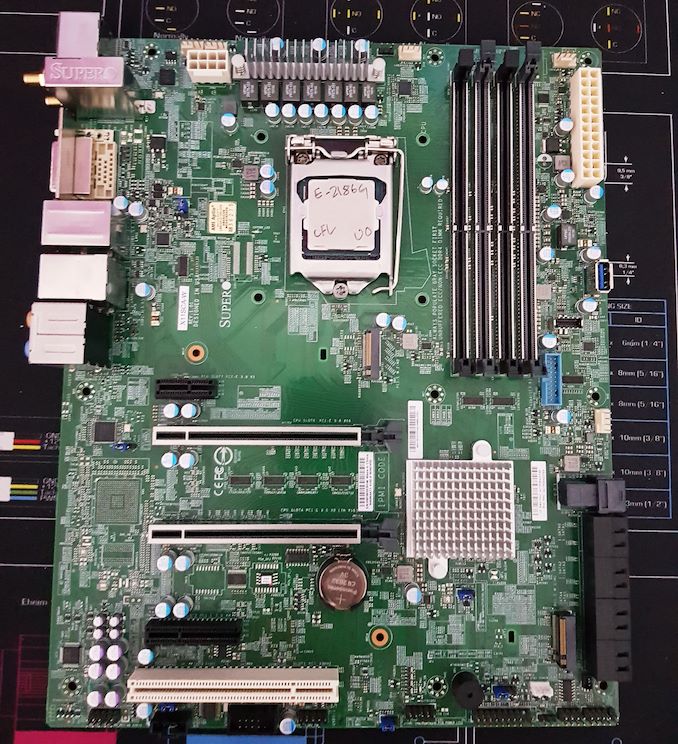
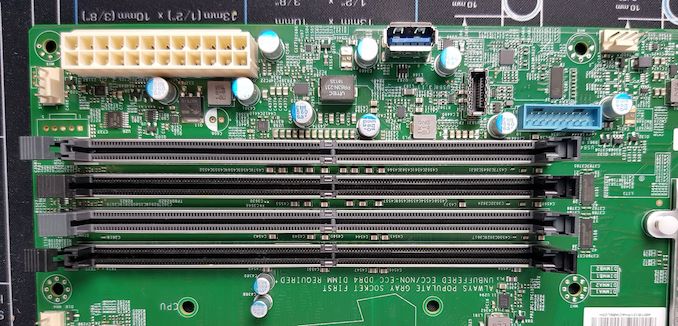













37 Comments
View All Comments
Walkeer - Monday, November 19, 2018 - link
is this the one with the spy chip from china?HStewart - Monday, November 19, 2018 - link
No these contain Intel Zeon's. I believe the chips from China were made with AMD help.mode_13h - Tuesday, November 20, 2018 - link
Heh, decided to drop the pretense and just cut straight to the troll?Anyway, as cool as it would be to have an authentic Zeon motherboard, the Principality of Zeon won't be founded (or at least declare independence) for another 161 years.
https://en.wikipedia.org/wiki/Mobile_Suit_Gundam
sa666666 - Tuesday, November 20, 2018 - link
Yes, he's no longer using the passive-aggressive approach. Revealed as the troll he truly is.Yongzhi - Monday, November 19, 2018 - link
Spy chip? What?Yongzhi - Monday, November 19, 2018 - link
Wait! Spy chip from China? Can you give me more details about it?mode_13h - Tuesday, November 20, 2018 - link
He's referring to this:https://www.bloomberg.com/news/features/2018-10-04...
Yongzhi - Sunday, December 2, 2018 - link
thxzirk65 - Monday, November 19, 2018 - link
Any info on IOMMU Groups for this board? Could be a good platform to build a multi-function rig.Ashinjuka - Monday, November 19, 2018 - link
Loving that throwback look. Remember when all motherboards looked like this before the current OMGwtfRGB!!1! nonsense took over?"Gamers." 🙄