QNAP TS-451+ SOHO NAS Review
by Ganesh T S on October 29, 2015 8:00 AM ESTMiscellaneous Aspects and Final Words
In order to keep testing consistent across all 4-bay units, we performed all our expansion / rebuild testing as well as power consumption evaluation with the unit configured in RAID-5. The disks used for benchmarking (Western Digital WD4000FYYZ) were also used in this section. The table below presents the average power consumption of the unit as well as time taken for various RAID-related activities. In the genera state with the hard disk powered on, but not actively reading or writing data, the power consumption was around 50 W, though it dropped to around 16 W with the disks in sleep mode.
| QNAP TS-451+ RAID Expansion and Rebuild / Power Consumption | ||
| Activity | Duration (HH:MM:SS) | Avg. Power (W) |
| Single Disk Init | - | 20.47 W |
| JBOD to RAID-1 Migration | 08:21:12 | 33.33 W |
| RAID-1 (2D) to RAID-5 (3D) Migration | 20:52:59 | 44.11 W |
| RAID-5 (3D) to RAID-5 (4D) Expansion | 22:35:18 | 53.09 W |
| RAID-5 (4D) Rebuild | 08:35:53 | 56.16 W |
The graphs below show the power consumption and rebuild duration when repairing a RAID-5 volume for the various 4-bay NAS units that have been evaluated before.
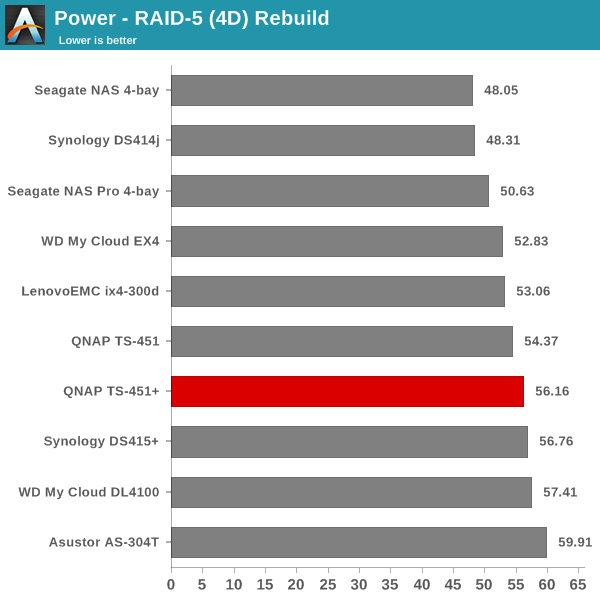
The TS-451+ takes very little time to rebuild the NAS volume. However, the power consumption is on the higher end of the spectrum. Overall, the efficiency (energy consumerd in the process) should definitely be in QNAP's favor.
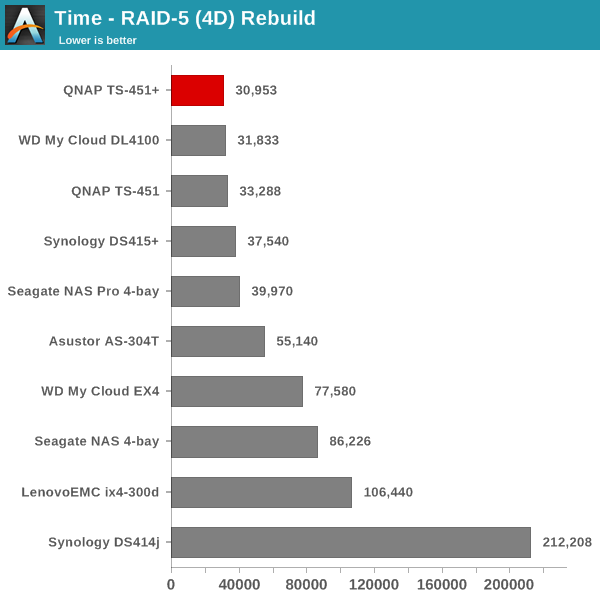
Concluding Remarks
The TS-x51+ series is the latest addition to QNAP's lineup targeting the home users / SOHO market. There is a distinct multimedia focus with the bundled IR remote. Braswell would have further strengthened the multimedia credentials, but QNAP has opted to strangely continue with Bay Trail for this product line. Other than that, the performance of the unit is just slightly better than that of the TS-451 that we evaluated last year.
QNAP's firmware, though, has been improving by leaps and bounds with every release. QTS 4.2 has brought in a host of new features. The NAS is pretty flexible and provides a large number of add-ons as well as third party apps. The TS-451+ is also capable of supporting multiple virtual machines, though, with just two network ports, it is unlikely that consumers will want to run more than one. Earlier this year, QNAP launched Container Station, which adds Docker functionality to QTS. Obviously, QNAP's transcoding functionality that takes advantage of Intel's Quick Sync engine is present in the TS-451+ also. Along with the Hybrid Desk app (Chrome / Kodi etc.) and QvPC technology, the NAS can be used just like a PC for most purposes.
The above advantages aside, there are certain areas where QNAP could improve. One of the main points is the quality of the drive bays in the TS-451+. At the target price point, we need metal drive trays. On a more generic note, QNAP needs to move to Braswell soon while also delivering support for the btrfs file system (in addition to the currently supported EXT4).
The TS-x51+ series has four members - the TS-451+-8G-US coming in at $649, the TS-451+-2G-US coming in at $529, the TS-251+-8G-US coming in at $499 and the TS-251+-2G-US at $399. The price point is definitely an issue, as the TS-453 Pro with 8 GB of memory is currently available in Amazon for $645. For a similar amount, users can get two extra LAN port as well as an extra USB 3.0 port, and there is no power brick to deal with. The only downside is that there is no bundled IR remote in the TS-453 Pro. For users who don't need the IR remote control capabilities (i.e, those who are not going to hook up the NAS to a display and run XBMC / Kodi directly on the NAS), the TS-453 Pro is a much better choice in all respects.
In terms of firmware capabilities and performance for this market segment, there is nothing to complain about in the QNAP TS-451+. The NAS with the included IR remote is attractive for multimedia enthusiasts who want to use the unit also as a media player. At the currently available price points, we would recommend the TS-453 Pro over the TS-451+. For the TS-451+ to become a compelling choice, the pricing aspect needs to be addressed.











34 Comments
View All Comments
Brianbeastsu - Thursday, November 26, 2015 - link
This has been available since the most recent firmware upgrade.....sync to most cloud services like google drive etc.....not 100% on one drive but I'm guessing unless Microsoft doest have an api for it you can do it with qnapShambles31 - Thursday, October 29, 2015 - link
I know this review didn't go into QTS much but I thought I'd ask a related question. Is there any way for QTS 4.2 to support shadow copy, or previous versions in windows? I picked up the 2 bay model for my parents hoping to use it as a backup for them. I wanted to use snapshots and shadow copy. I've got snapshots running but can't seem to get it to support shadow copies on networked files. Surely a NAS would support this?Minion4Hire - Friday, October 30, 2015 - link
I think network file VSS support was only just introduced with Windows Server 2012 R2. Otherwise you only have local volume support. But you should be able to get it working if you can connect it as an iSCSI LUN.kgardas - Thursday, October 29, 2015 - link
Does it support ECC RAM? IMHO a must have for such NAS...DanNeely - Thursday, October 29, 2015 - link
Not at this pricepoint/market segment. The J1900 doesn't support it. You need to step up from prosumer to small/medium enterprise level hardware for ECC. QNAP apparently doesn't offer ECC in anything below an 8bay model.mcveigh - Thursday, October 29, 2015 - link
Any comments on the remote? How was it's build quality?Kutark - Friday, October 30, 2015 - link
Can someone explain to me why basic NAS like this are $650. It makes no sense. You could easily build a box that would have far more processing power, with an awesome raid controller, for less than this. Only advantage i can see would be size?milkod2001 - Friday, October 30, 2015 - link
It is expensive because it's ready go to solution. You throw HDDs into that, spend 30 minutes with setup /install and that's it. You also have option to contact customer support if something goes wrong.Your own solution might be much better / cheaper but it requires knowledge / experience to put together hardware parts, install NAS OS and make it all work. There is no customer support, you are on your own.
Kutark - Friday, October 30, 2015 - link
That definitely makes sense. I always forget about the customer support angle because i don't even remember the last time i had to do customer support for any piece of hardware ever. Not trying to toot my own horn, but thats part of the fun of being a hardware enthusiast.Chloiber - Saturday, October 31, 2015 - link
You also pay for the software. I own a Synology DS415+ and use it (apart from the usual NAS stuff) for a OpenVPN Server, Docker with Jenkins, Download Station and have mobile apps available. A quite good backup software is already included and you have set that stuff up (well, apart from a robust, secure OpenVPN, which takes a bit longer) in a matter of minutes. Relatively sophisticated security / logging mechanisms are also included. I don't even want to imagine how long that stuff would take me with a self built NAS. I rather spend 100-200$ more and have a very good and versatile NAS than spend weeks fiddling around with linux.If you are up for it, go for it. For me, it was a no-brainer.