Eurocom P5 Pro / Clevo P750ZM Review: True DTR
by Jarred Walton on March 10, 2015 10:00 AM ESTClevo P750ZM Battery Life and Power
Battery life is one area where the P750ZM really falls short, but we knew that going before even testing. MSI’s GT72 at least has the option to switch to Intel’s HD 4600 Graphics and can hit 5+ hours; with a desktop CPU and no integrated GPU option, P750ZM has no chance of doing much more than an hour and a half of mobility. It’s a case of going after performance at the cost of battery life.
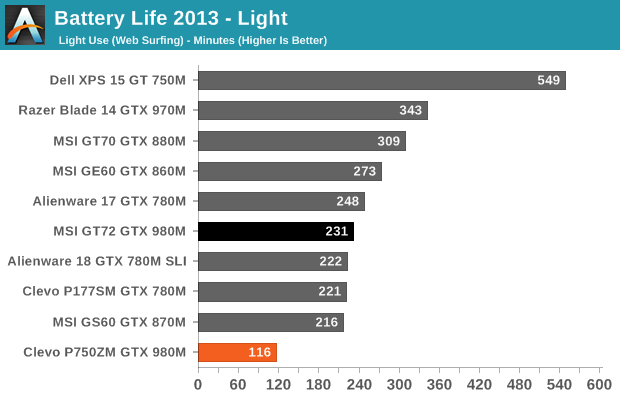
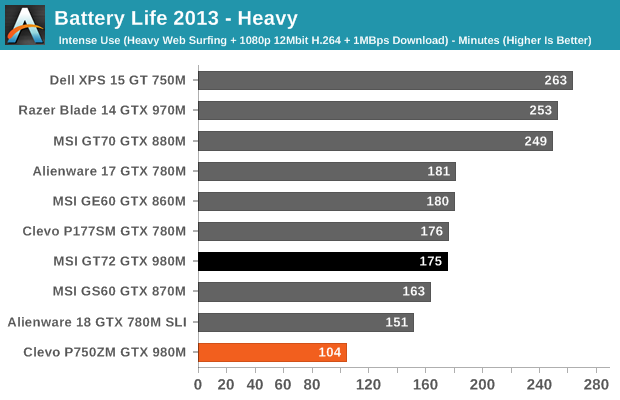
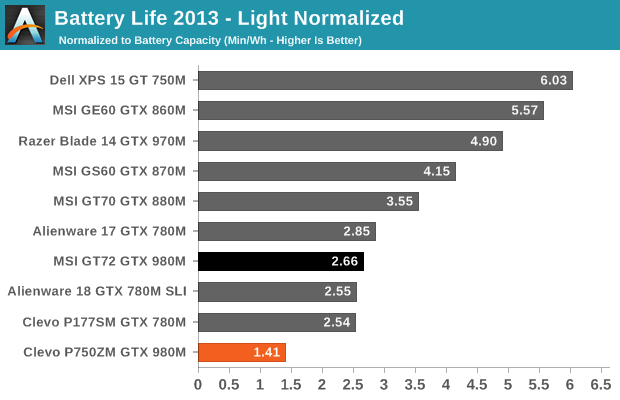
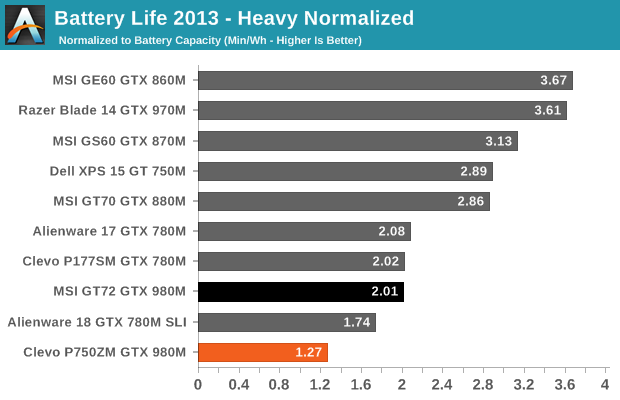
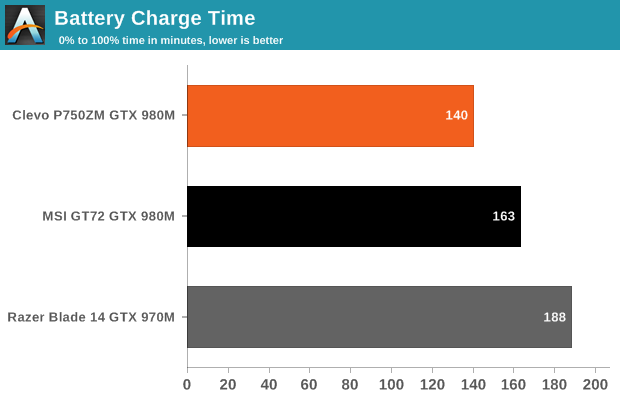
As expected, the P750ZM ends up offering the worst battery life of any notebook we’ve tested in the past couple of years. Even the Alienware 18 wins by a large margin, as it can be manually switched to integrated graphics. We ended up just shy of two hours in our Light workload, and nearly 1.75 hours in our Heavy testing. If you were to get a 1080p display instead of the 4K IGZO, you could probably break two hours on the P750ZM but not by much.
We also did a test of gaming battery life; interestingly, it appears that Battery Boost works, and not only that but it was forced on when we tested. Disabling Battery Boost had no impact, and the FPS target was stuck at 30. Newer drivers may have addressed this issue, but the only thing that would happen is that battery life would go down. With a 30FPS target running Tomb Raider at 1080p Ultimate settings, we measured battery life of one hour. Battery recharge time was 140 minutes, which is pretty good for an 82Wh battery.
Switching over to power draw, even at idle the P750ZM shows close to 40W power draw at the outlet, which basically reinforces the above results. Things change a bit on battery power, but in the Light test the P750ZM uses ~42W (give or take) and ~47W in the Heavy workload. Plugged in and running games, however, the power draw can easily crest 200W sustained.










74 Comments
View All Comments
JarredWalton - Tuesday, March 10, 2015 - link
Correct I believe: AFAIK, NVIDIA requires a mobile chipset to enable Optimus. I don't think there's any technical reason why they couldn't do it on a desktop chipset, but then even if it was supported Clevo likely wouldn't have enabled this as it's a high-end notebook.boeush - Tuesday, March 10, 2015 - link
I must be going crazy... but why is it nobody asks or comments about availability of screens with a non-16x9 aspect ratio?? A machine claiming to be DESKTOP REPLACEMENT should be usable for more then movie watching. How the hell is one supposed to work on documents or do any serious coding where the VERTICAL real live state is far more valuable than horizontal? Where are 2560x1600 matte 17-18" screens??? Is nobody making them? Is there no demand - am I the only lunatic who dreams of them year after year as if they were some unachievable sci-fi fantasy?boeush - Tuesday, March 10, 2015 - link
*sigh* pardon the stupid typos brought to you courtesy of auto-incorrect on my smartphone... You get the gist though, I hope...chlamchowder - Tuesday, March 10, 2015 - link
The Surface Pro 3 has a 3:2 screen.Yeah, I don't get what's up with the "shortscreen" format. Maybe people just really like scrolling. I miss my first laptop, which had a 4:3 screen.
boeush - Tuesday, March 10, 2015 - link
Unfortunately, Surface Pro 3 isn't what I'd call "desktop replacement". When it comes to the latter, for me at least, anything less than 17" is a joke. On DTR machines I expect a large high-res screen, and a full-size keyboard (not a reused one originally designed for a 15.6" form factor.) Man, I'd KILL for a 4:3 screen on a DTR laptop. But at least 16:10 is the minimum for me; that's where I draw the line. It's why I still haven't upgraded from my ancient DELL M6400: all the newer machines (even ones styled as "mobile workstations"!!) are hopelessly mired in the 16:9 nightmare...Notmyusualid - Wednesday, March 11, 2015 - link
^ Kind of sums up the situation for me too.kgh00007 - Tuesday, March 10, 2015 - link
Nice review! Is there any chance you are going to ger in the 2015 Alienware 15 for review?D2ultima - Wednesday, March 11, 2015 - link
Glad to see a really nice review of one of these machines that reviews it for the capacity it's designed for, and not just complain about its size or aesthetics. Thanks very much for this Anandtech *gives thumbs up*mrcaffeinex - Wednesday, March 11, 2015 - link
Since they squeezed a desktop i7 (88W TDP) and a dedicated mobile GPU into one of these things, I am curious if it would be possible for someone to squeeze something like the AMD A10-7800 APU (65W TDP) into a notebook chassis. I would think it could be done, and at a price point that would make it appealing too. Any thoughts?JarredWalton - Wednesday, March 11, 2015 - link
It's possible to do it, sure, but the question is whether it's actually worth doing? If you just want a reasonably fast processor, Intel has plenty of mobile parts that can likely match the A10 desktop parts for performance while using less power.In single-threaded performance, any Core i5 mobile part can beat the A10-7850K. For multi-threaded workloads, the A10-7850K might be a bit faster than a Core i5-4330m, but if so not by much. So you have a higher power APU that will require better cooling and end up delivering less performance. Sure, Graphics is faster than the Intel GPU, but that's not saying much.