GIGABYTE Server MD60-SC0 Motherboard Review: Haswell-EP with QSFP
by Ian Cutress on December 3, 2014 10:00 AM ESTProfessional Performance
Professional Performance: Windows
Agisoft Photoscan – 2D to 3D Image Manipulation: link
Agisoft Photoscan creates 3D models from 2D images, a process which is very computationally expensive. The algorithm is split into four distinct phases, and different phases of the model reconstruction require either fast memory, fast IPC, more cores, or even OpenCL compute devices to hand. Agisoft supplied us with a special version of the software to script the process, where we take 50 images of a stately home and convert it into a medium quality model. This benchmark typically takes around 15-20 minutes on a high end PC on the CPU alone, with GPUs reducing the time.
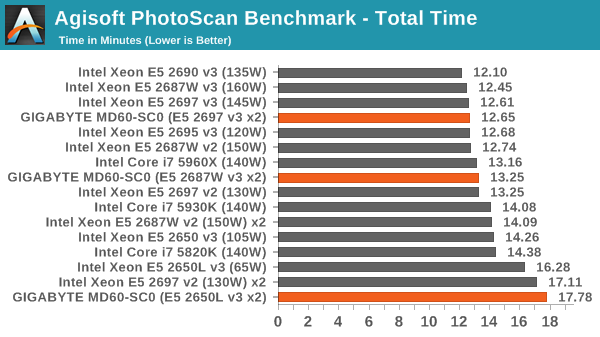
Cinebench R15
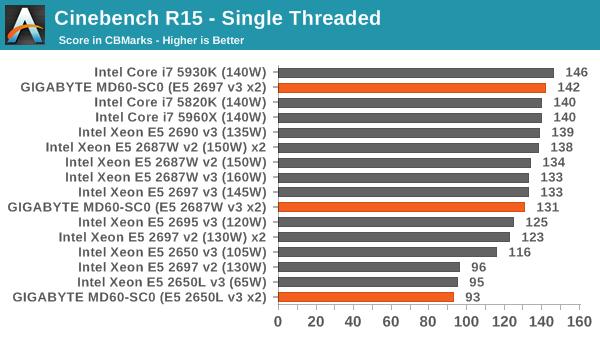
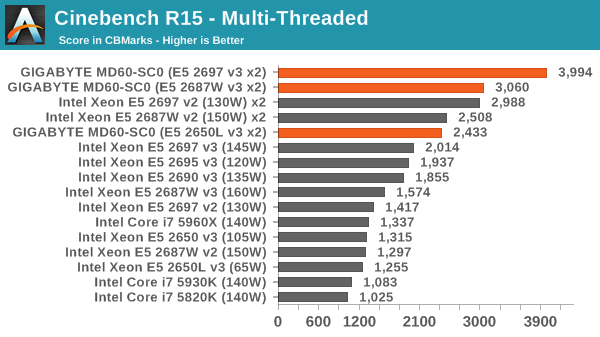
Professional Performance: Linux
Built around several freely available benchmarks for Linux, Linux-Bench is a project spearheaded by Patrick at ServeTheHome to streamline about a dozen of these tests in a single neat package run via a set of three commands using an Ubuntu 14.04 LiveCD. These tests include fluid dynamics used by NASA, ray-tracing, molecular modeling, and a scalable data structure server for web deployments. We run Linux-Bench and have chosen to report a select few of the tests that rely on CPU and DRAM speed.
C-Ray: link
C-Ray is a simple ray-tracing program that focuses almost exclusively on processor performance rather than DRAM access. The test in Linux-Bench renders a heavy complex scene offering a large scalable scenario.
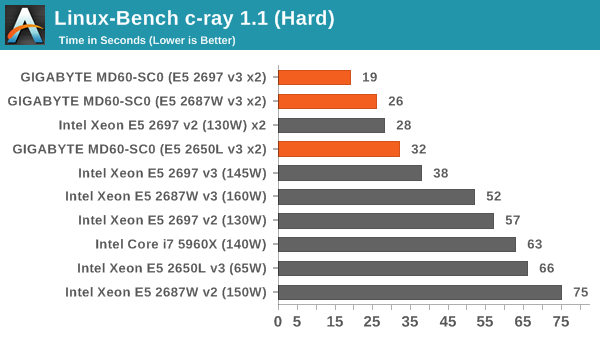
NAMD, Scalable Molecular Dynamics: link
Developed by the Theoretical and Computational Biophysics Group at the University of Illinois at Urbana-Champaign, NAMD is a set of parallel molecular dynamics codes for extreme parallelization up to and beyond 200,000 cores. The reference paper detailing NAMD has over 4000 citations, and our testing runs a small simulation where the calculation steps per unit time is the output vector.
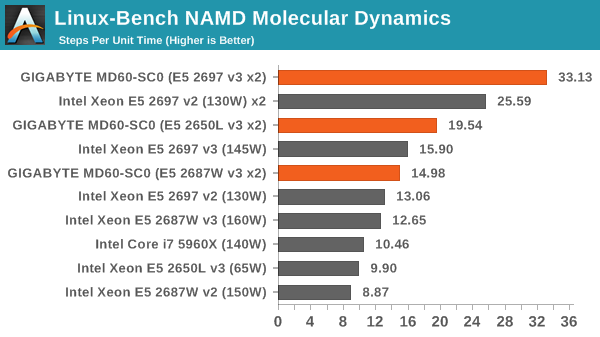
NPB, Fluid Dynamics: link
Aside from LINPACK, there are many other ways to benchmark supercomputers in terms of how effective they are for various types of mathematical processes. The NAS Parallel Benchmarks (NPB) are a set of small programs originally designed for NASA to test their supercomputers in terms of fluid dynamics simulations, useful for airflow reactions and design.
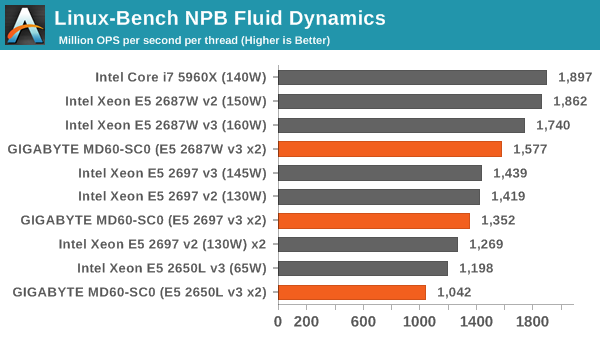
Redis: link
Many of the online applications rely on key-value caches and data structure servers to operate. Redis is an open-source, scalable web technology with a b developer base, but also relies heavily on memory bandwidth as well as CPU performance.
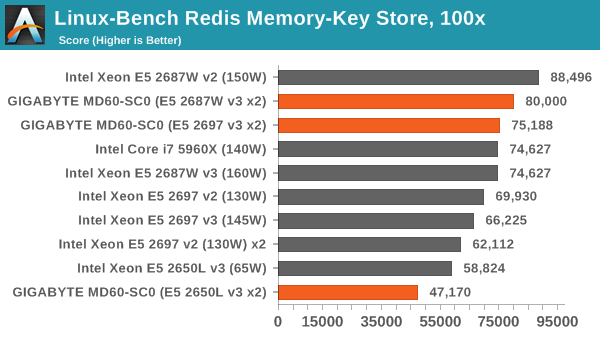
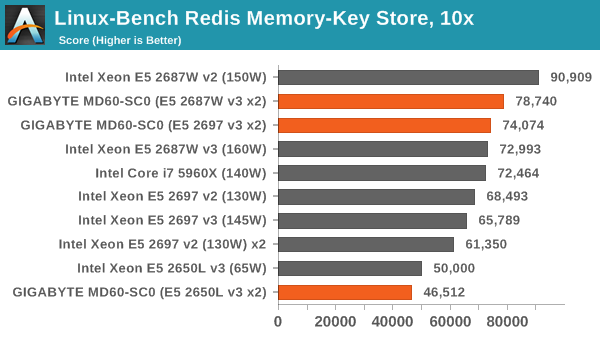
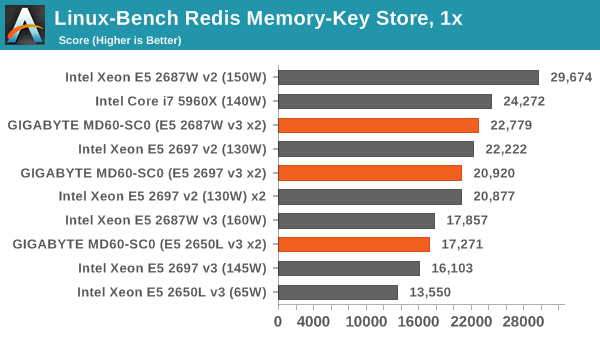










17 Comments
View All Comments
macwhiz - Wednesday, December 3, 2014 - link
I'm not surprised that there's no temperature data in the BIOS. Server admins don't look at the BIOS after they complete initial setup (or a major overhaul). It's accessible from the BMC, where it's useful in a server environment. When a server overheats, the admin is usually not in the same room—and often not in the same building, or even the same state. The important question is how the BMC firmware does at exposing that data for out-of-band management via IPMI, SNMP, or another standard solution. Does it play well with an Avocent UMG managment device, for instance? As a server admin, I could care less about seeing the temperature in the BIOS. What I care about is that my chosen monitoring solution can see if the temperature is going up—or any hardware fault is detected—and page me, even if the operating system isn't running. That's what BMCs are for!Don't apologize for using 240VAC power. Chances are very good that, even in a U.S. data center, it'll be on 240VAC power. Given the current needs of most servers, it's impractical to use 120VAC power in server racks—you'll run out of available amperage on your 120VAC power-distribution unit (power strip) long before you use all the outlets. Keep going down that road and you waste rack space powering PDUs with two or three cords plugged into them. It's much easier and more efficient all the way around to use 240VAC PDUs and power in the data center. Comparing a 20-amp 120V circuit to a 20-amp 240V circuit, you can plug at least twice as many of a given server model into the 240V circuit. Because the U.S. National Electrical Code restricts you to using no more than 80% of the rated circuit capacity for a constant load, you can plug in 16A of load on that 20A circuit. If the servers draw 6A at 120V or 3A at 240V, you can plug in two servers to the 120V power strip, or five servers into the 240V strip, before you overload it. So, once you get beyond a handful of computers, 240V is the way to go in the datacenter (if you're using AC power).
leexgx - Wednesday, December 3, 2014 - link
mass server racks are Pure DC in some cases or 240v (i would of thought there be some very basic Temp monitoring in the BIOS but guess most of this is exposed elsewhereso i agree with this post
jhh - Thursday, December 4, 2014 - link
208V 3-phase is probably more popular than 240V, as most electricity is generated as 3-phase, and using all 3 phases is important for efficiently using the power without being charged for a poor power factor.mapesdhs - Thursday, December 4, 2014 - link
In, you're still using the wrong source link for the C-ray test. The Blinkenlights site is
a mirror over which I have no control; I keep the main c-ray page on my SGI site.
Google for, "sgidepot 'c-ray'", 1st hit will be the correct URL.
Apart from that, thanks for the review!
One question: will you ever be able to review any quad-socket systems or higher?
I'd love to know how well some of the other tests scale, especially CB R15.
Ian.
fackamato - Friday, December 5, 2014 - link
No 40Gb benchmarks?sor - Monday, December 8, 2014 - link
I was excited to see the QSFP, but it seems like it's not put to use. I've been loving our mellanox switches, they have QSFP and you can run 40Gbe or 4 x 10Gbe with a breakout cable, with each port. It provides absolutely ridiculous port density and great cost. You can find SX1012s (12 port QSFP) for under $5k, and have 48 10G ports in 1/2U at about $100/port. No funny business with extra costs to license ports. The twinax cable is much cheaper than buying 10G optics, too, but you have to stay close. Usually you only need fibre on the uplinks, anyway.dasco - Saturday, March 9, 2019 - link
Does it support udimm. As the documentation says that it supports only rdimm or lrdimm.Does gskill ram used in this test is udimm or rdimm Ecc ram.