Synology DS415+ Review: DSM on Intel Rangeley
by Ganesh T S on October 30, 2014 7:30 AM EST- Posted in
- NAS
- Storage
- Intel
- Synology
- Silvermont
- Enterprise
- Rangeley
Encryption Support Evaluation
Consumers looking for encryption capabilities can opt to encrypt a iSCSI share with TrueCrypt or some in-built encryption mechanism in the client OS. However, if requirements dictate that the data must be shared across multiple users / computers, relying on encryption in the NAS is the best way to move forward. Most NAS vendors use the industry-standard 256-bit AES encryption algorithm. One approach is to encrypt only a particular shared folder while the other approach is to encrypt the full volume. Synology supports only folder-level encryption for now in DSM.
On the hardware side, encryption support can be in the form of specialized hardware blocks in the SoC (common in ARM / PowerPC based NAS units). In x86-based systems, accelerated encryption support is dependent on whether the AES-NI instruction is available on the host CPU. One of the most attractive features of the Intel Rangeley platform / Silvermont cores is full hardware acceleration for all essential cryptography functions. The results, as you can see below, are consistent across all evaluated scenarios. The penalty compared to unencrypted shares is non-existent.
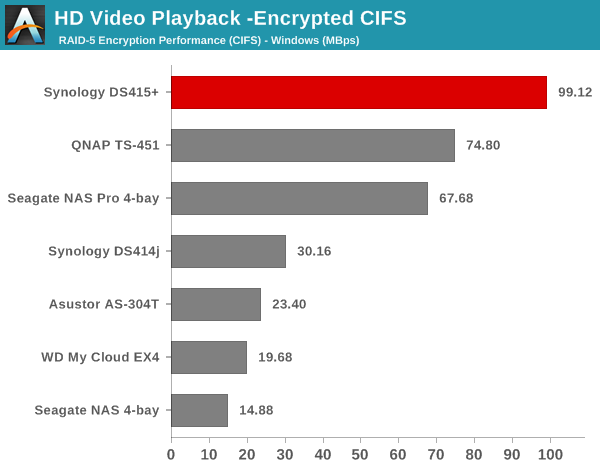
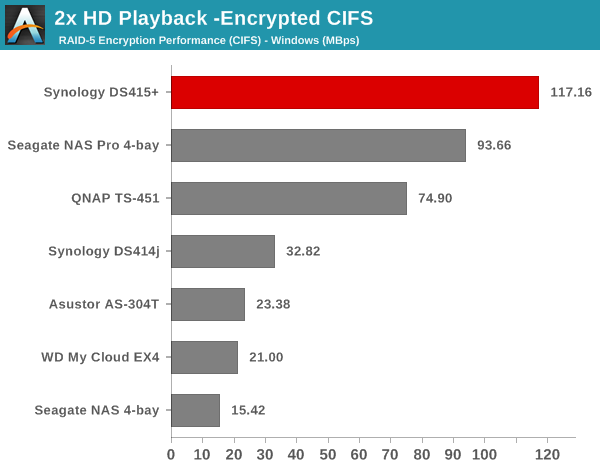
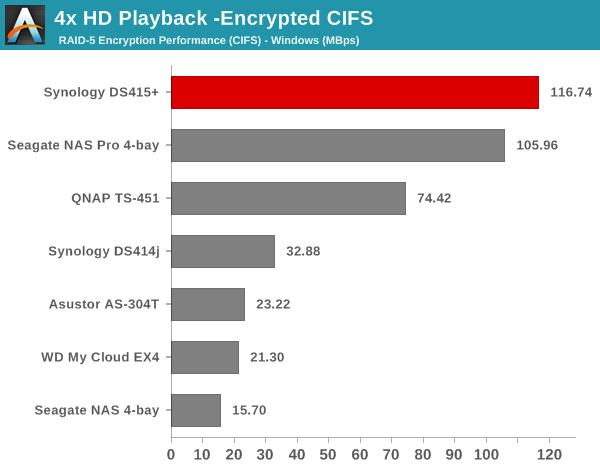
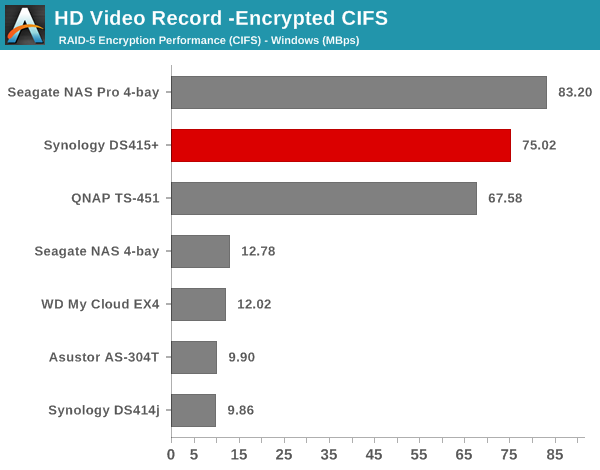
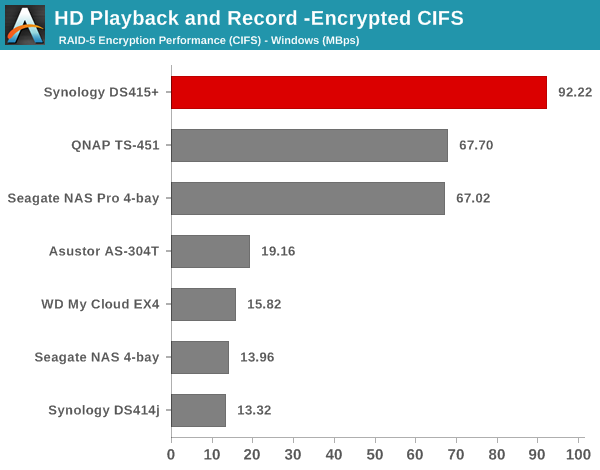
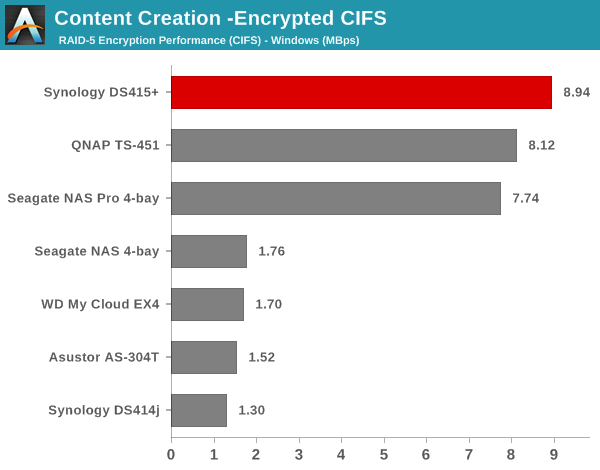
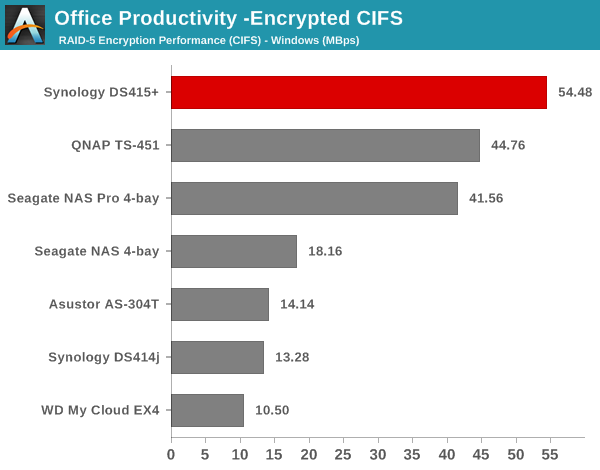
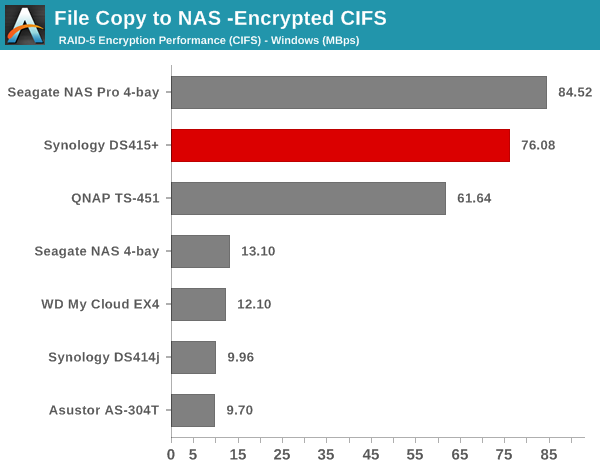
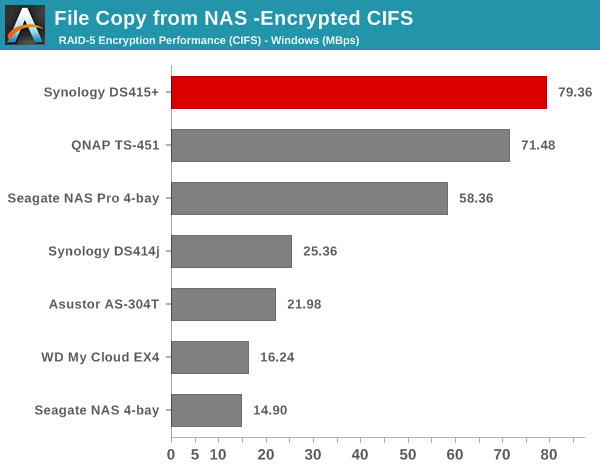
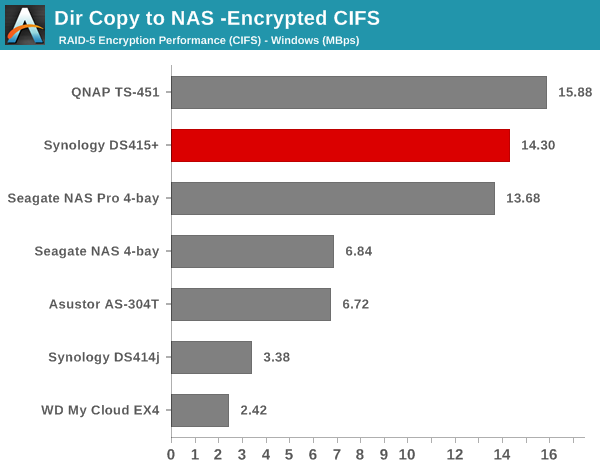
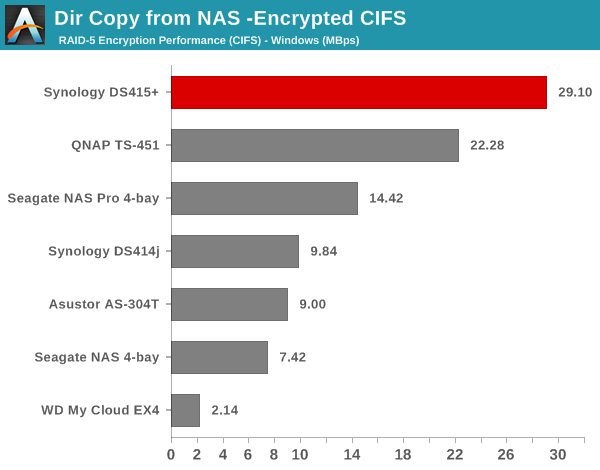
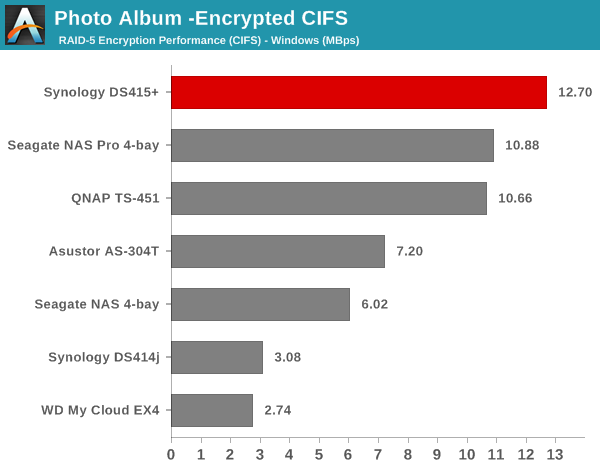
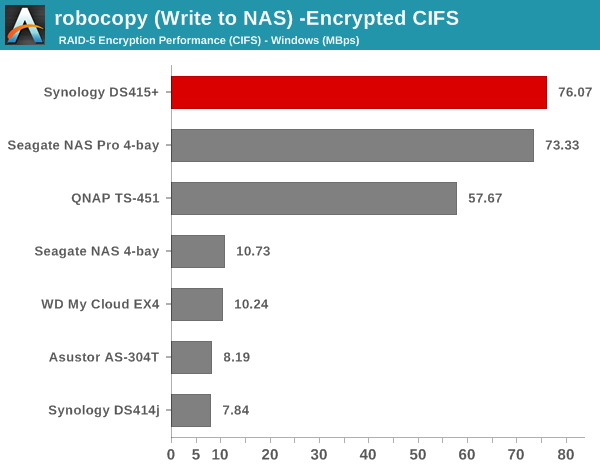
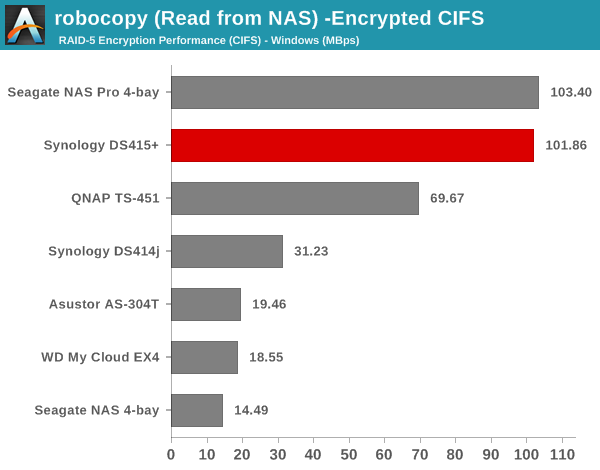
The write performance with encrypted shares could do with some improvement (for certain workload traces). Other than that, the higher clock for the SoC (compared to the Seagate NAS Pro) and the presence of AES-NI in the SoC (compared to its absence in the SoC used in the QNAP TS-451) enable the DS415+ to come out trumps in most of the above benchmarks.










41 Comments
View All Comments
DanNeely - Thursday, October 30, 2014 - link
It's US Gov Speak (if you follow the link it comes from US Govt Acquisition rules). I suspect it's less generally known than that it appears common in a casual search because US Gov/Contractors collectively represent millions of people.Laststop311 - Thursday, October 30, 2014 - link
Beast quad core cpu for a NAS.Morawka - Friday, October 31, 2014 - link
where is the ipad air 2 review. you guys even got early review units right? you went to the keynote.jabber - Friday, October 31, 2014 - link
When there are 4539 iPad Air 2 reviews all saying pretty much the same thing why bother? Why not review something else that enthusiasts might be interested in.iPads are for baby boomers and your mum and dad.
mexell - Friday, October 31, 2014 - link
RAID5 for drives this large is calling for trouble. Several enterprise vendors discourage usage of RAID5 for large 7.2k drives because the risk of a second-drive loss (or just effects of bit rot) during a rebuild is just too high.I am aware that both RAID6 and RAID10 in a four-bay unit mean 50% capacity loss compared to 25% for RAID5, but in the end, it's your personal media archive that's at risk.
So, a comparison of RAID10 and RAID6 speeds would have been nice.
skarnm2 - Friday, October 31, 2014 - link
I think you would go with 5+ disk versions for Raid 6.FalconX69 - Friday, October 31, 2014 - link
Can someone explain why I7 or xenon based Nas drives are so expensive when the chip is only a few hundred dollars more then these atoms? Wish symbology or qnap would allow custom nas units but with reasonable prices.RockyMcNuts - Tuesday, November 25, 2014 - link
You can put a Synology-compatible OS on custom hardware, or use an open source NAS OS like FreeNAS. At least if it's for a home project, not sure I would do this for a commercial project.http://us.hardware.info/reviews/5525/workshop-xpen...
http://www.avsforum.com/forum/39-networking-media-...
http://xpenology.com/forum/
sin_tax - Saturday, November 1, 2014 - link
Would the more powerful CPU allow this to be a suitable box for Plex Media Server? Can it handle transcoding one or more 1080p streams?asendra - Monday, November 3, 2014 - link
I would love to know the answer to this. I need a box that can handle Plex, only 1 stream, at 1080p.Currently I have my big gaming PC with PMS, but I prefer a low power NAS, or a HTPC+NAS with Plex/PMS.
Currently I'm debating between this or a custom box with a J1900 quad @ 2Ghz. Prefer the simplicity of Synology and how compact it is, but don't like the price and I'm not sure if it can handle it...