Huawei Ascend Mate 2 Review: Incredible Battery Life & Value
by Anand Lal Shimpi & Joshua Ho on June 12, 2014 9:00 AM EST- Posted in
- Smartphones
- Huawei
- Mobile
- Ascend Mate 2
Spatial Resolution
We'll start by measuring the rear facing camera's ability to resolve fine details by shooting at an ISO12233 test target. For now we'll be looking at horizontal and vertical resolution using the sagittal and tangential lines in the upper right of the center of the test chart:

ISO12233 captured by Ascend Mate 2
The gallery below has links to the original chart captures for all of the phones compared in this review:
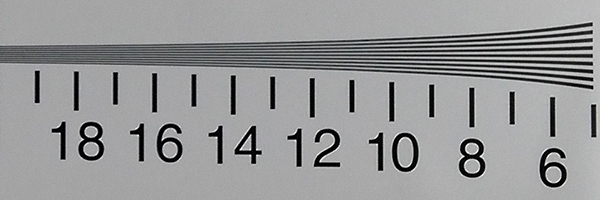
The Ascend Mate 2 starts out strong. Here we see a great example of how two 13MP rear shooters deliver vastly different performance, even when it comes to resolving fine details. Look at HTC's One mini 2 (13MP) compared to the Mate 2, and you'll see a substantial difference in spatial resolution. The Mate 2 does incredibly well in this test, I see very few signs of aliasing throughout the test range. There's some blurriness beyond the 11 marker but we never really see substantial aliasing.With enough light, the Mate 2 should have no issues retaining fine details.
You can see full 1:1 resolution crops in the gallery below:

The Mate 2 still does relatively well in the tangential crops but I definitely see more blur as we go down the chart. I suspect this has more to do with uniformity across the rear camera.
Color Reproduction
For the next comparison I shot the standard x-rite colorchecker classic card under 6500K light.

The Mate 2 does an ok job with colors. Grayscale performance looks reasonable, none of the colors are oversaturated but they are perhaps a little undersaturated for my tastes. Yellow/green handling is a bit off but otherwise it's a fairly solid performer here.
Lab Scene
As we march towards our outdoor test scenes, we shift to a light controlled lab setup. We'll start with a well lit test:
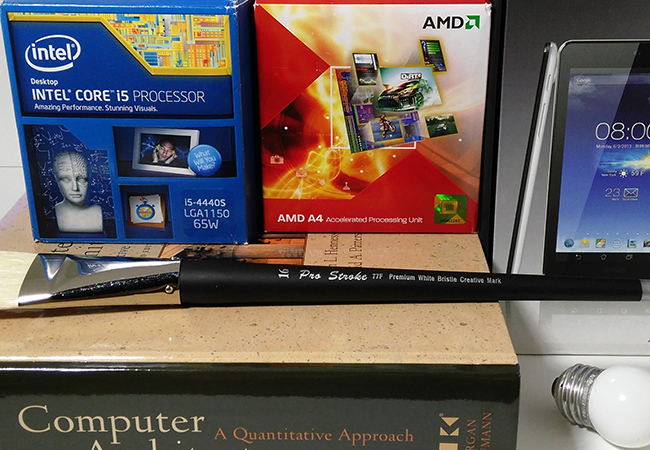
The Mate 2 does a decent job here, we get a lot of detail in all of the subjects and there aren't any color balance issues either.
Next up is the same scene, but in much lower light (~7 lux):

And this is the Mate 2's weakness. I swear I didn't take a picture of a black poster, this is the same scene as above. The Mate 2 just doesn't drive ISO up (or shutter speed down) in order to even remotely try to capture the low light scene. Huawei seems to optimize for low noise, but in this case the optimization is so extreme that we end up with a completely unusable shot. You can't see either of the CPU boxes, the tablet box on the right is barely visible and you can kind of tell there's a book and paintbrush in the scene. Only the lightbulb in the lower right is actually discernible from the sea of darkness here.
Outdoor Scenes (Night)
Next we transition to some shots on location. First up is the same night shot of a storefront that we used in the Galaxy S 5 review:

Once again the Mate 2 delivers a low noise image, but it's mostly useless. I can make out the sign but there's no detail anywhere else in the scene.

This is one of my favorite shots, there's a car in there, the Mate 2 just doesn't really attempt to convey it. Low light performance is definitely not a strong suit of the Mate 2. There's no dedicated night mode, but if you shoot in Smart Auto the Mate 2 will trigger a lower light mode. Here we get something a bit more useful, it's still not great but I can at least make out the car in the image.
Outdoor Scenes (Daylight)
All of the photos below were taken during the late afternoon with very little cloud cover and tons of sunlight.
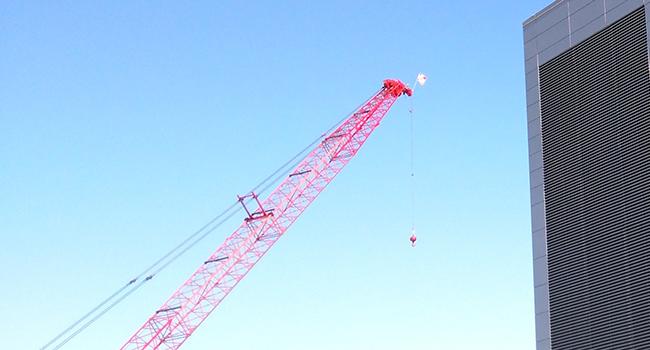
The Mate 2 loses a lot of detail here in the crane, the device seems to have trouble dealing with low contrast highlights.
This next scene takes a different angle on the crane and mixes more subjects at varied distances from the camera:

The Mate 2 does a great job dealing with the sky both in color and exposure. The overall scene is a bit softer than I would've liked but overall it's not half bad.
For the last shot I'm looking at a crop of downtown Raleigh, taken from a distant bridge.

Once again we see highlights are washed out a bit, but many devices don't do a great job of properly exposing for the background here. We also see the Mate 2's blurryness rearing its head once again.
Video
The rear camera can shoot a maximum of 1080p30 encoded in H.264 base profile (~20Mbps). In practice I saw frame rates drop as low as 20 fps when shooting 1080p video in lower light indoor scenes.
Rear Facing Camera Conclusions
The best way to put the Mate 2's rear facing camera performance is that it's great for a $300 phone. The 13MP sensor does a good job of resolving fine details, color reproduction is solid and in most (well lit) scenes the module does a good job. Low light performance suffers but it's honestly not much worse than a Galaxy S 4 if you shoot in Smart Auto. There are also the usual set of uniformity and sharpness issues we see at lower price points, but overall the Mate 2's rear facing camera hardware is a good value.







































































49 Comments
View All Comments
tim851 - Friday, June 13, 2014 - link
"The first place to start is industrial and material design. While many people like to suggest that any weight given to ID or MD is effectively evaluating fashion for the sake of evaluating fashion, design is critical to a phone's utility. A phone or a tablet is something that people will be constantly feeling and looking at, thus a phone that's unergonomic or finished poorly will dramatically affect the rest of the experience."I agree. The problem is that most reviews don't really criticize material or industrial design, but aesthetic design and whether or not a device is made from plastics or metal. As if metal has any advantage over metal besides it's perceived quality.
The abundant disses of Samsung's devices on the use of glossy plastics (or lately the faux materials) are totally unnecessary. Any customer can judge a phone's looks by themselves, they don't need a reviewer to help them out.
Euphonious - Saturday, June 14, 2014 - link
This review honestly tells me practically nothing about how pleasant or enjoyable the device actually is to use. You've discussed the luminance and white balance of the display in exhaustive detail whilst glossing over the software and the actual experience of using the device in three fairly short paragraphs.How much difference does it make to the real-world desirability of a phone if its saturation accuracy is 3.6063 rather than 3.8685? Nobody is going to notice that, but they will notice a shoddy UI or an unergonomic design. Reducing everything to numbers really misses the pleasure and pain points which make a good or a bad phone.
nrfitchett4 - Friday, March 20, 2015 - link
I bought this about 3 months ago and don't regret it at all. Sold my LG G2 to amazon for 145 and got this for 290. It is a little unwieldy at times due to size, but its easy to use, runs really well and I haven't had any software problems. I don't use many apps these days, and only play a couple of games so 16gb of storage with a 32gb micro sd card works fine for me. I unlocked mine using code from Huawei (all you have to do is ask) and rooted it. Its running JB, but I'm scared of what lollipop would do to an already great software experience. I wasn't a fan of the UI at first, but decided against 3rd party launchers when I saw how much battery they were eating.torimish - Sunday, June 15, 2014 - link
I really think Huawei deserves some more brand recognition. I'm in Australia, and I recently purchased the Huawei Mediapad Honor X1 - basically a 7" phablet, a great convergence device. I've done away with my ultrabook, and use this while travelling with a BT keyboard, and while it's pretty big for pocket use, it's easy to stash in my hand-bag.The quality of these phones - and the price point they are currently sitting at - make for excellent value. I took a gamble (was advised build quality wasn't up to some of the other devices), but I have been very pleasantly surprised. This Ascend looks good, too.
I'd seriously recommend anyone try these Huawei devices. Build quality and finish is up there with the likes of Samsung and Sony and Apple. I'd really like to see Anand do a review of the Mediapad X1. You can't argue with fully unlocked, broad gamut of 4G/LTE bands, 1920x1200 resolution etc for less than $400 USD . . . and all day or two battery life.
MarkWebb - Tuesday, June 17, 2014 - link
Ordered!mikkej2k - Thursday, July 10, 2014 - link
OK phone.Gethuawei.com website is broken. Call in customer service is also awful - be careful.
zlinghaha - Wednesday, August 6, 2014 - link
Avoid this crap. I just got the phone but found it cannot connect to a mobile network when I turn off Wi-Fi after it stays on Wi-Fi for some time. It cannot connect to a mobile network even after I re-start the device. This is over-hyped crap.FarWestNow - Tuesday, December 23, 2014 - link
A good phone with a great camera (13mp). It's big, but I got used to it pretty quickly. I drop phones constantly, so I bought a Trident case, which so far seems to be fine. (looked for an Otter Box but they don't make one for the AM2.) Only real downside is that it gobbles up data like a fiend and my model came stuffed w/Google apps, and I've had to shut off the mobile network data manually when I'm off Wi-Fi to make sure I stay under my data cap. Four out of five stars....nrfitchett4 - Friday, March 20, 2015 - link
turn off auto-sync. I haven't noticed any extra data used. You can turn off mobile data as well, leaving only wifi, phone and sms on.