Huawei Ascend Mate 2 Review: Incredible Battery Life & Value
by Anand Lal Shimpi & Joshua Ho on June 12, 2014 9:00 AM EST- Posted in
- Smartphones
- Huawei
- Mobile
- Ascend Mate 2
Software
While fans of AOSP and those that generally like to flash custom ROMs often don't care at all about the stock UI that comes with a phone, the vast majority of people end up using whatever ships with the phone. It's not unusual to see users refusing to update past the launch firmware, so it's important to evaluate the software as-is, rather than focusing upon updates that could arrive months after the initial launch. In this case, we'll be looking at Huawei's EmotionUI 2.0 Lite, which runs on top of Android 4.3 for the launch firmware.
Unfortunately, if there's any one place where the Mate2 falls flat, it's the software. That's not to say that it's necessarily bad, it's just not as surprisingly good as other aspects of the device. The UI is very much like MIUI in style, and overall usability. While some may find this to be great, it can actually be a problem for those used to UIs more similar to AOSP UI. This means that by default, the launcher has no app drawer, and every application icon is placed somewhere on a homescreen. Therefore, searching for an application can be difficult if you don't immediately recall which homescreen it's on. Editing homescreens is very much similar to the experience one might have experienced on TouchWiz 4 as seen below, and while it's easy to understand, it doesn't really mesh well with currrent Android design guidelines. However, for the most part applications in the UI are built to fit Google's design guidelines, so using a custom launcher can alleviate some of the issues. I'm not too sure about the general aesthetics of the UI though, as there are some issues going on there as well, especially in how the iconography is distinctly un-Android. I should also mention that we both experienced issues with the camera application crashing when it's opened from a sleep state, although for some reason as soon as we tried to get a screenshot of the issue it mysteriously stopped happening. The simple home mode is also surprisingly useful as a tile-based launcher, although it effectively disables most widgets. I've included a screenshot of this mode below as well.
Outside of some oddness in the UI design, Huawei included a bunch of surprisingly useful applications. For example, the backup utility makes it possible to save applications, photos, and system data to the microSD card or internal storage. This means that a factory data reset no longer requires a significant amount of time to restore settings and applications, something that most Android phones can't do. Huawei also included the ability to selectively permit what applications are allowed to hold wakelock, which works based upon a whitelist system. Huawei also includes three different power plans, Smart, Endurance, and Normal. It seems to me that Smart and Normal share similar CPU/GPU governors, but it's likely that network management is the major difference in this case. Endurance seems to take things one step further by clocking the CPUs down to a max of 1 GHz (998 MHz to be exact), and while there's nothing wrong with this, it's probably not the best idea from a race to sleep perspective. There are a lot of neat features that I've included screenshots of in the gallery, but most of these are small touches rather than major features to discuss.



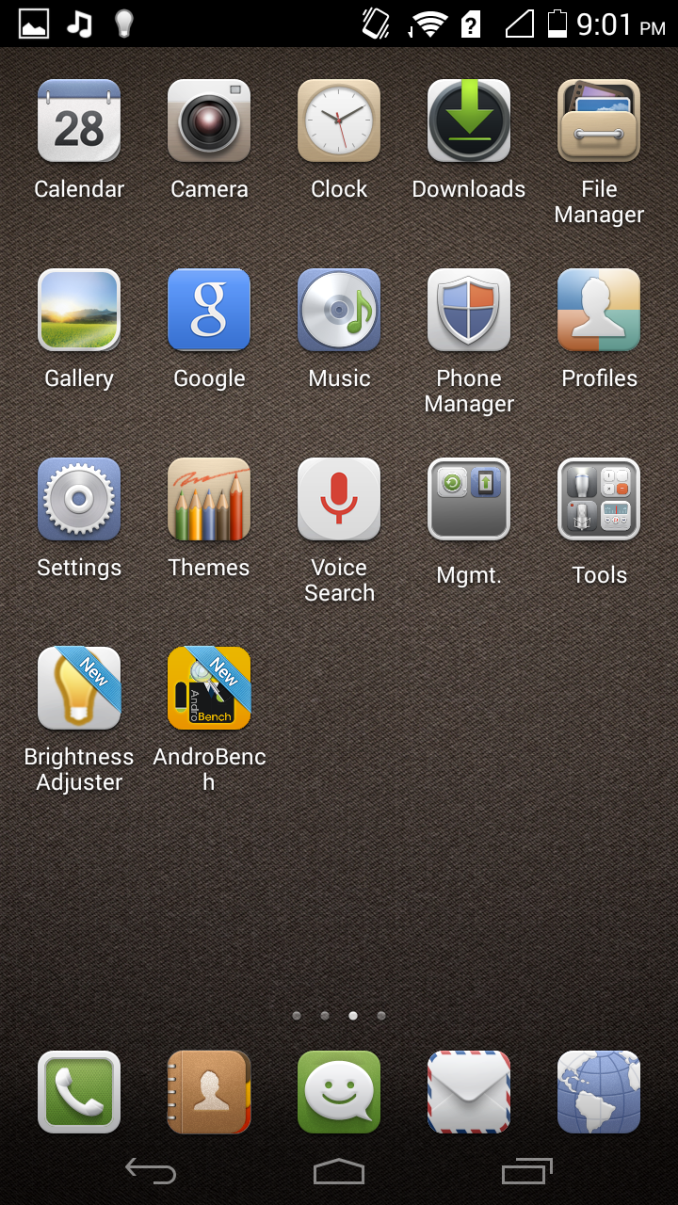
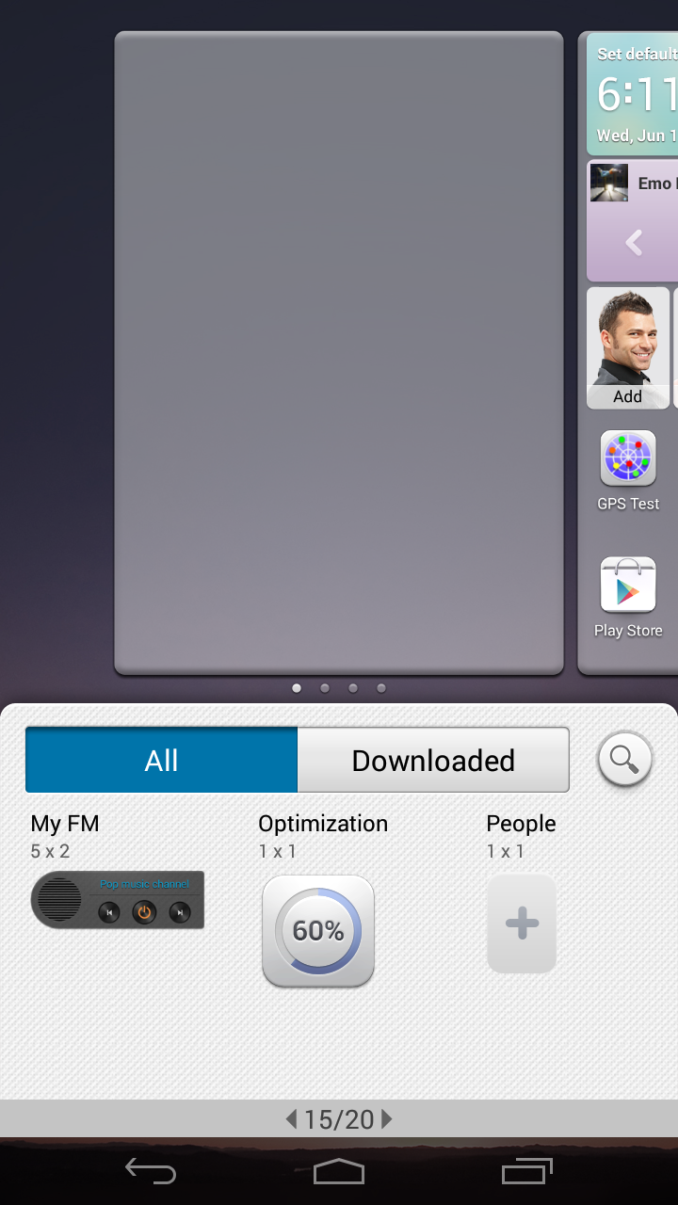
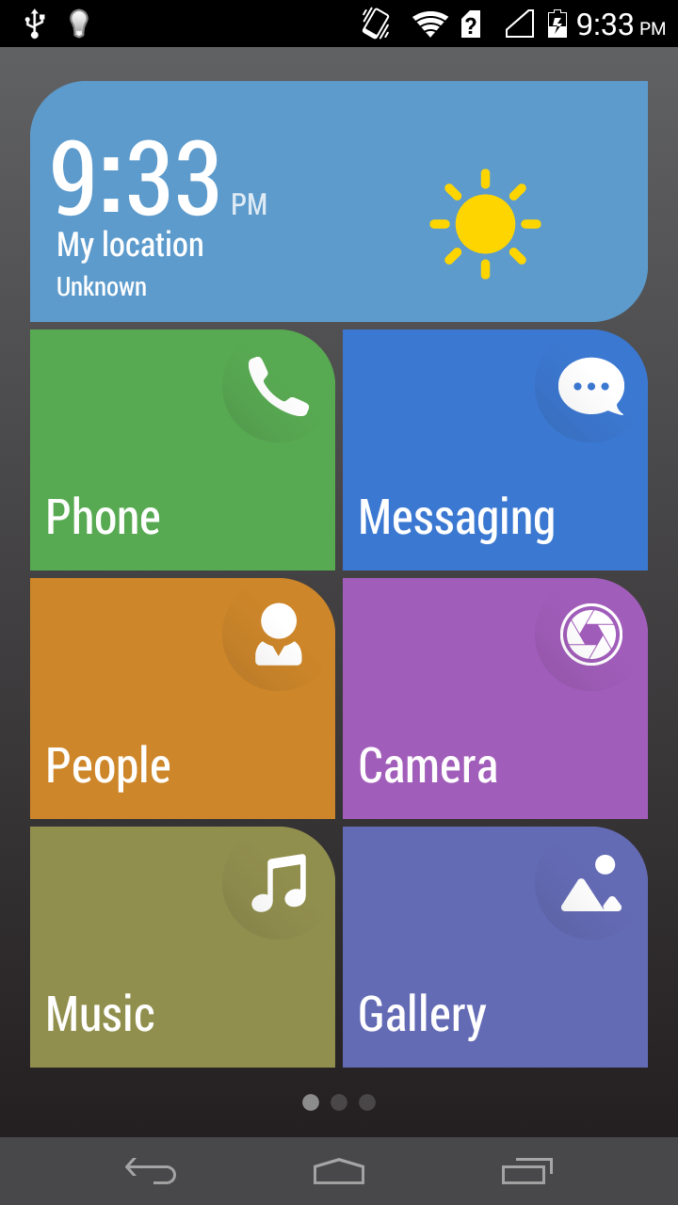














49 Comments
View All Comments
JoshHo - Thursday, June 12, 2014 - link
Unfortunately, until Microsoft steps up and starts allowing fine grained control of brightness and the ability to disable the screen timeout, we will be unable to test the battery life of Windows Phone devices.uhuznaa - Thursday, June 12, 2014 - link
Well, you did this so-called "review" and didn't test the battery life either (or anything else to be more precise). No WP phone ever being reviewed (or hardly even just mentioned) because of WP lacking fine grained brightness control seems a bit over the top if you ask me.uhuznaa - Thursday, June 12, 2014 - link
Ah, sorry, missed the battery life section here... Still, the point about WP still stands.Death666Angel - Thursday, June 12, 2014 - link
It also fucks with the stand-by mode and they had to invent stuff that acted like a fake finger, but Microsoft of Synaptics closed that down. So yes, thank Microsoft for making their WP so efficient it doesn't battery test at all.mikedice - Thursday, June 12, 2014 - link
You mention that it is a value, but am I missing something...I never actually see the price listed.jimjamjamie - Thursday, June 12, 2014 - link
Final Words page, last paragraph.jjj - Thursday, June 12, 2014 - link
I fail to see how is this incredible value at 300$. Decent maybe but not good or great.Gunbuster - Thursday, June 12, 2014 - link
Is that MSRP? If so I would expect to see this going on sale in the $220-250 range.Goodnight $700 phone price fleecing.
JoshHo - Thursday, June 12, 2014 - link
For the same price as a Moto G LTE during pre-orders, this is a great phone. The 300 dollar price is about right, all things considered.josephnero - Thursday, June 12, 2014 - link
Please do a Xperia Z2 review.i love your reviews