The AM1 Kabini Motherboard Preview: Analyzing the Hardware
by Ian Cutress on April 19, 2014 2:00 PM ESTASUS AM1M-A
The first ASUS motherboard into the mix comes in at a hefty $47, or 42% more than the first Biostar motherboard in this preview. This takes the minimum entry of a quad core socket system to $82 where we are starting to encroach on the low end AMD FM2 systems. Despite the price point ASUS attempts to come out with all guns blazing, so to speak. It starts with the aesthetics, where ASUS is matching their gold/mustard yellow color from their Z87 and A88X chipsets.
The major plus point on the AM1M-A is the additional USB 3.0 controller, providing two USB 3.0 ports on the back panel and leaving the two from the chipset as an onboard header. This comes alongside using four USB 2.0 ports on the rear rather than two. The network and audio combination is Realtek, however the audio is the higher rated ALC887 codec.
ASUS is keen to point out their use of enhanced OCP and higher quality solid caps, though in terms of pure functionality it seems that some of the other motherboards might be ahead. The BIOS and software should be ASUS standard, and as noted on the board features such as Fan Xpert for the two 4-pin headers.
The rear panel, due to the extra USB 2.0 ports on the rear, reduces the PS/2 connectors down to one. We also have HDMI and DVI-D to complement the VGA port.
| ASUS AM1M-A | |
| Price | Link |
| Size | Micro-ATX |
| CPU Interface | FS1b |
| Chipset | Kabini |
| Memory Slots |
Two DDR3 DRAM slots, supporing 32GB Single Channel, 1333-1866 MHz |
| Video Outputs |
VGA (1920x1200 at 60 Hz) DVI-D (1920x1200 at 60 Hz) HDMI (4096x2160 at 24 Hz or 1920x1080 at 60 Hz) |
| Onboard LAN | Realtek 8111GR |
| Onboard Audio | Realtek ALC887 |
| Expansion Slots |
1 x PCIe 2.0 x16 (x4) 2 x PCIe 2.0 x1 |
| Onboard SATA/RAID | 2 x SATA 6 Gbps |
| USB 3.0 |
2 x USB 3.0 (Chipset) [header] 2 x USB 3.0 (ASMedia ASM1042) [back panel] |
| Onboard |
2 x SATA 6 Gbps 1 x USB 3.0 Header 2 x USB 2.0 Headers 2 x Fan Headers 1 x TPM Header 1 x COM Header 1 x LPT Header 1 x S/PDIF Output Header Front Audio Header Front Panel Header |
| Power Connectors |
1 x 24-pin ATX 1 x 4-pin CPU |
| Fan Headers |
1 x CPU (4-pin) 1 x CHA (4-pin) |
| IO Panel |
1 x Combination PS/2 Port VGA DVI-D HDMI 2 x USB 3.0 (ASMedia) 4 x USB 2.0 1 x Gigabit Ethernet Audio Jacks (ALC887) |
| Product Page | Link |
ASUS, like some of the others, use both the main legacy connectors as headers (COM, LPT) with a TPM header.


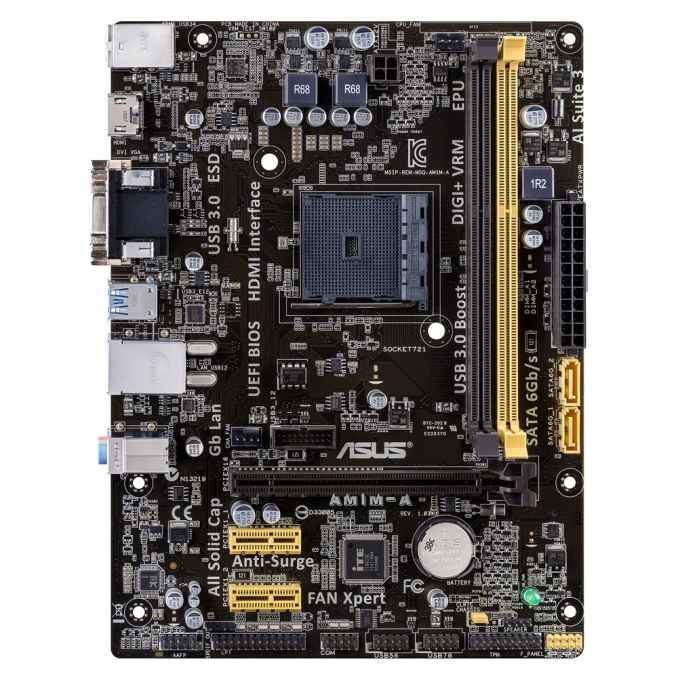










64 Comments
View All Comments
JFish222 - Monday, April 21, 2014 - link
I agree, its disappointing that there is no ECC. (At least not listed.)I was really looking forward to using one of these for a low cost FreeNAS box.
Ian, Anand and company. Please encourage ECC bios support/validation! If any of the manufacturers support it (not always obvious when they do) please point it out.
For those that don't understand the importance, ZFS has numerous benefits but its greatest weakness is the ability to corrupt the entire data pool due to a flipped bit or 2 in RAM.
For more info - http://forums.freenas.org/index.php?threads/ecc-vs...
Chicken76 - Monday, April 21, 2014 - link
Indeed, Anandtech has the ear of motherboard manufacturers. They might respond positively if such suggestions are properly argumented. There's not only the enthusiast home user that these might be useful to, there's also the small businesses sector, where cost is a deciding factor. Add ECC support and a bit of validation for production use, and a lot of the cost-conscientious businesses will refresh their storage boxes and low workload machines using Kabini, instead of the Pentiums and Celerons they use now.rogueninja - Sunday, April 20, 2014 - link
Only bad friends recommend AMD.meacupla - Sunday, April 20, 2014 - link
Currently, AMD's most attractive CPU parts are the $60 A6-6400k and $120 FX-6300.Pentium and i3 have more single thread computing power, but looking at the entire package, AMD has some advantages at those price points.
Like a cheap 8 port SATA mobo, you can't have that with cheap LGA1150 boards.
or having 6 physical cores.
Antronman - Monday, April 21, 2014 - link
Except that when you're on a low budget, AMD is the only thing you should be recommending.Ortanon - Tuesday, April 22, 2014 - link
Intel usually wins low-budget too, haha. If you're talking "best gaming performance at the absolute bottom," yes, AMD wins. But who wants to game down there? As soon as you try to add any performance to your build whatsoever, it turns into an Intel solution with a PCIe GPU. It's possible that this would be different if all software was highly-threaded, but it just doesn't work out that way.AlB80 - Sunday, April 20, 2014 - link
Gigabyte's mobo has heatsink. What behind it? SuperIO?DuckieHo - Monday, April 21, 2014 - link
Biostar's mITX-Plus..... isn't that just AMD's DTX form factor?JBVertexx - Monday, April 21, 2014 - link
Stumbled across this - PC build in the motherboard box:https://www.youtube.com/watch?v=xngzjrKg3zI
WeatherDave - Monday, April 21, 2014 - link
"COM port, LPT port and a TPM port on the same PCB"We have about 50 machines here. Mostly for embedded testing, such as stepper motors, and old equipment that ONLY connects via Serial Port. USB converters are both unreliable and prone to failure, so we like having the COM ports on board. Besides, Windows 98/2000 and XP much prefer them over a converter. Now, we don't have much use for the LPT, but TPM and a cheap SSD certainly keeps IT Security off our backs.