The AM1 Kabini Motherboard Preview: Analyzing the Hardware
by Ian Cutress on April 19, 2014 2:00 PM ESTASUS AM1M-A
The first ASUS motherboard into the mix comes in at a hefty $47, or 42% more than the first Biostar motherboard in this preview. This takes the minimum entry of a quad core socket system to $82 where we are starting to encroach on the low end AMD FM2 systems. Despite the price point ASUS attempts to come out with all guns blazing, so to speak. It starts with the aesthetics, where ASUS is matching their gold/mustard yellow color from their Z87 and A88X chipsets.
The major plus point on the AM1M-A is the additional USB 3.0 controller, providing two USB 3.0 ports on the back panel and leaving the two from the chipset as an onboard header. This comes alongside using four USB 2.0 ports on the rear rather than two. The network and audio combination is Realtek, however the audio is the higher rated ALC887 codec.
ASUS is keen to point out their use of enhanced OCP and higher quality solid caps, though in terms of pure functionality it seems that some of the other motherboards might be ahead. The BIOS and software should be ASUS standard, and as noted on the board features such as Fan Xpert for the two 4-pin headers.
The rear panel, due to the extra USB 2.0 ports on the rear, reduces the PS/2 connectors down to one. We also have HDMI and DVI-D to complement the VGA port.
| ASUS AM1M-A | |
| Price | Link |
| Size | Micro-ATX |
| CPU Interface | FS1b |
| Chipset | Kabini |
| Memory Slots |
Two DDR3 DRAM slots, supporing 32GB Single Channel, 1333-1866 MHz |
| Video Outputs |
VGA (1920x1200 at 60 Hz) DVI-D (1920x1200 at 60 Hz) HDMI (4096x2160 at 24 Hz or 1920x1080 at 60 Hz) |
| Onboard LAN | Realtek 8111GR |
| Onboard Audio | Realtek ALC887 |
| Expansion Slots |
1 x PCIe 2.0 x16 (x4) 2 x PCIe 2.0 x1 |
| Onboard SATA/RAID | 2 x SATA 6 Gbps |
| USB 3.0 |
2 x USB 3.0 (Chipset) [header] 2 x USB 3.0 (ASMedia ASM1042) [back panel] |
| Onboard |
2 x SATA 6 Gbps 1 x USB 3.0 Header 2 x USB 2.0 Headers 2 x Fan Headers 1 x TPM Header 1 x COM Header 1 x LPT Header 1 x S/PDIF Output Header Front Audio Header Front Panel Header |
| Power Connectors |
1 x 24-pin ATX 1 x 4-pin CPU |
| Fan Headers |
1 x CPU (4-pin) 1 x CHA (4-pin) |
| IO Panel |
1 x Combination PS/2 Port VGA DVI-D HDMI 2 x USB 3.0 (ASMedia) 4 x USB 2.0 1 x Gigabit Ethernet Audio Jacks (ALC887) |
| Product Page | Link |
ASUS, like some of the others, use both the main legacy connectors as headers (COM, LPT) with a TPM header.


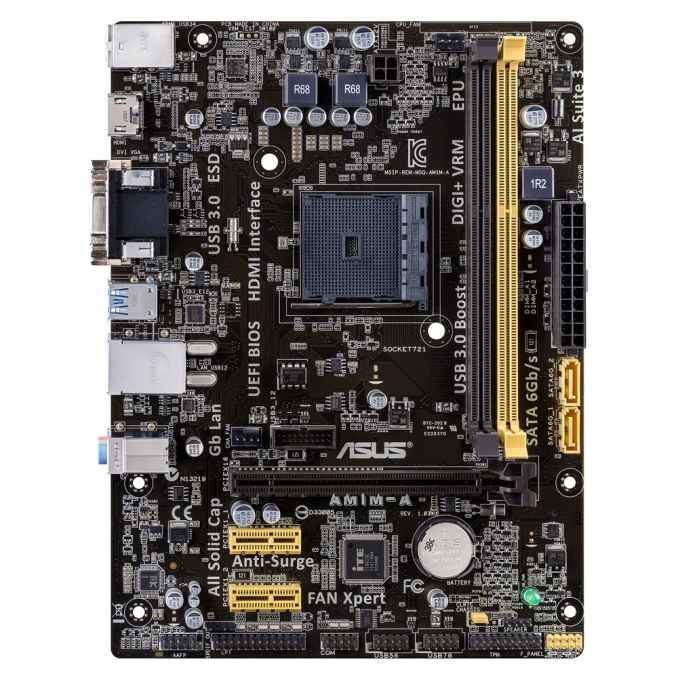










64 Comments
View All Comments
coolhardware - Monday, April 21, 2014 - link
Sorry for the error on my part, I got the 5150 and 5350 mixed up :-(As per your original post, where did you see that nice 5150 OC? With an ASUS board should the same type OC be possible with the 5350?
Thanks!
yannigr - Tuesday, April 22, 2014 - link
At techpowerup. http://www.techpowerup.com/forums/threads/amd-kabi...But overclocking on this platform is still a big question mark. At Phoronix for example they also tried to overclock ALL the four processors available on the same motherboard and in ALL cases they had stability problems over 105MHz bus speed. So more time is needed to have a definite idea about the overclocking potential on this platform.
As for 5350 I don't know what frequency it can reach. 2100MHz should be easy I guess with just a multiplier change from 20.5 to 21, gut it does make you wonder why AMD didn't gave 5350 the 21 multiplier in the first place.
tech6 - Sunday, April 20, 2014 - link
The problem with the Kabini platform is that it makes too many sacrifices for too little gain. You can buy an Intel G3220 and an MSI H81M mobo for around $100 and while it may consume 10-15W (on paper) more power it will give you about twice the CPU power.As for real world power consumption, I recently build a G3220 system and even when under 100% max CPU and GPU compute using Hash Suite it never exceeded 60W. Under most everyday loads it used about 40W. Given these numbers it is difficult to make a case for the Kabini platform.
savagemike - Sunday, April 20, 2014 - link
I was contemplating similarly. I also wonder with the increased compute power if getting to idle quicker doesn't also attack any power savings.yannigr - Monday, April 21, 2014 - link
You gone from $60 to $100. This isn't "too little gain". Also you forget that the Kabini platform does have better graphics. Much better graphics. And I am not talking (only) about performance, but compatibility also.So, if you need cpu power and you have $100 you can go for Intel. But if you want a better balanced solution in gpu-cpu performance and keep $30-$40 in your pocket, Kabinis are the best option.
mikato - Wednesday, April 23, 2014 - link
I agree.Carleh - Tuesday, April 22, 2014 - link
Does the G3220 support hardware accelerated video decoding?It does support quicksync, but I'm not sure if quicksync can be used for hw accelerated video playback in all applications (flash includeed).
I know the G3220 is powerful enough to do all the decoding in software, but I see no point in using software video decoding in 2014.
Chicken76 - Sunday, April 20, 2014 - link
I remember from the slides that were presented by AMD at launch, that ECC RAM (unbuffered) was supported. Why isn't there a single motherboard that supports it? In it's current form, Kabini is not an option for building a cheap ZFS storage box.Death666Angel - Sunday, April 20, 2014 - link
Why does the motherboard need to support ECC RAM? I'm pretty sure they are physically identical to normal RAM and since the SoC handles all memory (as with most modern CPUs/APUs), the motherboard has no say in it.Chicken76 - Sunday, April 20, 2014 - link
I'm not sure, but if you're not using error correction on a DIMM, do you still need all the traces? They might not have them all in place, to keep costs to a minimum.Besides, you still need BIOS support for ECC.