The AM1 Kabini Motherboard Preview: Analyzing the Hardware
by Ian Cutress on April 19, 2014 2:00 PM ESTMSI AM1I
MSI has a single AM1 motherboard at Newegg at the time of writing, a mini-ITX model that takes a slightly different line. Being the cheapest AM1 mini-ITX motherboard (the Biostar AM1ML is more a half-way to micro-ATX), MSI has gone slightly creative and added a mini-PCIe slot. This opens up the platform for an integrated WiFi solution. It would be interesting to see what bundle price MSI could produce with a combined 802.11ac card.
MSI has learned from other mini-ITX projects and helpfully placed the 24-pin ATX connector outside the DRAM slots. The DRAM slots themselves use single-sided latches, to help with removing memory when a large PCIe device is installed. The PCIe slot, while an x4 designation from the chipset, seems to be fully populated with pins (which is a little odd).
Next to the mini-PCIe slot is a pair of SATA 6 Gbps ports, angled away from each other to allow easy removal of locking SATA cables. Perhaps confusingly the COM header and the front panel header are next to each other just inside the DRAM slots, and the front panel header is not labeled. Ideally this would be outside the DRAM slots on the right and labeled for ease of use.
The 4-pin CPU power connector is in a good position for cable management, and MSI have tried to save some cost by having the motherboard battery stuck to the rear panel.
The rear panel is similar to the previous motherboards, consisting of PS/2 ports, video outputs, two USB 3.0 ports, two USB 2.0 ports, an Ethernet port and ALC887 audio jacks.
| MSI AM1I | |
| Price | Link |
| Size | Mini-ITX |
| CPU Interface | FS1b |
| Chipset | Kabini |
| Memory Slots |
Two DDR3 DRAM slots, supporting 32GB Single Channel, 1333/1600 MHz |
| Video Outputs |
VGA (1920x1200) DVI-D (1920x1200) HDMI (4096x2160) |
| Onboard LAN | Realtek RTL8111G (10/100/1000) |
| Onboard Audio | Realtek ALC887 |
| Expansion Slots |
1 x PCIe 2.0 x16 (x4) 1 x mini-PCIe |
| Onboard SATA/RAID | 2 x SATA 6 Gbps |
| USB 3.0 | 2 x USB 3.0 (Chipset) [back panel] |
| Onboard |
2 x SATA 6 Gbps 2 x USB 2.0 Headers 2 x Fan Headers 1 x TPM Header 1 x COM Header Front Audio Header Front Panel Header |
| Power Connectors |
1 x 24-pin ATX 1 x 4-pin CPU |
| Fan Headers |
1 x CPU (3-pin) 1 x SYS (4-pin) |
| IO Panel |
1 x PS/2 Mouse Port 1 x PS/2 Keyboard Port VGA DVI-D HDMI 2 x USB 2.0 2 x USB 3.0 1 x Gigabit Ethernet Audio Jacks (ALC887) |
| Product Page | Link |
So far we have moved from $33 to $36 in our analysis and the changes made between the Biostar and MSI are actually quite drastic. The MSI platform (including MSI’s standard software one would assume), while slightly more expensive, offers a lot better value. The only downside is perhaps the name. Putting an ‘I’ next to a ‘1’, in the wrong font, makes the AM1I look odd.



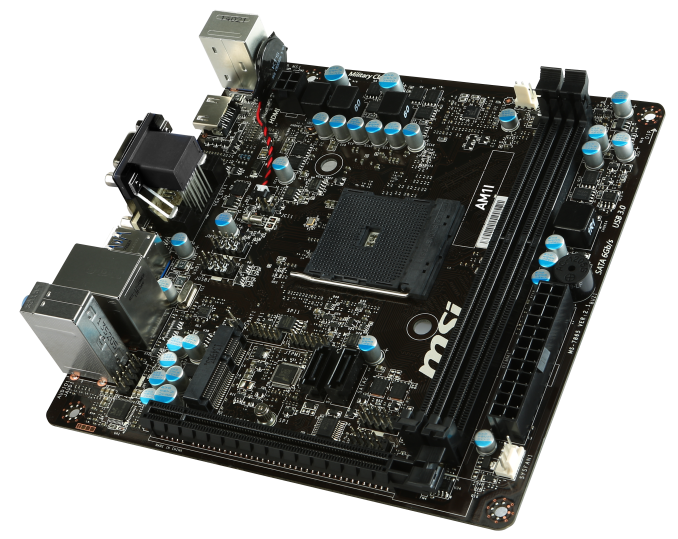

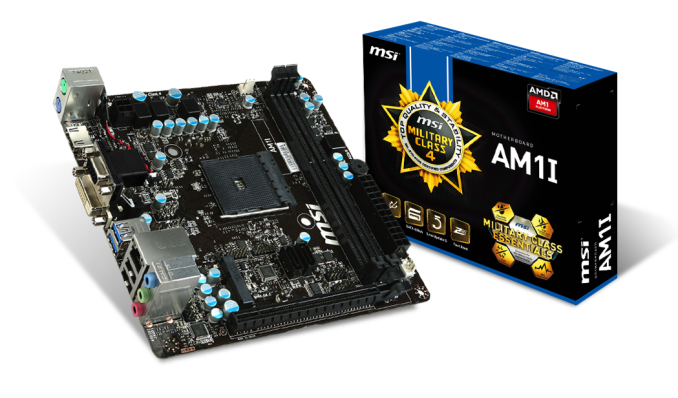








64 Comments
View All Comments
tuxRoller - Sunday, April 20, 2014 - link
Nvidia's driver's provide performance that is pretty much identical to windows.AMD's is more variable.
From the benchmarks, there looks to be no point in going higher than an nvidia 750.
However, if you're gaming, and you want nice effects, you need that single thread performance.
Flunk - Sunday, April 20, 2014 - link
It's not like either has a very powerful GPU either. Xbox One is equivalent to a Radeon 7790 and PS4 a Radeon 7850. Plus, you don't have the CPU overhead from DirectX.Tranzz - Sunday, April 20, 2014 - link
http://semiaccurate.com/2014/04/16/adding-discrete...MonkeyPaw - Sunday, April 20, 2014 - link
Thanks. I wonder what resolution they were running. It does suggest that you can produce a mostly playable gaming setup for about $200 worth of core components. I wonder if AMD will ever scale Jaguar up even further? 8 cores and dual channel memory could be pretty potent for 50W or so. Might produce more excitement than the FX line.silverblue - Tuesday, April 22, 2014 - link
AMD obviously seems to think that a single, albeit fast, channel is enough to feed a small 'cat CPU. The trouble is, that may have been true for Brazos, but that had two cores and a weaker GPU. It'd be very interesting to see a dual channel Kabini - would it make a difference outside of GPU-based workloads?Mullins also needs a turbo mode, especially if Bay-Trail and its derivatives have one. Being able to ramp up clock speed for a short period of time so that the CPU can return to idle quicker and for longer is one of the reasons why Intel beats AMD for power consumption across the board (regardless of architecture and fab process).
FriendlyUser - Saturday, April 19, 2014 - link
You really can't beat the price. I am almost looking for an excuse to buy one...wolrah - Saturday, April 19, 2014 - link
"I never thought I would ever see a socketed motherboard in 2014 ship with a less-than-gigabit Ethernet port."I think we're at a point these days where anything new coming out with 100mbit ethernet or VGA as the primary display interface should be shunned as an outdated-out-of-the-box product.
VGA in particular, I mean who uses VGA? Even the luddites have mostly abandoned their cannonball CRTs, and a VGA-only LCD has always been the realm of idiocy.
harriharris - Sunday, April 20, 2014 - link
Not defending it myself here or anything... in fact I completely agree, but a lot of business still does. I know my workplace of over 50,000 personnel in a govt agency - every workstation I've sat at in 17 years there has had VGA connected monitors, even now with 16:10 LCDs in most places. They still run XP too... *sigh*xrror - Sunday, April 20, 2014 - link
Sadly another reason for VGA is if your building(s) with overhead projectors are wired with analog VGA. So for where I work that's maybe... 300 or so rooms rough guess.And while we've talked about changing to some sort of digital connection, fun things like HDMI copy projection, splitting to multiple projectors, etc pretty much skyrocket the already formidable costs.
So I dunno, we can't stay VGA forever (nor do we really want to) but we can't afford to switch. At all. No wonder the media services guy can't wait to retire - and I can't blame him.
tuxRoller - Saturday, April 19, 2014 - link
So, I can't get a board with displayport until we reach $50? Why? Isn't displayport royalty free?My issue is that I've a 1440p auria with both HDMI and do BUT, afaict, the HDMI interface doesn't support more than 1080p.
I really hate the HDMI spec. At least with displayport versions you know what to expect.