Apple iPad mini with Retina Display: Reviewed
by Anand Lal Shimpi on November 16, 2013 8:00 AM ESTCamera
The iPad mini with Retina Display features the same 5MP iSight rear facing camera and 1.2MP FaceTime HD camera as the iPad Air. Both are quite good for a tablet, aided by iOS’ excellent camera UI and the A7’s high performance ISP. The cameras also benefit from the same dual-mic setup of the iPad Air. I won’t talk too much about quality here as it’s no different than the Air, which I've already gone over in greater depth.
| Rear Facing Camera Comparison | |||||||
| Sensor | Resolution | Aperture | Focal Length | ||||
| Apple iPad Air | 5MP | 2592 x 1936 | f/2.4 | 3.3mm | |||
| Apple iPad 4 | 5MP | 2592 x 1936 | f/2.4 | 4.3mm | |||
| Apple iPad 3 | 5MP | 2592 x 1936 | f/2.4 | 4.3mm | |||
| Apple iPad 2,4 | 0.7MP | 960 x 720 | f/2.4 | 2.0mm | |||
| Apple iPad mini | 5MP | 2592 x 1936 | f/2.4 | 3.3mm | |||
| Apple iPad mini (Retina) | 5MP | 2592 x 1936 | f/2.4 | 3.3mm | |||
| Front Facing Camera Comparison | |||||||
| Sensor | Resolution | Aperture | Focal Length | ||||
| Apple iPad Air | 1.2MP | 1280 x 960 | f/2.4 | 2.15mm | |||
| Apple iPad 4 | 1.2MP | 1280 x 960 | f/2.4 | 2.18mm | |||
| Apple iPad 3 | 0.3MP | 640 x 480 | f/2.4 | 1.8mm | |||
| Apple iPad 2,4 | 0.3MP | 640 x 480 | f/2.4 | 1.8mm | |||
| Apple iPad mini | 1.2MP | 1280 x 960 | f/2.4 | 2.2mm | |||
| Apple iPad mini (Retina) | 1.2MP | 1280 x 960 | f/2.4 | 2.15mm | |||
WiFi & Cellular
The iPad mini with Retina Display inherits the same Qualcomm MDM9615 modem and 2-stream dual-band 802.11n from the iPad Air. The move to 2-stream 802.11n more or less doubles peak WiFi performance compared to last year’s mini. The mini's peak WiFi performance is pretty close to that of the iPad Air as well.
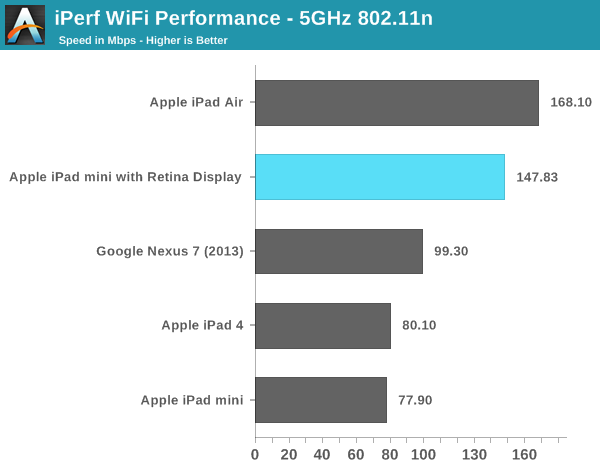
Lately I’ve really begun to appreciate the flexibility offered by tablets equipped with cellular modems. Especially now that it’s not terribly expensive to add a tablet to a shared data plan (or even free), the $130 LTE adder for the iPads is something worth seriously considering. The convenience of being able to pull out your tablet, wake it up, and immediately hop on the web/check email/tweet/etc… is awesome. Qualcomm's MDM9615 is a well known quantity at this point. I didn't run into any issues with its performance on the iPad mini.
| iPad Cellular Speeds | ||||||
| Property | iPhone 3G/3GS/iPad 1 3G | iPhone 4 / iPad 2 (GSM/UMTS) | iPhone 4 / iPad 2 (CDMA) | iPad 3 | iPad 4/iPad Mini | iPad Air/iPad Mini w/Retina |
| Baseband | Infineon X-Gold 608 | Infineon X-Gold 618 | Qualcomm MDM6600 | Qualcomm MDM9600 | Qualcomm MDM9615 w/RTR8600 |
Qualcomm MDM9615 w/WTR1605L |
| Max 3GPP Release Feature | Release 5 | Release 6 | Release 7 | Release 9 | Release 9 | Release 9 |
| HSDPA Category | Cat.8 - 7.2 Mbps | Cat.8 - 7.2 Mbps | N/A | Cat. 24 - 42 Mbps | Cat. 24 - 42 Mbps | Cat. 24 - 42 Mbps |
| HSUPA Category | None - 384 Kbps WCDMA only | Cat.6 - 5.76 Mbps | N/A | Cat.6 - 5.76 Mbps | Cat.6 - 5.76 Mbps | Cat.6 - 5.76 Mbps |
| EVDO | N/A | N/A | 1x/EVDO Rev.A | 1x/EVDO Rev.A | 1x/EVDO Rev.A | 1x/EVDO Rev.A |
| LTE | N/A | N/A | N/A | 100/50 UE Cat. 3 | 100/50 UE Cat. 3 | 100/50 UE Cat. 3 |
The new iPad mini, like the iPad Air, is extremely flexible from a mobile operator standpoint. Regardless of what operator you choose at the time of purchase, you can switch to others as long as you have an activated nano SIM (there’s apparently an exception for Sprint, but AT&T/T-Mobile/Verizon should all be easily switchable). The unlocked nature of the device makes it ripe for global use, especially with support for a total of 14 LTE bands (1,2,3,4,5,7,8,13,17,18,19,20,25 and 26).

















345 Comments
View All Comments
ws3 - Saturday, November 16, 2013 - link
It does everything it needs to do. And overpriced for people like you is not overpriced for other people. That's what makes the market free.MarcSP - Sunday, November 17, 2013 - link
WS3: "It does everything it needs to do"Like real on screen multitasting or multi user accounts. Oh wait!
Don't panic!, it's obvious that if it doesn't have those things is because it does not need them (until it gets those things. Then they will be a MUST for any tablet).
WS3: "And overpriced for POOR SCUM like you is not overpriced for ARISTOCRATS (like me)"
You meaning is conveyed much better now, hehe :-P
BTW, am I the only one that every time I write "scum" I think of "SCUMM"? :-D
ws3 - Monday, November 18, 2013 - link
If you need two apps on screen at the same time or multiple user accounts, then don't buy an iPad. It's just that simple.Value is always a subjective decision. If you don't want to pay what Apple asks for an iPad, then don't buy it. Why would you care if other people do want to pay what Apple asks for an iPad?
MarcSP - Monday, November 18, 2013 - link
Of course, "don't buy a product that can't do what you need". I think we all can agree with that golden rule. Still, many people will buy iPad because they don't know anything else or even because it is "what my friends are buying" :-]My point was that iPad has many compromises, as any product (it is impossible to do everything for everyone all the time, you must make choices when designing anything, according to the present constraints), but some reviewers try to make it look like it's the PERFECT product (or almost). Even if we understand the choices Apple made for the harware and software, still we can see room for improvement in several areas.
And do you mean that iPad would NOT benefit from having real multitasting or user accounts? Do you mean it is better it doesn't have? Maybe the real MT would be a problem for the present (outdated?) UI, but why not have multiple users accounts? In many homes the iPad is the family iPad. Why be forced to mix children apps with Infinifty Blade, your email with your wife's email, and her period tracking app with your footbal app.... you get the idea. :-)
Each person is free to use his money as he pleases. I just found funny the "people like you" thing you wrote. That expresion has been used many times in history, usually before bad things start happening, hehe :-)
RadarTheKat - Monday, November 18, 2013 - link
If you want to share an iPad with your child, you are signing up to virtually never have use of it yourself. The child will monopolize it and never give it back. Of course, you can limit the child's time with the device, but you'll still have times when the child expects to have his/her scheduled time with it when you also want to use it. If you REALLY can afford to have a child, meaning you've established yourself in life before having kids, then for crying out loud, get separate iPads; one for the kids to share with kid stuff on it and another for yourself with your stuff on it. Trust me, you'll thank me for this bit of advice.MarcSP - Monday, November 18, 2013 - link
Your advice to turn children into egoistic little kings is quite interesting. Spending 500$ so you don't have to teach (now) to your 4 or 5 year old child how to share and how to cope with frustration (you can't do what you want all the time) seems not just a waste of money but a ticket to a quite rough time when the child becomes a spoiled teenager (probably too late to fix the issue). Enjoy :-P.Aside from that, it is a fact that many families do have a family iPad . No matter how you think the world should be. Many beacuse they really don't have 500$ or more to waste (not spend, waste), others simply because they don't see the need for a 5 year old to have his own tablet (or even think that it can be harmful in some way).
beggerking@yahoo.com - Monday, November 18, 2013 - link
it doesn't do shit other than playing simple game App and very simple apps.for the same price or less, i could get a Bay Trail Tablet / laptop that runs full OS, run all softwares as well as emulate android apps. same battery life, more memory, faster CPU, include a physical keyboard etc
Soon, IOS will go back to where it belonged: on a phone. ipad will disappear faster than netbooks.
the new tablet will be bay trail running windows 8.
mark my word.
WaltFrench - Saturday, November 16, 2013 - link
Looks like others compared the mini to the Kindle, but it also bears note that the mini has about 36% more screen area (if I read the specs right) than the Nexus that Anand notes is a strong competitor. If you're talking about squeezing it into a coat-pocket, or playing the specs game, widescreen is a fine way of pumping up the diagonal without having as much area to illuminate; for more general work many of us would prefer being able to see the screen details a few inches farther from our noses.Bone Doc - Saturday, November 16, 2013 - link
Thank you Anand for another comprehensive review! Yours is one of a kind, and often quoted by other reviewers. Keep up the good work, and I'm sure by now, you've developed a thick skin against the whiners out there :).pav1 - Saturday, November 16, 2013 - link
I wonder what technology the screen of the Mini & Air uses, eg. IGZO LTPS. I wish Anand could write a review contrasting various screens ( Kindle Fire HDX, Nexus 7, Samsung Note, Nokia) & current display technologies/vendors. Thanks in advance!