The iPhone 5s Review
by Anand Lal Shimpi on September 17, 2013 9:01 PM EST- Posted in
- Smartphones
- Apple
- Mobile
- iPhone
- iPhone 5S
After Swift Comes Cyclone Oscar
I was fortunate enough to receive a tip last time that pointed me at some LLVM documentation calling out Apple’s Swift core by name. Scrubbing through those same docs, it seems like my leak has been plugged. Fortunately I came across a unique string looking at the iPhone 5s while it booted:
I can’t find any other references to Oscar online, in LLVM documentation or anywhere else of value. I also didn’t see Oscar references on prior iPhones, only on the 5s. I’d heard that this new core wasn’t called Swift, referencing just how different it was. Obviously Apple isn’t going to tell me what it’s called, so I’m going with Oscar unless someone tells me otherwise.
Oscar is a CPU core inside M7, Cyclone is the name of the Swift replacement.
Cyclone likely resembles a beefier Swift core (or at least Swift inspired) than a new design from the ground up. That means we’re likely talking about a 3-wide front end, and somewhere in the 5 - 7 range of execution ports. The design is likely also capable of out-of-order execution, given the performance levels we’ve been seeing.
Cyclone is a 64-bit ARMv8 core and not some Apple designed ISA. Cyclone manages to not only beat all other smartphone makers to ARMv8 but also key ARM server partners. I’ll talk about the whole 64-bit aspect of this next, but needless to say, this is a big deal.
The move to ARMv8 comes with some of its own performance enhancements. More registers, a cleaner ISA, improved SIMD extensions/performance as well as cryptographic acceleration are all on the menu for the new core.
Pipeline depth likely remains similar (maybe slightly longer) as frequencies haven’t gone up at all (1.3GHz). The A7 doesn’t feature support for any thermal driven CPU (or GPU) frequency boost.
The most visible change to Apple’s first ARMv8 core is a doubling of the L1 cache size: from 32KB/32KB (instruction/data) to 64KB/64KB. Along with this larger L1 cache comes an increase in access latency (from 2 clocks to 3 clocks from what I can tell), but the increase in hit rate likely makes up for the added latency. Such large L1 caches are quite common with AMD architectures, but unheard of in ultra mobile cores. A larger L1 cache will do a good job keeping the machine fed, implying a larger/more capable core.
The L2 cache remains unchanged in size at 1MB shared between both CPU cores. L2 access latency is improved tremendously with the new architecture. In some cases I measured L2 latency 1/2 that of what I saw with Swift.
The A7’s memory controller sees big improvements as well. I measured 20% lower main memory latency on the A7 compared to the A6. Branch prediction and memory prefetchers are both significantly better on the A7.
I noticed large increases in peak memory bandwidth on top of all of this. I used a combination of custom tools as well as publicly available benchmarks to confirm all of this. A quick look at Geekbench 3 (prior to the ARMv8 patch) gives a conservative estimate of memory bandwidth improvements:
| Geekbench 3.0.0 Memory Bandwidth Comparison (1 thread) | ||||||
| Stream Copy | Stream Scale | Stream Add | Stream Triad | |||
| Apple A7 1.3GHz | 5.24 GB/s | 5.21 GB/s | 5.74 GB/s | 5.71 GB/s | ||
| Apple A6 1.3GHz | 4.93 GB/s | 3.77 GB/s | 3.63 GB/s | 3.62 GB/s | ||
| A7 Advantage | 6% | 38% | 58% | 57% | ||
We see anywhere from a 6% improvement in memory bandwidth to nearly 60% running the same Stream code. I’m not entirely sure how Geekbench implemented Stream and whether or not we’re actually testing other execution paths in addition to (or instead of) memory bandwidth. One custom piece of code I used to measure memory bandwidth showed nearly a 2x increase in peak bandwidth. That may be overstating things a bit, but needless to say this new architecture has a vastly improved cache and memory interface.
Looking at low level Geekbench 3 results (again, prior to the ARMv8 patch), we get a good feel for just how much the CPU cores have improved.
| Geekbench 3.0.0 Compute Performance | ||||||
| Integer (ST) | Integer (MT) | FP (ST) | FP (MT) | |||
| Apple A7 1.3GHz | 1065 | 2095 | 983 | 1955 | ||
| Apple A6 1.3GHz | 750 | 1472 | 588 | 1165 | ||
| A7 Advantage | 42% | 42% | 67% | 67% | ||
Integer performance is up 44% on average, while floating point performance is up by 67%. Again this is without 64-bit or any other enhancements that go along with ARMv8. Memory bandwidth improves by 35% across all Geekbench tests. I confirmed with Apple that the A7 has a 64-bit wide memory interface, and we're likely talking about LPDDR3 memory this time around so there's probably some frequency uplift there as well.
The result is something Apple refers to as desktop-class CPU performance. I’ll get to evaluating those claims in a moment, but first, let’s talk about the other big part of the A7 story: the move to a 64-bit ISA.


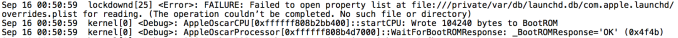








464 Comments
View All Comments
ShAdOwXPR - Wednesday, September 18, 2013 - link
A7X win be a monster 130-150 GFLOPS that's Xbox 360 territory. Apple saying the A7 is a desktop class might be real with the benchmark numbers of the A7X...darkich - Thursday, September 19, 2013 - link
I expect the GPU on A7X to be even more impressive, approaching 200GFLOPS and easily beating the PS3/XBOX 360 in terms of graphical ability because of far more capable memory.It should be at least on par with the Intel HD 4000 at the fraction of TDP
AaronJ68 - Wednesday, September 18, 2013 - link
I only scanned the review, as I have a few things to do this afternoon. But tonight, during the baseball game, I plan on detailed read-through. Thank you.On the other side of the coin, iTunes Radio just played a Ke$ha song ... so ... :)
Onemanbucket - Wednesday, September 18, 2013 - link
Anand,I signed up here just to say that is the best, most educated review I have ever read. I was swaying between iPhone 5S and a Windows device (925) but your clear enthusiasm for the technology her has swung it.
Cheers.
Jumangi - Wednesday, September 18, 2013 - link
The advanced SoC is one part of making a quality day to day phone. Apple sticking to a tiny 4' screen in 2013 should be called out as unacceptable from any enthusiast site like Anandtech.beggerking@yahoo.com - Wednesday, September 18, 2013 - link
only 2 core...any multithreaded benchmark comparison vs typical Android quad cores?kinshadow - Wednesday, September 18, 2013 - link
What made you guess the 6430 over the 6400? I don't see anything in the article that really points either way.Gorgenapper - Wednesday, September 18, 2013 - link
Recently switched from an iPhone 4S to a Galaxy S4 Active. Two observations....with regards to what Anand said about iPhone users switching out of frustration:1) I would have been happy with a 4.5" ~ 4.7" screen on an iPhone. The IPS LCD panels on the iPhones are of the best quality and calibration in the industry, with the HTC One's screen coming a very close second place (not sure about the LG G2's, never seen one in person). But a 4" screen is too small, let alone the 3.5" screen on my iPhone 4S, and I just got sick of waiting for Apple to wake up.
2) iTunes
I can see #1 coming true when the iPhone 6 is up next, but #2 will never change.
darkcrayon - Wednesday, September 18, 2013 - link
And you need iTunes for what on a daily basis? That's a plus IMO, I like having an easy option for disk based backups and sync to multiple devices. I use it on Mac OS X though.Gorgenapper - Wednesday, September 18, 2013 - link
I'm on a pc.1) iTunes forces me to keep a separate folder structure for pictures, as I have many high res pics, zip files, rar files that would get synced regardless. I have to maintain the pics in this folder as well as those in my main picture folder(s).
2) Movies on the device are inextricably linked to those on the iTunes library, I can't manually get those movies off the device even if I accidentally wiped out the movies on my computer.
3) Kind of iTunes related (locked down filesystem), but the Camera Roll on my device stores the pictures in randomly-named folders, and they're all generically named IMG_****. It's a real pain to find and extract photos using Windows Explorer.
4) I can't use any free space on the phone to transport files like a USB drive (minor issue)
5) iTunes is slow to boot up, and the interface is not as intuitive (to me) as a simple Windows Explorer window.
6) I have often run into a problem where I manually delete a movie off my iPhone to make room for shooting video, then go to resync it and iTunes doesn't realize that the movie is missing - I have to unsync all the movies that are currently on the iPhone, then resync them all to get that movie back.