The next-gen MacBook Pro with Retina Display Review
by Anand Lal Shimpi on June 23, 2012 4:14 AM EST- Posted in
- Mac
- Apple
- MacBook Pro
- Laptops
- Notebooks
Ports & Expansion
Port layout has been greatly simplified on the next-gen MacBook Pro. Along the left side there’s now a MagSafe 2 connector, two Thunderbolt ports, one USB 3.0 and one 1/8” jack for mic/headphones. The right side has the other USB 3.0 port, a full sized HDMI port and an SD card reader.
MagSafe 2 is a thinner version of Apple’s MagSafe connector, and it’s used on both the Retina MacBook Pro and the 2012 MacBook Airs. The rMBP still ships with the same 85W power adapter as before, but now with an integrated MagSafe 2 connector. In order to deal with the change in connector, Apple offers a $10 converter that allows you to plug MagSafe 1 power supplies into MagSafe 2 systems. All new Thunderbolt Displays shipping from here on out will include the MagSafe 2 converter.
The absence of an integrated Gigabit Ethernet port will surely bother some, but Apple offers a Thunderbolt to GigE adapter for $30 to accommodate. Since Thunderbolt effectively offers an external PCIe interface, there’s no performance loss if you go this route vs. the old integrated GigE connector. I was able to sustain nearly 930Mbps between the rMBP with the Thunderbolt GigE adapter and last year’s MBP:
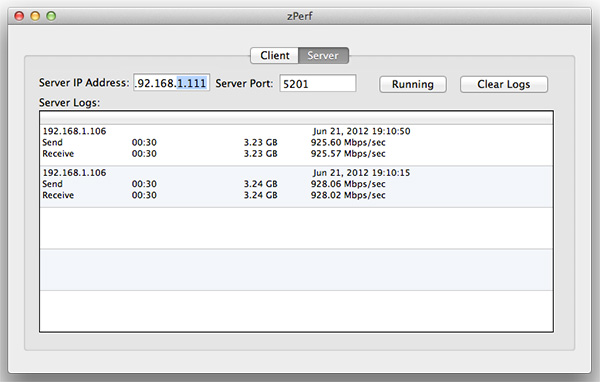
At a price of $30 Apple is most certainly using Intel’s Port Ridge Thunderbolt controller, a cost effective single-channel TB controller without any support for DisplayPort passthrough.
USB 3.0 is provided courtesy of Intel’s 7-series chipset. Apple supports the USB Attached SCSI protocol which should allow for even better performance than what I’m showing below (with all of my focus on Thunderbolt I actually don't have a 6Gbps UASP enabled USB 3.0 dock in house):
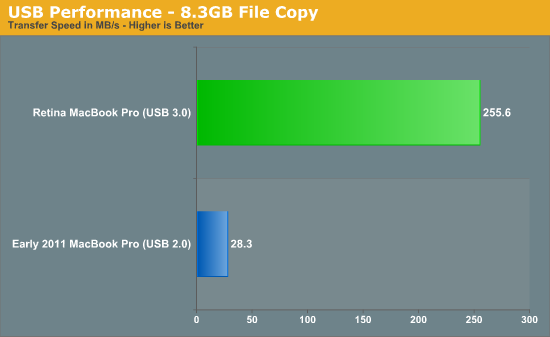













471 Comments
View All Comments
nikolayo - Saturday, June 23, 2012 - link
How come that the part "Vastly Improved Thermals" comes with no data about surface temperatures?ringgix - Saturday, June 23, 2012 - link
dont forget he also doesnt supply any data for the improved noisejjjjj - Saturday, June 23, 2012 - link
From the screenshots I've seen, also in this review, it seems like text from applications that don't support the retina display is using subpixel antialiasing. You can see this by zooming in on the pixels: if there is any non-gray colored pixels in black text on white background, subpixel antialiasing is used. Subpixel antialiasing makes no sense when the pixels of the rendered fonts are doubled; the subpixels of a 2x2 "retina pixel" are not laid out in the way that is assumed for the subpixel antialiasing to work in an optimal way.It would be interesting if someone with an rMBP could comment on the perceived quality of pixel doubled text (1440x900 setting) with and without subpixel antialiasing turned on. You can set this in the System Preferences, under the General tab, by toggling the setting "Use LCD font smoothing when available". Changing this setting will of course also influence text in applications that do support the retina display, but the difference would be much smaller, and in this case you would of course expect subpixel antialiasing to produce better-looking text, as the assumptions required for subpixel antialiasing to work are valid.
jjjjj - Saturday, June 23, 2012 - link
It seems like three external screens are actually supported for the rMBP, http://support.apple.com/kb/HT5219#dispnum . "MacBook Pro (Retina, Mid 2012) can support an HDMI-compatible device on its HDMI port while also using two Thunderbolt displays."crazysurfanz - Saturday, June 23, 2012 - link
Thanks Anand for an excellent review as always. Just another reason why I keep coming back to Anandtech.Couple of typo's on the GPU Performance page... you've referred to the 6750M (that's what's in the graphs at least) as a 6570M a couple of times (I'm not really that familiar with Mac hardware so not sure which is actually right):
One question I had was around running Windows on these - do you have to run the 'bootcamp' drivers - or can you just install the normal Windows NVIDIA drivers for the GT650M?
With regards to the the lack of dynamic graphics switching / Optimus (in the article you state that only the dGPU is exposed to windows). I take it that it's not quite as simple as installing the normal nvidia drivers and the Intel HD4000 drivers - though I'm not sure what the missing link is here, since there are certainly other Windows laptops with IVB and GT650M that run Optimus - I guess what I'm trying to figure out is - why does the fact that this hardware (IVB/GT650M) happens to be in a Mac mean that Optimus/dynamic graphics switching is unavailable?
crazysurfanz - Saturday, June 23, 2012 - link
One other thing, what's the backdrop in these pictures... love the colours... and a high res wallpaper (2880x1800?) of that backdrop would be awesome:http://images.anandtech.com/reviews/mac/retinaMacB...
http://images.anandtech.com/reviews/mac/retinaMacB...
http://images.anandtech.com/reviews/mac/retinaMacB...
Also love the camels:
http://images.anandtech.com/reviews/mac/retinaMacB...
Ryan Smith - Saturday, June 23, 2012 - link
The current Windows NVIDIA drivers do not work (it's likely just a matter of device IDs), so you need the drivers Apple includes with BootCamp.crazysurfanz - Saturday, June 23, 2012 - link
So if/when those drivers work - will that then enable Optimus/dynamics graphics switching? Or is there more to the puzzle?chrisledet - Saturday, June 23, 2012 - link
Awesome review Anand.Megatran - Saturday, June 23, 2012 - link
I don't think you can conclude or suggest that there are "vastly" improved thermals without even using a tool that measures temperatures in comparison to a baseline. That entire page talks more about noise characteristics than "thermal" performance.