Motorola Droid 2 Review: Rebooting the Droid
by Brian Klug on September 19, 2010 7:00 AM EST- Posted in
- Smartphones
- Droid
- Motorola Droid 2
- Android
- Mobile
If you’ve played around with the original Motorola Droid, the Droid 2 will feel very familiar. In fact, at first glance, the Droid 2 appears almost identical to its predecessor—so much so that distinguishing the Droid 2 from the original in the hands of passers-by can be a bit of a challenge.
First off, the back of the device isn’t black anymore, it’s a deep navy blue. In fact, basically all of the plastic on the back is a deep navy blue soft touch material. I’m generally not a fan of soft touch backs, as they tend to rub off or discolor from hand grease after a few weeks, but the Droid 2 has done a pretty good job keeping its tack.
The other particularly striking aesthetic change is a dark chrome band running around the top edge of the display. It’s a deeper, darker kind of chrome than I’ve seen on a smartphone before, and gives the Droid 2 a classier look instead of the gaudy fingerprint magnet that chrome usually turns into.
The lip at the bottom is likewise gone, replaced with a tapering chrome slope. Honestly, this space is now somewhat wasted on the Verizon logo. The microphone that used to be here is displaced to the bottom of the device.
The other physical changes are subtle. The previously troublesome volume rocker has been replaced with a much more solid feeling one with less protrusion, and the hard to click camera shutter button also is gone. Both of these changes are perfectly executed—the shutter button is still two step, but now doesn’t require so much force that you change composition when pressing so hard.
Motorola has kept the same style capacitive buttons from the original Droid, and they work the same as the previous device's. What’s different is the placement.
I’ve already said my piece about this before in the Droid X review. What’s good is that the Droid 2 now has the same button order as said device. What’s bad is that it will no doubt be met with swearing and gnashing of teeth for a few weeks if you’re used to the placement on the original Droid. Hopefully things will settle down now and there will be some standardization. Hey, imagine how I feel regularly using 3 different layouts.
The back of the Droid 2 is essentially the same design, but different colors. The gold speakerphone grating is changed—it’s silver now. As I mentioned, the back is now a navy blue color soft touch material. The camera markings and glass/plastic cover have been moved around a bit, but the camera and flash assemblies themselves appear unchanged.
If you pop off the battery door, you’ll discover what lies underneath is basically the same as well. In fact, the Droid 2 appears to use the same BP6X battery the old Droid did, which is a welcome boon for old Droid users—you've now got a backup battery.
The microSD card slot is still not quite optimal, requiring you to slide your thumb along the top and press to get the card out. I strongly prefer press-click-eject designs as I’m constantly worried about breaking or scratching contacts. I guess Motorola doesn’t expect you to be taking the microSD card out a lot. Oh and the card is class 2, not higher performance class 6 like on the Droid X.
The only remaining subtle tweaks are up top. The power button is similar in shape and style to the other buttons, sporting a rounded top that blends into the case. It’s sometimes a bit hard to locate the power button by sliding your finger along the top of the case, but not impossible.
If you look carefully, there’s also a tiny notch right at the edge between the flat back of the device and the top—this is the port for an internal microphone for noise canceling. I’m a bit concerned this could get blocked with lint or grime. It’s seriously tiny.

The phone is essentially exactly as slim as its predecessor, but still not super thin. You pay a price in thickness for getting that hardware keyboard (which is excellent—more on it in a second), but not a big one.
Lastly, the Droid 2’s packaging isn’t anything special or extraordinary. It’s similar to the packaging the Droid X came in, with the device in a nook at the right, and a flip up cardboard piece with accessories underneath. Motorola and Verizon aren’t going for flashy with the packaging, they just want to fit a heck of a lot of them in a box for shipping.






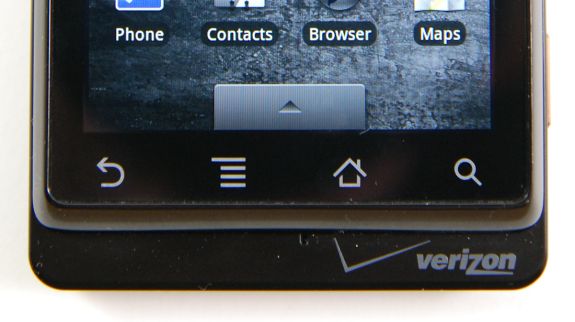





















39 Comments
View All Comments
bjacobson - Sunday, September 19, 2010 - link
My Droid's keyboard now has very bubbled keys. Try running your fingernails down and across in the creases beteween keys. I did this a few times pressing hard, went back to typing texts, and it's made my keys bubbled like the Droid2's, even moreso in my opinion than the photograph there.Also, I believe the resistance in the sliding mechanism is the mechanical sliders; I'm pretty sure 2 teflon strips on the back of the phone won't fix that.
sotoa - Monday, September 20, 2010 - link
I like having a dpad on my droid, I just wish it was on the left side like a gamepad, and wish it had diagonals.KaRRiLLioN - Monday, September 20, 2010 - link
I bought the Droid 2 the day it came out but had to return it for several reasons, most of which I hope have been fixed. Corporate email synch had a terrible bug where it wouldn't synch contacts from Exchange if they had categories. Facebook synch would synch EVERYONE instead of just existing contacts. There was no option to change that.Most of these issues were caused by BLUR. Any idea if these items now work as advertised?
So I still have my original Droid with the original flat keyboard. I'm pretty used to it now and have no issues. I think I'll stick to this until another Android-based phone catches my eye. I wouldn't mind something like the Droid X, but I want Super AMOLED.
LoneWolf15 - Monday, September 20, 2010 - link
To fix the Facebook issue, download the Facebook app instead of using the Droid 2's "Social Networking" app.I'm not using my D2 for Exchange (we have a Google Apps Domain) but after a week, I've been very happy with my switch from a Blackberry Tour (which I was reasonably satisfied with).
PubicTheHare - Monday, September 20, 2010 - link
The best keyboard on any smart phone is found on the Epic 4G. I played with it yesterday and was amazed at the tactile feedback and overall usability.Also, I don't buy that the Droid 2 screen is brighter than the Epic/Fascinate/Captivate/Vibrant's.
I have the Fascinate and placed it side by side with the Droid 2, both in a store and against a friend's Droid 2 outdoors, and the Fascinate's display was substantially brighter and had more contrast.
Great review. It seems like Motorola is hitting it out of the ballpark with its latest phones, though I still think they have the most bland styling and their UI (Motoblur) is hideous.
I bet the OMAP processors are about 80% responsible for the impressive battery life. 9.5 hrs is ridiculous!
Thanks, Anand.
Myrandex - Monday, September 20, 2010 - link
The Keyboard does look much better than the original Droid, however it still doesn't look like it comes close to the HTC Touch Pro 2 series phone's keyboard. That one is the thing to beat in my opinion. I love the spaced out offset keys and the dedicated row of numbers at the top. I sure hope my next phone has one at least that good.Jason
silverblue - Monday, September 20, 2010 - link
...that you barely mentioned the Epic 4G and its Galaxy S variants. Not trying to justify my purchase, however the lack of a mention on even the gaming and video capture fronts was a little disappointing.MrPIppy - Monday, September 20, 2010 - link
It's interesting that the Motorola Droids have always been a huge design win for TI, even though almost no other Android phones use TI's OMAP or wireless chips. The Droid, Droid X, and Droid 2 use TI OMAP and WiLink (for WiFi/BT), instead of the almost universal combination of Qualcomm MSM+Broadcom BCM4329. Even Motorola's other Android phones (Backflip, Cliq, etc.) use MSM+BCM4329. Any idea why the Droids get the TI parts?bil3 - Tuesday, September 21, 2010 - link
Surprised that Anandtech doesn't know, but the Droid JIT performance in linpack is normal.Only Snapdragon's scorpion and cortex A9 devices have a fast 128bit FPU which the JIT is optimized for and takes full advantage of.
This is a very specific case for this operating system as it's very much Java based, JIT performance matters in many operations.
The OMAP uses the standard A8 FPU which is anemic in comparison (just like the hummingbird & co.)
The CPU itself is not bad, that's why it's fast enough in raw performance benchmarks or benchs that aren't limited by the JIT.
In all cases, the JIT still bring a good bit of performance, just not as much as on devices with a fast FPU.
Brian Klug - Tuesday, September 21, 2010 - link
Bil3,Very interesting, I wondered for a while about the performance delta being due to the A8 architecture versus Qualcomm's own Scorpion design, but couldn't find that remaining detail. Intriguing that the 128bit FPU makes such a big difference.
Awesome tidbit!
-Brian