OCZ's Vertex 2 Pro Preview: The Fastest MLC SSD We've Ever Tested
by Anand Lal Shimpi on December 31, 2009 12:00 AM EST- Posted in
- Storage
The OCZ Toolbox
With the original Vertex all you got was a command line wiper tool to manually TRIM the drive. While Vertex 2 Pro supports Windows 7 TRIM, you also get a nifty little toolbox crafted by SandForce and OCZ:
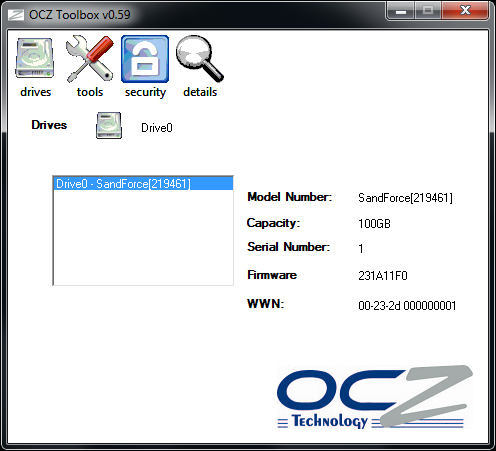
The coolest part of the toolbox as far as I’m concerned? Single click Secure Erase from within Windows. I’m not sure how much that helps end users, but it makes my life a lot easier.
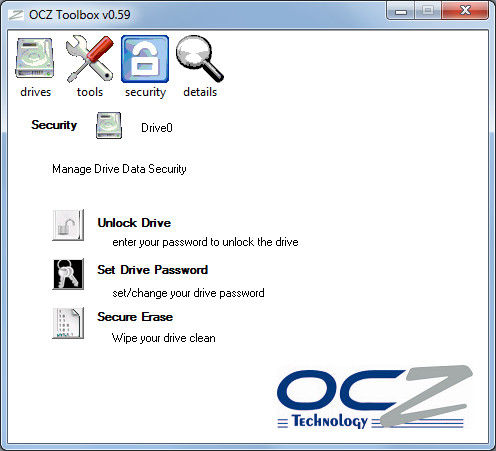
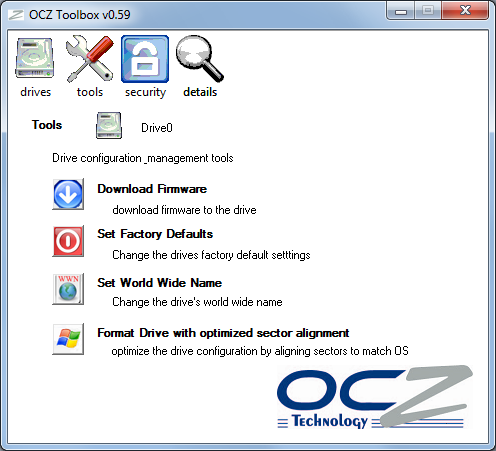
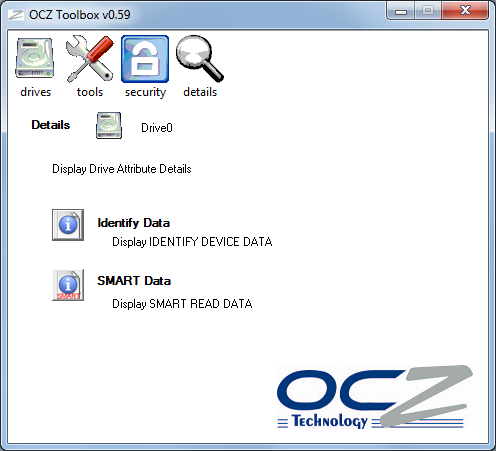
You also get an indication of flash health, bad blocks, etc... The Vertex is all grown up now. Say goodbye to Indilinx.
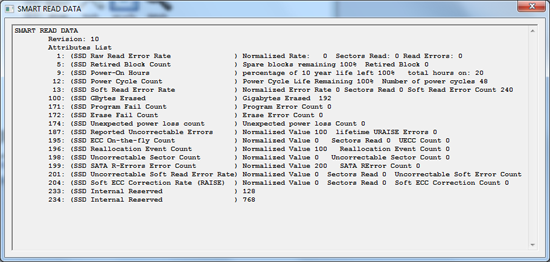










100 Comments
View All Comments
fertilizer - Tuesday, January 5, 2010 - link
First of all, my complements to a great article!It provided me with great insight!
It seems to me that SSD manufacturers are spending a lot of time complying to the world of HDD based Operating Systems.
Would'nt it be time to get OS's to treat a SSD differently than a HDD?
j718 - Tuesday, January 5, 2010 - link
the ocz vertex ex is an slc drive, not mlc as shown in the charts.j718 - Tuesday, January 5, 2010 - link
whoops, sorry, it's just the anandtech storage bench charts that have the ex mislabeled.Donald99 - Monday, January 4, 2010 - link
Any thoughts on potential energy use in mobile environment? Compared to intel MLC. Still better energy efficiencey than a traditional drive?Performance results seem uber.
cliffa3 - Monday, January 4, 2010 - link
Anand,Great article, will be an interesting technology to watch and see how mature it really is.
Question on the timeline for the price drop: When you said 'we'll see 160GB down at $225', were you talking about the mid-year refresh or the end of year next-gen?
MadMan007 - Monday, January 4, 2010 - link
Is it just me or is it inaccurate to mix GB and GiB when calculating overprovisioning at the bottom of page 5? By my reckoning the overprovisioning should be 6.6% (64GB/60GB, 128GB/120GB) not double that from using (64GB/55.9GiB etc)vol7ron - Monday, January 4, 2010 - link
Anand, the right column of the table should be marked as GiB.The last paragraph should take that into consideration. Either the second column should first be converted into GiB, or if it already is (and hard to believe it is), then you could do direct division from there.
The new table:
Adv.(GB) Tot.(GB) Tot.(GiB) User(GiB)
50 64 59.6 46.6
100 128 119.2 93.1
200 256 238.4 186.3
400 512 476.8 372.5
The new percentages should be:
(59.6-46.6) / 59.6 x 100 = 21.8% decrease
(119.2-93.1) / 119.2 x 100 = 21.9% decrease
(238.4-186.3) / 238.4 x 100 = 21.9% decrease
(476.8-372.5) / 476.8 x 100 = 21.9% decrease
And the second table:
Adv.(GB) Tot.(GB) Tot.(GiB) User(GiB)
60 64 59.6 55.9
120 128 119.2 111.8
240 256 238.4 223.5
480 512 476.8 447
The new percentages should be:
(59.6-55.9) / 59.6 x 100 = 6.21% decrease
(119.2-111.8) / 119.2 x 100 = 6.21% decrease
(238.4-223.5) / 238.4 x 100 = 6.25% decrease
(476.8-447) / 476.8 x 100 = 6.25% decrease
Note, I did not use significant figures, so all numbers are approximated, yet suitable - the theoretical value may be slightly different.
vol7ron
vol7ron - Monday, January 4, 2010 - link
Anand, the right column of the table should be marked as GiB.The last paragraph should take that into consideration. Either the second column should first be converted into GiB, or if it already is (and hard to believe it is), then you could do direct division from there.
The new table:
Adv.(GB) Tot.(GB) Tot.(GiB) User(GiB)
50 64 59.6 46.6
100 128 119.2 93.1
200 256 238.4 186.3
400 512 476.8 372.5
The new percentages should be:
(59.6-46.6) / 59.6 x 100 = 21.8% decrease
(119.2-93.1) / 119.2 x 100 = 21.9% decrease
(238.4-186.3) / 238.4 x 100 = 21.9% decrease
(476.8-372.5) / 476.8 x 100 = 21.9% decrease
And the second table:
Adv.(GB) Tot.(GB) Tot.(GiB) User(GiB)
60 64 59.6 55.9
120 128 119.2 111.8
240 256 238.4 223.5
480 512 476.8 447
The new percentages should be:
(59.6-55.9) / 59.6 x 100 = 6.21% decrease
(119.2-111.8) / 119.2 x 100 = 6.21% decrease
(238.4-223.5) / 238.4 x 100 = 6.25% decrease
(476.8-447) / 476.8 x 100 = 6.25% decrease
Note, I did not use significant figures, so all numbers are approximated, yet suitable - the theoretical value may be slightly different.
vol7ron
Guspaz - Sunday, January 3, 2010 - link
Your pricing estimates for Intel's refreshes worry me, and I worry that you're out of touch with SSD pricing.Intel's G2 x25-m 160GB drive currently sells for $500-550, so claims that Intel will be selling 600GB drives at the same price point raise some eyebrows.
kunedog - Monday, January 4, 2010 - link
I couldn't help but roll my eyes a little when I saw that Anand was again making Intel SSD pricing predictions. Even the G1 X-25Ms skyrocketed above his predictions for the G2s:http://www.anandtech.com/storage/showdoc.aspx?i=36...">http://www.anandtech.com/storage/showdoc.aspx?i=36...
And the G1s are still higher at Newegg (the G2s are still a LOT higher). Anand has never acknowledged the stratospheric X-25M G2 pricing and how dead wrong his predictions were. He's kept us updated on negative aspects like the firmware bugs, slow stock/availability of G2s, and lack of TRIM for G1s, but never pricing.