The SSD Improv: Intel & Indilinx get TRIM, Kingston Brings Intel Down to $115
by Anand Lal Shimpi on November 17, 2009 7:00 PM EST- Posted in
- Storage
Kingston Delivers the First Good Sub-$100 SSD (after Rebate)
I’m not sure what sort of sweetheart deal Intel inked with Kingston, but it’s paying off. Other than Hitachi, Kingston is the only company allowed to use Intel’s controllers in their SSDs. And today, it gets even more interesting. The Kingston SSDNow V Series 40GB Boot Drive is a 34nm X25-M G2 with only 40GB of MLC NAND Flash on it.


You read that right, Kingston gets to make a 40GB X25-M G2 under its own brand.
Kingston wants this to be specifically used for your OS and applications, where the speedy launch performance of an SSD is most useful. You’d keep your games, data and other large files on a separate hard drive. Why 40GB? To keep costs down of course. The Kingston drive goes on sale starting November 9th. The MSRP of the drive will be $115 ($130 with a 2.5” to 3.5” drive adapter), Kingston is offering a rebate through Newegg that will apparently drop the price to $84.99.
Kingston’s goal was to hit the sub-$100 price point and they did it, sort of. I’m not a big fan of mail-in rebates, and it remains to be seen if Newegg can keep the drive in stock at those prices, but the intention is good.
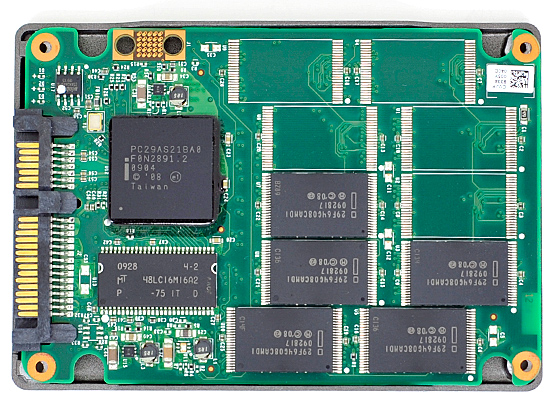
Only 5 devices means the Intel controller works in 5-channel mode, instead of 10-channel like the X25-M G2
While the drive uses an Intel 34nm X25-M controller and 34nm flash, it doesn’t have the latest firmware from Intel, which means it doesn’t support TRIM. Since it’s technically not an Intel drive you can’t update it using the firmware I linked to earlier. The drive will most likely eventually get TRIM support, just not now. Unfortunately it doesn't even work with Intel's SSD Toolbox, again, because it's technically a Kingston drive.
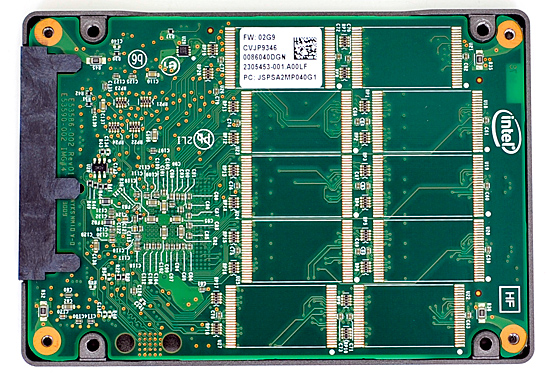
With only half the NAND flash of an 80GB X25-M (only five NAND devices on board), its sequential write speeds are cut in half - Kingston rates the drive at 40MB/s. Random performance suffers a bit, but sequential write performance sees the biggest hit.
If you've already got a large hard drive for games/data and don't have that many apps installed, the Kingston 40GB SSD is a perfect way to move to an SSD affordably.










162 Comments
View All Comments
Tuvok86 - Wednesday, October 28, 2009 - link
oops, I meant40GB - (Intel Controller, 34nm Intel MLC NAND, 32MB Cache)
Tuvok86 - Tuesday, October 27, 2009 - link
I don't like how Kingston labelled this drive as v-series, this may lead people to think that v-series 64gb and 128gb are good as well, while they end up buying a JMicron crap...I know that the v-series stands for value but I'd expect a kind of consistancy in series parts.I'd expect 64 and 128 drives to perform equally or better than the 40gb part, but it wouldn't...perhaps kingston had to find a sloppy way to get rid of those unsold "value" drives...
Regarding ssd reliabilty brought up in the recent posts, I'd be pretty confident to put an SSD in a home pc anytime.
Man, they are used for SERVERS (well, SLC drives actually, but the story is the same), one of the most mission critical environment out there.
Dangers are ahead only if you want to mess trying TRIM, fw updates or any other topic brought up every now and then, but if you wait a while and resist early-adopting new features for a couple days, problems are issued quickly. Anyway backup is just a click away.
clarkn0va - Wednesday, October 28, 2009 - link
I would like to see tests on the JMicron-based Kinston V Series. Supposedly their newer controller resolves the stuttering and random access bottleneck of the gen-1 SSDs.I installed one in a budget build for a customer and was very impressed with performance in a modest use case scenario (with Windows xp and an Atom 330). I would have no reservations using these drives in future builds, although the new 40GB model is an interesting proposition.
clarkn0va - Wednesday, October 28, 2009 - link
I do agree though that the V Series branding is confusing and misleading, in light of the different controller. True to Intel tradition.The0ne - Tuesday, October 27, 2009 - link
Seems not enough testing was done for them to have data corruption, again. These kind of issues shouldn't really surface if proper testing were carried out :/mantis2000 - Tuesday, October 27, 2009 - link
"Would I recommend waiting until next year to buy? This is one of the rare cases where I'd have to answer no."Given all of the serious reliability issues -- including today's latest Intel firmware debacle -- it's quite clear that SSD are not ready for prime time. Over and over again, we hear stories about disks not living up to their potential due to bad drivers or firmware, and there have been far too many cases of total failure with attendant catastrophic data loss.
How can Anand recommend using a SSD on a primary machine?
Wait at least a year for the bugs to be worked out if you value your data.
Griswold - Wednesday, October 28, 2009 - link
Bullshit. What reliability issues? What firmware debacle? The handful people with potentially bricked devices after the flash hardly qualify as a debacle. I would guess the success rate is over 90%. Flashing is always a risk, you know...Intel did the right thing by pulling the firmware, though. They'll look into it. But i wouldnt be surprised if it wasnt an error on their end - they spent lots of time making this firmware. Much, much more than the garbage the competition throws and its customers every week.
drwho9437 - Wednesday, October 28, 2009 - link
I find the statement that flashing is always a risk on a drive based on flash memory very ironic.I should think they could spare the space for a backup firmware if it is as you say.
GullLars - Tuesday, October 27, 2009 - link
I've heard this argument for years now, along with quite a few others that have died away. "SSDs are not ready for prime time". Wich SSDs, and for what usage are they not ready compared to HDDs?Unless you yourself upgrade the firmware of an SSD whitout first waiting and making sure the upgrade is safe, there is no risk by using SSDs that is not greater with HDDs. SSDs generaly are much more reliable and rugged, and when they near the end of their natural life, you will see the raw data failrate predictably increase until it hits the point where the ECC can't do the job anymore, before wich point you take backup and buy a new one.
Anyone who keeps invaluable data on just one physical medium whitout backup would be a fool to think it is safe. Use the SSDs for OS + programs and have a RAID in a redundant mode with offsite backup for your valuable data.
Anand is IMHO right to recommend buying an SSD now and not waiting because we have passed the point where the ratios between price, capacity, performance, and reliability make them far superior to harddisk for boot drives. I've had SSDs for over a year in my computer, and payed a hefty price for being an early adopter, but it was well worth it. The prices, specs, and reliable market today almost make me laugh out loud when people say "SSDs are not ready yet". Claiming "(many) people are not ready for SSDs yet" would be far more accurate.
sotoa - Tuesday, October 27, 2009 - link
The firmware was there this morning and now it's not available? Anyone else see this?