The SSD Improv: Intel & Indilinx get TRIM, Kingston Brings Intel Down to $115
by Anand Lal Shimpi on November 17, 2009 7:00 PM EST- Posted in
- Storage
Update 2: Intel has given us an updated timeframe on a fixed version of its TRIM firmware. Intel will release the new firmware by the end of November 2009. More info here.
Update: Some users have had issues with Intel's TRIM firmware bricking their drives, Intel has since pulled the firmware while they figure out what's going on. If you've downloaded it but haven't updated, do so at your own risk. While we haven't had any issues on the three drives we've updated here others have had problems. We'll keep you posted. Intel's official statement is below:
“Yes, we have been contacted by users with issues with the firmware upgrade and are investigating. We take all sightings and issues seriously and are working toward resolution. We have temporarily taken down the firmware link while we investigate.”
Welcome to the anti-climax. After a year of talking about it, Windows 7 and TRIM are here. How does it feel to be a TRIMionaire?

Indilinx, as usual, was first. After a couple of false starts, the two tier 1 Indilinx partners (SuperTalent and OCZ) enabled TRIM on their Barefoot SSDs (OCZ Vertex, SuperTalent UltraDrive). OCZ calls its TRIM firmware 1.40 while SuperTalent calls it 1819. Update:As many of you have correctly pointed out, Crucial also has an 1819 update available for its SSDs. You can get the firmware for your drive from the links here:
| TRIM Firmware Download | |
| Crucial | M225 1819 |
| SuperTalent | UltraDrive GX 1819 |
| OCZ | Vertex /Agility 1.40 |
Intel held off to align with the release of Windows 7. Last week Windows 7 officially went on sale, and today Intel is delivering on its promise: this bootable iso will enable TRIM on X25-M G2 drives.

Only the X25-M G2 gets TRIM, the G1 (right) is left in the dust. The G1 is more resilient than the G2 when it comes to performance degradation over time since it doesn't have TRIM.
Alongside TRIM there’s one more surprise. If you own a 160GB X25-M G2, Intel boosted sequential write speeds from 80MB/s to 100MB/s:
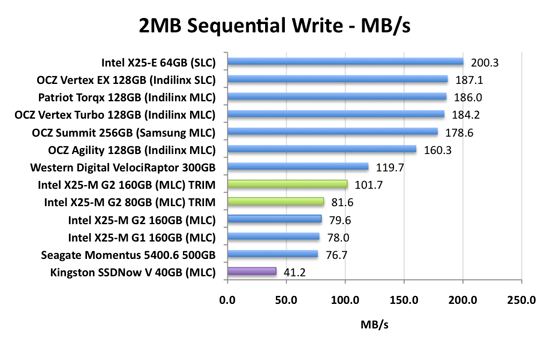
The 80GB drives remain unchanged unfortunately. Intel still won’t tell us why write speeds are so low to begin with.
What TRIM Does
Before we get much further, and without diving into a complete rehash of how SSDs work (which I’ve done here, here and here again), I want to do a quick refresher on TRIM.
SSDs are made up of millions of NAND flash cells. They can be written to in groups called pages (generally 4KB in size) but can only be erased in larger groups called blocks (generally 128 pages or 512KB). These stipulations are partially the source of many SSD performance issues.
The whole ordeal gets more complicated when you realize that an SSD has no way of knowing when a file is deleted. Until an address gets used again, the SSD has to keep track of every last bit of data that’s written to it. The ATA-TRIM instruction tilts the balance in favor of the SSD.
In a supported OS (e.g. Windows 7), whenever you permanently delete a file or format your drive, the addresses that are erased are sent along with the TRIM command to the SSD’s controller. The TRIM instruction tells the SSD that those locations don’t contain valid data and that it no longer has to track them.
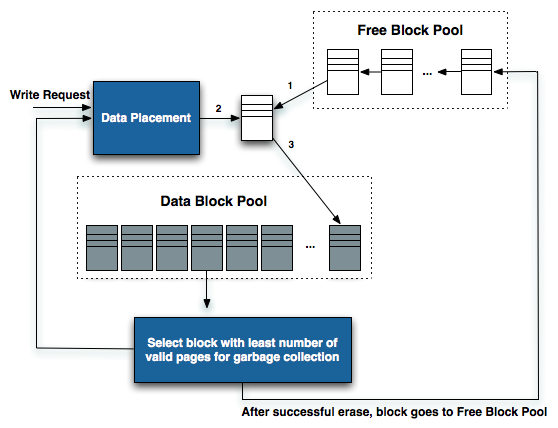
Simplified version of how a SSD controller works. TRIM helps the SSD clean blocks and add them to the free block pool
Again, I won’t go into great detail here but TRIM addresses a major part of the performance degradation over time issue that plague all SSDs. A TRIM enabled drive running an OS with TRIM support will stay closer to its peak performance over time.










162 Comments
View All Comments
mrt2 - Monday, November 23, 2009 - link
Ok so with all this new data in mind, what's currently the fastest, least performance degrading 256GB SSD you can get for under $1000? I'm currently running Snow Leopard on a dual quad core Mac Pro... I'm not sure Snow Leopard supports any of the new technologies like TRIM or not... but whatever the best 256GB SSD I can get, that's what I'd like....rdhir - Wednesday, November 18, 2009 - link
WARNING on Intel Matrix driversI just wanted to add a word of warning over drivers and SSD. I just built a new i5 750/P55 system with a Corsair X64 drive (Indilinx). While the system worked fine in bits it frequently froze. I tried lots of things to cure it, but in the end the fix was simple. I HAD to use the Intel drivers to avoid intermittent freezing.
Because I had made the SSD the C:drive and used a 1TB Samsung F2 as the D: drive, I had not wanted to lose TRIM support, until the new AHCI drivers came out, but MS drivers don't work. reference article is here http://derek858.blogspot.com/2009/01/windows-7-int...">http://derek858.blogspot.com/2009/01/windows-7-int...
Reading around some of the othere references Its inconsistent and depends on how the drives implements the command set so your mileage may vary but I think its a big issue.
I think we could all do with an article on how best to configure an SSD based system. I decided that I wanted to move "Users" and all associated hidden directories to the D: drive (a 1TB HD) leaving the 64GB for Windows and Apps. This would mean it would never get too full.
I'm amazed at how difficult Microsoft make it to shift the "Users" directory to another drive. In fact they have a Knowledge base article saying not to - Linux easy, just map /home elsewhere.
In the end I followed some instructions to create a junction from C:\Users to D:\Users, but its non-trivial and involves opening a command window in the middle of the installation process.
Yes I'd like to have done it with an autounattend.txt but the MS KB articles says it won't really work.
mapesdhs - Thursday, November 19, 2009 - link
> In the end I followed some instructions to create a junction from
> C:\Users to D:\Users, but its non-trivial and involves opening a
> command window in the middle of the installation process.
I can't see this sort of thing becoming any easier until MS ditches
the archaic idea of drive letters and switches to a more natural
unified file system such as is used with all UNIX OS variants.
(oh look, the pits of hell seem to be getting a tad icey...)
Ian.
MadAd - Thursday, November 19, 2009 - link
"I think we could all do with an article on how best to configure an SSD based system"That would be great
CuriousMike - Monday, November 23, 2009 - link
" "I think we could all do with an article on how best to configure an SSD based system""That would be great " "
Thirded.
The variety of do's and don'ts (and conflictions) are numerous:
-do disable pagefile. don't. oh, which OS?
-don't defrag disk. do. oh, which OS?
-use ram disk for temp files. don't. no, wait, do.
ol1bit - Wednesday, November 18, 2009 - link
I can't believe they don't have firmware for my drive to trim it... I just bought the sucker 3 months ago.....Intel X25-M SSDSA2MH080G1 80GB SATA II MLC Internal Solid state disk (SSD)
dagamer34 - Wednesday, November 18, 2009 - link
No TRIM for G1 drives. Sorry.yacoub - Tuesday, November 17, 2009 - link
An old article reposted as new simply because of a couple-sentence-long update? Interesting.Also, $85? No, try $130 and no MIR. Thanks ScrewEgg!
http://www.newegg.com/Product/Product.aspx?Item=N8...">http://www.newegg.com/Product/Product.a...pk=kings...
7Enigma - Tuesday, November 17, 2009 - link
If the only update was the 2 short blurbs at the top of the first page I don't think this entire article should be reposted. A simple statement with a link to the previous article would be fine. I just wasted a couple minutes going through each page realizing nothing was new....not cool. I was psyched for another SSD article Anand!max22 - Tuesday, November 17, 2009 - link
I installed Intel's pulled firmware fine on my G2 drives. Nothing happen to them at all. I think the whole issue has been blown way over the top.