TRENDnet TEW-633GR: 802.11n Draft 2.0 to the Rescue
by Kris Boughton on October 26, 2007 12:00 PM EST- Posted in
- Networking
Software Features:
One of the more enjoyable aspects of shopping for a new product that offers a web-enabled management interface is the ability to browse the configuration pages before you decide to buy. You may have noticed that more and more manufactures have decided to make a 'configuration emulator' available online at their product support site. No longer does one need to speculate as to what options are available for user manipulation - the emulator allows for quick and efficient navigation of the product interface as if it were already installed on the local area network. Additionally, the fact that many of these new devices allow for remote management on just about any port of choice makes logging into the router possible from just about any internet-enabled machine (although in many cases this can create an unnecessary security risk).
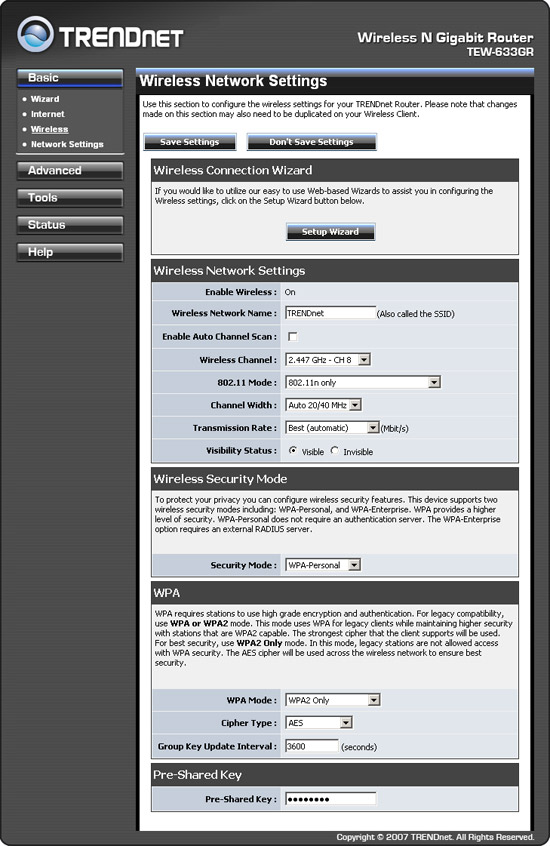
A built-in setup wizard is incorporated into the management interface to help guide those that may not be very familiar with the task of configuring a router for first time use. Since most of the default settings don't need to be altered, the process of getting the system up and running is extremely quick and easy.
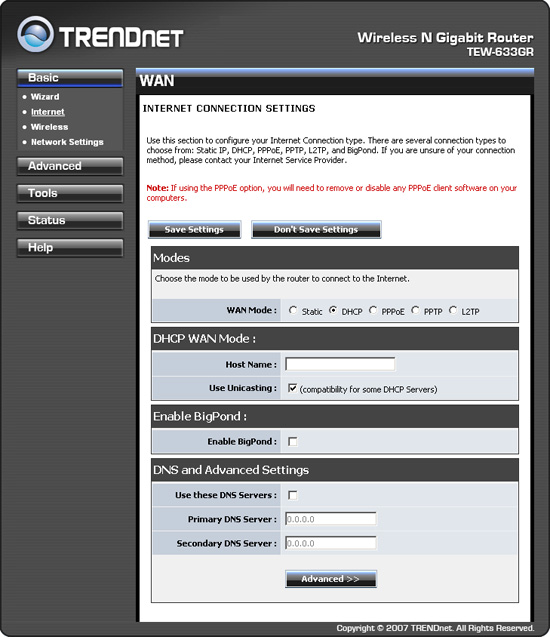
The TEW-633GR shows support for both static and dynamic (DHCP) connected internet service as well as the less common PPPoE, PPTP and L22P protocols, and of course, Big Pond for those users down under. The unit also provides built-in DHCP server capabilities and has the option to reserve IP addresses from the DHCP IP address pool based on the MAC address. A relatively new feature to be added to some of the more advanced routers is the ability to specify a pair of WINS IP addresses (if you have a name server in use).
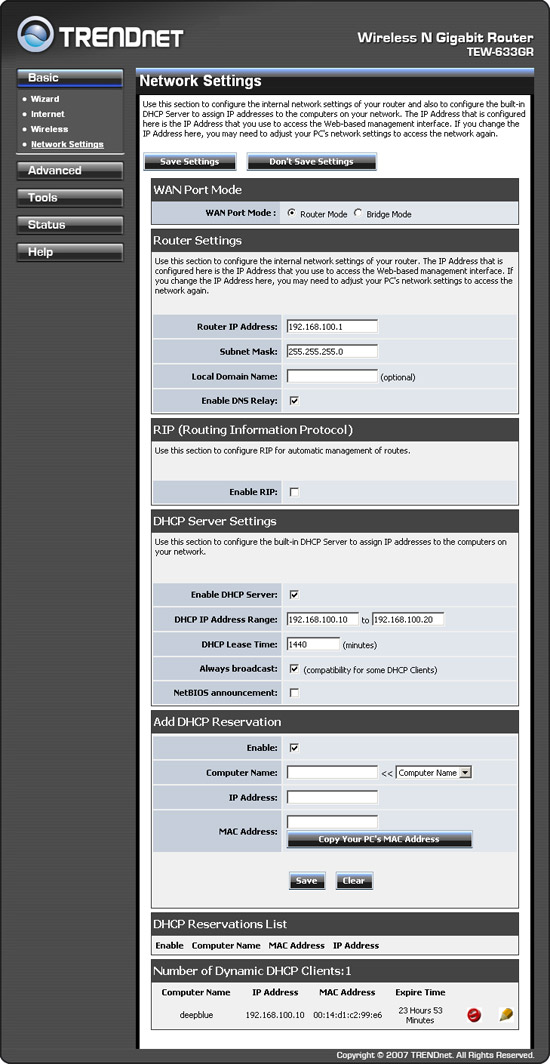
Of particular interest is the option to place the router in either 'Router Mode' or 'Bridge Mode'. Bridge mode is especially useful for when the router is connected downstream of another router and you need to bridge across the unit by connecting the devices on the LAN ports to the network on the WAN port. The unit becomes little more than an access point, but this can be a desirable configuration if, for example, you need to keep particular router installed in your network for remote VPN connectivity.

The Virtual Server tab allows for an almost limitless number of virtual server assignments with many of the most commonly used services selectable from the application drop down menu. A separate Gaming tab is a nice feature for those gamers that need specific ports used by a particular game opened for inbound traffic.
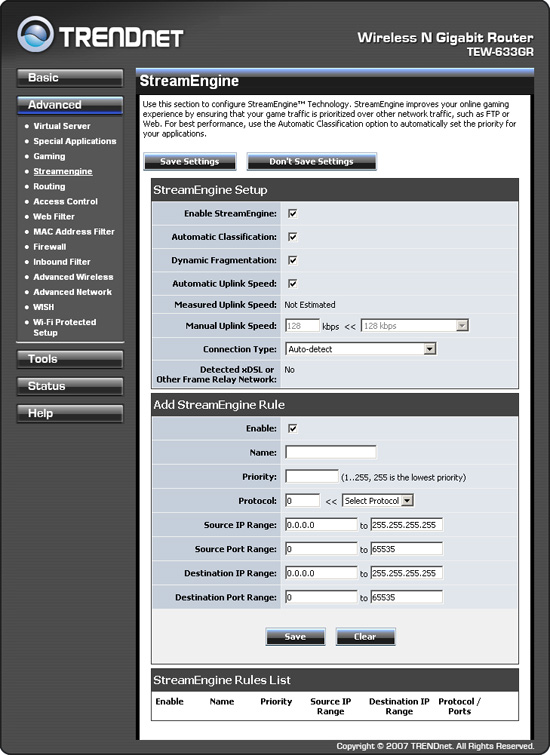
A rather new feature called StreamEngine claims to improve one's online gaming experience by ensuring that game traffic is prioritized over other network traffic. Though this sounds good in principle, verifying that this setting made any noticeable performance difference was virtually impossible due to the inherent inconsistencies of internet traffic delivery. However, the inclusion of this feature results in TRENDnet specifically marketing the TEW-633GR as a gamer friendly product.
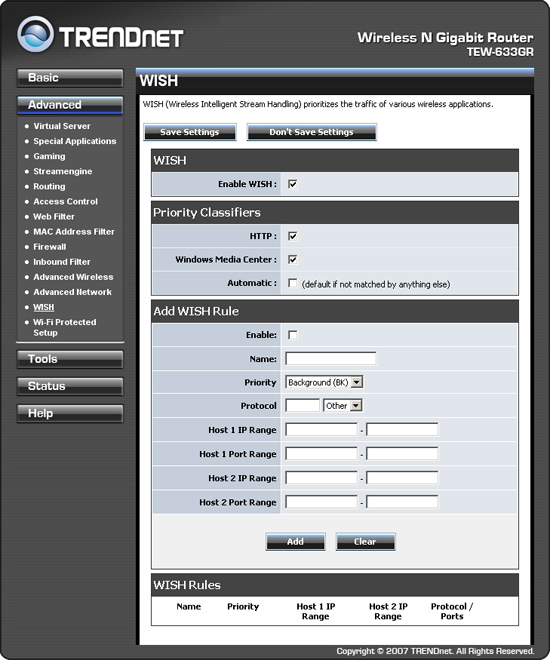
Another interesting feature called Wireless Intelligent Stream Handling (WISH) allows the user to create customizable routing rules for prioritizing the traffic of various wireless applications. When enabled this option causes the router to attempt to prioritize traffic streams that it recognizes, based on the behavior that the streams exhibit. A few examples include streams used by digital media players for audio/video transfers over HTTP. This acts to de-prioritize streams that exhibit bulk transfer characteristics - such as file transfers - while leaving interactive traffic - such as gaming, multimedia, or VoIP - running at a normal priority.
The end result is theoretically less lag and jitter for wireless transfers that are sensitive to real-time data latencies. We did notice some slight improvements with this feature enabled during online gameplay with a BitTorrent client running in the background. Again, however, it is difficult to discern the actual performance improvements due to the wildly varying conditions with internet traffic.
One of the more enjoyable aspects of shopping for a new product that offers a web-enabled management interface is the ability to browse the configuration pages before you decide to buy. You may have noticed that more and more manufactures have decided to make a 'configuration emulator' available online at their product support site. No longer does one need to speculate as to what options are available for user manipulation - the emulator allows for quick and efficient navigation of the product interface as if it were already installed on the local area network. Additionally, the fact that many of these new devices allow for remote management on just about any port of choice makes logging into the router possible from just about any internet-enabled machine (although in many cases this can create an unnecessary security risk).
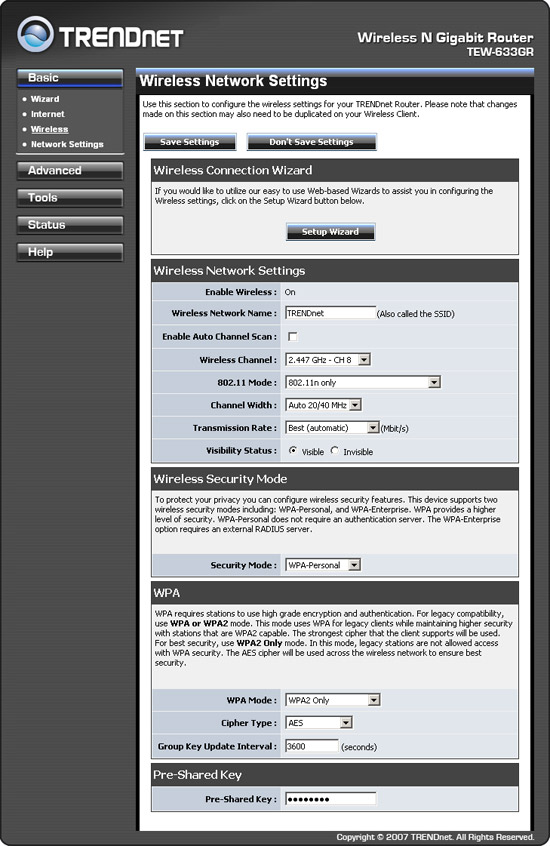
A built-in setup wizard is incorporated into the management interface to help guide those that may not be very familiar with the task of configuring a router for first time use. Since most of the default settings don't need to be altered, the process of getting the system up and running is extremely quick and easy.
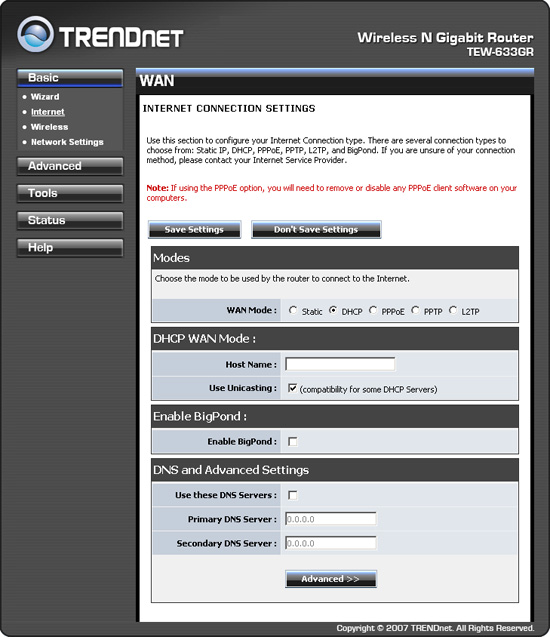
The TEW-633GR shows support for both static and dynamic (DHCP) connected internet service as well as the less common PPPoE, PPTP and L22P protocols, and of course, Big Pond for those users down under. The unit also provides built-in DHCP server capabilities and has the option to reserve IP addresses from the DHCP IP address pool based on the MAC address. A relatively new feature to be added to some of the more advanced routers is the ability to specify a pair of WINS IP addresses (if you have a name server in use).
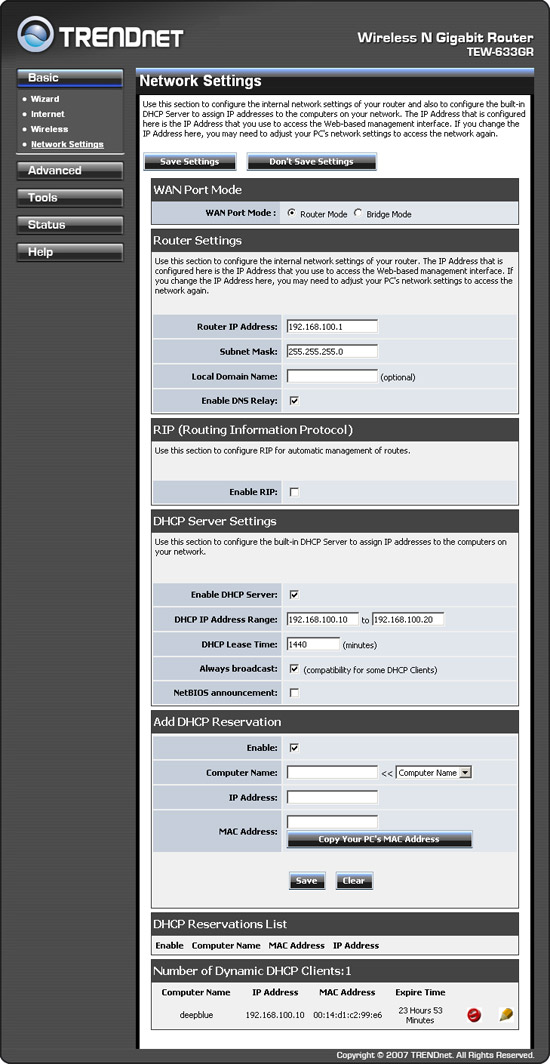
Of particular interest is the option to place the router in either 'Router Mode' or 'Bridge Mode'. Bridge mode is especially useful for when the router is connected downstream of another router and you need to bridge across the unit by connecting the devices on the LAN ports to the network on the WAN port. The unit becomes little more than an access point, but this can be a desirable configuration if, for example, you need to keep particular router installed in your network for remote VPN connectivity.

The Virtual Server tab allows for an almost limitless number of virtual server assignments with many of the most commonly used services selectable from the application drop down menu. A separate Gaming tab is a nice feature for those gamers that need specific ports used by a particular game opened for inbound traffic.
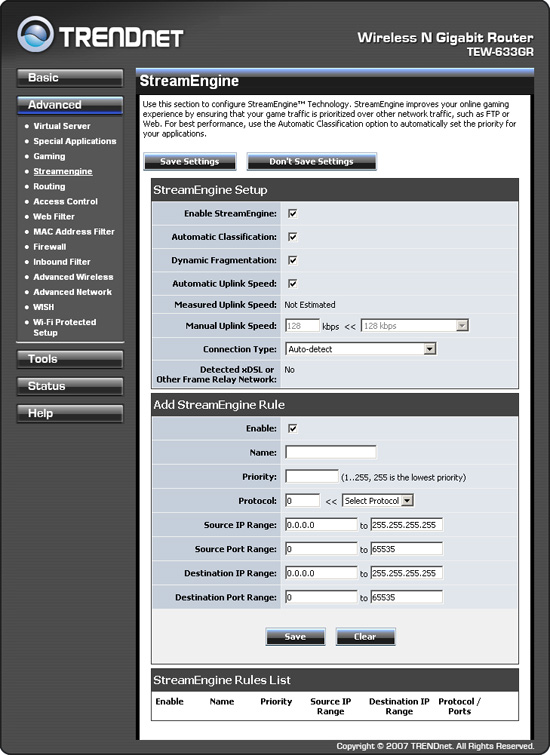
A rather new feature called StreamEngine claims to improve one's online gaming experience by ensuring that game traffic is prioritized over other network traffic. Though this sounds good in principle, verifying that this setting made any noticeable performance difference was virtually impossible due to the inherent inconsistencies of internet traffic delivery. However, the inclusion of this feature results in TRENDnet specifically marketing the TEW-633GR as a gamer friendly product.
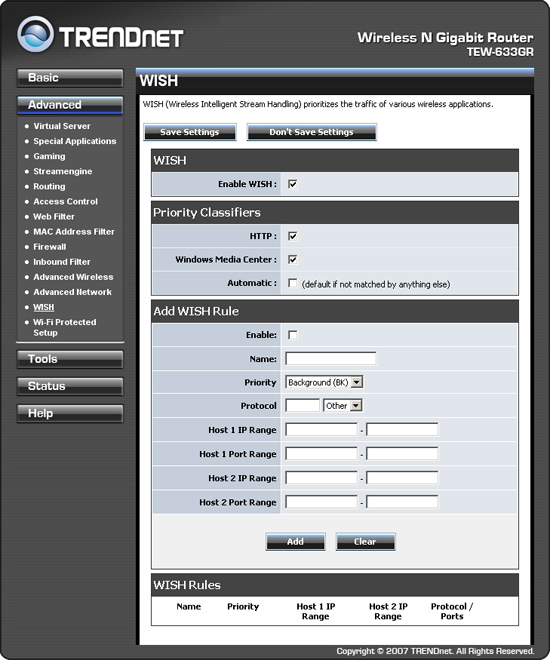
Another interesting feature called Wireless Intelligent Stream Handling (WISH) allows the user to create customizable routing rules for prioritizing the traffic of various wireless applications. When enabled this option causes the router to attempt to prioritize traffic streams that it recognizes, based on the behavior that the streams exhibit. A few examples include streams used by digital media players for audio/video transfers over HTTP. This acts to de-prioritize streams that exhibit bulk transfer characteristics - such as file transfers - while leaving interactive traffic - such as gaming, multimedia, or VoIP - running at a normal priority.
The end result is theoretically less lag and jitter for wireless transfers that are sensitive to real-time data latencies. We did notice some slight improvements with this feature enabled during online gameplay with a BitTorrent client running in the background. Again, however, it is difficult to discern the actual performance improvements due to the wildly varying conditions with internet traffic.










13 Comments
View All Comments
InternetGeek - Friday, October 26, 2007 - link
One thing I've noticed about these home routers is that they advertise having a firewall as a feature, yet they clarify that it is a SPI. I understand these are limited firewalls (detect and filter malformed packages, and such). But when compared to a sofware firewall just how good are they? (Beyond being able to add unlimited number of rules on the software side ones).For my own network I use 2 routers with their SPI firewalls enabled and both having NAT enabled. In addition I'm using a software firewall (Trendmicro on Windows Vista) on all PCs. How 'secure' am I?
smn198 - Monday, October 29, 2007 - link
NAT will protect you from unsolicited traffic unless you have UPnP enabled. Your software firewall won't add much apart from outbound protection but by the point malware is phoning you are already in trouble but it can serve as a useful warning.Lawranc031 - Monday, March 14, 2022 - link
I read your post and I was Impressed by your post a lot. You keep posting like this. Thank you for Sharing. Click Here If You Know About <a href="https://thestudenthelpline.com/au/nursing-assignme... Assignment Help</a>