Laptop LCD Roundup: Road Warriors Deserve Better
by Jarred Walton on May 22, 2007 5:00 AM EST- Posted in
- Displays
Color Accuracy
Other than adjusting the brightness level, there's not much that can be done with a laptop to change the default color values. The vast majority of users almost certainly use no color profile, so our uncalibrated color accuracy charts will be the most meaningful for them. Some people require more accurate colors, however, and while our instinct says that none of these displays can match the quality of the desktop LCD - even the best of them seems noticeably inferior to any of the desktop LCDs we've reviewed - the only way to prove or disprove this opinion is through actual objective testing.
During testing, Monaco Optix XR Pro sends 24 color patches to the display with the colorimeter measuring the resulting values. The difference between what is requested and what the LCD actually shows is known as Delta E, with lower values being better. Any score less than one is basically "perfect" - the naked eye is not going to be able to tell the difference - and scores less than 2.0 are very nearly perfect. Ideally, for accurate colors you would want all of the tested colors to have a Delta E of less than 1.0, but almost no one is likely to have problems with anything scoring below 2.0. From 2.0 to 4.0, most people still won't notice the slight inaccuracies in the color palette, but when comparing displays side by side differences may be apparent; multimedia professionals would prefer something better. Anything above 4.0 begins to represent a more significant deviance, and numerous scores above 6.0 will almost certainly be noticeable by just about anyone. Beware also of spikes in the Delta E charts, as a low average Delta E with several high spikes may not be as good in actual use as a display that offers a higher average Delta E but without the spikes.
Uncalibrated Results
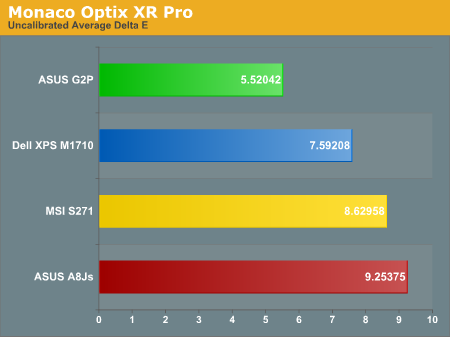
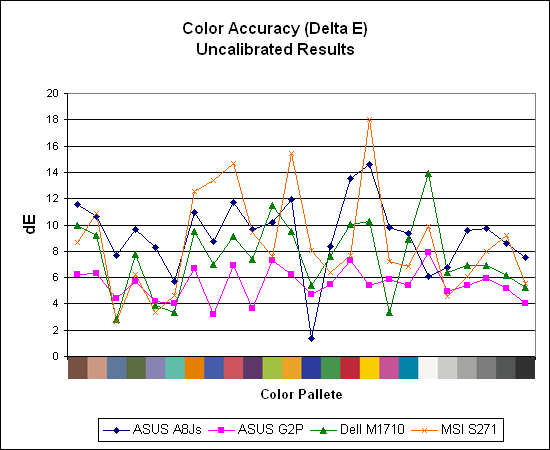
Without any form of color correction, the color accuracy of all of these displays is poor. The ASUS G2P clearly generates the best overall score with a Delta E result of 5.52. However, there are still plenty of colors that fall above the 6.0 threshold, and even one that hits 8.0. As bad as that might seem, the other three displays are clearly worse. The XPS M1710 places second by a reasonable margin, but with several colors showing a Delta E of over 10.0 it's certainly nothing special. The MSI and ASUS A8Js both exhibit extremely poor color accuracy, with multiple large spikes on certain colors. We've seen some relatively poor uncalibrated results on desktop displays that have been turned around after calibration, so let's see if that's the case here.
Calibrated Results
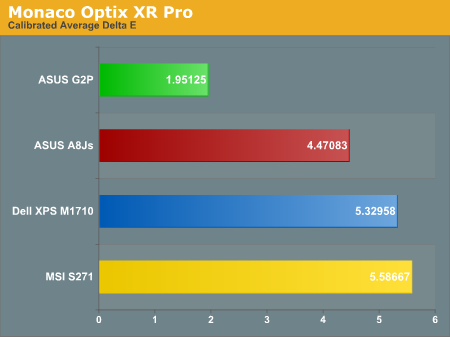
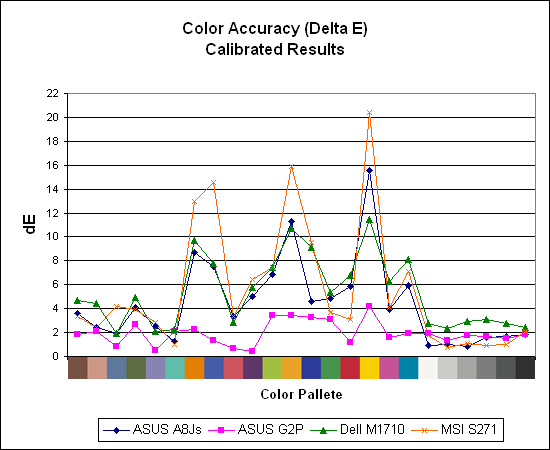
If you were hoping for a turnaround after calibration, the above charts are probably pretty disappointing. As we've mentioned several times already, the ASUS G2P is far and away the best LCD out of the laptops we've used, and the calibrated color results bear this fact out. By no means are the results perfect, but with an average Delta E of 1.95 it at least comes relatively close, and only one color actually falls above the 4.0 threshold.
The other three laptops all get lower average Delta E scores after calibration, but they all have very similar curves with certain colors that simply cannot be accurately displayed. Yellows and blues in particular seem to present problems for many laptops, and there are a few colors that actually got worse after calibration! The backlighting used on a display can have a very large impact on the color accuracy, and we would venture to guess that most laptops are using similar low-power lamps that don't cover a lot of the standard NTSC color gamut. For anyone that's serious about doing image editing work on a laptop, consider this a warning that you will want to get a separate desktop LCD if possible in order to get a better representation of colors.
Other than adjusting the brightness level, there's not much that can be done with a laptop to change the default color values. The vast majority of users almost certainly use no color profile, so our uncalibrated color accuracy charts will be the most meaningful for them. Some people require more accurate colors, however, and while our instinct says that none of these displays can match the quality of the desktop LCD - even the best of them seems noticeably inferior to any of the desktop LCDs we've reviewed - the only way to prove or disprove this opinion is through actual objective testing.
During testing, Monaco Optix XR Pro sends 24 color patches to the display with the colorimeter measuring the resulting values. The difference between what is requested and what the LCD actually shows is known as Delta E, with lower values being better. Any score less than one is basically "perfect" - the naked eye is not going to be able to tell the difference - and scores less than 2.0 are very nearly perfect. Ideally, for accurate colors you would want all of the tested colors to have a Delta E of less than 1.0, but almost no one is likely to have problems with anything scoring below 2.0. From 2.0 to 4.0, most people still won't notice the slight inaccuracies in the color palette, but when comparing displays side by side differences may be apparent; multimedia professionals would prefer something better. Anything above 4.0 begins to represent a more significant deviance, and numerous scores above 6.0 will almost certainly be noticeable by just about anyone. Beware also of spikes in the Delta E charts, as a low average Delta E with several high spikes may not be as good in actual use as a display that offers a higher average Delta E but without the spikes.
Uncalibrated Results
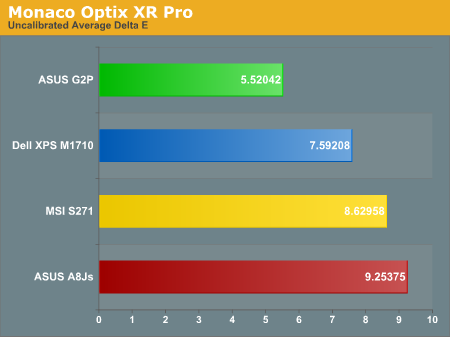
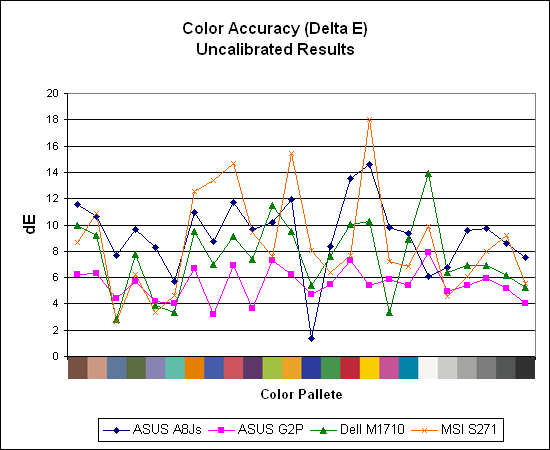
Without any form of color correction, the color accuracy of all of these displays is poor. The ASUS G2P clearly generates the best overall score with a Delta E result of 5.52. However, there are still plenty of colors that fall above the 6.0 threshold, and even one that hits 8.0. As bad as that might seem, the other three displays are clearly worse. The XPS M1710 places second by a reasonable margin, but with several colors showing a Delta E of over 10.0 it's certainly nothing special. The MSI and ASUS A8Js both exhibit extremely poor color accuracy, with multiple large spikes on certain colors. We've seen some relatively poor uncalibrated results on desktop displays that have been turned around after calibration, so let's see if that's the case here.
Calibrated Results
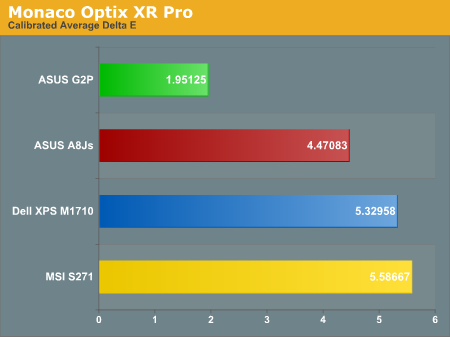
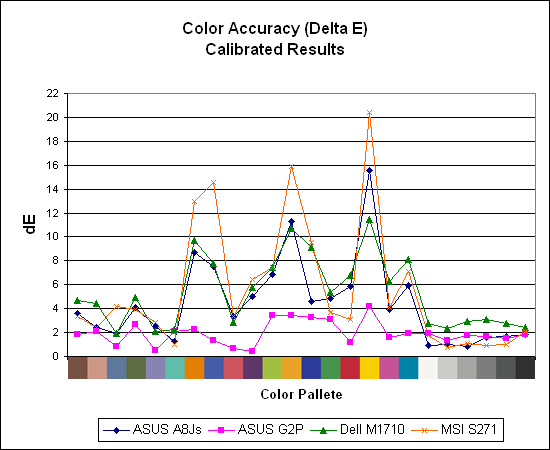
If you were hoping for a turnaround after calibration, the above charts are probably pretty disappointing. As we've mentioned several times already, the ASUS G2P is far and away the best LCD out of the laptops we've used, and the calibrated color results bear this fact out. By no means are the results perfect, but with an average Delta E of 1.95 it at least comes relatively close, and only one color actually falls above the 4.0 threshold.
The other three laptops all get lower average Delta E scores after calibration, but they all have very similar curves with certain colors that simply cannot be accurately displayed. Yellows and blues in particular seem to present problems for many laptops, and there are a few colors that actually got worse after calibration! The backlighting used on a display can have a very large impact on the color accuracy, and we would venture to guess that most laptops are using similar low-power lamps that don't cover a lot of the standard NTSC color gamut. For anyone that's serious about doing image editing work on a laptop, consider this a warning that you will want to get a separate desktop LCD if possible in order to get a better representation of colors.










55 Comments
View All Comments
koljit singh - Saturday, August 9, 2008 - link
hii was confused in different manufacturers making same size lcds and which one fit which ones ?
i would like to import them but the model no are so huge it seems difficult to import all of them
is there any way to find out which ones fit which ones like compatibility chart would be great help
thanks
koljit
Oscarine - Wednesday, May 23, 2007 - link
Just a point of note that probably holds true for all the laptop manufacturers (especially Dell). Although the basic technology process for the displays I'm sure is the same, the quality of the sourced display even in the same model can vary wildly. When purchasing a dell with a WUXGA+ Res screen you could be recieving any number of manufacturers displays, fro Phillips, LG, Samsung, etc, and even among those manufacturers numerous different versions of the same panel. Case in point I owned a Dell 9300, with a samsung wuxga+ screen, it had poor contrast, miserable colors, and horrible light bleeding. Whereas my wife's 9300 had LG unit that had much better contrast, richer but less accurate color, and much less light bleed. All of this within the same model, at the same time period. So just like all the other components from DVD, HDD, even keyboards and whatnot are sourced from multiple manufacturers so are the displays, and some are significantly better than others in performance.JarredWalton - Wednesday, May 23, 2007 - link
Yeah... which really sucks but unfortunately we can't do much about it other than point out the fact. I will try to determine the panel manufacturers on the various laptops and update the table to reflect this information.lazybum131 - Tuesday, May 29, 2007 - link
Just a note about the updated table with the panel vendors, most likely the Seiko Epson panel reported for the M1710 is actually a Samsung panel. I just replaced a Samsung panel with a LG-Philips on my Latitude D620 (you may have heard about the screen complaints), where Astra reported the Samsung as a Seiko Epson SEC4457.Wesleyrpg - Wednesday, May 23, 2007 - link
hey there, great and infomative article.Any ideas who the manufacturer is of the panels in each laptop? I'm curious about the G2P, and apparently the A8JS has two different manufacturers of the panel used in it depending on the country you are based in.
I'm using a fujistu lifebook n6220, its got a Samsung 17inch panel, 1440 x 900, and a beautiful display, i wonder if its the same panel as the G2P???
austonia - Wednesday, May 23, 2007 - link
The quality of the display (viewing angles, brightness, contrast) is very high on my priority list when buying a notebook, yet few of them come with a decent display and few sites/reviewers focus on it. I hope Anandtech will follow up on this idea with a wider range of notebooks, when they can.jmvillafana - Tuesday, May 22, 2007 - link
This is a great topic with too few attention. As IT head for a large corporation I used to have Dell as standard for Laptops I used to be glad with response from the total user experience. When switching some 50 users from ispiron 8600 provided in 2004 to a Latitude D820 in late 2006, we had very bad comments. Better speed, better resolution, but the display brightness and clarity was really difficult in users eyes. When looking around for options of other brands, we found similar trends in other brands. Toshiba´s looked better than Dell´s still were not as good as their own laptops from three years before. It seems that most brands have looked for this area as a cut cutting opportunity. The problem is that we could not get better displays even as options for additional cost. The company that grabs this as a marketing opportunity has a good chance of making good money.figuerc - Tuesday, May 22, 2007 - link
Agreed - my old Toshiba (Celeron 400) has a better screen then my newer one (P4 2.8 ghz - not that new). Some of the newer dells and gateways are just terrible on the eyes.Theguynextdoor - Tuesday, May 22, 2007 - link
This little laptop has the Xbrite screen with an LED bulb. Does anyone know if this will be tested anytime soon?JarredWalton - Tuesday, May 22, 2007 - link
If Sony deems to send us one, we will happily test it. We don't have any contacts at Sony right now, unfortunately, so the best we can do is ask and hope for a response. If any of you have an inside track at Sony, tell them to contact me via email.