System Review – PC-Club Silencer
by Jarred Walton on March 28, 2005 12:05 AM EST- Posted in
- Systems
Heat Output
For the heat test, we use a laser thermometer to record the temperatures of various key components. It is important to note that these are surface temperatures only and not a reliable means of determining core temperatures. Most system BIOSes report temperatures for the CPU, but in the past, we have found that differences in BIOS programming can cause a difference of 10 C or more. What is really important with any pre-configured system (SFF or otherwise) is that the system functions as advertised. Slightly higher system temperatures are often accompanied by lower noise levels, which we feel is a fair compromise. For the Silencer, we actually don't expect much in the way of high temperatures due to the lower heat output of the Pentium M processor. The CPU heat sink remained, at most, lukewarm to the touch during testing.
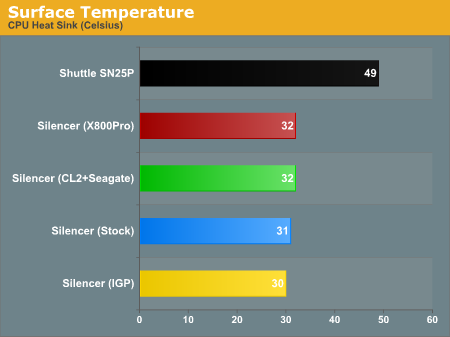
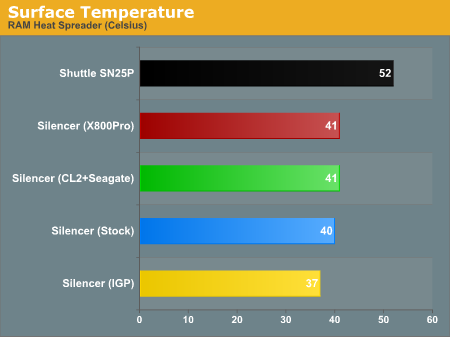
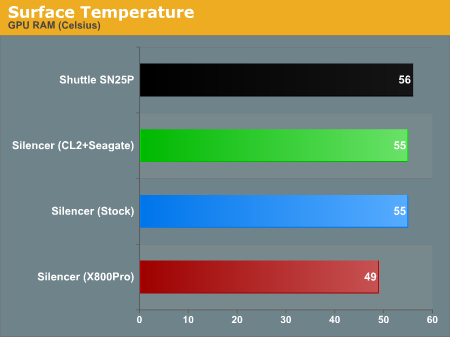
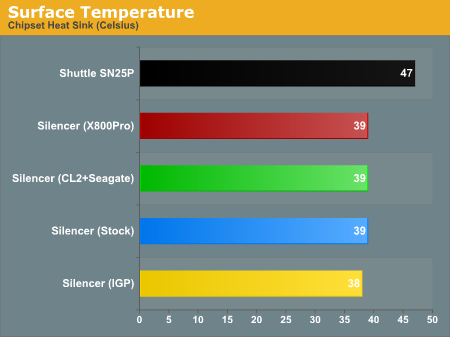
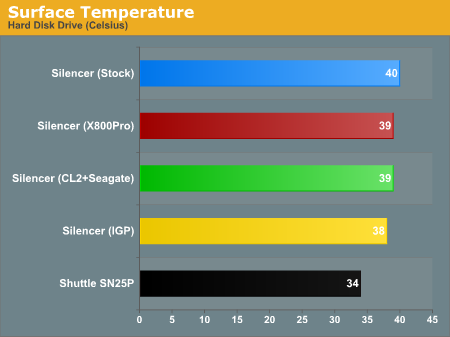
In terms of heat, we can immediately see the benefits of the Pentium M platform. Even with lower noise levels and fewer fans, the Silencer system is substantially cooler than the SN25P in most areas. The only area where the SN25P wins out is in the HDD temperature, which isn't too surprising, given the arrangement of the HDDs in the Shuttle P chassis. The higher HDD temperature does give us pause, however. If you have an air conditioned home, you should be fine. If you lack such amenities and live in an area where indoor temperatures can break 90 F, we would recommend that you shut your system off during the day if at all possible. (This is good advice in general - losing a hard drive is never fun.)










22 Comments
View All Comments
WooDaddy - Monday, March 28, 2005 - link
Geez, Jarod... You sound like you absolutely hated the system. I think there was a little bias there... Most people who buy a full-blown system aren't as picky. I do agree with the LCD alarm issue. I had the same athenatech case and it would drive me nutz especially with the fact that sometimes my CPU fan would shutdown and the temperature alarm would go off.Also, I agree with #10 about the build cost. $100 is nothing to guarantee you have a working system. Also, the tax issue is moot as you'll have to pay shipping charges separately since those component prices listed aren't all at the same vendor.
I think you're doing a diservice to those who want a cool looking yet powerful system that isn't your typical Dell, Emachines system. They would be pretty satified with this.
Admit it. The system is good and the price is great considering it's prebuilt and tested. ADMIT IT, DAMMIT!!!
LoneWolf15 - Monday, March 28, 2005 - link
Off topic, but I love my Fuji FinePix S5000 and disagree with the reviewers' assessment. Also, for web images you can set to ISO 800 (limited to 1MP resolution) if you need it, however at 200 and 400 film speeds I've had no issues with the quality of my pictures.michael2k - Monday, March 28, 2005 - link
The conclusion was a tad baffling, regarding paying taxes.PC Club may charge you $175 in taxes, but if you bought the items yourself you can avoid paying $166 in taxes?
Anyway, $100 for assembling and testing is actually quite low; considering it is less than taxes, it's roughly 5% of the total cost.
On the other hand, you CAN get quieter and cheaper systems, if you are willing to trade off things here or there; perhaps a slower processor, in exchange for a better video card, or a smaller hard drive in exchange for a quieter one, etc.
EPAstor - Monday, March 28, 2005 - link
I thought I should point out an inaccuracy - although quiet systems are generally not the focus of this site, 35dB for a fast system is far from unheard of, though it does take significant effort. Another review site, www.silentpcreview.com, focuses primarily on silence. Following some of the techniques there, it is certainly possible to achieve 35dB levels or lower, even while using a higher-end CPU such as an Athlon 64 and improving the cooling on the GPU.JarredWalton - Monday, March 28, 2005 - link
AtaStrumf - did you like my "camera mini review"? I even purchased a few halogen lamps to see if increased light would help with the graininess. It didn't help at all. :(I'm working on getting a new camera, but first I need to take care of taxes. (I'm one of the "lucky" ones that will be paying the gov't rather than getting a return.)
AtaStrumf - Monday, March 28, 2005 - link
Jarred you REALLY need a new digital camera because the ones in this and your previous articles are of extremely appalling quality. I can't believe that it is even possible for a camera like that to produce such low quality images.May I suggest you go for a Canon A510. I have one and I think it offers great quality and unbeatable features for a surprisingly low price. A520 is NOT worth the extra $$$!
Avalon - Monday, March 28, 2005 - link
In Soviet Russia, AGP 8x owns you!JarredWalton - Monday, March 28, 2005 - link
#4 - Right you are! And anyone that tries to convince you that AGP 8X is substantially faster than AGP 4X should take a look at these benchmarks. AGP 8X offers more theoretical bandwidth, but it's almost never used.RadeonGuy - Monday, March 28, 2005 - link
on the second page where it lists the specsshouldnt the AGP be 4x not 8x since its the 855g
shipset
flatblastard - Monday, March 28, 2005 - link
damn second posters... :)