System Review – PC-Club Silencer
by Jarred Walton on March 28, 2005 12:05 AM EST- Posted in
- Systems
Overclocking
Given that the Silencer uses the same Aopen board used in our first desktop Pentium M article, we would expect similar overclocking results. While we achieved similar results to Anand's initial testing, there was some variance. This is not too surprising, as your mileage will vary depending on the specific CPU, HSF, motherboard, and RAM. Here are our overclocking results with some CPU-Z screenshots.CPU Overclocking
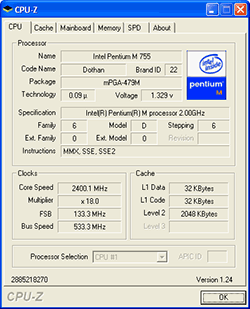 |
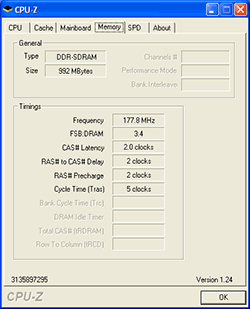 |
| Click images to enlarge. | |
We were able to hit 2.4GHz with a 133MHz bus and an 18X multiplier without much trouble, other than an adjustment to the RAM ratio. At the initial 3:5 ratio, a 133 MHz bus would have put the RAM at around DDR443, but it simply refused to boot. (Worth noting is that holding down the "Home" key on the keyboard while powering on the system will reset the CMOS settings - much faster than attempting to remove the battery or locate the CMOS reset jumper on the motherboard! This is not mentioned anywhere in the documentation, but we managed to stumble upon the combination through trial and error based on previous motherboard experiences.) We eventually gave up on the 3:5 ratio and moved to the 3:4 ratio. With the CPU bus at 133MHz, this puts the RAM at DDR356 - below the RAM's spec, but at least the system would boot! 2.4 GHz is a 20% CPU clock speed increase, and the added bandwidth helps as well. As we proceeded into testing, unfortunately, we discovered that the overclock wasn't entirely stable. AutoGK in particular would crash the system within a minute of starting to encode a video.
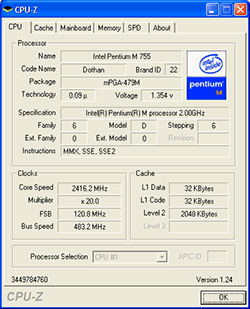 |
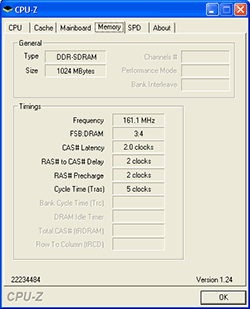 |
| Click images to enlarge. | |
Dropping to a 120 MHz bus with a 20X multiplier gave us the same 2.4 GHz (slightly higher, since the bus showed up as 120.8 MHz), only with a lower memory speed (still using the 3:4 ratio). AutoGK seemed slightly more stable - we were actually able to complete a few of our encoding tests - but it still continued to crash. Whether the problem was with our particular CPU, the heat sink, or some other factor, the end result was that 2.4 GHz was not fully stable. Oddly enough, we could actually POST and start to boot Windows at 2.53 GHz. Completing POST generally means that you're getting close to a successful overclock. Our guess is that even with the fine tuning that went into the design of the Pentium M, there are still pathways that are more susceptible to problems as clock speed is increased. AutoGK happens to stress one of these pathways more than other applications, most likely in the SSE and floating point units.
While a 2.4 GHz overclock was nearly reached, we eventually backed off to 2.26 GHz for further testing. Trying to overclock while using the integrated graphics met with even less success - not that most people would try this, but we mention it nonetheless. This isn't too surprising, as the IGP should cause increased stress on the chipset and memory subsystems. We would assume that the attainable clockspeeds will be similar to our earlier results - i.e. 2.3GHz to 2.5GHz maximum without exotic cooling - and that luck of the draw in terms of the CPU will play a part. Since we're more interested in the Pentium M as a quiet computing alternative than for raw performance, we'll leave our maximum overclocking results at that. Besides, this isn't our hardware that we're testing.
Memory Overclocking
Having settled on a 2.26 GHz clock speed, we decided to take a look at another area of overclocking: the memory bandwidth. Initial thoughts were that the Pentium M was bandwidth starved, and while that does appear to be the case in some applications, our second look at desktop Pentium M performance using the ASUS socket 478 adapter showed some interesting results. The chipset certainly impacts performance, and so does the memory bandwidth. Workstation benchmarks in particular (SPECviewperf) showed some large gains by moving to a dual-channel memory controller. With the thought of using the Silencer as a HTPC, we decided to focus on AutoGK encoding performance.We ran a total of four similarly clocked setups through our AutoGK benchmarks to see how various bandwidth settings affected performance. First, we have three tests with the CPU bus set to 113 MHz and a 20X multiplier. We ran with the memory at 1:1, 3:4, and 3:5 ratios, giving us memory speeds of DDR227, DDR303 and DDR389 respectively. We also ran with the CPU bus set to 133 MHz and a 17X multiplier, giving us DDR356 using a 3:4 ratio.
While we never reached DDR400, the chipset and motherboard only officially support up to DDR333, so this was expected. There were slight variations in CPU speed between the 17X and 20X multipliers, but otherwise, we're only changing the FSB and RAM speeds. Now we want to see how this impacts the encoding performance. We'll label each configuration by the final memory speed and multiplier, along with the baseline performance from our earlier charts.
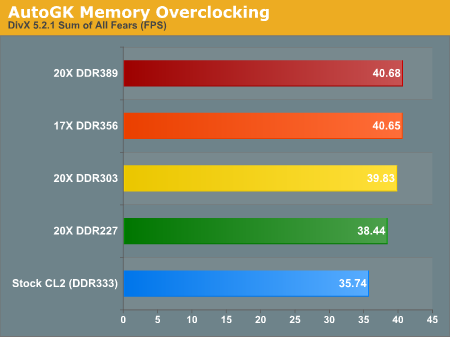
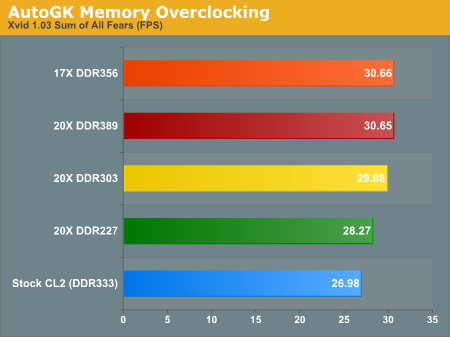
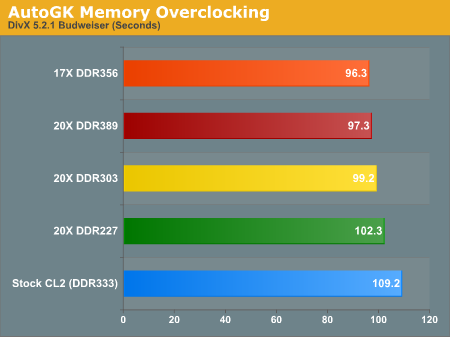
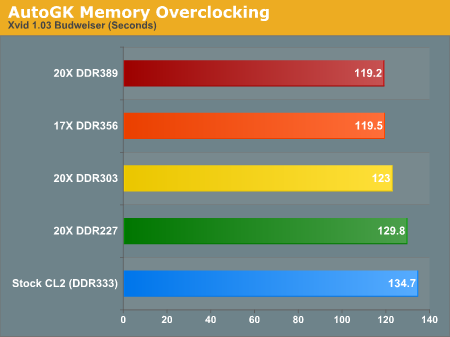
Looking at the configurations above, the total difference in performance between DDR389 and DDR356 is virtually non-existent - 1% or less is well within the margin of error for AutoGK. Dropping to DDR303 does show up as a slight difference, but we're still only looking at a 3% advantage for the higher memory speeds. Finally, the difference between DDR227 and DDR389 is about 6% in DivX and 9% in Xvid. Other benchmarks could show more of an impact with increasing bus speeds, but architecturally, it seems safe to say that the large L2 cache is able to overcome the relatively low memory bandwidth in AutoGK encoding. This isn't too surprising, as Intel has been applying this exact principle with their Xeon processors for years: If you can't easily increase the memory bandwidth, add more cache !
As a whole, our "easily attainable" overclock improved AutoGK performance by about 14%. That's certainly a respectable performance gain, and it represents slightly better than linear performance scaling. If you have a bit of luck, you could actually get some very acceptable performance out of the Pentium M platform without spending an arm and a leg. We haven't done any testing of the Pentium M 725J for overclocking, but it has a 16X multiplier. If you are able to hit a 145 MHz bus speed (we'll assume that DDR390 is the maximum that you're likely to reach), you would have a 2.32 GHz processor. More likely than not, the 725J won't be able to run stably at that speed, but we wouldn't be too surprised to see a 2.13 GHz to 2.25 GHz overclocking result out of the chip. More importantly, with a cost of $215 rather than $450, if it can reach 2.4 GHz, it would be an interesting alternative. (The 735J is also worth consideration, given the small price premium, as the 17X multiplier may be more useful.)
The problem, unfortunately, isn't just the cost of the processors. The high priced motherboards also come into play, so it's still more expensive than the current darling of overclockers, the Athlon 64 3200+ Winchester core. As we've said in other articles, the Yonah core is really what many are waiting for from Intel. Overclocking using the PC-Club Silencer yields reasonable results, but it certainly isn't the best option that we've seen for such an endeavor.










22 Comments
View All Comments
yacoub - Sunday, May 29, 2005 - link
"If you lack such amenities and live in an area where indoor temperatures can break 90 C,"90 degrees Celcius?! LOL!! :D
JarredWalton - Friday, August 26, 2005 - link
Oops... fixed.finbarqs - Friday, April 1, 2005 - link
I stand neutral on this situation. Perosonally, I'm not into small computers, but i think that the Pentium M is an incredible platform, offering insane performance for such low clock speeds. (Instructions per clock?) but anyway, expensive to say the least... But it WAS a good idea to offer the Pentium M to the mass market....JarredWalton - Wednesday, March 30, 2005 - link
PC-Club asked us to review their Silencer. Find me another Pre-built Pentium M system from anyone on the market - I'm not aware of any. If HP, Dell, Micron... whoever asks us to review a system, we'll do our best to accommodate them. Besides, PC-Club is not exactly small - there are over 50 retail outlets scattered across the US, although the majority are in CA.michael2k - Wednesday, March 30, 2005 - link
#17: Statistically speaking, most people are average, so "the 75% of the hard core" would probably be more like the "10% of the readership".So this box is targeted towards the "30% average" who can't build a better box. My numbers are made up of course, but it's true that statistically the average probably can't build a decent PC.
Besides which, if I wanted a PC for 25% of the cost, 60% of the performance, and even quieter, I would buy a Mac mini, and Anand has very thoughtfully reviewed one for us.
deathwalker - Wednesday, March 30, 2005 - link
#16...its a good thing our federal government doesn't ever violate us!!....PC club? Lord where will we go next when we get desperate. I imagine the 75% of the hard core Anantech followers could do as good or better. How is it these jokers get space on this valuable tech. info website? I suppose next time i throw a box together I will write my name on it in crayon and send it in for a review.ElFenix - Tuesday, March 29, 2005 - link
technically, you're supposed to remit sales tax to your local taxing authority on mail order purchases. when i worked at dell they pounded into us that you cannot tell people they save money because they don't have to pay sales tax. doing so is a violation of federal law.Zepper - Monday, March 28, 2005 - link
Yes, PC club should have wired the case's LCD into the +5VSB circuit and/or provided battery backup for it. Any tech that can find his butt with both hands should have been able to figure that one out. But I still like the Athenatech A100 series - hard to beat for the price.. But when I'm building something that will total that much perhaps a Chenbro or Enermax Venus caae would have been a better choice.
.bh.
JarredWalton - Monday, March 28, 2005 - link
Just in case this isn't clear (#12), I *DO* like the system. The problem is that when a system is close to getting everything right, it just makes the areas where it falls short more noticeable. If I were actually buying the system, I'd go with the CoolerMaster case and two Seagate/Samsung HDDs. Also, $100 for assembly is generally less than I charge people. For a full PC setup with OS and software, I typically charge $150 unless it's a close friend/family member.#9 - Yes, you can build something reasonably silent on your own. I sort of take that as a given. Although I think you'll often pay more in the end, people that like to build their own PCs aren't really the target market for this system.
#10 - The point on taxes was that depending on location, it can add a lot. If you buy online from a site that doesn't have a retail presence in your state, you don't get hit with taxes. (I.e. Newegg is in CA and NJ, so if you live elsewhere you don't get taxes added in.) Now granted, you're *supposed* to pay taxes on these items anyway, but I don't know anyone that does. :p
#11 - I absolutely stick with my assessment of the Fuji S5000. Of course, the graininess is really a big problem when you're doing closeups. For pictures of people and such, you won't notice it much. Tweaking the colors and such also tends to make the graininess show up more, but it's necessary at times. It's not a *terrible* camera, but there are better alternatives in the price range.
#13 - The PSU is standard. My comment on the "usually a 200W" is related to the case purchased separately, i.e. at Newegg. The comments on the speakers and sound I agree with. I don't think an Audigy 2 ZS is necessary for most people, and it is an option at PC-Club (for $100 - retail version).
*Whew!* I think that covers everything. Again, I think PC-Club did a good job with this system, but there are still flaws and I feel it's my job as a reviewer to point them out. I hope that my article convinces them to offer an Athlon 64 flavor in the near future, as I think that would be a better alternative for gaming.
blckgrffn - Monday, March 28, 2005 - link
I would be pretty pissed if I got this computer, too. The components seem to be mismatched... having owned a Falcon-Northwest, I can attest to the fact that people who don't buy a dell or an emachine are going to be very picky about the system that they paid a good premium for. Any system from any OEM that wants to be considered elite needs to be well thought out and well implemented. I remember looking inside my Falcon and just saying wow about the cable management, the fans were quiet but pushed a good amount of air, and all of the components were at home with each other - unlike having a Raptor and a crazy loud fan in a SFF PC. That is just dumb and makes you wonder what they were thinking. Also, there was an allusion to a Power Supply upgrade just for Anandtech - a video card like that pretty much crys out for a 250watt+ QUALITY powersupply, not just a generic 200 watt one.I admit the price looks good for this system considering the components, but do not forget that it is supposed to be a gaming box - why wasn't there at least a Audigy 2zs thrown in for good measure? Ridiculous, as well as the speaker choice for a $2,000 system. I think that the FragBox from Falcon-NW is a very good SFF PC alternative, or if you don't care about size grab a good deal on an XPS.
This article was a nice bit of fresh air, it seems that too many reviews (not here, really, but in general) seem to overlook flaws rather than point them out. If I wanted to hear about how great a product was, I would read their marketing BS.
Thanks you Mr. Walton for an honest review.