Antec Performance One
by Purav Sanghani on February 13, 2005 12:05 AM EST- Posted in
- Cases/Cooling/PSUs
Motherboard Tray
The motherboard tray inside the P160 is also an interesting piece of hardware. Yes, you can safely assume that it is removable, but not like the traditional "slide-out-the-back" or "detach-off-the-side" trays. It is held onto the case by a small piece of aluminum with a thumbscrew.

To remove the tray, we remove this aluminum piece and slide the tray towards the front of the case by about an inch. We can then safely pull it off and out through the left side of the chassis. This way, the only hardware removed is the motherboard and the add-on cards attached to it. All of the wiring connected to the motherboard will, of course, need to be disconnected and the add-on cards unscrewed from the expansion slots first.
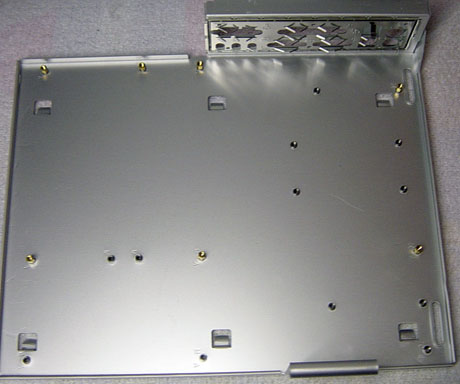
Once the tray has been removed, we can mount the motherboard by using screw-in stand-offs included with the P160. The tray supports ATX and microATX boards and has a removeable I/O backplate for various port layouts.










53 Comments
View All Comments
Swaid - Sunday, February 13, 2005 - link
Now you need to get your hands on the Antec P180!Bonesdad - Sunday, February 13, 2005 - link
Good looking case...thanks so much for reviewing a case for adults. More, More, More!!!psiclonehi - Monday, August 22, 2016 - link
Funny thing. I noticed this thread is very old, but I had to put in a word for this case. I still use mine and love it!