The Microsoft Surface Go LTE Review: Unmatched Mobility
by Brett Howse on January 17, 2019 8:00 AM ESTFinal Words
The Surface Go sits in a somewhat interesting segment of the market. The base model has a price that’s low enough to be considered a value proposition, but like all value devices, there’s compromise to get there. The $399 starting price includes just 4 GB of RAM, and 64 GB of eMMC storage, which is outright the bare minimum that would even be usable with Windows 10. Microsoft now offers a 4 GB model with the 128 GB SSD for $499, which is already a price that’s creeping out of the value segment. 8 GB of RAM is $549, which is a lot for a low-end device. If you want to add LTE, the price starts at $679 with 8 GB of RAM and 128 GB of storage, and business customers will be able to purchase a 256 GB model as well. Then you must add in the price of the Type Cover, which starts at $99, and is realistically a required accessory.
A model with 8 GB of RAM and the Type Cover is therefore about $650, or a bit more if you choose a Signature Type Cover. That’s a lot more than the $399 get-you-in-the-door price, and really moves the Surface Go up a couple of rungs on the pricing ladder.
But the Surface Go does have some very good qualities going for it. The build quality is certainly a step above anything else in this price range on the PC side, with a fantastic magnesium body, a built-in kickstand which is every bit as good as the Surface Pro’s, and a very light weight. Even with the Type Cover attached, the device still only weighs 767 grams, or about 1.7 lbs, and coupled with the small size, makes the Surface Go extremely portable. Add in the fact that it works with the Surface Pen, and you can see an easy use case in a small, but expensive, note taking machine.
Microsoft also color calibrates all of its displays, and you would be hard pressed to find anything else in the PC space at this price range with as accurate of a display. The Go’s display isn’t the highest density one around, but at 216 pixels-per-inch, it still offers great clarity, and good contrast as well. Microsoft offers better displays on some of its other devices, but this is still a high quality display and very pleasing to use.
However, there’s some drawbacks as well. At the introductory price of $399, the underwhelming performance fits in with much of the competition, where Intel’s Atom is the name of the game. Despite Microsoft moving to a Core-based Pentium in the Surface Go, it’s disappointing to see where it stacks up: more or less even in terms of CPU performance with Intel’s latest Atom processor. At $399, that’s kind of expected, but since most people should buy the model with 8 GB of RAM, and a Type Cover, all of a sudden the Pentium Gold kind of looks out of place in a $650 PC. The performance is well above the previous non-Pro Surface 3 tablet, but the expectations have also progressed.
We’ve already touched on this, but this is a tough spot in the market for companies to try to launch quality devices for less money. Intel has a stranglehold on the market, and has taken the stance that Core branded products are sacred. Its margins must be protected. AMD doesn’t really offer anything that would compete in terms of power usage, and Qualcomm doesn’t offer anything in terms of performance. If Intel offered even a modest amount of Turbo on the Pentium Gold range, it would help tremendously, but they don’t. It’s an unfortunate spot to be in today.
The other real drawback is the battery life, which really comes down to battery capacity. At 27 Wh, there’s just no way the Surface Go can ever really be expected to provide a full day of work out of a single charge, and on a device this portable, that’s a drawback. This is why it is great to see USB-C on the Surface Go. Microsoft has never really supported this connector, but if there was a single device where it makes sense, it is this one. The Surface Connect charger is a convenient method of magnetically connecting a charger on your desk, but being able to charge off of a USB-C charger slightly mitigates the battery concerns, and would even allow a power back to be attached if necessary.
What was a great move though was coming out with this LTE model. Yes, you can always tether a laptop to a phone’s cellular connection over Wi-Fi, but for those that need something that’s always connected, that’s not the ideal solution. Having built-in LTE really expands the use cases for the Surface Go, especially in business. Having employees being able to be mobile, but still being able to manage their PCs, is an appealing draw. This is definitely not a feature everyone needs, and the $130 price increase, plus the monthly data fee, strikes that point home. But for those that need it, this is invaluable.
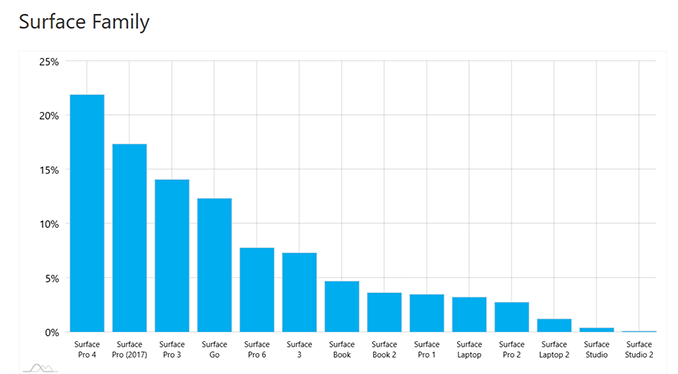
Source: AdDuplex.com
Despite the performance and battery life, Surface Go looks to be a bit of a hit, with a usage share already higher than many Surface devices that have been on the market longer. Clearly the small size and good build quality is something people are looking for. Adding LTE to that increases the mobility further, and although Microsoft likely won’t sell more LTE models than WI-FI, it definitely increases the potential market. And, despite the Surface Go being priced at a premium for a small form factor convertible tablet, it is still priced well under the entry level Surface Pro 6. The Pro 6 offers much higher performance, a bigger, nicer display, better battery life, and a keyboard that doesn’t feel cramped. But the Surface Go is smaller, lighter, and less expensive. With already 12% of the Surface usage share, that appears to be a winning formula.













79 Comments
View All Comments
TheinsanegamerN - Thursday, January 17, 2019 - link
Check out the ifixit teardown:https://www.ifixit.com/Teardown/Microsoft+Surface+...
The batteries make up less then half the interior volume, Compared to something like 80-90% for the ipad 6
https://www.ifixit.com/Teardown/iPad+6+Teardown/10...
It appears that not only is the chip much larger, butthe needs for a laptop style heatpipe cooling system eats up a TON of room, not to mention the PCB itself just seems far too large for the minimal components and ports. Perhaps MS's design efficiency leaves a LOT to be desired?
Either way, this is why windows on ARM is so exciting, and why I wish it was a lot further along. It seems ARM packaging is just way more efficient, allowing for far larger batteries. Combined with ARM's greater efficiencies, and x86 tablets like the go wind up with pathetic battery life numbers.
HStewart - Saturday, January 19, 2019 - link
I have never really cared about IFixIt's repair scores - I have had a Surface Pro 1 - since the beginning and it never need repair - only thing I can say able Apple iPad's and iPhone - after a couple of years there battery died.I think MS did a good job on this Surface GO.
TheinsanegamerN - Saturday, January 19, 2019 - link
I'm not referring to the scores. Look at the pictures, at the sheer amount of room in the Go VS the ipad.I cant see how having such poor battery life can be considered good. The OG surface pro had around the same usable life with a more power hungry chip and a compromised battery size.
dontlistentome - Friday, January 18, 2019 - link
Have one of these - 8GB/256GB/LTE/W10pro (and an SP4, Thinkpad X1 Carbon 5 and a Dell 7370).It's fine - it runs all the business apps I need (including some local database work, Python etc). Not perfect but feels much snappier in use that the Surface 3. Happy to take it when I travel knowing I can (bearably) run all I need to do work should the need arise. My 7370 also has LTE and is small, but this is a lot smaller/lighter - to the extent I can dump it in the wife's bag if we're out for the evening, something I never could with the dell.
Is it perfect? No, the Dell is also fanless but manages to cram in a m7 that turbos to 3.5GHz, something I guess I miss when a few processes are busy right after bootup.
As a pointer to the future, I'm happy - a few years from now when the performance distinction will be more based on core count, a Go2 or Go3 with a two core 10th gen fanless chip and decent RAM/SSD combo (which this already has for what most people need). Suspect when I do buy a Go3 though, it'll be Qualcomm inside, not intel.
HStewart - Saturday, January 19, 2019 - link
I doubt the GO3 will have a Qualcomm, by that time Intel will Perfect Sunny Cove - with more power than and battery life than Qualcomm.It is very interesting to me that Qualcomm got Microsoft to create Windows for ARM ( or can we say Windows for Qualcomm ) and yet Microsoft has release single product with it. It seams to me Microsoft does not trust it own OS. They would know better.
KPOM - Sunday, January 20, 2019 - link
It will be interesting if and when Apple either converts the 12” MacBook to the Ax series (A14X is my guess) and/or opens up iOS for iPad. I think ARM has a lot of capabilities and Microsoft is equally aware of them and could optimize Windows for ARM, at least for new applications. However, they are wedded to a lot of legacy x86 code and ARM hasn’t proven very adept at running Win32.Evil Mr M - Saturday, February 2, 2019 - link
FWIW, Costco members in the US can get a Surface Go bundle with 4GB/128SSD plus keyboard for $449.99. That appears NOT to be a sale price, but is limited to Costco members.At that price, it really does challenge an iPad...