The AMD Ryzen 5 1600X vs Core i5 Review: Twelve Threads vs Four at $250
by Ian Cutress on April 11, 2017 9:00 AM ESTBenchmarking Performance: CPU Web Tests
One of the issues when running web-based tests is the nature of modern browsers to automatically install updates. This means any sustained period of benchmarking will invariably fall foul of the 'it's updated beyond the state of comparison' rule, especially when browsers will update if you give them half a second to think about it. Despite this, we were able to find a series of commands to create an un-updatable version of Chrome 56 for our 2017 test suite. While this means we might not be on the bleeding edge of the latest browser, it makes the scores between CPUs comparable.
SunSpider 1.0.2 [link]
The oldest web-based benchmark in this portion of our test is SunSpider. This is a very basic javascript algorithm tool, and ends up being more a measure of IPC and latency than anything else, with most high performance CPUs scoring around about the same. The basic test is looped 10 times and the average taken. We run the basic test 4 times.
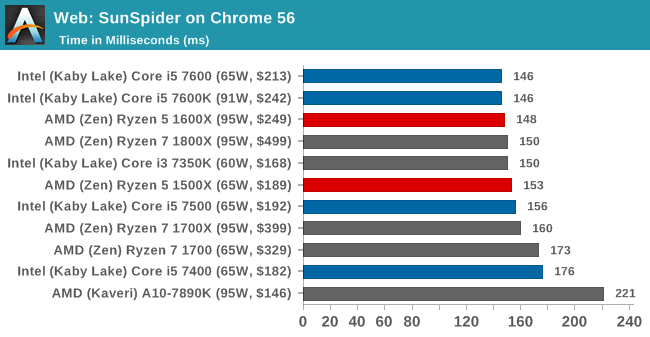
Mozilla Kraken 1.1 [link]
Kraken is another Javascript based benchmark, using the same test harness as SunSpider, but focusing on more stringent real-world use cases and libraries, such as audio processing and image filters. Again, the basic test is looped ten times, and we run the basic test four times.
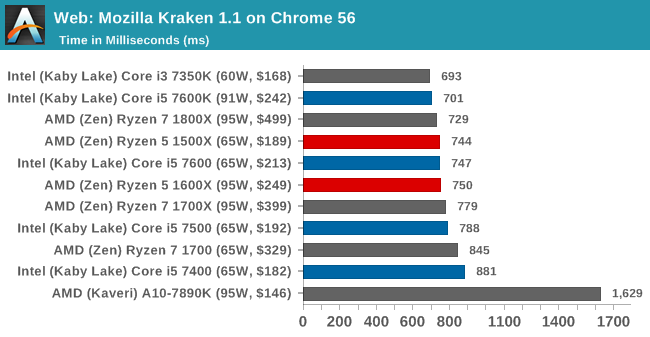
Google Octane 2.0 [link]
Along with Mozilla, as Google is a major browser developer, having peak JS performance is typically a critical asset when comparing against the other OS developers. In the same way that SunSpider is a very early JS benchmark, and Kraken is a bit newer, Octane aims to be more relevant to real workloads, especially in power constrained devices such as smartphones and tablets.
WebXPRT 2013 and 2015 [link]
While the previous three benchmarks do calculations in the background and represent a score, WebXPRT is designed to be a better interpretation of visual workloads that a professional user might have, such as browser based applications, graphing, image editing, sort/analysis, scientific analysis and financial tools. Web2013 is the older tool, superceded by Web2015, however both still are highly relevant for high-performance web applications today.
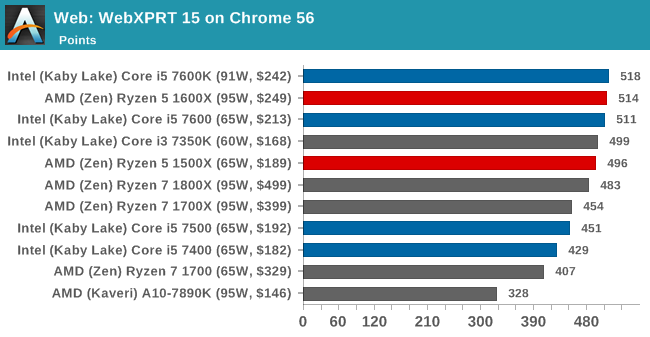


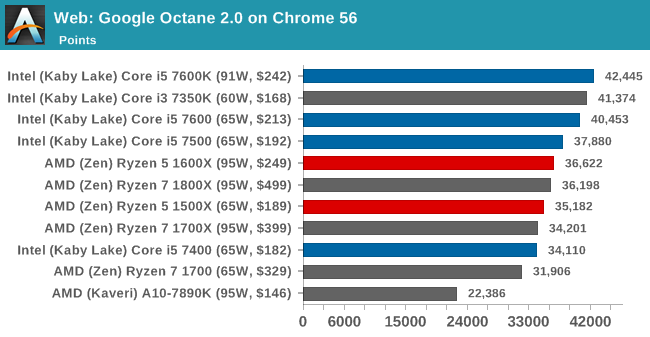
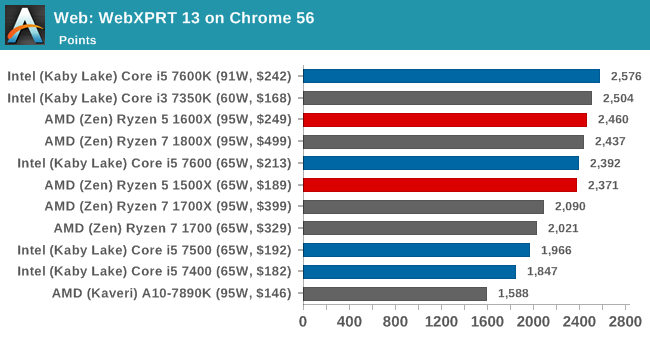








254 Comments
View All Comments
msroadkill612 - Thursday, April 13, 2017 - link
I hear the good ryzen air cooler is pretty good, u sure u wanna bother w/ DIY cooling?Ratman6161 - Tuesday, April 18, 2017 - link
OK, so Friday (4/16) I actually picked up a Ryzen 5 1600 and an Asrock AB350 Pro 4 motherboard so I'm now speaking from some actual experience.So far its fully living up to my expectations. Regular office work its very fast and smooth (but for what I'm doing an i3 would be too). Running three VM's at the same time though, as I hoped, its still fast and smooth even with each VM assigned 4 cores and even when some of the the VM's are actually doing something. So from that alone I think I chose well. CPU was full price $219 but the motherboard was only $39 as part of a bundle deal (Microcenter). Throw in 32 GB RAM for $210 and overall it was a cheap upgrade.
Cooling and Overclocking: I'd disagree (partly) with the included cooler being that good. It does a good job of cooling the CPU but its rather loud compared to what I'm used to. I was using a corsair all in one liquid cooling system (H55 with dual custom fans runing at very low speeds) on the old 2600K so I'm used to a near silent system except when the fans really ramped up during extended stability testing. With the included cooler I've only been able to get it stable at 3.7 Ghz. At 3.8 things get weird. But I'm also not turning up the voltage until I have my liquid cooler back. Ordered the Ryzen bracket for it from Corsair and I'm still waiting on it to come in.
But, whatever Overclock I get is just a bonus. Works great for me at stock speeds.
Memory: I got 16x2 Crucial DDR4 2400 DIMMS which are dual sided. No problem getting them to run at their rated 2400 but no luck at 2666. I was able to tighten up the timings a bit from rated 16-16-16 to 15-15-15 without changing any voltages. I know that's not that fast but for my purposes quantity is what counts most.
I'm not a gamer so I can't say anything about that.
However...I do miss the onboard GPU from my old Intel chip. Why? well, I was running three monitors. My old GTS450 PCIe card only supports two but I used to plug the third (and could have done a 4th) into the processor graphics. So now I'm down to only 2 monitors. Suppose i could buy a newer but cheap video card that supports more than 2?
SkipPerk - Wednesday, May 3, 2017 - link
You can get a ton of cheap card options on ebay that have three video outputs. The AMD ones tend to be cheaper, but there are some nVidia as well. I think I had a 7750 once that was single slot and had three outputs. Tons of the dual slot cards have dual DVI and HDMI. I got a deal on a bunch of GTX 650's a while back that had that config and they supported triple monitor setups beautifully. I might be wrong on that model number now that I think about it. In any case, there are always good, cheap video cards on eBay.MrSpadge - Tuesday, April 11, 2017 - link
Ian, there are lot's of graphs in the gaming section. I think that's rather hard to read. You could combine the average FPS and 99th percentile into the same graph. Not sure how to make it look pretty, but since both graphs mostly carry the same mesage that would make it obviously more compact.Icehawk - Tuesday, April 11, 2017 - link
They are way too dense, I skipped all of the gaming pages... and I'm a gamer.milkod2001 - Tuesday, April 11, 2017 - link
Will you be updating results to BENCH? . I'd like to see how 1600x, 1700x and 1800x stack vs my existing Haswell 4770Kzodiacfml - Tuesday, April 11, 2017 - link
Praise you for the RX480 benches there! Finally! Being GPU limited, the advantage of Intel chips are small. Many users might not be able to take advantage of the extra cores but in a few years, it will have its value.th3ron - Tuesday, April 11, 2017 - link
People posted the samething when the 8150 was launched and we know how that turned out.SkipPerk - Wednesday, May 3, 2017 - link
The 8150 was not bad once the price came down. I bought one for $160 years ago, and I still use it on a secondary machine. It is a nice little chip for the money. My only regret is that I ran it at 4.8 ghz for years, and now i need to run it at 3.6 or lower or it gets strange. It was a fine chip compared to the i5 2500.10101010101010 - Tuesday, April 11, 2017 - link
Why not overclock the K? The whole battle is core speed Vs core number so it couldn't be more disingenuous to completely strip the main reason for buying the Intel chip away.