The AMD Ryzen 5 1600X vs Core i5 Review: Twelve Threads vs Four at $250
by Ian Cutress on April 11, 2017 9:00 AM ESTBenchmarking Performance: CPU Web Tests
One of the issues when running web-based tests is the nature of modern browsers to automatically install updates. This means any sustained period of benchmarking will invariably fall foul of the 'it's updated beyond the state of comparison' rule, especially when browsers will update if you give them half a second to think about it. Despite this, we were able to find a series of commands to create an un-updatable version of Chrome 56 for our 2017 test suite. While this means we might not be on the bleeding edge of the latest browser, it makes the scores between CPUs comparable.
SunSpider 1.0.2 [link]
The oldest web-based benchmark in this portion of our test is SunSpider. This is a very basic javascript algorithm tool, and ends up being more a measure of IPC and latency than anything else, with most high performance CPUs scoring around about the same. The basic test is looped 10 times and the average taken. We run the basic test 4 times.
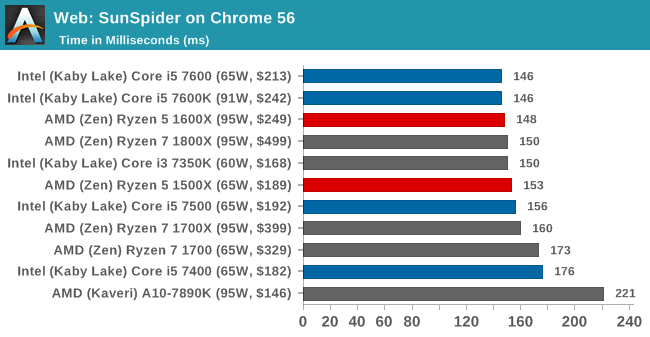
Mozilla Kraken 1.1 [link]
Kraken is another Javascript based benchmark, using the same test harness as SunSpider, but focusing on more stringent real-world use cases and libraries, such as audio processing and image filters. Again, the basic test is looped ten times, and we run the basic test four times.
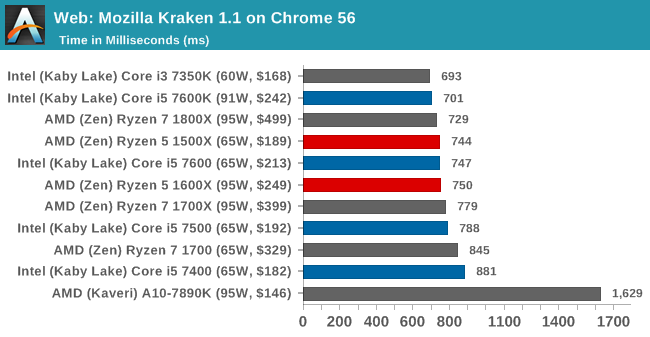
Google Octane 2.0 [link]
Along with Mozilla, as Google is a major browser developer, having peak JS performance is typically a critical asset when comparing against the other OS developers. In the same way that SunSpider is a very early JS benchmark, and Kraken is a bit newer, Octane aims to be more relevant to real workloads, especially in power constrained devices such as smartphones and tablets.
WebXPRT 2013 and 2015 [link]
While the previous three benchmarks do calculations in the background and represent a score, WebXPRT is designed to be a better interpretation of visual workloads that a professional user might have, such as browser based applications, graphing, image editing, sort/analysis, scientific analysis and financial tools. Web2013 is the older tool, superceded by Web2015, however both still are highly relevant for high-performance web applications today.
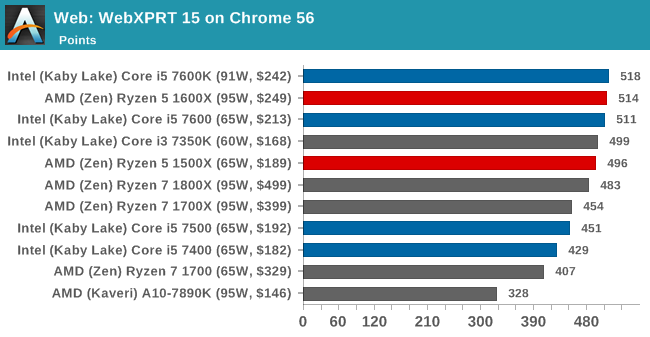


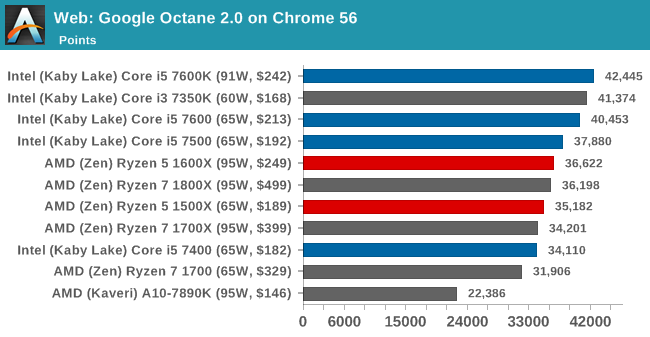
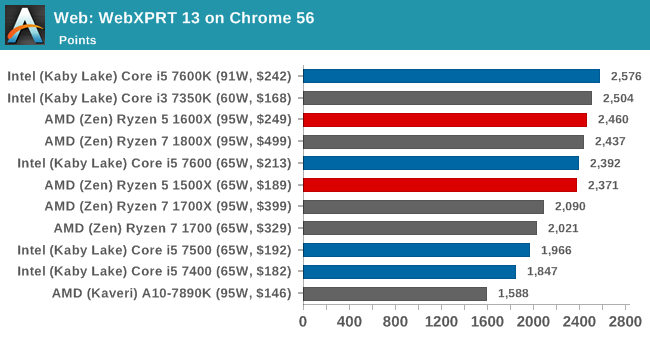








254 Comments
View All Comments
marecki - Tuesday, April 11, 2017 - link
PDF OpeningCan you link this PDF file?
Ratman6161 - Tuesday, April 11, 2017 - link
Hmmm. Food for thought. So I've been sticking with my trusty old i72600K. I use VMWAre workstation to run VM's on my desktop quite a lot. I've always figured a lot of threads were helpful so that VM's and the host OS aren't competing for resources. But the VM's themselves aren't doing anything particularly intense. When not running VM's probably any old i5 level of performance is probably good enough. So...for my particular purposes seems like the Ryzen 5 1600X might be the way to go and save a bunch of money while I'm at it???More than adequate for my desktop needs and more cores/threads than an i7 when running VM's...and way cheaper. First CPU I've seen tht's got me kind of tempted.
cheshirster - Tuesday, April 11, 2017 - link
That's where 1700 might look better.IanHagen - Tuesday, April 11, 2017 - link
I too am a heavy virtualization user and I'd say pick the 1700 if you can. More physical and logical cores are going to make a big difference for you.Ratman6161 - Tuesday, April 11, 2017 - link
I'm actually kind of looking for cheap. The Ryzen 5 1600x is more cores and threads than my trusty old i7-2600K and the 1600x is $140 less than the 1700. I'm actually considering going even cheaper and getting the 1600 instead of the 1600x. The main difference between the 1600 and 1600x seems to be clock speed and...they are unlocked so why not save $30 more and get the 1600?Ratman6161 - Tuesday, April 11, 2017 - link
PS: I'm thinking on going cheap with the CPU and using some of the savings on more RAM.psychobriggsy - Wednesday, April 12, 2017 - link
1600 comes with a cooler, 1600X doesn't, so bear that in mind during price comparisons.IanHagen - Tuesday, April 11, 2017 - link
Then I'd say get the 1600 and overclock it (:lakedude - Thursday, April 13, 2017 - link
Ryzen is not offering much in the way of OC headroom. Sure the chips are unlocked but they are already pushing them pretty hard, unlike the Cel300A from back in the day...Ratman6161 - Thursday, April 13, 2017 - link
True, the OC headroom doesn't seem that great. But for anyone willing to do a mild overclock (which I am) it seems like a no-brainer to choose the 1600 over the 1600x. The only difference seems to be clock speed other than the cooler (which I probably wouldn't use) and I'm betting that even pushing it a bit, the two would end up at the same maximum speed.