Shuttle HOT-603 AMD640 Socket-7 Board
by Anand Lal Shimpi on January 9, 1998 11:06 AM EST- Posted in
- Motherboards
Aside from the fact that the HOT-603 is only available in an AT form factor the HOT-603 is plagued by yet another problem, unfortunately much more severe than the problems associated with the standard AT form factor. The HOT-603, unlike the FIC PA-2007 does physically support the 83.3MHz bus frequency, however its stability at that setting is another question. Before actually testing the HOT-603, many sources had informed me that there would be problems with the 603 and the 83.3MHz bus speed setting. The problem as a whole isn't related to one specific component of the motherboard or the chipset, but more or less a combination of minor flaws which together make up for the erratic instability at only the 83.3MHz bus speed (the 603 works almost flawlessly at the 75MHz bus speed). Obviously, the most viable candidate for a processor that would work at the 83.3MHz bus speed would be the Intel Pentium MMX. Not only is its voltage requirements much less than that of AMD's K6 and Cyrix's 6x86MX, but it has been known to be possibly the best Socket-7 chip for overclockers since often times the 233MHz unit can be taken up to a blazing 290.5MHz. And with the Shuttle HOT-603, the Pentium MMX does in fact break the 75MHz bus barrier with the 233 in the test bed able to be run at the 208 setting (83.3 x 2.5) fairly reliably. Why is it that the Pentium MMX can complete a full Winstone run at the 83.3MHz bus speed when the AMD K6 and Cyrix 6x86MX can't? Quite a few factors come into play when diagnosing this problem.
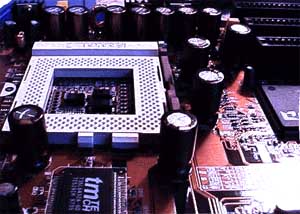 |
To the left you can clearly see
the plentiful capacitors surrounding the Socket-7 IC of the Shuttle HOT-603 motherboard,
however the 83.3MHz bus speed problem doesn't lie with the capacitors...rather, next to
the capacitors. If you look at the very top of the picture you can barely make out
the shape of two of the three "ABIT-style" switching voltage regulator
heatsinks, that is where the problems begin. Remember the hype about how the HOT-603
wouldn't work on some cheaper power supplies? The HOT-603, could possibly suffer
from an inferior voltage regulator setup which would explain why it:
|
The best example of this would be the AMD K6 since it draws an amazing amount of current and has been known to put a LOT of stress on cheaply manufactured voltage regulators. The voltage regulators on the HOT-603 are in no way "cheaply manufactured" but then again they don't measure up to the quality found in other motherboards like ABIT's TX5N or AOpen AX5T-3. The K6 worked perfectly at all speeds under 233MHz (excluding settings using the 83.3MHz bus speed and including the default 233MHz setting) however at 250, and 262.5 (not to mention 290.5 which is virtually impossible with the K6) the system could not complete a Winstone test run. Normally I would attribute this to heat, however the test motherboard was running out of its case at an abnormally cool room temperature in a well ventilated environment. The CPU was cooled with a 1.5" high heatsink with a heavy duty ball-bearing fan and a small amount of thermal paste was applied between the CPU and the heatsink. The only explanation for this anomaly would be that the power drawn by the K6 is simply too great for the voltage regulators on the board to cope with, since in most cases where the K6 would fail Winstone the system would spontaneously reboot instead of simply generating an application exception error. Now although that may explain why the AMD K6 can't be overclocked too easily to clock speeds greater than 233MHz it doesn't explain why the K6 would fail to complete the Winstone 97 tests at 208MHZ (83.3 x 2.5). The key difference in these two situations is that when Winstone failed at 208MHz it generated an application exception error and did NOT spontaneously reboot. The problem here directly correlates to the instability with the 83.3MHz bus speed others have been reporting and not the voltage regulators on the HOT-603. At first I assumed that it would be an SDRAM problem, however after trying 3 different types of SDRAM as well as a pair of Micron 50ns EDO SIMMs I came to the conclusion that regardless of how I paired the memory the 83.3MHz bus speed problems would not go away although I should add that SDRAM based on NEC chips worked seemingly better than those based on other chips. The next obvious solution to the problem would be memory timings in the BIOS Setup...however even with the most generous settings the instability problems existed in one form or another. Suggestions were made to add extra cooling to the chipset itself, however I quickly came to the conclusion that the problems didn't stem from the physical cooling of the chipset. All of this makes you wonder if there was a reason FIC didn't include a 83.3MHz bus speed option with the PA-2007. It still seems doubtful that the chipset is at fault for the instability at the 83.3MHz bus speed, however rumor has it that Shuttle will be releasing another BIOS update for the 603 which may or may not fix these problems. The second BIOS revision for the HOT-603 does increase the stability of the 603 with the 75 and 83.3MHz bus speeds noticeably over the original revision, however still not enough to make running on the 83.3MHz setting a realistic option. I would consider the HOT-603 as not being a contender for the 83.3MHz bus market until Shuttle can fix these problems. In spite of these problems the HOT-603's excellent performance, quality, and stability (for the most part) earns it the Anand's Hardware Tech Page Award for Best Overall Socket-7 Motherboard.
Allows user to individually set IRQs for each Legacy ISA card
Maps PCI IDE IRQ to PCI/ISA
Auto-detects PnP Cards after HDD Detection
Here are my Recommended BIOS Settings for those of you who have been having problems with the HOT-603 and higher bus speeds. Below are my recommended settings for bus speeds < 66MHz, and 75MHz. If you are using Non-EDO RAM (FPM DRAM), then use the settings the in the 2nd (Non - EDO) column, if you are using SDRAM/EDO RAM with a 50/60/66MHz bus speed use the 3rd (66MHz Setting) column. The next column should be used if you are using the 75MHz bus speed and EDO/SDRAM. Finally, if you are looking for the safest and most stable setting, use the last column. There are more Chipset Features Setup options than those I have listed here, but they pertain to Serial/Parallel Ports and have nothing to do with memory timings so I left them out intentionally.
| Shuttle HOT-603 Chipset Features Setup | ||||
| Item | Non - EDO | 66MHz Setting | 75/83MHz Setting | Safe Setting |
| DRAM Auto Configuration: | Disabled | Disabled | Disabled | Disabled |
| DRAM Timing Control: | Normal | Turbo | Normal | Normal |
| SDRAM Single/Burst Write: | Burst | Burst | Burst | Burst |
| SDRAM Cycle Length: | 2 | 2 | 2 | 3 |
| SDRAM Bank Interleave: | 4 Bank | 4 Bank | 4 Bank | Disabled |
| Sustained 3T Write: | Enabled | Enabled | Enabled | Disabled |
| 2 Bank PBSRAM: | 2-1-1-1 | 2-1-1-1 | 2-1-1-1 | 3-1-1-1 |
| Read Pipeline: | Disabled | Enabled | Enabled | Disabled |
| Write Pipeline: | Enabled | Enabled | Enabled | Disabled |
| Linear Burst Mode: | Disabled | Disabled | Disabled | Disabled |
| Video BIOS Cacheable: | Disabled | Disabled | Disabled | Disabled |
| System BIOS Cacheable: | Enabled | Enabled | Enabled | Disabled |
| Memory Hole At 15MB Addr.: | Disabled | Disabled | Disabled | Disabled |
| OnChip USB: | Disabled | Disabled | Disabled | Disabled |
This little addition to my review layout was put in here just so you all can have an idea of what brand of SDRAM I recommend and have tested with the board, just to avoid problems in the future if you decide to purchase the board.
Recommended SDRAM: Advanced Megatrends SDRAM
SDRAM Tested: 2 x 32MB Advanced Megatrends SDRAM DIMMs
Manufacturer: Advanced Megatrends
Purchase Web-Site: http://www.megacom.com










0 Comments
View All Comments