High-End Buyers' Guide: May 2007
by Dave Robinet and Jarred Walton on May 29, 2007 1:30 AM EST- Posted in
- Guides
Basic High-End AMD System
In terms of gaming, there are relatively few titles which will currently take advantage of multiple cores at all, and an even smaller subset of those titles will attempt to use more than two cores in a meaningful way. A high-end system with a price ceiling of $2,000 will therefore be better served by an investment in other system components, rather than in an upgrade to the AMD FX processors. The 5600+ gets the nod over the more expensive 6000+ as the added 200 MHz of the 6000+ generally doesn't improve performance enough to warrant the extra money - investing the money in other areas will generally help more. Still, if you're inclined to spend the $50 more for the 6000+ there's nothing inherently wrong with doing so.
The DFI motherboard provides a strong platform for a high-end system. Coming in at a relatively inexpensive $160, this component provides the full 16 lanes for each graphics card in SLI mode and has all the bells and whistles (FireWire, dual gigabit network adapters, etc.) that are expected on a board in this class. The memory chosen for the system, the OCZ PC2-6400 OCZ2P800LP2GK, is turned specifically for this motherboard. As a result, the memory is capable impressive 4-4-4-1T timings, which noticeably improves the performance of the system.
The EVGA 8800 GTS cards in this system are very close to the fastest gaming configuration available today, trailing only its 8800 GTX and 8800 Ultra siblings. Despite the additional $100 in cost, we feel it makes sense to go for the 640MB versions of the card rather than the 320MB. The reason is that 512MB cards have been available for some time now, and games are beginning to require more RAM to run at the highest detail settings. These cards leverage DX10 and ensure that this system can handle anything which the gaming market can throw at it. For users looking to avoid the headaches which occasionally result from running an SLI system, a single MSI NX8800GTX-T2D768E-HD OC as chosen for our Ultra SLI systems will provide performance approaching the GTS SLI option, while reducing the overall system cost. Should you choose that route, you could look at alternative motherboards but we still feel a dual x16 configuration is worth keeping for the future.
AMD's latest offering, the HD 2900 XT, provides performance that is reasonably close to the 8800 GTS 640MB cards, but it comes at a price premium of roughly $100 per card. Our experience with AMD's 2900 XT drivers (particularly in CrossFire mode) has also been less than impressive so far. Performance is great when it works properly, but that doesn't occur as much as we would like. Unless you're interested in joining the beta testing of drivers, an investment in AMD's CrossFire technology makes no sense at this time.
A retail also-ran in years past, Samsung has recently turned in a string of strong drives. The most recent of these, the Samsung SpinPoint T Series, gets the nod for our entry high-end system on the strength of its quiet operation and performance parity with the drives found at the higher end of the spectrum (like the Western Digital RE series). Keep in mind, however, that the current price-performance "sweet spot" can be found in the 250GB-320GB range; the 500GB drive was chosen only because it could fit within the pricing limits set for this guide.
As downward price pressure continues on DVD writers, the choice is now largely one of brand preference. Pioneer writers have a reputation for writing to anything even coming close to a circular shape, and - most importantly of all - don't have the poor reliability record that is associated with some of the other low-price drives. At this price point, however, you can choose virtually any brand of DVD writer you wish. There's really no reason to go for an IDE writer, though - spend the extra $6 and keep the system all-SATA if possible.
Windows XP MCE is chosen for this system due to the lower system overhead compared with Vista. If your memory requirements go above 2GB, or you are looking at running a 64-bit OS, then consider Vista as an alternative. Many of us are still hesitant to upgrade to Vista, but that's slowly changing and by the end of the year we expect Vista to become the predominant enthusiast platform. In the meantime, dual booting is another possibility.
| Basic High-End AMD System | |||
| Hardware | Component | Price | Rebates |
| Processor | AMD Athlon 64 X2 5600+ | $179 | - |
| Motherboard | DFI LANPARTY UT NF590 SLI-M2R/G | $160 | - |
| Memory | 2GB Kit DDR2 PC2-6400 OCZ Platinum | $125 | - |
| Video Card | 2x EVGA NVIDIA GeForce 8800GTS 640MB | $700 | $60 |
| Hard Drive | Samsung SpinPoint HD501LJ 500GB | $112 | - |
| Optical Drive | Pioneer DVR-212BK | $42 | - |
| Operating System | Windows XP Media Center Edition 2005 SP2B (OEM) | $110 | - |
| System Total | $1428 | $1368 | |
| Complete Package | $1964-$3623 | $1904-$3563 | |
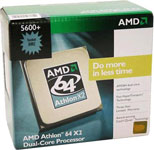 |
The DFI motherboard provides a strong platform for a high-end system. Coming in at a relatively inexpensive $160, this component provides the full 16 lanes for each graphics card in SLI mode and has all the bells and whistles (FireWire, dual gigabit network adapters, etc.) that are expected on a board in this class. The memory chosen for the system, the OCZ PC2-6400 OCZ2P800LP2GK, is turned specifically for this motherboard. As a result, the memory is capable impressive 4-4-4-1T timings, which noticeably improves the performance of the system.
 |
AMD's latest offering, the HD 2900 XT, provides performance that is reasonably close to the 8800 GTS 640MB cards, but it comes at a price premium of roughly $100 per card. Our experience with AMD's 2900 XT drivers (particularly in CrossFire mode) has also been less than impressive so far. Performance is great when it works properly, but that doesn't occur as much as we would like. Unless you're interested in joining the beta testing of drivers, an investment in AMD's CrossFire technology makes no sense at this time.
A retail also-ran in years past, Samsung has recently turned in a string of strong drives. The most recent of these, the Samsung SpinPoint T Series, gets the nod for our entry high-end system on the strength of its quiet operation and performance parity with the drives found at the higher end of the spectrum (like the Western Digital RE series). Keep in mind, however, that the current price-performance "sweet spot" can be found in the 250GB-320GB range; the 500GB drive was chosen only because it could fit within the pricing limits set for this guide.
As downward price pressure continues on DVD writers, the choice is now largely one of brand preference. Pioneer writers have a reputation for writing to anything even coming close to a circular shape, and - most importantly of all - don't have the poor reliability record that is associated with some of the other low-price drives. At this price point, however, you can choose virtually any brand of DVD writer you wish. There's really no reason to go for an IDE writer, though - spend the extra $6 and keep the system all-SATA if possible.
Windows XP MCE is chosen for this system due to the lower system overhead compared with Vista. If your memory requirements go above 2GB, or you are looking at running a 64-bit OS, then consider Vista as an alternative. Many of us are still hesitant to upgrade to Vista, but that's slowly changing and by the end of the year we expect Vista to become the predominant enthusiast platform. In the meantime, dual booting is another possibility.










69 Comments
View All Comments
dilbertcompguy - Thursday, March 13, 2008 - link
Since when are these computer speakers $5000? Am I missing something here or is this paragraph from like 4 years ago?Super Nade - Wednesday, May 30, 2007 - link
While the Silencer is a good unit, there are several less expensive alternatives that are built equally good if not better than this one.Some that come to mind are:
-Ultra X-Pro series (Andyson)
-Silverstone Zeus ST56ZF (can run 8800GTX SLI with NO problems), 75ZF (Etasis)
-Seasonic S12/M12 nad Corsair
-Zippy GSM series (not less expensive but will out-regulate Seasonic built units)
Maybe you could have offered at least two or three options. Good job though!
S-N, OCForums
Dave Robinet - Thursday, May 31, 2007 - link
Thanks a lot, Super Nade.I actually had the Silverstone in there as one of the original suggestions, but Gary Key (having had the benefit of testing a huge quantity of these in the past) said he'd send me a bunch of dead ones if I included it in the buyer's guide. Not wanting my wife to have a bunch of dead power supplies to yell at me over, I backed off. :) Personally, though, I've not had one go South on me yet.
Your choices of supplies are really good - any of those could have been chosen for the guide. People will pick at the X-Pro's efficiency rating a bit, but honestly, the rest of it is brand preference.
dave
Super Nade - Saturday, June 2, 2007 - link
Dave,Thank you for taking the time to read through this. :)
Silverstone employ several OEM's, Enhance, Etasis, Seventeam and a relatively new but interesting Impervio Electronics from Taiwan. Not all of them are built equal. The Etasis and the Seventeam builds are based off of server platforms and are less likely to cause problems. I have not heard of mass failure but there have been problems with coil while on the DA and OP series. IMO, it does not warrant having to completely exclude Silverstone from the mix. ;)
Best wishes,
Super Nade, OCForums.
overzealot - Wednesday, May 30, 2007 - link
I saw no such thing on the previous page. You only said that you'd choose MCE for 32bit, or Vista because everyone will change to it.
I know Vista is the future, but I live in the present - and when I spend this much on a computer I want it to work as well as it can RIGHT NOW.
Can we have an honest pro/con shootout between XP64 and Vista64?
I'm happy to start off with a few:
Vista
Pro:
Aeroglass
Better disk caching
DX10
Con:
8800 drivers still suck
No EAX, no ALchemy for anything but X-Fi
Some games/programs won't work, others don't work well
Larger footprint
Older hardware doesn't have drivers
XP64
Pro:
Drivers are as stable as XP
Games run as well as XP
Con:
Some obscure apps don't work (VoiceChanger is the only one I can think of off-hand)
Older hardware doesn't have drivers
No DX10
Personally I'm willing to sacrifice DX10 and Aero for EAX and speed now. Are you?
JarredWalton - Wednesday, May 30, 2007 - link
Most of the cons of Vista are applicable to both the 32-bit and 64-bit versions. Our point is that if you're going to get DX10 hardware and a high-end system, you might as well bite the bullet and move to Vista. If you're moving to Vista, you might as well make the jump to 64-bits as well. My understanding is that the XP-64 drivers are still not as robust or available as the XP-32 drivers, so if you're going to have some driver issues anyway... might as well go the whole hog and run Vista! :)FWIW, I'm only running Vista under dual-boot mode or on certain test systems. It's okay, but there are enough nitpicks against it that I'm not ready to make a complete switch just yet.
overzealot - Friday, June 1, 2007 - link
Availability is a problem, but only as much as with Vista.They're robust, have been since about 2 months after release.
jzodda - Wednesday, May 30, 2007 - link
We all know that what we consider to be "computer monitors" these days stops at 30" unless you are willing to shell out more then the price of a high end system just for the display alone.There is one larger display that I think bears serious consideration for a high end rig. Its the Westhinghouse LVM-37W3 37" 1080p display. The W3 version is the one that you typically will not find in stores, and makes an flat out amazing monitor.
It has an 8 ms response and 8 bit Super MVA panel made by Chi-Mei, and plays games at 1920x1080 very easily if you have a good vid card. 37" of screen space makes the 30" look small and the 24" look puny by comparison.
Its also priced around the same as the 30" screens mentioned, and usually comes in somewhat cheaper, especially when there are good deals on shipping. There is a huge thread on this display here. Amazing find, and Maximum PC recently did a little write up on this display and they loved it.
http://www.hardforum.com/showthread.php?t=1088497">http://www.hardforum.com/showthread.php?t=1088497
Kougar - Tuesday, May 29, 2007 - link
Surprised me to see this recommended, and I got to say great call. I have one of these that just arrived infront of me, and to my surprise it has been modified to offer 2 8-pin + 2 6-pin PCIe connectors for overclocked HD 2900 Crossfire setups. You might wish to update the guide with this info. ;)I guess it explains why this PSU was certified for R600 Crossfire use, while (The otherwise excellent) 850watt GameXstream PSUs couldn't take it. Only the $285 1010watt GameXStream model PSU made the certification for R600 Crossfire, and it costs $85 higher still than the Quad Silencer. The high price is for a product that offers as much oomph as products outside it's class, and it can now power any kind of SLI or Crossfire setup that can be thrown at it.
Rike - Tuesday, May 29, 2007 - link
Crucial Tracer Ballistix Rebate is a one per household rebate. If you get two, you'll need to work the system some how to get both rebates. It's a great deal, but you might want to warn folks up front.