Netgear Nighthawk X8 R8500 AC5300 Router Brings Link Aggregation Mainstream
by Ganesh T S on December 31, 2015 8:00 AM EST- Posted in
- Networking
- NetGear
- Broadcom
- 802.11ac
- router

The average consumer equipment's wired ports have been stuck at 1 Gbps for quite some time. On the other hand, 802.11ac enables router manufacturers to market multi-gigabit Wi-Fi. Power users have tried to use prosumer and business switches to take advantage of multiple ports on devices and obtain multi-gigabit throughput. Netgear recently introduced its AC5300-class router, the Nighthawk X8 R8500. One of the interesting features was the availability of 802.3ad LACP in the official firmware. In the marketing material, they also pointed out that it was simple enough for the average user to utilize when combined with a Netgear ReadyNAS unit.
Introduction
The Netgear Nighthawk X8 R8500 was launched in October 2015. It is an AC5300-class tri-band router. This implies the presence of two 5 GHz SSIDs (4x4 for 1733 Mbps with Broadcom's 1024 QAM extensions to get 2165 Mbps on each SSID) and one 2.4 GHz SSID (4x4 for 800 Mbps, with Broadcom's 1024-QAM again bringing it to 1000 Mbps). We covered the full details in our launch piece, and will not delve much into the details here. Link aggregation is made necessary in these flagship products because of the presence of multiple SSIDs capable of gigabit throughput. Since each wired port is limited to 1 Gbps, it becomes impossible for any one client to actually make full use of the wireless capabilities.
There are different ways to aggregate two network ports together. These include round-robin, active backup, balance-xor, fault tolerance, adaptive load balancing etc. Multiple modes tend to create confusion for the average user. Hence, Netgear has chosen to keep things simple by making 802.3ad Dynamic Link Aggregation (LACP) as the only available teaming mode.
Netgear assumes that most of the consumers would be connecting a NAS unit to the LACP ports. They have separate guides for ReadyNAS, QNAP and Synology units on their website.
Ideally, the configuration should be a couple of clicks at the most in the web UI. While that is true on the router side, the NAS side has a few issues. The fact that the setup will utilize 802.3ad LACP is drilled down quite a bit, but the changing of the hash type to Layer 2 + 3 needs to be done explicitly (it is Layer 2 by default). Note that choosing Layer 2 will still keep the UI status on both the NAS and the router side happy. The NAS is also accessible via the LACP ports irrespective of the hash type chosen.
This review will start off with a description of a realistic test setup to bring out the benefits of link aggregation. In the initial configuration, we will take a look at a pure wired setup. In the second experiment, we will check if the benefits of link aggregation translate to practical gigabit Wi-Fi.
Benchmarking Setup
It is important to remember that a single PC or a single transfer stream will not benefit from 802.3ad LACP. For example, a client with bonded ports can't get multi-link throughput from a server with bonded ports for any given transfer (unless one is using SMB multi-channel, for example). In any case, this is a moot point since the R8500 supports only two ports for link aggregation.
Our test setup consists of the Netgear ReadyNAS RN214 connected to the link aggregation ports of a R8500 and configured with a bonded link as described in the previous subsection. The NAS is configured with a RAID-5 volume using 4x 4TB Seagate NAS HDDs. On the clients side, we have three PCs running Windows 8.1 Pro connected to ports 3, 4 and 5 of the same R8500. Two of the PCs had an integrated RealTek Semiconductor RTL8168/8111 PCI-E Gigabit Ethernet NIC while one had a Intel Ethernet Connection I218-V Gigabit Ethernet NIC. The performance difference between the Realtek and Intel NICs is not a big factor in the benchmarks today.
In the second experiment, we configured another R8500 in bridge mode to connect to the first 5 GHz SSID on the main R8500. The three wired clients used in the first experiment were connected to the bridged R8500's LAN ports numbered 1,2 and 3. Link aggregation was disabled on the bridged R8500, but the ReadyNAS RN214 continued to remain connected via LACP on the primary R8500.
The gallery above shows some of the configuration pages on the R8500 units and the RN214 relevant to the above discussion.
The actual benchmark consisted of transferring a 10.7 GB Blu-ray folder structure from the NAS to the PC and vice-versa in a synchronized manner. A Blu-ray folder allows us to mimic a good mix of files of different sizes. Synchronizing the operations allows us to identify how the setup behaves when multiple clients are trying to simultaneously access the link-aggregated target (ReadyNAS RN214, in this case). This is the typical scenario when multiple machines are attempting to backup or restore from a backup.



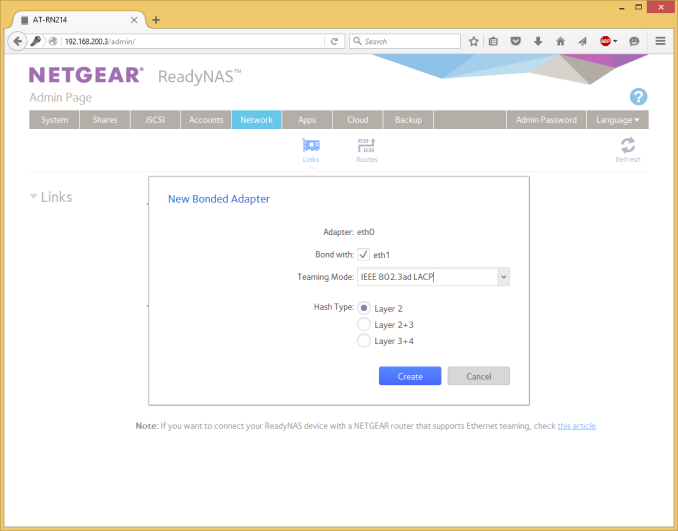














66 Comments
View All Comments
Chad - Sunday, January 3, 2016 - link
Just do like I do, if you need super crazy NAS speeds, build your own and attach via Thunderbolt.TheKiwi - Wednesday, January 6, 2016 - link
If it's connected directly by Thunderbolt, it is, by definition, not a NAS. It's a single-user DAS.BrokenCrayons - Monday, January 4, 2016 - link
I have to admit that I haven't really put much thought into faster local networking since 10 Mbit/s hubs were a thing. There was a little concern back in the dark days of 802.11b and 11 Mbit/s over wireless, but since 802.11g equipment became an inexpensive standard, it's never really crossed my mind to even worry about network plumbing unless a NIC was acting up or I needed to figure out a model number to find drivers. Of course, I've been aware of new standards, but routers are something that are so infrequently replaced that faster networking has just sort of creeped along behind the scenes as I get a new laptop or buy a new router from my ISP. I couldn't even tell you what the maximum bandwidth of my current router is without turning it over to find the model and then looking up the specs online. It has a lot to do with how much my demand on computers has waned over the years. I no longer have an interest in running a local server or even a NAS box. If I need to save something or move files around (a much reduced thing with only a couple of laptops and a phone that all run operating systems that don't share a common OS between the three of them), I just use a thumb drive, an SD card, or plug in a micro USB cable in the case of the phone. It's still interesting to see the technology moving along behind the scenes even if it doesn't really matter to me one way or another as long as I can view a web page or watch the occasional streamed video.adamlreed93 - Saturday, January 9, 2016 - link
I hated this router for $400. The first one crashed on a firmware upgrade and the technical support said to return it. The second one worked just OK (no better then my Apple Airport Extreme N router), then after a month the 2.4GHz band dropped and never came back, hardware reset could not get it going, So I returned it. I'm back to my Airport Extreme N with faster speeds and stability. MY opinion is stay clear of this router. Wait the ethernet connections transferred files 3 times faster so that was good, but wireless performance was NO WAY worth $400. Thank you for readingMilliamp - Thursday, January 21, 2016 - link
We need a 5G ethernet over Cat5 specification for home networking, WiFi access points etc.There is a spec drafted but I don't think many products use it it. I believe a 2.5GE specification has also been created.
tzeleong - Saturday, July 23, 2016 - link
Does this mean that there is no benefits if the wifi router is connected to a gigabit switch via link aggregation?