StarTech Launches USB Docking Station With UHD Display Support
by Brett Howse on December 10, 2015 5:25 PM EST- Posted in
- Accessories
- StarTech.com
 StarTech has launched three new USB based docking stations for the home-office or BYOD workforce. Being that they are based on USB 3.0, they will work with any Windows 7 and up PC, or Mac OS 10.8 and later. While a USB dock may not offer all of the same performance and connectivity of a business class docking station, the fact is that most laptops don’t offer any sort of docking solution.
StarTech has launched three new USB based docking stations for the home-office or BYOD workforce. Being that they are based on USB 3.0, they will work with any Windows 7 and up PC, or Mac OS 10.8 and later. While a USB dock may not offer all of the same performance and connectivity of a business class docking station, the fact is that most laptops don’t offer any sort of docking solution.
The new docks are the USB3VDOCK4DP (4K DisplayPort), USB3VDOCKD (DVI), and USB3VDOCKH (HDMI), which means that no matter what kind of connectivity you need, StarTech has a model to suit your equipment. It’s interesting too that the DisplayPort model will even support UHD resolutions, albeit at just 30 Hz. StarTech is using a DisplayLink DL series chipset to drive the displays, with a different model depending on which dock you get. The DisplayPort model uses the DL-5700, and the HDMI and DVI docks use the DL-3700, which offers a maximum resolution of 2048x1152.
| StarTech Docking Stations | ||||||
| Model | USB3VDOCK4DP | USB3VDOCKD | USB3VDOCKH | |||
| Display Output | DisplayPort | DVI | HDMI | |||
| Chipset | DisplayLink DL-5700 | DisplayLink DL-3700 | DisplayLink DL-3700 | |||
| Max Resolution | 3840x2160 (30Hz max) 2560x1600 (60Hz) |
2048x1152 | 2048x1152 | |||
| USB Ports | 2 x USB 3.0 1 x USB 3.0 w/USB Battery Charge Spec 1.2 |
|||||
| Networking | Gigabit Ethernet with Wake-on LAN | |||||
| Audio | 3.5mm Headset Jack | |||||
| Size | Height: 26 mm (1") Width: 79 mm (3.1") Length: 139 mm (5.5") |
|||||
| Included | Docking Station USB 3.0 Host Cable Power Adapter |
|||||
| Price | $157.99 | $134.99 | $135.99 | |||
In addition to the display connection, you also get three USB 3.0 ports, with one of them being a fast-charge port with USB Battery Charging 1.2 spec, which offers up to 7.5 watts of power. Gigabit Ethernet is also on tap, with Wake-on LAN capabilities, and the docks include a 3.5mm headset jack as well.
If you’ve wanted to connect your laptop to a keyboard, mouse, and monitor, StarTech will be offering the Docks for $135 for the HDMI/DVI models, and $158 for the DisplayPort model. It should be available in the next couple of weeks.
Source: StarTech


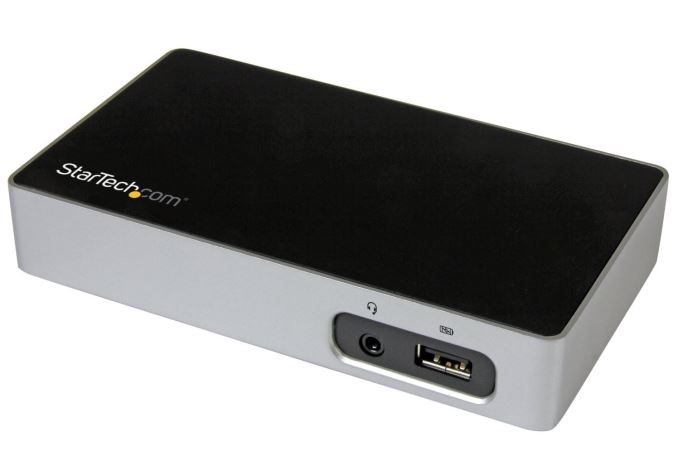









11 Comments
View All Comments
alanspurgeon - Friday, December 18, 2015 - link
Well its not all doom and gloom as you are posting. I do IT support for an office of 90 users with the mix being about 70 Windows and 20 Macs.Right now I am working on a late 2011 13" MacBook Pro with 2 DisplayLink connected monitors. Since this particular Mac only has USB2 I wanted the higher speed USB3 so I purchased a Thunderbolt to USB3 adaptor. Next I plugged in a Kensington USB3 docking station which uses DisplayLink built in for DVI and HDMI. Now I have 2 1920x1080 22" displays hanging off the dock and the laptops built in display.
It works good most of the time. About once a week my bluetooth magic mouse will disconnect for a few seconds then reconnect. Once every couple months both of my monitors will go black. So I unplug the thunderbolt adaptor then plug it back in and the monitors start working again. There have been 2 occasions where I had to completely reboot the mac to get the displays to come back. Ive found that DisplayLink adaptors are the coolest thing on the planet when it comes to adding additional monitors to computers, both macs and windows.
All of my Mac users use multiple DisplayLink USB adaptors to add additional monitors and they very rarely have an issue.
OSX 10.9 seemed to be the worst with DisplayLink but 10.10 got better and 10.11 is even better. there is still work that is needed but it is very usable.