Blossom Smart Watering Controller Review
by Ganesh T S on August 28, 2015 8:10 AM ESTSetup and Usage Impressions
The Blossom Smart Watering Controller comes neatly packaged with the main unit in two parts. The top plate with the power cord includes the 110V to 24V AC transformer as well as the powerline communication chip. The logic board wall base sports the connectors for the wires coming from the valves of each irrigation zone. Note that there are two 'COM' (common) ports and a 'PSR' (Pump Start Relay) port. Some setups (such as the one used for this review) don't need the PSR port at all. Other package components include the powerline adapter and an Ethernet wire (for connection to a power outlet near the router), screws and drywall anchors, as well as a quick start guide. A set of labels is also provided to paste on to the wires in order to identify the zone to which each of them belongs.
The installation process is as simple as removing the connectors from the old irrigation controller (taking out the associated wall wart and other miscellaneous sensors in the process), dropping in the four drywall anchors, screwing in the wall base and reconnecting the old connectors and affixing the top plate. The whole process was done in less than 15 minutes. The gallery below presents some 'before' and 'after' pictures.
Following the installation process, we have the software setup that needs to be done via the mobile app. We used the Android version for this purpose. An e-mail address is necessary to create an account on Blossom's website. Users with multiple Blossom units will need to go with distinct e-mail addresses, as there is currently no way to associate multiple Blossom units with the same account (acceptable, since this is a rare use-case). After activating the account, the app attempts to recognize the address for which the unit is getting configured. Once the correct address is chosen, the app attempts to connect to the Blossom unit via the powerline bridge. In our case, we had left that unconnected. The next step was to connect the mobile device to an ad-hoc Wi-Fi network created by the unit. This allows the Blossom unit to be configured with the password for the Wi-Fi network to get access to the Internet.
Once the connection with the Blossom servers are established, a pairing code needs to be entered into the app to associate the particular unit with the account created before. After this process, we proceed to the configuration of various zones. The first interface presents a way to completely turn off certain zones, if needed. Each zone can be set up with a particular name and a camera icon allows for photos to be taken and associated with that particular zone. A 'Test' button ensures that the Blossom unit sends a signal to turn on the sprinklers. This can be used to quickly rule out wiring issues.
Adjustable aspects of each zone in the setup process include:
- Smart Watering (allows Blossom to decide how long to keep the zone on based on various factors)
- Water amount
- Plant type (shrubs, flower beds, grass, trees, succulents)
- Emitter type (sprinklers, bubblers, drip, rotor - different emitters have different flow rates)
- Rainfall exposure (on or off)
The schedule can also be adjusted after all the zones are set up. Configurable parameters include the days on which each zone can be active as well as the time at which the irrigation controller can start the watering process.
My city currently has a watering restriction in place. Operation is allowed only two days a week, and the days are allotted based on the house number. In addition, watering between 8 AM and 8 PM is not allowed. It was easy to set up the Blossom unit to obey these restrictions. I let the unit work its magic uninterrupted. Owing to the drought conditions in our area, I had been manually watering the garden on and off since the middle of last year. After the Blossom unit was put in operation, the garden is showing better signs of life. My water bill is a wee bit higher than before, but nothing outrageous.
I logged into the app recently (after a few months) and was surprised to find an alert about a malfunctioning zone (an email would have surely helped here, given the cloud connection). The new app version also shows the next scheduled cycle and the last completed cycle. The Smart Watering option allows for adjustment of the watering duration decided upon by the unit.
Blossom sets the watering duration in an opaque manner (though it is possible to configure after the process is done). It would be nice if users were to get an email with the detailed schedule / watering durations once the unit gets configured by the intelligence in the cloud.













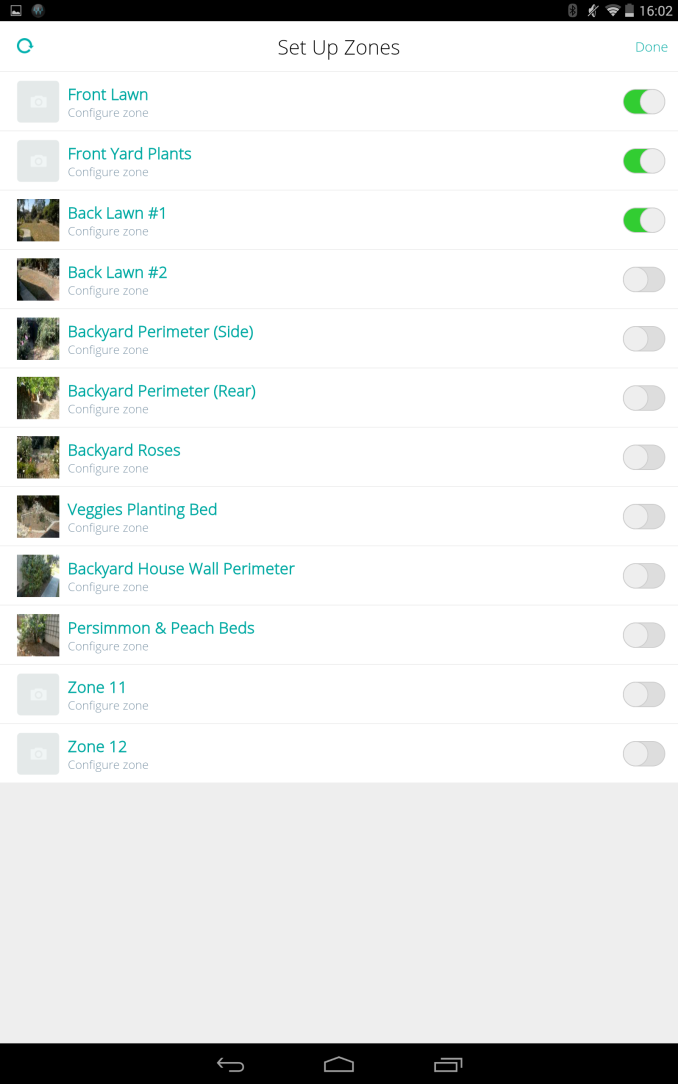














47 Comments
View All Comments
Pfm - Saturday, August 29, 2015 - link
As someone who did create his own smart controller, I am surprised by this comment.The hardware was easy enough: raspberry pi, relay board. I even found a way to "upgrade" my old controller by removing its logic board and connecting its triac board to another raspberry pi. With some experience the total cost goes down to around $75.
I wanted a web interface for ease of use, automatic weather adjustments and activity log. I also added automatic generation of soak periods to avoid runoffs. This eliminated the easy cron job edited with vi through ssh.
Even taking shortcuts (fetch an existing weather index from the Internet) this was much much more than a few hours of coding.. I guess the author of that comment most probably never built his own, or did not really read the article in full. Or both.
easp - Monday, August 31, 2015 - link
Or doesn't realize that even if one knows how to make something, knowing what to make is still a challenge. Getting someone else to make it in volume, at low cost? Another challenge, and selling it, yet another challenge.Samus - Saturday, August 29, 2015 - link
what the fuck ddriver, you act like every store should be a 1980's radio shack and we should just buy our own parts to assemble hair dryers, smoke detectors and light timers because...why should someone else conveniently make it and charge a few bucks profit?should we have no products and just parts for anything that can be made off-the-shelf? that's a ridiculous concept, some people are busy at their profession doing what they do best, no time to futz around building crap. it's the same reason I rarely even work on my own cars anymore. I make $150/hr. why would I take off work or waste time I could be spending with my kids when I can just pay a mechanic $85/hr to do it?
Samus - Saturday, August 29, 2015 - link
Sorry ryan for swearing in my above comment. I wasn't aware it violated the rules.easp - Monday, August 31, 2015 - link
Hmm, so I'm not sure that a newbie could design this in a few hours, but you seem pretty confident, so you must really know your stuff. So when can we expect to see you entering the market and kicking their asses? Personally, I think you are full of it, but if you pull it off, I'll will waste no time admitting I was wrong.hbsource - Friday, August 28, 2015 - link
Or, you could just live in the UK.puck - Friday, August 28, 2015 - link
I have been using a Blossom for about 6 months now. I love the hands-off nature of set-it-and-forgot-it but I have a few nit picks.No web interface, which has been detailed in the review.
Short power cord, had to relocate from my old controller location.
Cloud scheduling - leaves a lot to be desired. What are they basing the schedule on? My unit waters frequently when I just received a lot of rain. I had to turn off the whole unit for a week once because it just kept scheduling cycles when I was getting tons of rain. I have my smart watering needs set to realistic needs, and if I decrease it then seems to never come on and my grass gets brown. To me it's not really 'smart' enough and should have an option to take input from a local rain gauge.
Murloc - Friday, August 28, 2015 - link
yeah this is something that you set up and then leave running for years, so they should allow fine-tuning for the people who want it.Mondozai - Friday, August 28, 2015 - link
I really enjoyed this review. I don't need this kind of system as of now, I live in an apartment, but it's nevertheless cool to see Anandtech expand beyond the core tech of PCs. As IOT devices proliferate, I hope to see Anandtech keeping up with the trend. Covering both the terrabad devices you should avoid as well as recommending the ones you should buy.As you can judge by this comment section, everything that is new and unknown brings with it a reactionary knee-jerk response. That won't change for a few years, but as IOT devices become better and more affordable, even the reactionaries will slowly understand that they are behind the times.
Thankfully, AT isn't, and this review is a sign of that. KUTGW.
V900 - Friday, August 28, 2015 - link
Your comment reads as something from Popular Science in the late 40ies/early 50ies:"As you can judge by this readers letters section, everything that is new and unknown brings with it a reactionary knee-jerk response. That won't change for a few years, but as nuclear devices become better and more affordable, we will soon see nuclear airliners, nuclear trains and cars, and every neighbourhood powered by its own small, nuclear reactor. Then even the reactionaries will slowly understand that they are behind the times."
I'm afraid it's you who is behind the times. The idea of technology being an end unto itself, had its heyday almost a century ago. Today, experience has taught us that not every technological fad makes sense, and it takes more than buzzwords and an industry looking for an easy windfall to make a given technology a reality.