The ASUS ZenPad S (Z580CA) Review
by Brandon Chester on August 31, 2015 8:00 AM EST
When I think of ASUS and Android, the first thing that comes to mind is their past portfolio of Android tablets. ASUS has been making Android tablets since the first wave of Android Honeycomb tablets hit the market. Back then, ASUS's point of differentiation from all the other Android tablets with essentially the same Tegra 2 hardware platform was their attachable keyboard dock. One could argue that ASUS really pioneered the 2-in-1 tablet form factor with their Transformer tablets.
While ASUS continued to release a number of additional Transformer tablets with updated specifications for some time, it has been a while since we've seen any new high end tablets from the company. Recent offerings have usually been more budget oriented devices like the MeMO Pad series, or the hard to find ASUS PadFone, with the spot for a more standard tablet being left unfilled.
Today's review takes a look at a tablet that doesn't pick up where the Transformer series left off, but instead kicks off a new line of tablets from ASUS under the ZenPad brand. There are a few different ZenPad tablets on the market, with multiple SKUs for each product creating even more versions. The tablet I'm looking at today is the ASUS ZenPad S, and more specifically, the ZenPad S Z580CA, which is ASUS's most high end tablet offering. Since the ZenPad S comes in two different versions I've laid out both of their specifications in the chart below so you can get an idea of how the two devices differ from each other.
| ASUS ZenPad S 8 (Z580C) | ASUS ZenPad S 8 (Z580CA) | |
| SoC | Intel Atom Moorefield Z3530 4x Silvermont @ 1.33GHz |
Intel Atom Moorefield Z3580 4x Silvermont @ 2.33GHz |
| GPU | PowerVR G6430 @ 457MHz | PowerVR G6430 @ 533MHz |
| RAM | 2GB LPDDR3 | 4GB LPDDR3 |
| NAND | 32GB + microSDXC | 64GB + microSDXC |
| Display | 7.85" 2048x1536 IPS LCD | |
| Dimensions | 203.2 x 134.5 x 6.6mm | |
| Mass | 298g | |
| Camera | 2MP Front-facing 5MP Rear-facing |
5MP Front-facing 8MP Rear-facing |
| Battery | 15.2Wh | |
| OS | Android 5.0 Lollipop with ASUS Zen UI | |
| Other Connectivity | 802.11b/g/n + BT 4.1, GNSS, 3.5mm audio | 802.11a/b/g/n/ac + BT 4.1, GNSS, 3.5mm audio |
| USB Connector | Micro USB | USB Type-C |
| Price | $199 USD | $299 USD |
There are two versions of the ZenPad S. The less expensive model is priced at $199 USD, while the more expensive model that I am reviewing is $299 USD. This is not unlike the price split between the two versions of the ZenFone 2. However, while the two versions of the ZenFone were differentiated only by their RAM, NAND, and included charger, the two models of the ZenPad S have more differences than similarities as far as their specifications go.
What's shared between both devices is the 7.85" 2048x1536 display. ASUS advertises it as 8.0" but measurements of the display's diagonal show that there is some rounding going on. In addition to the display, both devices have a 15.2Wh battery. At $100 more, the ZenPad Z580CA doubles your RAM and storage to 4GB and 64GB respectively, increases the resolution of both cameras, bumps the max CPU clock by 1GHz and max GPU clock by 76MHz, and adds 802.11ac support.
The one thing that sets the ZenPad S Z580CA apart from most other devices is its use of the new USB Type-C connector, along with support for USB 3.0 speeds of 5Gbps (Superspeed). While we have seen USB 3.0 featured on some past devices such as the Galaxy Note 3, the large size and unsightly appearance of the USB 3.0 Micro-B connector resulted in it receiving almost no market adoption. It's important to note that just because a device uses the USB Type-C connector does not mean that it supports USB 3.1 Gen 2 (Superspeed+) along with all the USB alternate modes for networking or display interfaces. With the ZenPad S Z580CA only supporting USB data, you cannot do video out or use any other USB alternate modes. Such features will have to wait for future SoCs and controllers with USB 3.1 and USB alt mode support.
As for the connector, Type-C is slightly larger than your standard Micro-B port in all dimensions, but it's reversible, more durable, and maintains a much stronger connection to a device. You can insert it in two orientations, and when you push it in there's a click to let you know that it connected. Some users will see the adoption of USB Type-C as a nuisance, as it will prevent them from using existing cables to charge the tablet or transfer files. I personally recognize this as an unavoidable transition period, as there's no chance of every vendor and user in the world deciding to move to Type-C all at once. It's obviously a bit of an annoyance to be unable to use existing Micro-B cables, but I believe the advantages are worth it.
The ZenPad S uses ASUS's ZenUI skin for Android. It's basically the exact same UI as on the ZenFone 2, but with some layout and app design changes to work better on the larger display. For a look at ZenUI I recommend looking at the software section of my ZenFone 2 review, as I won't be discussing it in this review due to it being mostly redundant.


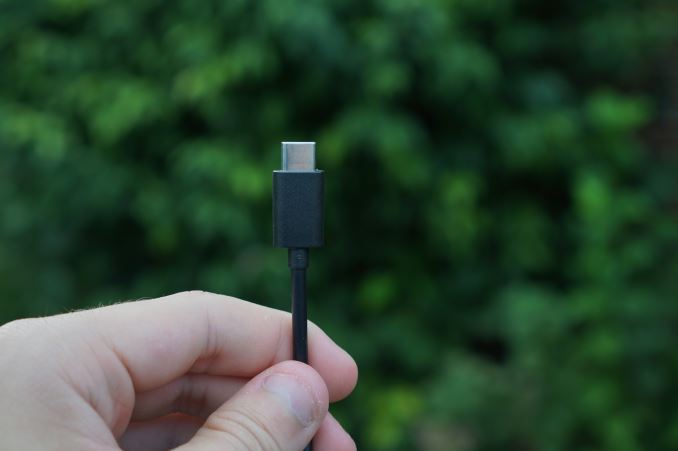








114 Comments
View All Comments
MrSavage - Monday, August 31, 2015 - link
Aside from possibly mentioning the stylus support in the review. I would imagine with that logic, you would assume the S Pen is no biggie when it comes to the Samsung Note. Like just a passing point. It's not like the note taking is a selling point (a big one at that) of the Note series. But in this tablet review, your readers wouldn't even know it existed. I guess you decide on what's the responsible way of reporting on a product.Kepe - Monday, August 31, 2015 - link
The difference is that a Galaxy Note always comes with the pen. How could you review something you don't have? If ASUS had sent him the stylus, he would've written about it. You can't possibly assume that a review mentions every optional extra there is available for a device. "Oooh, your laptop review sucks because you didn't mention the carrying bag or the Kensington lock available for that laptop!!"MrSavage - Monday, August 31, 2015 - link
Friend, again, the point is what? A stylus is a BIG VALUE ADD. No? I give you the example of the Samsung Note to prove that it's a big selling point. To have that feature in the Z580CA yet not have it mentioned it actually irresponsible. You speak of it like it's some smart case that wasn't available at the time of publishing. Optional extra? LOL. List 8-inch tablet with stylus support. Then narrow that list down to similarly priced tablets. None? Right. Leave it out of the review because stylus is just so meh. You are dazzled by charts and graphs that compare apple with oranges and are willing to see a graph to make a determination on screen quality rather than going into a store and looking for yourself.Kepe - Monday, August 31, 2015 - link
omg. Now you're saying a stylus doesn't add value to the product. Then why are you crying about stylus support not being mentioned in the review?And the thing with screen quality is that it is all about accurate color reproduction. So if there is a faintly red flower in a photo, it should look faintly red on your display. If it looks like a hot super bright red flower on a display, then that display is not accurate and isn't good. Even if it makes some things "look" better. Samsung Galaxy S3 for example. Pictures look super pretty on its display. You know why? The display oversaturates everything, and as such it is actually not accurate and not a good display. If you personally like to look at oversaturated things, then buy the SGS3, no one is stopping you. BUT the fact still remains that the display isn't accurate. This was of course just an example. Some things can't be quantified by just looking at it or feeling it somehow.
And this is my last reply to you. Hope ASUS pays you well. Have a good night with your mediocre, badly made tablet. Thanks to the review, I will look elsewhere if and when I need a new tablet.
superflex - Monday, August 31, 2015 - link
Is ASUS paying you in Hot Pockets?You're a pretty poor troll.
MrSavage - Monday, August 31, 2015 - link
@superflex if you care to debate any of the points I'm making, go ahead. I likely know more about the product than most, so I'm going to inform people and hope that people with a large audience will be responsible. If for nothing more than being professional. Like I said, you think I'm wrong about anything I've said in the comments, please advise me. I have a thick skin. People might have learned that the Z580CA has stylus support, so to say that makes me a troll? I only take issue with unprofessional.Winterblade - Monday, August 31, 2015 - link
Is just sad that everyone just forgot another great alternative, the Xperia Tablet Compact, too sad it came dead on arrival due it's high price, I actually found one in clearance for about $230 USD and could not be happier, the build quality is superb, the performance is too, it was even updated to 5.1.1 within the first few hours I had it. If only Sony had managed to sell it for around 300-350 I think it would have been a very very good alternative for people that like mid sized tablets. BTW, the Z3 have an aluminum frame AND is lighter AND thinner than the Zenpad so... it is posible to achieve a lighter device without going full plastic.DanNeely - Monday, August 31, 2015 - link
Sony has a negligible presence in the US market; and their longstanding refusal to provide review samples more or less guarantees their largely being ignored by the US tech press.They make above average hardware; but it doesn't matter to me. I'll be carrying my grudge against them over the rootkit to the grave.
et20 - Monday, August 31, 2015 - link
Thank you for the review.This tablet looked interesting and there's nothing like an Anandtech review to clarify things.
I was interested in the cheaper model so I had proportionately low expectations, but the poor screen calibration is a deal breaker. Too bad.
MonkeyPaw - Monday, August 31, 2015 - link
As a bit of feedback, I think better pictures of the products are needed in these reviews. As I look at these photos, I just can't help but think of someone awkwardly holding a tablet out with one hand while trying to photograph it with the other. I know not everyone is a photographer, but good, clean, properly lit product shots go a long way for a professional look. Make a little product photo booth out of white paperboard/foamcore and mount a camera on a tripod for flashless photography.