Windows 10 Retail Will Be On USB Flash Drives
by Ryan Smith on July 16, 2015 8:30 PM EST- Posted in
- Operating Systems
- Software
- Microsoft
- Windows 10

The death of the optical drive in the PC space has been a long time coming, and while removable media is unlikely to go away any time soon, with consumers increasingly flocking to Ultrabooks and other form factors that can’t (or don’t) pack optical drives, the days of optical drives being available on virtually every PC have come to an end. In its place, USB has become the de facto format for removable media compatibility, as even the smallest MacBook comes with at least 1 USB port.
As a sign of the times, even Microsoft is not unaffected by this change, and after quite a bit of speculation over whether Microsoft would ship Windows 10 on a USB flash drive, the company has finally confirmed that retail versions of Windows 10 will be available on a USB drive. The company has opened up pre-orders for Windows 10 on Amazon, listing USB versions of both Windows 10 Home and Windows 10 Pro. These OSes are listed at their respective standard prices of $120 and $200, and while Amazon doesn’t list DVD versions, given that Windows 8.1 has the same MSRP, it doesn’t look like Microsoft is charging a premium for the USB version of the OS.
Both OSes are scheduled to ship on August 16th, a bit over two weeks after Windows 10 officially launches. Given the tight window between when the OS is expected to go RTM and when it’s released – officially Microsoft has still not publicly declared RTM – this gap is presumably for boxing and distributing the finished OS.
Source: VentureBeat


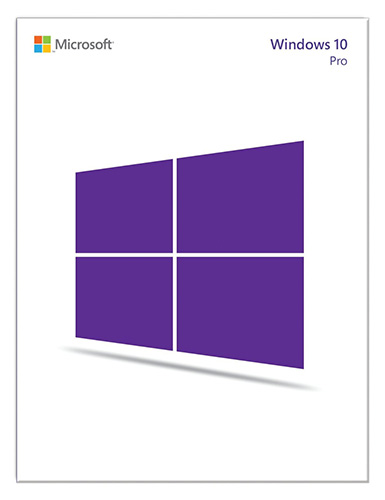








95 Comments
View All Comments
FalcomPSX - Monday, July 20, 2015 - link
no, once you have windows 10 installed, the OS gives you the ability to create reinstallation media for either DVD or USB. Not quite sure how the product key / activation will work, but microsoft's FAQ states that doing a clean install is possible and you don't have to reinstall 7, or 8.1 or anything to get back to 10 again. My plan is to upgrade from 8.1 to 10, create media and do a clean install immediately after. I don't like upgrades, they never work as well as a clean install.FalcomPSX - Monday, July 20, 2015 - link
https://www.microsoft.com/en-us/windows/windows-10...source for my info. Scroll down to the question "Can I reinstall windows 10 after upgrading"
Michael Bay - Tuesday, July 21, 2015 - link
Well, that`s something, thank you.Mushkins - Friday, July 17, 2015 - link
Remember, the clock on flash memory degradation is when there's no power supplied to it. Plug that USB in once over the course of that five years, and you reset the clock. I dont think anyone has anything to worry about, especially considering this is just the initial retail distribution. Once you have the product key it will work via any medium of install (burn an ISO, use a different usb installation, network installation, upgrade media, etc).Gigaplex - Friday, July 17, 2015 - link
Simply plugging it in briefly doesn't reset the clock. The blocks need to actually be rewritten. Cheap USB flash drives won't automatically scrub on idle, as they can be unplugged at any moment.lilmoe - Friday, July 17, 2015 - link
I really doubt you'd want the same copy of Windows 10 five years from now, just the license key. Just like how Windows 7 SP1 ISOs are better than upgrading manually, you'll want a newer copy with all fixes, newer features, and improvements a newer ISO, thus only needing the key.Samus - Sunday, July 19, 2015 - link
That's a good point, I wonder if Microsoft will have a more intricate version of Windows Setup Update Check that might even refresh the drive with newer data. That would handle the longevity issue and acquire a newer copy for installation.MadAd - Sunday, July 19, 2015 - link
agreed, up to date media is always easy to come by, its the key which is the important part, thats what I pay for, all else is just support materials.Achaios - Friday, July 17, 2015 - link
I still have a 512MB USB flash disk from 2001. It works too.lilmoe - Friday, July 17, 2015 - link
It happens a lot, but not all flash is created equal.